* Saving some start on this * At least partially working for the tesseract parser * Problems with migration testing need to figure out * Work around that error * Fixes max m_pixels * Moving the settings to main paperless application * Starting some consumer options * More fixes and work * Fixes these last tests * Fix max_length on OcrSettings.mode field * Fix all fields on Common & Ocr settings serializers * Umbrellla config view * Revert "Umbrellla config view" This reverts commit fbaf9f4be30f89afeb509099180158a3406416a5. * Updates to use a single configuration object for all settings * Squashed commit of the following: commit8a0a49dd57Author: shamoon <4887959+shamoon@users.noreply.github.com> Date: Tue Dec 19 23:02:47 2023 -0800 Fix formatting commit66b2d90c50Author: shamoon <4887959+shamoon@users.noreply.github.com> Date: Tue Dec 19 22:36:35 2023 -0800 Refactor frontend data models commit5723bd8dd8Author: Adam Bogdał <adam@bogdal.pl> Date: Wed Dec 20 01:17:43 2023 +0100 Fix: speed up admin panel for installs with a large number of documents (#5052) commit9b08ce1761Author: shamoon <4887959+shamoon@users.noreply.github.com> Date: Tue Dec 19 15:18:51 2023 -0800 Update PULL_REQUEST_TEMPLATE.md commita6248bec2dAuthor: shamoon <4887959+shamoon@users.noreply.github.com> Date: Tue Dec 19 15:02:05 2023 -0800 Chore: Update Angular to v17 (#4980) commitb1f6f52486Author: shamoon <4887959+shamoon@users.noreply.github.com> Date: Tue Dec 19 13:53:56 2023 -0800 Fix: Dont allow null custom_fields property via API (#5063) commit638d9970fdAuthor: shamoon <4887959+shamoon@users.noreply.github.com> Date: Tue Dec 19 13:43:50 2023 -0800 Enhancement: symmetric document links (#4907) commit5e8de4c1daAuthor: shamoon <4887959+shamoon@users.noreply.github.com> Date: Tue Dec 19 12:45:04 2023 -0800 Enhancement: shared icon & shared by me filter (#4859) commit088bad9030Author: Trenton H <797416+stumpylog@users.noreply.github.com> Date: Tue Dec 19 12:04:03 2023 -0800 Bulk updates all the backend libraries (#5061) * Saving some work on frontend config * Very basic but dynamically-generated config form * Saving work on slightly less ugly frontend config * JSON validation for user_args field * Fully dynamic config form * Adds in some additional validators for a nicer error message * Cleaning up the testing and coverage more * Reverts unintentional change * Adds documentation about the settings and the precedence * Couple more commenting and style fixes --------- Co-authored-by: shamoon <4887959+shamoon@users.noreply.github.com>
Paperless-ngx
Paperless-ngx is a document management system that transforms your physical documents into a searchable online archive so you can keep, well, less paper.
Paperless-ngx is the official successor to the original Paperless & Paperless-ng projects and is designed to distribute the responsibility of advancing and supporting the project among a team of people. Consider joining us!
A demo is available at demo.paperless-ngx.com using login demo / demo. Note: demo content is reset frequently and confidential information should not be uploaded.
Features
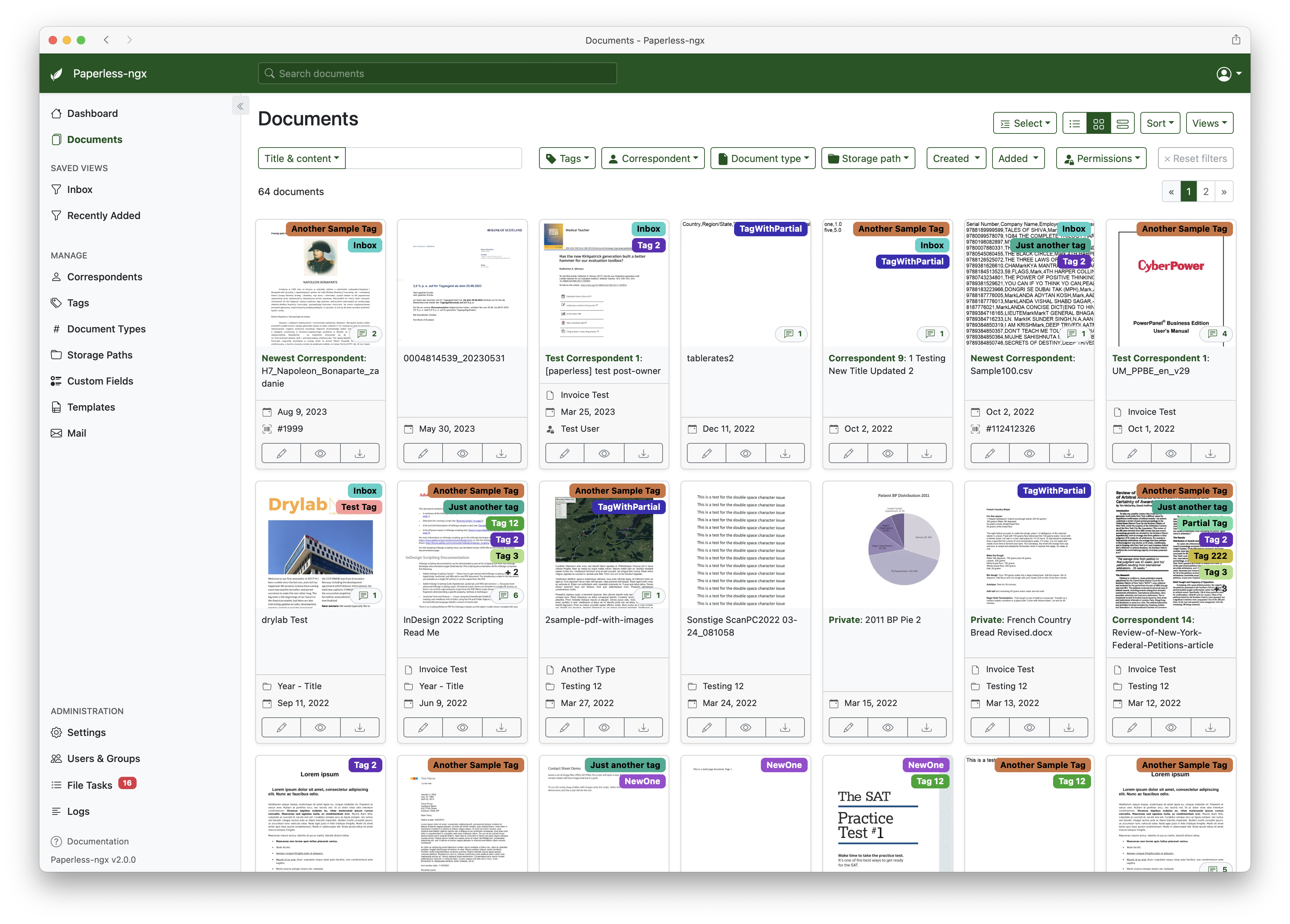
A full list of features and screenshots are available in the documentation.
Getting started
The easiest way to deploy paperless is docker compose. The files in the /docker/compose directory are configured to pull the image from GitHub Packages.
If you'd like to jump right in, you can configure a docker compose environment with our install script:
bash -c "$(curl -L https://raw.githubusercontent.com/paperless-ngx/paperless-ngx/main/install-paperless-ngx.sh)"
Alternatively, you can install the dependencies and setup apache and a database server yourself. The documentation has a step by step guide on how to do it.
Migrating from Paperless-ng is easy, just drop in the new docker image! See the documentation on migrating for more details.
Documentation
The documentation for Paperless-ngx is available at https://docs.paperless-ngx.com.
Contributing
If you feel like contributing to the project, please do! Bug fixes, enhancements, visual fixes etc. are always welcome. If you want to implement something big: Please start a discussion about that! The documentation has some basic information on how to get started.
Community Support
People interested in continuing the work on paperless-ngx are encouraged to reach out here on github and in the Matrix Room. If you would like to contribute to the project on an ongoing basis there are multiple teams (frontend, ci/cd, etc) that could use your help so please reach out!
Translation
Paperless-ngx is available in many languages that are coordinated on Crowdin. If you want to help out by translating paperless-ngx into your language, please head over to https://crwd.in/paperless-ngx, and thank you! More details can be found in CONTRIBUTING.md.
Feature Requests
Feature requests can be submitted via GitHub Discussions, you can search for existing ideas, add your own and vote for the ones you care about.
Bugs
For bugs please open an issue or start a discussion if you have questions.
Affiliated Projects
Please see the wiki for a user-maintained list of affiliated projects and software that is compatible with Paperless-ngx.
Important Note
Document scanners are typically used to scan sensitive documents like your social insurance number, tax records, invoices, etc. Paperless-ngx should never be run on an untrusted host because information is stored in clear text without encryption. No guarantees are made regarding security (but we do try!) and you use the app at your own risk. The safest way to run Paperless-ngx is on a local server in your own home with backups in place.


