Compare commits
1063 Commits
v1.9.0-bet
...
v1.12.1
| Author | SHA1 | Date | |
|---|---|---|---|
|
|
92fb390f7b | ||
|
|
8164840cba | ||
|
|
8e8b2d7e8a | ||
|
|
459de80124 | ||
|
|
b38aacd1ce | ||
|
|
a4535c11e4 | ||
|
|
75d2a3a45f | ||
|
|
1871ef1a72 | ||
|
|
5e9a7b94ba | ||
|
|
51a5746611 | ||
|
|
16fc7ebecc | ||
|
|
10a5d50ce9 | ||
|
|
454264a87f | ||
|
|
7ecb76dddc | ||
|
|
64eabbe8d0 | ||
|
|
197938eaab | ||
|
|
02a40055f5 | ||
|
|
72bacc016a | ||
|
|
aeecc10e45 | ||
|
|
2b3edbaa46 | ||
|
|
270f8677a7 | ||
|
|
447edd1355 | ||
|
|
024921212a | ||
|
|
5d08a34365 | ||
|
|
20763e7c26 | ||
|
|
b33ba4c902 | ||
|
|
fae5e834b9 | ||
|
|
4cb4bd13ad | ||
|
|
896304ccaa | ||
|
|
9ae186e6f9 | ||
|
|
c7690c05f5 | ||
|
|
7273a8c7a5 | ||
|
|
4195d5746f | ||
|
|
8b90b51b1a | ||
|
|
e74af5c73c | ||
|
|
99c2442b28 | ||
|
|
3c2df48a1a | ||
|
|
a0c1c48dca | ||
|
|
4e05aba0a5 | ||
|
|
299a69a2de | ||
|
|
7bc077ac08 | ||
|
|
64752f6b57 | ||
|
|
c2880bcf9a | ||
|
|
159dcdbda5 | ||
|
|
1838fa971e | ||
|
|
d8d111f093 | ||
|
|
31a03b1d30 | ||
|
|
5004771d79 | ||
|
|
92b9fc1ba9 | ||
|
|
585cc24dd5 | ||
|
|
f261c70f1e | ||
|
|
8c9dfa449c | ||
|
|
d94ca2962e | ||
|
|
3c7eacf923 | ||
|
|
643486b14b | ||
|
|
87045da1e2 | ||
|
|
a109723ada | ||
|
|
151573a26e | ||
|
|
284e0d3f60 | ||
|
|
7048af276a | ||
|
|
e6cd3c1970 | ||
|
|
623ac441d5 | ||
|
|
003201bc1b | ||
|
|
1bf6d9165f | ||
|
|
4b49bd9de8 | ||
|
|
69f82d503a | ||
|
|
6c7ff54aad | ||
|
|
0b53a8981c | ||
|
|
c4dbd58efd | ||
|
|
959f80604a | ||
|
|
dee691b72b | ||
|
|
a4829ce26a | ||
|
|
7ed4dedd5e | ||
|
|
93d272f50b | ||
|
|
6fe5674ac3 | ||
|
|
6024a862d6 | ||
|
|
195f3a5dbf | ||
|
|
94f0808a2f | ||
|
|
e3f062b981 | ||
|
|
22142203ce | ||
|
|
412d9f5cd2 | ||
|
|
133532a463 | ||
|
|
c9683808c9 | ||
|
|
b25f083687 | ||
|
|
62ba4b9730 | ||
|
|
150c7f26a5 | ||
|
|
4b4111ec03 | ||
|
|
9e33344808 | ||
|
|
bba1fc7194 | ||
|
|
efaa1c4dd7 | ||
|
|
a88b318d7d | ||
|
|
2460c3e076 | ||
|
|
9763b72f81 | ||
|
|
19ab62c06c | ||
|
|
eb8f37d846 | ||
|
|
5c9e2d7070 | ||
|
|
da9f2b1a8c | ||
|
|
985f298c46 | ||
|
|
2bb63b2d02 | ||
|
|
ac75c61c8c | ||
|
|
f8f0915a32 | ||
|
|
7b87511e88 | ||
|
|
bb05c2218f | ||
|
|
e96e8472d9 | ||
|
|
3191c15889 | ||
|
|
d4af7aa411 | ||
|
|
7b3719101a | ||
|
|
4def3bf5c2 | ||
|
|
3daee46c3d | ||
|
|
fbebd8d7c0 | ||
|
|
af5cb35531 | ||
|
|
61a2dca81f | ||
|
|
4aa8e9b800 | ||
|
|
b81fe1695d | ||
|
|
3625e5080c | ||
|
|
c21775980f | ||
|
|
33e597f5bb | ||
|
|
6fa2ca648a | ||
|
|
adecf5d927 | ||
|
|
e69d7d804b | ||
|
|
a0eecb83cf | ||
|
|
9955315a10 | ||
|
|
ee7097b497 | ||
|
|
387c23d27a | ||
|
|
359593728e | ||
|
|
9708832ccd | ||
|
|
aa2ae8fe4c | ||
|
|
729845662f | ||
|
|
6ff28c92a4 | ||
|
|
d19bf59f47 | ||
|
|
a340b9c8a1 | ||
|
|
d7939ca958 | ||
|
|
00d67d53bf | ||
|
|
b869ad02a1 | ||
|
|
91d4941438 | ||
|
|
5746e8b56d | ||
|
|
8e83f90952 | ||
|
|
80910c72cf | ||
|
|
ca4ece3ccd | ||
|
|
ac6c0484ed | ||
|
|
1e4923835b | ||
|
|
7be9ae9c02 | ||
|
|
da38efebdf | ||
|
|
0fd51e35e1 | ||
|
|
59e0c1fe4e | ||
|
|
cfe9528884 | ||
|
|
1b45637e9c | ||
|
|
76acf2b01d | ||
|
|
eda2bd2dbd | ||
|
|
6819decec3 | ||
|
|
c2220aa1ef | ||
|
|
0d87e529f3 | ||
|
|
24ce1830eb | ||
|
|
dfed4176ed | ||
|
|
be8615741e | ||
|
|
fd1f6aa960 | ||
|
|
067a6107f5 | ||
|
|
62782be08e | ||
|
|
428fe4a372 | ||
|
|
91e3302e54 | ||
|
|
906d5d0bab | ||
|
|
06c62abfbd | ||
|
|
31e4a0a88b | ||
|
|
cf82cb35c9 | ||
|
|
53fff1d54a | ||
|
|
60cf260b71 | ||
|
|
b9d1499d04 | ||
|
|
3fe68d7bbe | ||
|
|
2eeb02638b | ||
|
|
cb4beb5e71 | ||
|
|
729f25c435 | ||
|
|
d8e02c6fa0 | ||
|
|
26c7fad005 | ||
|
|
28b26eb4c7 | ||
|
|
4032315851 | ||
|
|
3c8d7f2dee | ||
|
|
c76460bd96 | ||
|
|
25f0a79d06 | ||
|
|
20e586fa60 | ||
|
|
384a118672 | ||
|
|
7d3110f392 | ||
|
|
ecd345f3e1 | ||
|
|
ea637b292d | ||
|
|
82c0b657c4 | ||
|
|
0476be0ef0 | ||
|
|
b12ab5fe04 | ||
|
|
50c0c65c60 | ||
|
|
a83058ab11 | ||
|
|
16d5daa867 | ||
|
|
e44fcd4e84 | ||
|
|
67d7b4cef5 | ||
|
|
83734c3bee | ||
|
|
06dab340dd | ||
|
|
58532eeb69 | ||
|
|
2bc208cd6e | ||
|
|
eaa7ae2fb5 | ||
|
|
f4e5023d22 | ||
|
|
cd5432fec0 | ||
|
|
b1410a854e | ||
|
|
8ec9c77e51 | ||
|
|
f9ce4d8f6a | ||
|
|
8c9a74ee0c | ||
|
|
0b59ef2cfa | ||
|
|
0099631905 | ||
|
|
06c6f33d97 | ||
|
|
4548038525 | ||
|
|
a2b7687c3b | ||
|
|
15cba8e14d | ||
|
|
605f86f0cf | ||
|
|
8cbaca22c1 | ||
|
|
4269074944 | ||
|
|
7b7331683d | ||
|
|
a83637b2bf | ||
|
|
721447999e | ||
|
|
72cbdca6e8 | ||
|
|
22e060e00e | ||
|
|
23fb5c2a1f | ||
|
|
d6e6f49c15 | ||
|
|
fc259c8bfd | ||
|
|
ecf90c4718 | ||
|
|
f0b359889e | ||
|
|
b0fb44db86 | ||
|
|
bfd955b210 | ||
|
|
8af21d6fe3 | ||
|
|
e9f25190e9 | ||
|
|
e81b829eb0 | ||
|
|
5f4e5c2cfb | ||
|
|
383358376f | ||
|
|
00f0b55729 | ||
|
|
b10b981cb5 | ||
|
|
f805407bce | ||
|
|
4f169da4a8 | ||
|
|
4031381c31 | ||
|
|
b7bc3830cc | ||
|
|
f2872d6475 | ||
|
|
f5219c101c | ||
|
|
f329b5a3d0 | ||
|
|
6f6a5f2eed | ||
|
|
266a8cd1a9 | ||
|
|
7675014c90 | ||
|
|
ec5971c134 | ||
|
|
d7fedfcd87 | ||
|
|
cb99a8741e | ||
|
|
a63ed236a4 | ||
|
|
4594a5c41c | ||
|
|
9109c25b3e | ||
|
|
5435dc2499 | ||
|
|
1d300fafad | ||
|
|
b1194f9524 | ||
|
|
2532bd1e2c | ||
|
|
800e842ab3 | ||
|
|
6f6f365e2b | ||
|
|
43b863b816 | ||
|
|
94e32005ca | ||
|
|
204e14877d | ||
|
|
92f05e051f | ||
|
|
17bdf2a233 | ||
|
|
ce37100a0a | ||
|
|
81c371d66b | ||
|
|
c114653977 | ||
|
|
6280b9948a | ||
|
|
3a322a7b33 | ||
|
|
327ae03589 | ||
|
|
cffbea9053 | ||
|
|
ad0ef9a5a8 | ||
|
|
03e7299925 | ||
|
|
d3ba910f2d | ||
|
|
329e649878 | ||
|
|
206ee97554 | ||
|
|
e512d4af8c | ||
|
|
6a5e752172 | ||
|
|
6ba527ef55 | ||
|
|
220cc1927c | ||
|
|
9956f4cb47 | ||
|
|
fe055f6391 | ||
|
|
eec506a13c | ||
|
|
1530bbd1cb | ||
|
|
db6afdd926 | ||
|
|
5642715721 | ||
|
|
3bd22f0b0f | ||
|
|
c92c7e1ced | ||
|
|
940f5d5b50 | ||
|
|
4dc893a4fa | ||
|
|
6d324dbd8e | ||
|
|
8ddf05e573 | ||
|
|
d869a6bcca | ||
|
|
40bdeffa38 | ||
|
|
5bf5710d39 | ||
|
|
551a7e606c | ||
|
|
feec36939b | ||
|
|
554bba839e | ||
|
|
ebaaa3a1e8 | ||
|
|
bae715cd34 | ||
|
|
2a3b8f5a7f | ||
|
|
6a023507e2 | ||
|
|
1551052cde | ||
|
|
b6dd36a439 | ||
|
|
ce38e4ae08 | ||
|
|
97d6503fef | ||
|
|
b0625cdced | ||
|
|
31e8c44c18 | ||
|
|
0472dfe25a | ||
|
|
8b36c9ad64 | ||
|
|
1266f2d5b9 | ||
|
|
8196051959 | ||
|
|
d198142a1e | ||
|
|
5e15ede849 | ||
|
|
06a6eb0326 | ||
|
|
28819d6d0f | ||
|
|
8a9e564dac | ||
|
|
534704693b | ||
|
|
bc40607c51 | ||
|
|
6fdc17cc72 | ||
|
|
69a5ba0618 | ||
|
|
3c71a9160f | ||
|
|
48ef8eca80 | ||
|
|
812df3782a | ||
|
|
54bb1ae27d | ||
|
|
ff4a8b37bd | ||
|
|
37d3a624b7 | ||
|
|
493f6173da | ||
|
|
272e87b741 | ||
|
|
2b5e6f7a9d | ||
|
|
70960f86ba | ||
|
|
ee4d25567c | ||
|
|
80a126e838 | ||
|
|
c02bd66b3f | ||
|
|
cea6720c1a | ||
|
|
700d58058c | ||
|
|
33e413af65 | ||
|
|
45a13523d4 | ||
|
|
95257d5723 | ||
|
|
8da3ae2c53 | ||
|
|
f17b541a5b | ||
|
|
2b2e518dea | ||
|
|
3f6e3a2750 | ||
|
|
14784d5832 | ||
|
|
8cd5e25364 | ||
|
|
7788d93227 | ||
|
|
826503802a | ||
|
|
6db1e36e14 | ||
|
|
3bc4d7dad7 | ||
|
|
32d546740b | ||
|
|
24da3e5034 | ||
|
|
9e295ddf4f | ||
|
|
eff6f2fb01 | ||
|
|
c597da495c | ||
|
|
de5e9c95ec | ||
|
|
4e27242373 | ||
|
|
7bf1e24616 | ||
|
|
fd0759bf6f | ||
|
|
d6bbf2cc8d | ||
|
|
80495d42de | ||
|
|
eac21f773f | ||
|
|
52f5831657 | ||
|
|
f35f33539a | ||
|
|
46f310603b | ||
|
|
531d3f03f9 | ||
|
|
85cfd7610d | ||
|
|
201b77189a | ||
|
|
5b76b45e33 | ||
|
|
bf2fac9393 | ||
|
|
5a3affe8c0 | ||
|
|
a5834393b3 | ||
|
|
cd6e37c520 | ||
|
|
af51165229 | ||
|
|
d480620be9 | ||
|
|
d470de3576 | ||
|
|
538249b26c | ||
|
|
fb9d3f736b | ||
|
|
a6b7beaf6b | ||
|
|
4d4d545343 | ||
|
|
049dc17902 | ||
|
|
b0ca57a7f0 | ||
|
|
cdd49c5142 | ||
|
|
4b31e5d0b4 | ||
|
|
8076ebd78c | ||
|
|
c864b3cd19 | ||
|
|
2704bcb979 | ||
|
|
59f6074093 | ||
|
|
b1da7f3491 | ||
|
|
adde88e7b9 | ||
|
|
8e876ef2d1 | ||
|
|
2ea0f83a91 | ||
|
|
05d8ea5a9d | ||
|
|
967248233f | ||
|
|
b4c4b9fb6a | ||
|
|
adb6483abc | ||
|
|
908db55bb7 | ||
|
|
610f20de28 | ||
|
|
b2513a5cde | ||
|
|
bfa1c13d01 | ||
|
|
12aaff431f | ||
|
|
547e5ea55e | ||
|
|
c301127096 | ||
|
|
19147855e7 | ||
|
|
4e7c7ea1d6 | ||
|
|
fcf8a49160 | ||
|
|
c6d658a954 | ||
|
|
a78cd6526c | ||
|
|
bf895b54f4 | ||
|
|
e5f84ef583 | ||
|
|
8c690a9a51 | ||
|
|
56526b970a | ||
|
|
94fbf92916 | ||
|
|
37f5e46d09 | ||
|
|
38be817637 | ||
|
|
17303f41da | ||
|
|
55ef0d4a1b | ||
|
|
a8f3c4be54 | ||
|
|
1b9de2be5a | ||
|
|
0e8265f1ae | ||
|
|
5b45a140b9 | ||
|
|
72fb9a475d | ||
|
|
bf97f5807f | ||
|
|
a707818b4d | ||
|
|
fb46c1b96a | ||
|
|
3226d8b25b | ||
|
|
5c4363cbea | ||
|
|
fa62ae820b | ||
|
|
17891bafaf | ||
|
|
15fdadadef | ||
|
|
ce9f604d81 | ||
|
|
4f876db5d1 | ||
|
|
5e5f56dc67 | ||
|
|
93fab8bb95 | ||
|
|
35ca2195fe | ||
|
|
7ace66d7fd | ||
|
|
4f9a31244b | ||
|
|
14cf4f7095 | ||
|
|
8bd7c27826 | ||
|
|
8c4f486fe9 | ||
|
|
2849414445 | ||
|
|
ea1ea0816f | ||
|
|
52d3a8703c | ||
|
|
4cb4d6adcd | ||
|
|
24444237f2 | ||
|
|
40c8629aef | ||
|
|
98cdf614a5 | ||
|
|
2eb2d99a91 | ||
|
|
18ad9bcbf2 | ||
|
|
997bff4917 | ||
|
|
78f9a80895 | ||
|
|
9231df7a4a | ||
|
|
6f25917c86 | ||
|
|
c41d1a78a8 | ||
|
|
c3331086d5 | ||
|
|
6bd9ccd8f6 | ||
|
|
68c7cecb07 | ||
|
|
bcc029a2c7 | ||
|
|
ea38eb01b2 | ||
|
|
01d070b882 | ||
|
|
1727eb00cc | ||
|
|
9d4180553c | ||
|
|
8049af4b22 | ||
|
|
7c6142643d | ||
|
|
2e8706f4e2 | ||
|
|
d39d32d555 | ||
|
|
6f52945449 | ||
|
|
37025297b5 | ||
|
|
aa023ea2e3 | ||
|
|
78bf0b63a5 | ||
|
|
dc9e9e3b48 | ||
|
|
ab29c49b7a | ||
|
|
1c0ac474b8 | ||
|
|
29391c1c7b | ||
|
|
693834971c | ||
|
|
97376d4b72 | ||
|
|
3ee1d2a9a9 | ||
|
|
605f885e19 | ||
|
|
25fb8d9c3b | ||
|
|
a96ecd673b | ||
|
|
58a01a57ee | ||
|
|
c18fc03ef3 | ||
|
|
a96f79f6a3 | ||
|
|
d6f1d004a3 | ||
|
|
da72d3571b | ||
|
|
8241da0eb3 | ||
|
|
51562667bf | ||
|
|
97eeae65a3 | ||
|
|
1aee2988f7 | ||
|
|
a63a8dd488 | ||
|
|
06a9df6dbd | ||
|
|
49933bb5a8 | ||
|
|
7d7d9630c1 | ||
|
|
6f0077efac | ||
|
|
39be68a1a4 | ||
|
|
ac69babfce | ||
|
|
02c782a127 | ||
|
|
4e90fda80f | ||
|
|
88e3e556a1 | ||
|
|
88cf6ef843 | ||
|
|
9b602a4bf0 | ||
|
|
fe2db4dbf7 | ||
|
|
47c88a6bdd | ||
|
|
a3bc3b78d5 | ||
|
|
fed7d3e993 | ||
|
|
3a74f24e49 | ||
|
|
52afab39cf | ||
|
|
8659292852 | ||
|
|
ce73f159fd | ||
|
|
71382e9c62 | ||
|
|
a1a802fc92 | ||
|
|
4200fc610d | ||
|
|
32d212cd9f | ||
|
|
5d3a6e230d | ||
|
|
b33fcc117e | ||
|
|
e96d65f945 | ||
|
|
cfeed0ce6e | ||
|
|
b89ecf7d77 | ||
|
|
5ca25d44ba | ||
|
|
2c1333a75f | ||
|
|
3c48ce0225 | ||
|
|
1e11c12d96 | ||
|
|
3e22e8e0b9 | ||
|
|
dba45f93a4 | ||
|
|
18f3f44ae9 | ||
|
|
85a6a271dc | ||
|
|
abb515d4ea | ||
|
|
309d1f2b67 | ||
|
|
fa2f09bc4b | ||
|
|
c51590cd12 | ||
|
|
8e01406acf | ||
|
|
7cce2f0fe6 | ||
|
|
95091c2f39 | ||
|
|
4a0aa12bd9 | ||
|
|
9a0329746a | ||
|
|
8392a6fd4a | ||
|
|
8fa18bb8a6 | ||
|
|
0095b593fb | ||
|
|
b1e5135e21 | ||
|
|
e88755e7ac | ||
|
|
c582947291 | ||
|
|
98fe3a2cb7 | ||
|
|
61647606fa | ||
|
|
95a1e5c645 | ||
|
|
8ead77f128 | ||
|
|
b9e9e82f33 | ||
|
|
487fd3a5dd | ||
|
|
657786a2fe | ||
|
|
e74d7dadfb | ||
|
|
a2937cd54d | ||
|
|
7b3ce6289f | ||
|
|
a16e8324be | ||
|
|
39de531df5 | ||
|
|
4764d4fd2b | ||
|
|
e147d4571f | ||
|
|
dc9aaa6472 | ||
|
|
8a061c4ac2 | ||
|
|
d051c5c282 | ||
|
|
9e60810a8b | ||
|
|
96ee7990b2 | ||
|
|
224bfeb72e | ||
|
|
f0497e7744 | ||
|
|
c9d6c208af | ||
|
|
9f2b8b1734 | ||
|
|
a04b9e3755 | ||
|
|
a81d4c5e9d | ||
|
|
2140d42098 | ||
|
|
43325371fc | ||
|
|
d10721089e | ||
|
|
f1a1a2da8b | ||
|
|
612e0a1163 | ||
|
|
2a5dc4de38 | ||
|
|
a5283525bc | ||
|
|
de98d748a9 | ||
|
|
f015556562 | ||
|
|
b897d6de2e | ||
|
|
54f20b381e | ||
|
|
c0d4248021 | ||
|
|
870e295aae | ||
|
|
4aa318598f | ||
|
|
00f39d8b58 | ||
|
|
0b1a16908f | ||
|
|
d9796e5003 | ||
|
|
3599bb52c0 | ||
|
|
af8a6c3764 | ||
|
|
6d37ebf79e | ||
|
|
f6a70b85f4 | ||
|
|
538a4219bd | ||
|
|
85c41b79be | ||
|
|
25d014d8ef | ||
|
|
9b01aa9202 | ||
|
|
df101f5e7a | ||
|
|
1fa735eb23 | ||
|
|
ebe21a0114 | ||
|
|
d132eba143 | ||
|
|
073c3c8fed | ||
|
|
e3c1bde793 | ||
|
|
27f7f0a941 | ||
|
|
9f5fd6c3ba | ||
|
|
914661fdbb | ||
|
|
0ae8200593 | ||
|
|
b68906b14e | ||
|
|
681eecc46e | ||
|
|
1578e8de2d | ||
|
|
023c931401 | ||
|
|
9ec89762a3 | ||
|
|
fa47595ac8 | ||
|
|
79f5019b40 | ||
|
|
756ce2f9d8 | ||
|
|
d47122340a | ||
|
|
b01cbc9aa0 | ||
|
|
3dfeee9332 | ||
|
|
057f6016cc | ||
|
|
c4965580de | ||
|
|
9a47963fd5 | ||
|
|
50a211f367 | ||
|
|
5f278d7fbb | ||
|
|
a17d251913 | ||
|
|
1cbf088656 | ||
|
|
d3254d6bcf | ||
|
|
1543729c7b | ||
|
|
ef2a96c34b | ||
|
|
656b1e150f | ||
|
|
e0f61003cf | ||
|
|
1ca98678cd | ||
|
|
9919cc1956 | ||
|
|
d2096e3c05 | ||
|
|
5f2b508b7a | ||
|
|
752d4f4249 | ||
|
|
72e7d5150e | ||
|
|
42a9e05a7f | ||
|
|
b4add2ed55 | ||
|
|
ed7d9295bd | ||
|
|
5b7b1b2349 | ||
|
|
d5c930acc9 | ||
|
|
4c93d6d7e6 | ||
|
|
066f3264fb | ||
|
|
88a803f949 | ||
|
|
e69615dc06 | ||
|
|
a1e0840e24 | ||
|
|
d814353e83 | ||
|
|
06d7845eca | ||
|
|
ae8682c7a5 | ||
|
|
c9c0b3d430 | ||
|
|
cc46fc7e4b | ||
|
|
d1b1ba21cd | ||
|
|
a009417a99 | ||
|
|
775da720ec | ||
|
|
aeae6ea0d3 | ||
|
|
0ae46d2269 | ||
|
|
0e7f1ec0de | ||
|
|
13cd55b96f | ||
|
|
9139e807ec | ||
|
|
53616f6625 | ||
|
|
526fdf1153 | ||
|
|
fc4aceb0ee | ||
|
|
3d8421b718 | ||
|
|
6cebceda15 | ||
|
|
e1fd6bda19 | ||
|
|
fd34414b17 | ||
|
|
3ce1886a54 | ||
|
|
8ed43779a8 | ||
|
|
a7949b3e22 | ||
|
|
19c293c3e6 | ||
|
|
ccb1ec4ff5 | ||
|
|
e5106bdca0 | ||
|
|
ba1366f49a | ||
|
|
1dc271723c | ||
|
|
f3b3db30a2 | ||
|
|
69241ce394 | ||
|
|
10f6195bac | ||
|
|
1d0cf77e7e | ||
|
|
beea3eb7eb | ||
|
|
a7b5b98174 | ||
|
|
046d43fbe8 | ||
|
|
8023aae738 | ||
|
|
2a9bb55559 | ||
|
|
e635bfedc5 | ||
|
|
be64552092 | ||
|
|
91a2dedfec | ||
|
|
069e0a1903 | ||
|
|
39149a891c | ||
|
|
daa49ee7c8 | ||
|
|
acd3832417 | ||
|
|
82b2ba3cc2 | ||
|
|
7e3e0a0fa6 | ||
|
|
3de6e0bcf1 | ||
|
|
3c325582d9 | ||
|
|
e5012cdc5f | ||
|
|
853d13b6f2 | ||
|
|
449fa9bf48 | ||
|
|
0a6828517a | ||
|
|
8585e77ccd | ||
|
|
db32431bcc | ||
|
|
e2d826b4ea | ||
|
|
06f1a4f744 | ||
|
|
d09bb563a7 | ||
|
|
0fafecc6a4 | ||
|
|
66b60654d9 | ||
|
|
b479027f3d | ||
|
|
0a81439415 | ||
|
|
4fcaa72886 | ||
|
|
9acb00dcba | ||
|
|
ebc453d720 | ||
|
|
770d72c3e8 | ||
|
|
e97c04c03d | ||
|
|
34a0111ff5 | ||
|
|
9214b41255 | ||
|
|
0d941bfb05 | ||
|
|
4c68d28a6f | ||
|
|
b511b084d0 | ||
|
|
f2939583d7 | ||
|
|
5951b0d946 | ||
|
|
bf088c427a | ||
|
|
ef1eead52e | ||
|
|
f77a431554 | ||
|
|
cb930d1e76 | ||
|
|
c4db7f7b6d | ||
|
|
a24524fb81 | ||
|
|
9e253fcc62 | ||
|
|
490dee2e90 | ||
|
|
a2032b9979 | ||
|
|
1561f561d9 | ||
|
|
6246bfaf28 | ||
|
|
57763d0c0b | ||
|
|
d441c8a26e | ||
|
|
54abeff63a | ||
|
|
dc045761d9 | ||
|
|
393c208cfd | ||
|
|
11f9bc898a | ||
|
|
a31089ca6e | ||
|
|
0355fa2cb6 | ||
|
|
73b945a9f3 | ||
|
|
396dd9ae1c | ||
|
|
b026dcc6ae | ||
|
|
36d2286d03 | ||
|
|
ea992e92f5 | ||
|
|
d6b5c733f3 | ||
|
|
7efdce44f7 | ||
|
|
9b3243533c | ||
|
|
0993fc07a3 | ||
|
|
6df73ae940 | ||
|
|
28f7b0dc13 | ||
|
|
bd64684fa4 | ||
|
|
a9abffaddc | ||
|
|
89e0f8e3ef | ||
|
|
9e91440245 | ||
|
|
4a24ba51c5 | ||
|
|
d5fb98b7c4 | ||
|
|
cda0a19b99 | ||
|
|
932a285b82 | ||
|
|
c414de9c35 | ||
|
|
2204090151 | ||
|
|
3c81a7468b | ||
|
|
5ef86f9489 | ||
|
|
90cb0836bb | ||
|
|
9b82ab95fb | ||
|
|
aa5aff246b | ||
|
|
c6a484439d | ||
|
|
ef1d4264b5 | ||
|
|
1b55717cc7 | ||
|
|
e1fa59122d | ||
|
|
dc1da7cb24 | ||
|
|
8652b7ddb0 | ||
|
|
84b3fee0f9 | ||
|
|
b52cb193e1 | ||
|
|
6a00d5e08a | ||
|
|
5bf26369e2 | ||
|
|
3357fa19f3 | ||
|
|
37a892d461 | ||
|
|
f149f9ccb1 | ||
|
|
d52fbbb040 | ||
|
|
36239ba09f | ||
|
|
446eca4ac3 | ||
|
|
318c1d2fbd | ||
|
|
f8ce6285df | ||
|
|
0a19ad4edb | ||
|
|
ab69961b5c | ||
|
|
1400dba12c | ||
|
|
a72cc5da83 | ||
|
|
630b8fa675 | ||
|
|
43514ad477 | ||
|
|
0ed95547d5 | ||
|
|
250e2d54b4 | ||
|
|
b02cd541a8 | ||
|
|
94f2a2ce33 | ||
|
|
6a7c0279bf | ||
|
|
5ba11b1161 | ||
|
|
917bce301c | ||
|
|
3fb32c5cf1 | ||
|
|
19a1bf0f5f | ||
|
|
abe8e678ea | ||
|
|
d16dee61fa | ||
|
|
e7b22b15c6 | ||
|
|
0f62770bce | ||
|
|
c67cff4f0e | ||
|
|
dccb9227a2 | ||
|
|
b7db1cf2c1 | ||
|
|
3d683d13b8 | ||
|
|
310c89ffdf | ||
|
|
dd069d753b | ||
|
|
27a24f10b3 | ||
|
|
b6b9bf0e3c | ||
|
|
5fc7350ea0 | ||
|
|
9b01c96846 | ||
|
|
e7c40fc3dc | ||
|
|
0da0b1c062 | ||
|
|
08988e11f8 | ||
|
|
30372b0e85 | ||
|
|
96aba9acdc | ||
|
|
43e78c8e69 | ||
|
|
47d0c77970 | ||
|
|
567e89d1c7 | ||
|
|
f1f5227ccd | ||
|
|
f825b5772d | ||
|
|
f9cb95e79c | ||
|
|
73845ef968 | ||
|
|
8be6c707de | ||
|
|
60f76d3e1f | ||
|
|
912dc9a847 | ||
|
|
70ef6412eb | ||
|
|
99db828d49 | ||
|
|
3c5b647303 | ||
|
|
d1aa08850d | ||
|
|
53e8d84af2 | ||
|
|
4c7242df6d | ||
|
|
a231b92644 | ||
|
|
c3a62268c7 | ||
|
|
69913ae250 | ||
|
|
09b5bd17f2 | ||
|
|
e384bd78c5 | ||
|
|
a2da1acdd7 | ||
|
|
a67ea8ffd9 | ||
|
|
0050a20710 | ||
|
|
ad65360a55 | ||
|
|
15bcb2491c | ||
|
|
2a2fa90cf9 | ||
|
|
6e9fbdb8ed | ||
|
|
097ab55f7a | ||
|
|
dddb82af23 | ||
|
|
377c37dfab | ||
|
|
fda844f64c | ||
|
|
daf90399bd | ||
|
|
0df0deb445 | ||
|
|
3d37e49c1a | ||
|
|
d05f803c16 | ||
|
|
25e2ca5295 | ||
|
|
02e8157fb9 | ||
|
|
708cac4683 | ||
|
|
66d79ccd3f | ||
|
|
261c6fb990 | ||
|
|
9c1195fc59 | ||
|
|
deaf02780e | ||
|
|
5602031b67 | ||
|
|
4c1bf240d6 | ||
|
|
b13ced93ed | ||
|
|
87472b31d2 | ||
|
|
7f1d01e443 | ||
|
|
1024d7e6e2 | ||
|
|
4cc2976614 | ||
|
|
caf4b54bc7 | ||
|
|
fb2efe5ab8 | ||
|
|
98f1722d1b | ||
|
|
a6dc8a373e | ||
|
|
91e96bc88f | ||
|
|
8c06858807 | ||
|
|
8025df5fe3 | ||
|
|
5aeb656a48 | ||
|
|
f96ee4f7a0 | ||
|
|
fcdb1dc30c | ||
|
|
dafefa33d6 | ||
|
|
d08eb0c66b | ||
|
|
d1a17480ea | ||
|
|
1e891414a3 | ||
|
|
c44c914d3d | ||
|
|
d10d2f5a54 | ||
|
|
6523cf0c4b | ||
|
|
1262c121f0 | ||
|
|
f7cd6974c5 | ||
|
|
a7e1ba82d6 | ||
|
|
d856e48045 | ||
|
|
87972ee7fe | ||
|
|
e6332944ce | ||
|
|
96d7dc273e | ||
|
|
4f4a08ccc7 | ||
|
|
1716a11f45 | ||
|
|
9ed0d5f7d6 | ||
|
|
9b461990b7 | ||
|
|
8a47e5b8e4 | ||
|
|
5f12087779 | ||
|
|
8aa9a4db65 | ||
|
|
75a54fab2c | ||
|
|
085b5eb9f1 | ||
|
|
543e221d3e | ||
|
|
e25584a202 | ||
|
|
4c268d5883 | ||
|
|
bf8fc3ca29 | ||
|
|
65c1b84508 | ||
|
|
f78ade5007 | ||
|
|
6f73aef262 | ||
|
|
4d715ddfbc | ||
|
|
cdf99166f4 | ||
|
|
fc267472b3 | ||
|
|
a0fde023f5 | ||
|
|
4a98156731 | ||
|
|
ecb190d1b8 | ||
|
|
14d82bd8ff | ||
|
|
6f50285f47 | ||
|
|
836ab7a9e7 | ||
|
|
06d9e38457 | ||
|
|
9aa7e8e37e | ||
|
|
fa526dd702 | ||
|
|
8325dc5977 | ||
|
|
abd34d8d17 | ||
|
|
d19b598371 | ||
|
|
833a301948 | ||
|
|
0e03633ed0 | ||
|
|
5e45b1f230 | ||
|
|
07e2329068 | ||
|
|
4e56fe339e | ||
|
|
e7ebc33090 | ||
|
|
3b07e0fe15 | ||
|
|
a246b3b598 | ||
|
|
11ab469a39 | ||
|
|
694ad53ef9 | ||
|
|
a3be3bb71a | ||
|
|
77b3aa5011 | ||
|
|
9aefff38e7 | ||
|
|
462b243531 | ||
|
|
430c5c3b87 | ||
|
|
97ceb1a8a6 | ||
|
|
55089aab32 | ||
|
|
b7c335507f | ||
|
|
9c0c734b34 | ||
|
|
7f5a3ca1a3 | ||
|
|
0b5c6d3532 | ||
|
|
5357775d42 | ||
|
|
0f25260163 | ||
|
|
964cfcd4fb | ||
|
|
c42388f7e2 | ||
|
|
ff7d4d15cd | ||
|
|
5e4a9311ed | ||
|
|
4e07280102 | ||
|
|
fdac108cab | ||
|
|
318f74b34a | ||
|
|
788b3a5ba8 | ||
|
|
19d4b85961 | ||
|
|
821c14fbce | ||
|
|
8c03d9c638 | ||
|
|
174a609449 | ||
|
|
5fd394726e | ||
|
|
1f27f7c12d | ||
|
|
ad6ef7314b | ||
|
|
98c306a315 | ||
|
|
11ad8ada79 | ||
|
|
905b28c1d7 | ||
|
|
84b01b2e4e | ||
|
|
5e9928e58b | ||
|
|
0457259e7e | ||
|
|
1f73a6913f | ||
|
|
b29593bad9 | ||
|
|
bd378f79f4 | ||
|
|
699ed62af4 | ||
|
|
d6ae4102b4 | ||
|
|
97eed9c66d | ||
|
|
b79a560816 | ||
|
|
a6045bb8e8 | ||
|
|
9f770e42ba | ||
|
|
b20fe9f09b | ||
|
|
48dbdc6c00 | ||
|
|
d33f993809 | ||
|
|
8ba44b3f71 | ||
|
|
83e0a6e179 | ||
|
|
8e2c4da55e | ||
|
|
cae79e0555 | ||
|
|
5b79aec065 | ||
|
|
91de061c06 | ||
|
|
f7d6f0bf21 | ||
|
|
551c765358 | ||
|
|
34ee26084d | ||
|
|
47a76412e2 | ||
|
|
45e6a419b3 | ||
|
|
c34f982496 | ||
|
|
f26fda9485 | ||
|
|
06a29cd45c | ||
|
|
98ab770437 | ||
|
|
c87f60c605 | ||
|
|
9e2430da46 | ||
|
|
f59abadbc4 | ||
|
|
4a3a55b923 | ||
|
|
9bd031fbd7 | ||
|
|
436f9e891e | ||
|
|
04faa10e3b | ||
|
|
38ba1d1a52 | ||
|
|
4422bb3f69 | ||
|
|
5b66ef0a74 | ||
|
|
5639659b63 | ||
|
|
7ba9cdbe23 | ||
|
|
6f6f006704 | ||
|
|
4fe37f6aee | ||
|
|
5162bdd404 | ||
|
|
c8f252d165 | ||
|
|
c289439cab | ||
|
|
807b7130e5 | ||
|
|
14b6216b49 | ||
|
|
9188e25dc5 | ||
|
|
fad1b03458 | ||
|
|
49054c61a4 | ||
|
|
e2d593c023 | ||
|
|
7455963124 | ||
|
|
6771e57fca | ||
|
|
9d117ee11b | ||
|
|
7d4b2c2413 | ||
|
|
5bb1824613 | ||
|
|
8c07b76e6a | ||
|
|
8cb58b4ff8 | ||
|
|
426178b6e5 | ||
|
|
07ec74a5d6 | ||
|
|
a865f2af7d | ||
|
|
3409d19139 | ||
|
|
71b4571524 | ||
|
|
9247300230 | ||
|
|
8967f07c8d | ||
|
|
6e21d3dbee | ||
|
|
45b3422506 | ||
|
|
e5de658e78 | ||
|
|
e0f93c26d6 | ||
|
|
df7e4d85c6 | ||
|
|
ae736f8f68 | ||
|
|
e2674c29a6 | ||
|
|
aa55162e2e | ||
|
|
1330390b4f | ||
|
|
617055fca7 | ||
|
|
185b352264 | ||
|
|
58afac2312 | ||
|
|
ea60b83336 | ||
|
|
05a00b3057 | ||
|
|
09139fe434 | ||
|
|
d003d26a67 | ||
|
|
ef2789cf57 | ||
|
|
7d4ce40a37 | ||
|
|
8feada6907 | ||
|
|
ed9b0c32d8 | ||
|
|
8088394d16 | ||
|
|
cb2823ff45 | ||
|
|
8a8edfb108 | ||
|
|
36158609f0 | ||
|
|
cdd2b99b6b | ||
|
|
d0a0ae91c4 | ||
|
|
c04b9fd7f6 | ||
|
|
6809b15ce1 | ||
|
|
c317eca1ca | ||
|
|
466afa8203 | ||
|
|
c2e3dc76d9 | ||
|
|
5a899664f8 | ||
|
|
990e905a04 | ||
|
|
6b7155a849 | ||
|
|
47851ddd3f | ||
|
|
47189643ff | ||
|
|
c1efe11cf3 | ||
|
|
0e40ef5f35 | ||
|
|
c8081595c4 | ||
|
|
a2b5b3b253 | ||
|
|
790bcf05ed | ||
|
|
d8d2d53c59 | ||
|
|
027897ff03 | ||
|
|
cca576f518 | ||
|
|
5fcf1b5434 | ||
|
|
942b5aa9df | ||
|
|
c05b39a056 | ||
|
|
3c8196527f |
@@ -1,6 +1,6 @@
|
||||
{
|
||||
"qpdf": {
|
||||
"version": "10.6.3"
|
||||
"version": "11.2.0"
|
||||
},
|
||||
"jbig2enc": {
|
||||
"version": "0.29",
|
||||
|
||||
17
.github/ISSUE_TEMPLATE/bug-report.yml
vendored
@@ -6,13 +6,14 @@ body:
|
||||
- type: markdown
|
||||
attributes:
|
||||
value: |
|
||||
Have a question? 👉 [Start a new discussion](https://github.com/paperless-ngx/paperless-ngx/discussions/new) or [ask in chat](https://matrix.to/#/#paperless:adnidor.de).
|
||||
Have a question? 👉 [Start a new discussion](https://github.com/paperless-ngx/paperless-ngx/discussions/new) or [ask in chat](https://matrix.to/#/#paperlessngx:matrix.org).
|
||||
|
||||
Before opening an issue, please double check:
|
||||
|
||||
- [The troubleshooting documentation](https://paperless-ngx.readthedocs.io/en/latest/troubleshooting.html).
|
||||
- [The installation instructions](https://paperless-ngx.readthedocs.io/en/latest/setup.html#installation).
|
||||
- [The troubleshooting documentation](https://docs.paperless-ngx.com/troubleshooting/).
|
||||
- [The installation instructions](https://docs.paperless-ngx.com/setup/#installation).
|
||||
- [Existing issues and discussions](https://github.com/paperless-ngx/paperless-ngx/search?q=&type=issues).
|
||||
- Disable any customer container initialization scripts, if using any
|
||||
|
||||
If you encounter issues while installing or configuring Paperless-ngx, please post in the ["Support" section of the discussions](https://github.com/paperless-ngx/paperless-ngx/discussions/new?category=support).
|
||||
- type: textarea
|
||||
@@ -41,7 +42,15 @@ body:
|
||||
id: logs
|
||||
attributes:
|
||||
label: Webserver logs
|
||||
description: If available, post any logs from the web server related to your issue.
|
||||
description: Logs from the web server related to your issue.
|
||||
render: bash
|
||||
validations:
|
||||
required: true
|
||||
- type: textarea
|
||||
id: logs_browser
|
||||
attributes:
|
||||
label: Browser logs
|
||||
description: Logs from the web browser related to your issue, if needed
|
||||
render: bash
|
||||
- type: input
|
||||
id: version
|
||||
|
||||
2
.github/ISSUE_TEMPLATE/config.yml
vendored
@@ -4,7 +4,7 @@ contact_links:
|
||||
url: https://github.com/paperless-ngx/paperless-ngx/discussions
|
||||
about: This issue tracker is not for support questions. Please refer to our Discussions.
|
||||
- name: 💬 Chat
|
||||
url: https://matrix.to/#/#paperless:adnidor.de
|
||||
url: https://matrix.to/#/#paperlessngx:matrix.org
|
||||
about: Want to discuss Paperless-ngx with others? Check out our chat.
|
||||
- name: 🚀 Feature Request
|
||||
url: https://github.com/paperless-ngx/paperless-ngx/discussions/new?category=feature-requests
|
||||
|
||||
4
.github/PULL_REQUEST_TEMPLATE.md
vendored
@@ -26,7 +26,7 @@ NOTE: Please check only one box!
|
||||
|
||||
- [ ] I have read & agree with the [contributing guidelines](https://github.com/paperless-ngx/paperless-ngx/blob/main/CONTRIBUTING.md).
|
||||
- [ ] If applicable, I have tested my code for new features & regressions on both mobile & desktop devices, using the latest version of major browsers.
|
||||
- [ ] If applicable, I have checked that all tests pass, see [documentation](https://paperless-ngx.readthedocs.io/en/latest/extending.html#back-end-development).
|
||||
- [ ] I have run all `pre-commit` hooks, see [documentation](https://paperless-ngx.readthedocs.io/en/latest/extending.html#code-formatting-with-pre-commit-hooks).
|
||||
- [ ] If applicable, I have checked that all tests pass, see [documentation](https://docs.paperless-ngx.com/development/#back-end-development).
|
||||
- [ ] I have run all `pre-commit` hooks, see [documentation](https://docs.paperless-ngx.com/development/#code-formatting-with-pre-commit-hooks).
|
||||
- [ ] I have made corresponding changes to the documentation as needed.
|
||||
- [ ] I have checked my modifications for any breaking changes.
|
||||
|
||||
12
.github/release-drafter.yml
vendored
@@ -4,6 +4,7 @@ autolabeler:
|
||||
- '/^fix/'
|
||||
title:
|
||||
- "/^fix/i"
|
||||
- "/^Bugfix/i"
|
||||
- label: "enhancement"
|
||||
branch:
|
||||
- '/^feature/'
|
||||
@@ -13,6 +14,9 @@ categories:
|
||||
- title: 'Breaking Changes'
|
||||
labels:
|
||||
- 'breaking-change'
|
||||
- title: 'Notable Changes'
|
||||
labels:
|
||||
- 'notable'
|
||||
- title: 'Features'
|
||||
labels:
|
||||
- 'enhancement'
|
||||
@@ -20,7 +24,8 @@ categories:
|
||||
labels:
|
||||
- 'bug'
|
||||
- title: 'Documentation'
|
||||
label: 'documentation'
|
||||
labels:
|
||||
- 'documentation'
|
||||
- title: 'Maintenance'
|
||||
labels:
|
||||
- 'chore'
|
||||
@@ -29,7 +34,8 @@ categories:
|
||||
- 'ci-cd'
|
||||
- title: 'Dependencies'
|
||||
collapse-after: 3
|
||||
label: 'dependencies'
|
||||
labels:
|
||||
- 'dependencies'
|
||||
- title: 'All App Changes'
|
||||
labels:
|
||||
- 'frontend'
|
||||
@@ -46,6 +52,8 @@ include-labels:
|
||||
- 'frontend'
|
||||
- 'backend'
|
||||
- 'ci-cd'
|
||||
- 'breaking-change'
|
||||
- 'notable'
|
||||
category-template: '### $TITLE'
|
||||
change-template: '- $TITLE @$AUTHOR ([#$NUMBER]($URL))'
|
||||
change-title-escapes: '\<*_&#@'
|
||||
|
||||
470
.github/scripts/cleanup-tags.py
vendored
@@ -8,6 +8,7 @@ from argparse import ArgumentParser
|
||||
from typing import Dict
|
||||
from typing import Final
|
||||
from typing import List
|
||||
from typing import Optional
|
||||
|
||||
from common import get_log_level
|
||||
from github import ContainerPackage
|
||||
@@ -26,7 +27,7 @@ class DockerManifest2:
|
||||
|
||||
def __init__(self, data: Dict) -> None:
|
||||
self._data = data
|
||||
# This is the sha256: digest string. Corresponds to Github API name
|
||||
# This is the sha256: digest string. Corresponds to GitHub API name
|
||||
# if the package is an untagged package
|
||||
self.digest = self._data["digest"]
|
||||
platform_data_os = self._data["platform"]["os"]
|
||||
@@ -38,6 +39,275 @@ class DockerManifest2:
|
||||
self.platform = f"{platform_data_os}/{platform_arch}{platform_variant}"
|
||||
|
||||
|
||||
class RegistryTagsCleaner:
|
||||
"""
|
||||
This is the base class for the image registry cleaning. Given a package
|
||||
name, it will keep all images which are tagged and all untagged images
|
||||
referred to by a manifest. This results in only images which have been untagged
|
||||
and cannot be referenced except by their SHA in being removed. None of these
|
||||
images should be referenced, so it is fine to delete them.
|
||||
"""
|
||||
|
||||
def __init__(
|
||||
self,
|
||||
package_name: str,
|
||||
repo_owner: str,
|
||||
repo_name: str,
|
||||
package_api: GithubContainerRegistryApi,
|
||||
branch_api: Optional[GithubBranchApi],
|
||||
):
|
||||
self.actually_delete = False
|
||||
self.package_api = package_api
|
||||
self.branch_api = branch_api
|
||||
self.package_name = package_name
|
||||
self.repo_owner = repo_owner
|
||||
self.repo_name = repo_name
|
||||
self.tags_to_delete: List[str] = []
|
||||
self.tags_to_keep: List[str] = []
|
||||
|
||||
# Get the information about all versions of the given package
|
||||
# These are active, not deleted, the default returned from the API
|
||||
self.all_package_versions = self.package_api.get_active_package_versions(
|
||||
self.package_name,
|
||||
)
|
||||
|
||||
# Get a mapping from a tag like "1.7.0" or "feature-xyz" to the ContainerPackage
|
||||
# tagged with it. It makes certain lookups easy
|
||||
self.all_pkgs_tags_to_version: Dict[str, ContainerPackage] = {}
|
||||
for pkg in self.all_package_versions:
|
||||
for tag in pkg.tags:
|
||||
self.all_pkgs_tags_to_version[tag] = pkg
|
||||
logger.info(
|
||||
f"Located {len(self.all_package_versions)} versions of package {self.package_name}",
|
||||
)
|
||||
|
||||
self.decide_what_tags_to_keep()
|
||||
|
||||
def clean(self):
|
||||
"""
|
||||
This method will delete image versions, based on the selected tags to delete
|
||||
"""
|
||||
for tag_to_delete in self.tags_to_delete:
|
||||
package_version_info = self.all_pkgs_tags_to_version[tag_to_delete]
|
||||
|
||||
if self.actually_delete:
|
||||
logger.info(
|
||||
f"Deleting {tag_to_delete} (id {package_version_info.id})",
|
||||
)
|
||||
self.package_api.delete_package_version(
|
||||
package_version_info,
|
||||
)
|
||||
|
||||
else:
|
||||
logger.info(
|
||||
f"Would delete {tag_to_delete} (id {package_version_info.id})",
|
||||
)
|
||||
else:
|
||||
logger.info("No tags to delete")
|
||||
|
||||
def clean_untagged(self, is_manifest_image: bool):
|
||||
"""
|
||||
This method will delete untagged images, that is those which are not named. It
|
||||
handles if the image tag is actually a manifest, which points to images that look otherwise
|
||||
untagged.
|
||||
"""
|
||||
|
||||
def _clean_untagged_manifest():
|
||||
"""
|
||||
|
||||
Handles the deletion of untagged images, but where the package is a manifest, ie a multi
|
||||
arch image, which means some "untagged" images need to exist still.
|
||||
|
||||
Ok, bear with me, these are annoying.
|
||||
|
||||
Our images are multi-arch, so the manifest is more like a pointer to a sha256 digest.
|
||||
These images are untagged, but pointed to, and so should not be removed (or every pull fails).
|
||||
|
||||
So for each image getting kept, parse the manifest to find the digest(s) it points to. Then
|
||||
remove those from the list of untagged images. The final result is the untagged, not pointed to
|
||||
version which should be safe to remove.
|
||||
|
||||
Example:
|
||||
Tag: ghcr.io/paperless-ngx/paperless-ngx:1.7.1 refers to
|
||||
amd64: sha256:b9ed4f8753bbf5146547671052d7e91f68cdfc9ef049d06690b2bc866fec2690
|
||||
armv7: sha256:81605222df4ba4605a2ba4893276e5d08c511231ead1d5da061410e1bbec05c3
|
||||
arm64: sha256:374cd68db40734b844705bfc38faae84cc4182371de4bebd533a9a365d5e8f3b
|
||||
each of which appears as untagged image, but isn't really.
|
||||
|
||||
So from the list of untagged packages, remove those digests. Once all tags which
|
||||
are being kept are checked, the remaining untagged packages are actually untagged
|
||||
with no referrals in a manifest to them.
|
||||
"""
|
||||
# Simplify the untagged data, mapping name (which is a digest) to the version
|
||||
# At the moment, these are the images which APPEAR untagged.
|
||||
untagged_versions = {}
|
||||
for x in self.all_package_versions:
|
||||
if x.untagged:
|
||||
untagged_versions[x.name] = x
|
||||
|
||||
skips = 0
|
||||
|
||||
# Parse manifests to locate digests pointed to
|
||||
for tag in sorted(self.tags_to_keep):
|
||||
full_name = f"ghcr.io/{self.repo_owner}/{self.package_name}:{tag}"
|
||||
logger.info(f"Checking manifest for {full_name}")
|
||||
try:
|
||||
proc = subprocess.run(
|
||||
[
|
||||
shutil.which("docker"),
|
||||
"manifest",
|
||||
"inspect",
|
||||
full_name,
|
||||
],
|
||||
capture_output=True,
|
||||
)
|
||||
|
||||
manifest_list = json.loads(proc.stdout)
|
||||
for manifest_data in manifest_list["manifests"]:
|
||||
manifest = DockerManifest2(manifest_data)
|
||||
|
||||
if manifest.digest in untagged_versions:
|
||||
logger.info(
|
||||
f"Skipping deletion of {manifest.digest},"
|
||||
f" referred to by {full_name}"
|
||||
f" for {manifest.platform}",
|
||||
)
|
||||
del untagged_versions[manifest.digest]
|
||||
skips += 1
|
||||
|
||||
except Exception as err:
|
||||
self.actually_delete = False
|
||||
logger.exception(err)
|
||||
return
|
||||
|
||||
logger.info(
|
||||
f"Skipping deletion of {skips} packages referred to by a manifest",
|
||||
)
|
||||
|
||||
# Delete the untagged and not pointed at packages
|
||||
logger.info(f"Deleting untagged packages of {self.package_name}")
|
||||
for to_delete_name in untagged_versions:
|
||||
to_delete_version = untagged_versions[to_delete_name]
|
||||
|
||||
if self.actually_delete:
|
||||
logger.info(
|
||||
f"Deleting id {to_delete_version.id} named {to_delete_version.name}",
|
||||
)
|
||||
self.package_api.delete_package_version(
|
||||
to_delete_version,
|
||||
)
|
||||
else:
|
||||
logger.info(
|
||||
f"Would delete {to_delete_name} (id {to_delete_version.id})",
|
||||
)
|
||||
|
||||
def _clean_untagged_non_manifest():
|
||||
"""
|
||||
If the package is not a multi-arch manifest, images without tags are safe to delete.
|
||||
"""
|
||||
|
||||
for package in self.all_package_versions:
|
||||
if package.untagged:
|
||||
if self.actually_delete:
|
||||
logger.info(
|
||||
f"Deleting id {package.id} named {package.name}",
|
||||
)
|
||||
self.package_api.delete_package_version(
|
||||
package,
|
||||
)
|
||||
else:
|
||||
logger.info(
|
||||
f"Would delete {package.name} (id {package.id})",
|
||||
)
|
||||
else:
|
||||
logger.info(
|
||||
f"Not deleting tag {package.tags[0]} of package {self.package_name}",
|
||||
)
|
||||
|
||||
logger.info("Beginning untagged image cleaning")
|
||||
|
||||
if is_manifest_image:
|
||||
_clean_untagged_manifest()
|
||||
else:
|
||||
_clean_untagged_non_manifest()
|
||||
|
||||
def decide_what_tags_to_keep(self):
|
||||
"""
|
||||
This method holds the logic to delete what tags to keep and there fore
|
||||
what tags to delete.
|
||||
|
||||
By default, any image with at least 1 tag will be kept
|
||||
"""
|
||||
# By default, keep anything which is tagged
|
||||
self.tags_to_keep = list(set(self.all_pkgs_tags_to_version.keys()))
|
||||
|
||||
|
||||
class MainImageTagsCleaner(RegistryTagsCleaner):
|
||||
def decide_what_tags_to_keep(self):
|
||||
"""
|
||||
Overrides the default logic for deciding what images to keep. Images tagged as "feature-"
|
||||
will be removed, if the corresponding branch no longer exists.
|
||||
"""
|
||||
|
||||
# Default to everything gets kept still
|
||||
super().decide_what_tags_to_keep()
|
||||
|
||||
# Locate the feature branches
|
||||
feature_branches = {}
|
||||
for branch in self.branch_api.get_branches(
|
||||
repo=self.repo_name,
|
||||
):
|
||||
if branch.name.startswith("feature-"):
|
||||
logger.debug(f"Found feature branch {branch.name}")
|
||||
feature_branches[branch.name] = branch
|
||||
|
||||
logger.info(f"Located {len(feature_branches)} feature branches")
|
||||
|
||||
if not len(feature_branches):
|
||||
# Our work here is done, delete nothing
|
||||
return
|
||||
|
||||
# Filter to packages which are tagged with feature-*
|
||||
packages_tagged_feature: List[ContainerPackage] = []
|
||||
for package in self.all_package_versions:
|
||||
if package.tag_matches("feature-"):
|
||||
packages_tagged_feature.append(package)
|
||||
|
||||
# Map tags like "feature-xyz" to a ContainerPackage
|
||||
feature_pkgs_tags_to_versions: Dict[str, ContainerPackage] = {}
|
||||
for pkg in packages_tagged_feature:
|
||||
for tag in pkg.tags:
|
||||
feature_pkgs_tags_to_versions[tag] = pkg
|
||||
|
||||
logger.info(
|
||||
f'Located {len(feature_pkgs_tags_to_versions)} versions of package {self.package_name} tagged "feature-"',
|
||||
)
|
||||
|
||||
# All the feature tags minus all the feature branches leaves us feature tags
|
||||
# with no corresponding branch
|
||||
self.tags_to_delete = list(
|
||||
set(feature_pkgs_tags_to_versions.keys()) - set(feature_branches.keys()),
|
||||
)
|
||||
|
||||
# All the tags minus the set of going to be deleted tags leaves us the
|
||||
# tags which will be kept around
|
||||
self.tags_to_keep = list(
|
||||
set(self.all_pkgs_tags_to_version.keys()) - set(self.tags_to_delete),
|
||||
)
|
||||
logger.info(
|
||||
f"Located {len(self.tags_to_delete)} versions of package {self.package_name} to delete",
|
||||
)
|
||||
|
||||
|
||||
class LibraryTagsCleaner(RegistryTagsCleaner):
|
||||
"""
|
||||
Exists for the off change that someday, the installer library images
|
||||
will need their own logic
|
||||
"""
|
||||
|
||||
pass
|
||||
|
||||
|
||||
def _main():
|
||||
parser = ArgumentParser(
|
||||
description="Using the GitHub API locate and optionally delete container"
|
||||
@@ -100,190 +370,32 @@ def _main():
|
||||
# Note: Only relevant to the main application, but simpler to
|
||||
# leave in for all packages
|
||||
with GithubBranchApi(gh_token) as branch_api:
|
||||
feature_branches = {}
|
||||
for branch in branch_api.get_branches(
|
||||
repo=repo,
|
||||
):
|
||||
if branch.name.startswith("feature-"):
|
||||
logger.debug(f"Found feature branch {branch.name}")
|
||||
feature_branches[branch.name] = branch
|
||||
|
||||
logger.info(f"Located {len(feature_branches)} feature branches")
|
||||
|
||||
with GithubContainerRegistryApi(gh_token, repo_owner) as container_api:
|
||||
# Get the information about all versions of the given package
|
||||
all_package_versions: List[
|
||||
ContainerPackage
|
||||
] = container_api.get_package_versions(args.package)
|
||||
|
||||
all_pkgs_tags_to_version: Dict[str, ContainerPackage] = {}
|
||||
for pkg in all_package_versions:
|
||||
for tag in pkg.tags:
|
||||
all_pkgs_tags_to_version[tag] = pkg
|
||||
logger.info(
|
||||
f"Located {len(all_package_versions)} versions of package {args.package}",
|
||||
)
|
||||
|
||||
# Filter to packages which are tagged with feature-*
|
||||
packages_tagged_feature: List[ContainerPackage] = []
|
||||
for package in all_package_versions:
|
||||
if package.tag_matches("feature-"):
|
||||
packages_tagged_feature.append(package)
|
||||
|
||||
feature_pkgs_tags_to_versions: Dict[str, ContainerPackage] = {}
|
||||
for pkg in packages_tagged_feature:
|
||||
for tag in pkg.tags:
|
||||
feature_pkgs_tags_to_versions[tag] = pkg
|
||||
|
||||
logger.info(
|
||||
f'Located {len(feature_pkgs_tags_to_versions)} versions of package {args.package} tagged "feature-"',
|
||||
)
|
||||
|
||||
# All the feature tags minus all the feature branches leaves us feature tags
|
||||
# with no corresponding branch
|
||||
tags_to_delete = list(
|
||||
set(feature_pkgs_tags_to_versions.keys()) - set(feature_branches.keys()),
|
||||
)
|
||||
|
||||
# All the tags minus the set of going to be deleted tags leaves us the
|
||||
# tags which will be kept around
|
||||
tags_to_keep = list(
|
||||
set(all_pkgs_tags_to_version.keys()) - set(tags_to_delete),
|
||||
)
|
||||
logger.info(
|
||||
f"Located {len(tags_to_delete)} versions of package {args.package} to delete",
|
||||
)
|
||||
|
||||
# Delete certain package versions for which no branch existed
|
||||
for tag_to_delete in tags_to_delete:
|
||||
package_version_info = feature_pkgs_tags_to_versions[tag_to_delete]
|
||||
|
||||
if args.delete:
|
||||
logger.info(
|
||||
f"Deleting {tag_to_delete} (id {package_version_info.id})",
|
||||
with GithubContainerRegistryApi(gh_token, repo_owner) as container_api:
|
||||
if args.package in {"paperless-ngx", "paperless-ngx/builder/cache/app"}:
|
||||
cleaner = MainImageTagsCleaner(
|
||||
args.package,
|
||||
repo_owner,
|
||||
repo,
|
||||
container_api,
|
||||
branch_api,
|
||||
)
|
||||
container_api.delete_package_version(
|
||||
package_version_info,
|
||||
)
|
||||
|
||||
else:
|
||||
logger.info(
|
||||
f"Would delete {tag_to_delete} (id {package_version_info.id})",
|
||||
cleaner = LibraryTagsCleaner(
|
||||
args.package,
|
||||
repo_owner,
|
||||
repo,
|
||||
container_api,
|
||||
None,
|
||||
)
|
||||
|
||||
# Deal with untagged package versions
|
||||
if args.untagged:
|
||||
# Set if actually doing a delete vs dry run
|
||||
cleaner.actually_delete = args.delete
|
||||
|
||||
logger.info("Handling untagged image packages")
|
||||
# Clean images with tags
|
||||
cleaner.clean()
|
||||
|
||||
if not args.is_manifest:
|
||||
# If the package is not a multi-arch manifest, images without tags are safe to delete.
|
||||
# They are not referred to by anything. This will leave all with at least 1 tag
|
||||
|
||||
for package in all_package_versions:
|
||||
if package.untagged:
|
||||
if args.delete:
|
||||
logger.info(
|
||||
f"Deleting id {package.id} named {package.name}",
|
||||
)
|
||||
container_api.delete_package_version(
|
||||
package,
|
||||
)
|
||||
else:
|
||||
logger.info(
|
||||
f"Would delete {package.name} (id {package.id})",
|
||||
)
|
||||
else:
|
||||
logger.info(
|
||||
f"Not deleting tag {package.tags[0]} of package {args.package}",
|
||||
)
|
||||
else:
|
||||
|
||||
"""
|
||||
Ok, bear with me, these are annoying.
|
||||
|
||||
Our images are multi-arch, so the manifest is more like a pointer to a sha256 digest.
|
||||
These images are untagged, but pointed to, and so should not be removed (or every pull fails).
|
||||
|
||||
So for each image getting kept, parse the manifest to find the digest(s) it points to. Then
|
||||
remove those from the list of untagged images. The final result is the untagged, not pointed to
|
||||
version which should be safe to remove.
|
||||
|
||||
Example:
|
||||
Tag: ghcr.io/paperless-ngx/paperless-ngx:1.7.1 refers to
|
||||
amd64: sha256:b9ed4f8753bbf5146547671052d7e91f68cdfc9ef049d06690b2bc866fec2690
|
||||
armv7: sha256:81605222df4ba4605a2ba4893276e5d08c511231ead1d5da061410e1bbec05c3
|
||||
arm64: sha256:374cd68db40734b844705bfc38faae84cc4182371de4bebd533a9a365d5e8f3b
|
||||
each of which appears as untagged image, but isn't really.
|
||||
|
||||
So from the list of untagged packages, remove those digests. Once all tags which
|
||||
are being kept are checked, the remaining untagged packages are actually untagged
|
||||
with no referrals in a manifest to them.
|
||||
|
||||
"""
|
||||
|
||||
# Simplify the untagged data, mapping name (which is a digest) to the version
|
||||
untagged_versions = {}
|
||||
for x in all_package_versions:
|
||||
if x.untagged:
|
||||
untagged_versions[x.name] = x
|
||||
|
||||
skips = 0
|
||||
# Extra security to not delete on an unexpected error
|
||||
actually_delete = True
|
||||
|
||||
# Parse manifests to locate digests pointed to
|
||||
for tag in sorted(tags_to_keep):
|
||||
full_name = f"ghcr.io/{repo_owner}/{args.package}:{tag}"
|
||||
logger.info(f"Checking manifest for {full_name}")
|
||||
try:
|
||||
proc = subprocess.run(
|
||||
[
|
||||
shutil.which("docker"),
|
||||
"manifest",
|
||||
"inspect",
|
||||
full_name,
|
||||
],
|
||||
capture_output=True,
|
||||
)
|
||||
|
||||
manifest_list = json.loads(proc.stdout)
|
||||
for manifest_data in manifest_list["manifests"]:
|
||||
manifest = DockerManifest2(manifest_data)
|
||||
|
||||
if manifest.digest in untagged_versions:
|
||||
logger.debug(
|
||||
f"Skipping deletion of {manifest.digest}, referred to by {full_name} for {manifest.platform}",
|
||||
)
|
||||
del untagged_versions[manifest.digest]
|
||||
skips += 1
|
||||
|
||||
except Exception as err:
|
||||
actually_delete = False
|
||||
logger.exception(err)
|
||||
|
||||
logger.info(
|
||||
f"Skipping deletion of {skips} packages referred to by a manifest",
|
||||
)
|
||||
|
||||
# Step 3.3 - Delete the untagged and not pointed at packages
|
||||
logger.info(f"Deleting untagged packages of {args.package}")
|
||||
for to_delete_name in untagged_versions:
|
||||
to_delete_version = untagged_versions[to_delete_name]
|
||||
|
||||
if args.delete and actually_delete:
|
||||
logger.info(
|
||||
f"Deleting id {to_delete_version.id} named {to_delete_version.name}",
|
||||
)
|
||||
container_api.delete_package_version(
|
||||
to_delete_version,
|
||||
)
|
||||
else:
|
||||
logger.info(
|
||||
f"Would delete {to_delete_name} (id {to_delete_version.id})",
|
||||
)
|
||||
else:
|
||||
logger.info("Leaving untagged images untouched")
|
||||
# Clean images which are untagged
|
||||
cleaner.clean_untagged(args.is_manifest)
|
||||
|
||||
|
||||
if __name__ == "__main__":
|
||||
|
||||
5
.github/scripts/common.py
vendored
@@ -29,6 +29,11 @@ def get_cache_image_tag(
|
||||
|
||||
|
||||
def get_log_level(args) -> int:
|
||||
"""
|
||||
Returns a logging level, based
|
||||
:param args:
|
||||
:return:
|
||||
"""
|
||||
levels = {
|
||||
"critical": logging.CRITICAL,
|
||||
"error": logging.ERROR,
|
||||
|
||||
75
.github/scripts/github.py
vendored
@@ -15,7 +15,7 @@ from typing import Dict
|
||||
from typing import List
|
||||
from typing import Optional
|
||||
|
||||
import requests
|
||||
import httpx
|
||||
|
||||
logger = logging.getLogger("github-api")
|
||||
|
||||
@@ -28,15 +28,15 @@ class _GithubApiBase:
|
||||
|
||||
def __init__(self, token: str) -> None:
|
||||
self._token = token
|
||||
self._session: Optional[requests.Session] = None
|
||||
self._client: Optional[httpx.Client] = None
|
||||
|
||||
def __enter__(self) -> "_GithubApiBase":
|
||||
"""
|
||||
Sets up the required headers for auth and response
|
||||
type from the API
|
||||
"""
|
||||
self._session = requests.Session()
|
||||
self._session.headers.update(
|
||||
self._client = httpx.Client()
|
||||
self._client.headers.update(
|
||||
{
|
||||
"Accept": "application/vnd.github.v3+json",
|
||||
"Authorization": f"token {self._token}",
|
||||
@@ -49,14 +49,14 @@ class _GithubApiBase:
|
||||
Ensures the authorization token is cleaned up no matter
|
||||
the reason for the exit
|
||||
"""
|
||||
if "Accept" in self._session.headers:
|
||||
del self._session.headers["Accept"]
|
||||
if "Authorization" in self._session.headers:
|
||||
del self._session.headers["Authorization"]
|
||||
if "Accept" in self._client.headers:
|
||||
del self._client.headers["Accept"]
|
||||
if "Authorization" in self._client.headers:
|
||||
del self._client.headers["Authorization"]
|
||||
|
||||
# Close the session as well
|
||||
self._session.close()
|
||||
self._session = None
|
||||
self._client.close()
|
||||
self._client = None
|
||||
|
||||
def _read_all_pages(self, endpoint):
|
||||
"""
|
||||
@@ -66,7 +66,7 @@ class _GithubApiBase:
|
||||
internal_data = []
|
||||
|
||||
while True:
|
||||
resp = self._session.get(endpoint)
|
||||
resp = self._client.get(endpoint)
|
||||
if resp.status_code == 200:
|
||||
internal_data += resp.json()
|
||||
if "next" in resp.links:
|
||||
@@ -76,7 +76,7 @@ class _GithubApiBase:
|
||||
break
|
||||
else:
|
||||
logger.warning(f"Request to {endpoint} return HTTP {resp.status_code}")
|
||||
break
|
||||
resp.raise_for_status()
|
||||
|
||||
return internal_data
|
||||
|
||||
@@ -120,6 +120,7 @@ class GithubBranchApi(_GithubApiBase):
|
||||
Returns all current branches of the given repository owned by the given
|
||||
owner or organization.
|
||||
"""
|
||||
# The environment GITHUB_REPOSITORY already contains the owner in the correct location
|
||||
endpoint = self._ENDPOINT.format(REPO=repo)
|
||||
internal_data = self._read_all_pages(endpoint)
|
||||
return [GithubBranch(branch) for branch in internal_data]
|
||||
@@ -189,8 +190,11 @@ class GithubContainerRegistryApi(_GithubApiBase):
|
||||
self._PACKAGES_VERSIONS_ENDPOINT = "https://api.github.com/user/packages/{PACKAGE_TYPE}/{PACKAGE_NAME}/versions"
|
||||
# https://docs.github.com/en/rest/packages#delete-a-package-version-for-the-authenticated-user
|
||||
self._PACKAGE_VERSION_DELETE_ENDPOINT = "https://api.github.com/user/packages/{PACKAGE_TYPE}/{PACKAGE_NAME}/versions/{PACKAGE_VERSION_ID}"
|
||||
self._PACKAGE_VERSION_RESTORE_ENDPOINT = (
|
||||
f"{self._PACKAGE_VERSION_DELETE_ENDPOINT}/restore"
|
||||
)
|
||||
|
||||
def get_package_versions(
|
||||
def get_active_package_versions(
|
||||
self,
|
||||
package_name: str,
|
||||
) -> List[ContainerPackage]:
|
||||
@@ -216,12 +220,55 @@ class GithubContainerRegistryApi(_GithubApiBase):
|
||||
|
||||
return pkgs
|
||||
|
||||
def get_deleted_package_versions(
|
||||
self,
|
||||
package_name: str,
|
||||
) -> List[ContainerPackage]:
|
||||
package_type: str = "container"
|
||||
# Need to quote this for slashes in the name
|
||||
package_name = urllib.parse.quote(package_name, safe="")
|
||||
|
||||
endpoint = (
|
||||
self._PACKAGES_VERSIONS_ENDPOINT.format(
|
||||
ORG=self._owner_or_org,
|
||||
PACKAGE_TYPE=package_type,
|
||||
PACKAGE_NAME=package_name,
|
||||
)
|
||||
+ "?state=deleted"
|
||||
)
|
||||
|
||||
pkgs = []
|
||||
|
||||
for data in self._read_all_pages(endpoint):
|
||||
pkgs.append(ContainerPackage(data))
|
||||
|
||||
return pkgs
|
||||
|
||||
def delete_package_version(self, package_data: ContainerPackage):
|
||||
"""
|
||||
Deletes the given package version from the GHCR
|
||||
"""
|
||||
resp = self._session.delete(package_data.url)
|
||||
resp = self._client.delete(package_data.url)
|
||||
if resp.status_code != 204:
|
||||
logger.warning(
|
||||
f"Request to delete {package_data.url} returned HTTP {resp.status_code}",
|
||||
)
|
||||
|
||||
def restore_package_version(
|
||||
self,
|
||||
package_name: str,
|
||||
package_data: ContainerPackage,
|
||||
):
|
||||
package_type: str = "container"
|
||||
endpoint = self._PACKAGE_VERSION_RESTORE_ENDPOINT.format(
|
||||
ORG=self._owner_or_org,
|
||||
PACKAGE_TYPE=package_type,
|
||||
PACKAGE_NAME=package_name,
|
||||
PACKAGE_VERSION_ID=package_data.id,
|
||||
)
|
||||
|
||||
resp = self._client.post(endpoint)
|
||||
if resp.status_code != 204:
|
||||
logger.warning(
|
||||
f"Request to delete {endpoint} returned HTTP {resp.status_code}",
|
||||
)
|
||||
|
||||
181
.github/workflows/ci.yml
vendored
@@ -13,93 +13,133 @@ on:
|
||||
branches-ignore:
|
||||
- 'translations**'
|
||||
|
||||
env:
|
||||
# This is the version of pipenv all the steps will use
|
||||
# If changing this, change Dockerfile
|
||||
DEFAULT_PIP_ENV_VERSION: "2022.11.30"
|
||||
# This is the default version of Python to use in most steps
|
||||
# If changing this, change Dockerfile
|
||||
DEFAULT_PYTHON_VERSION: "3.9"
|
||||
|
||||
jobs:
|
||||
pre-commit:
|
||||
name: Linting Checks
|
||||
runs-on: ubuntu-latest
|
||||
runs-on: ubuntu-22.04
|
||||
steps:
|
||||
-
|
||||
name: Checkout repository
|
||||
uses: actions/checkout@v3
|
||||
|
||||
-
|
||||
name: Install tools
|
||||
name: Install python
|
||||
uses: actions/setup-python@v4
|
||||
with:
|
||||
python-version: "3.9"
|
||||
|
||||
python-version: ${{ env.DEFAULT_PYTHON_VERSION }}
|
||||
-
|
||||
name: Check files
|
||||
uses: pre-commit/action@v3.0.0
|
||||
|
||||
documentation:
|
||||
name: "Build Documentation"
|
||||
runs-on: ubuntu-20.04
|
||||
runs-on: ubuntu-22.04
|
||||
needs:
|
||||
- pre-commit
|
||||
steps:
|
||||
-
|
||||
name: Checkout
|
||||
uses: actions/checkout@v3
|
||||
-
|
||||
name: Install pipenv
|
||||
run: |
|
||||
pipx install pipenv==2022.8.5
|
||||
pipenv --version
|
||||
-
|
||||
name: Set up Python
|
||||
id: setup-python
|
||||
uses: actions/setup-python@v4
|
||||
with:
|
||||
python-version: 3.9
|
||||
python-version: ${{ env.DEFAULT_PYTHON_VERSION }}
|
||||
cache: "pipenv"
|
||||
cache-dependency-path: 'Pipfile.lock'
|
||||
-
|
||||
name: Install pipenv
|
||||
run: |
|
||||
pip install --user pipenv==${DEFAULT_PIP_ENV_VERSION}
|
||||
-
|
||||
name: Install dependencies
|
||||
run: |
|
||||
pipenv sync --dev
|
||||
pipenv --python ${{ steps.setup-python.outputs.python-version }} sync --dev
|
||||
-
|
||||
name: List installed Python dependencies
|
||||
run: |
|
||||
pipenv run pip list
|
||||
pipenv --python ${{ steps.setup-python.outputs.python-version }} run pip list
|
||||
-
|
||||
name: Make documentation
|
||||
run: |
|
||||
cd docs/
|
||||
pipenv run make html
|
||||
pipenv --python ${{ steps.setup-python.outputs.python-version }} run mkdocs build --config-file ./mkdocs.yml
|
||||
-
|
||||
name: Upload artifact
|
||||
uses: actions/upload-artifact@v3
|
||||
with:
|
||||
name: documentation
|
||||
path: docs/_build/html/
|
||||
path: site/
|
||||
|
||||
documentation-deploy:
|
||||
name: "Deploy Documentation"
|
||||
runs-on: ubuntu-22.04
|
||||
if: github.event_name == 'push' && github.ref == 'refs/heads/main'
|
||||
needs:
|
||||
- documentation
|
||||
steps:
|
||||
-
|
||||
name: Checkout
|
||||
uses: actions/checkout@v3
|
||||
-
|
||||
name: Deploy docs
|
||||
uses: mhausenblas/mkdocs-deploy-gh-pages@master
|
||||
env:
|
||||
GITHUB_TOKEN: ${{ secrets.GITHUB_TOKEN }}
|
||||
CUSTOM_DOMAIN: docs.paperless-ngx.com
|
||||
CONFIG_FILE: mkdocs.yml
|
||||
EXTRA_PACKAGES: build-base
|
||||
|
||||
tests-backend:
|
||||
name: "Tests (${{ matrix.python-version }})"
|
||||
runs-on: ubuntu-20.04
|
||||
runs-on: ubuntu-22.04
|
||||
needs:
|
||||
- pre-commit
|
||||
strategy:
|
||||
matrix:
|
||||
python-version: ['3.8', '3.9', '3.10']
|
||||
fail-fast: false
|
||||
env:
|
||||
# Enable Tika end to end testing
|
||||
TIKA_LIVE: 1
|
||||
# Enable paperless_mail testing against real server
|
||||
PAPERLESS_MAIL_TEST_HOST: ${{ secrets.TEST_MAIL_HOST }}
|
||||
PAPERLESS_MAIL_TEST_USER: ${{ secrets.TEST_MAIL_USER }}
|
||||
PAPERLESS_MAIL_TEST_PASSWD: ${{ secrets.TEST_MAIL_PASSWD }}
|
||||
# Skip Tests which require convert
|
||||
PAPERLESS_TEST_SKIP_CONVERT: 1
|
||||
# Enable Gotenberg end to end testing
|
||||
GOTENBERG_LIVE: 1
|
||||
steps:
|
||||
-
|
||||
name: Checkout
|
||||
uses: actions/checkout@v3
|
||||
with:
|
||||
fetch-depth: 2
|
||||
fetch-depth: 0
|
||||
-
|
||||
name: Install pipenv
|
||||
name: Start containers
|
||||
run: |
|
||||
pipx install pipenv==2022.8.5
|
||||
pipenv --version
|
||||
docker compose --file ${GITHUB_WORKSPACE}/docker/compose/docker-compose.ci-test.yml pull --quiet
|
||||
docker compose --file ${GITHUB_WORKSPACE}/docker/compose/docker-compose.ci-test.yml up --detach
|
||||
-
|
||||
name: Set up Python
|
||||
id: setup-python
|
||||
uses: actions/setup-python@v4
|
||||
with:
|
||||
python-version: "${{ matrix.python-version }}"
|
||||
cache: "pipenv"
|
||||
cache-dependency-path: 'Pipfile.lock'
|
||||
-
|
||||
name: Install pipenv
|
||||
run: |
|
||||
pip install --user pipenv==${DEFAULT_PIP_ENV_VERSION}
|
||||
-
|
||||
name: Install system dependencies
|
||||
run: |
|
||||
@@ -108,20 +148,21 @@ jobs:
|
||||
-
|
||||
name: Install Python dependencies
|
||||
run: |
|
||||
pipenv sync --dev
|
||||
pipenv --python ${{ steps.setup-python.outputs.python-version }} run python --version
|
||||
pipenv --python ${{ steps.setup-python.outputs.python-version }} sync --dev
|
||||
-
|
||||
name: List installed Python dependencies
|
||||
run: |
|
||||
pipenv run pip list
|
||||
pipenv --python ${{ steps.setup-python.outputs.python-version }} run pip list
|
||||
-
|
||||
name: Tests
|
||||
run: |
|
||||
cd src/
|
||||
pipenv run pytest
|
||||
pipenv --python ${{ steps.setup-python.outputs.python-version }} run pytest -ra
|
||||
-
|
||||
name: Get changed files
|
||||
id: changed-files-specific
|
||||
uses: tj-actions/changed-files@v29.0.2
|
||||
uses: tj-actions/changed-files@v35
|
||||
with:
|
||||
files: |
|
||||
src/**
|
||||
@@ -133,17 +174,23 @@ jobs:
|
||||
done
|
||||
-
|
||||
name: Publish coverage results
|
||||
if: matrix.python-version == '3.9' && steps.changed-files-specific.outputs.any_changed == 'true'
|
||||
if: matrix.python-version == ${{ env.DEFAULT_PYTHON_VERSION }} && steps.changed-files-specific.outputs.any_changed == 'true'
|
||||
env:
|
||||
GITHUB_TOKEN: ${{ secrets.GITHUB_TOKEN }}
|
||||
# https://github.com/coveralls-clients/coveralls-python/issues/251
|
||||
run: |
|
||||
cd src/
|
||||
pipenv run coveralls --service=github
|
||||
pipenv --python ${{ steps.setup-python.outputs.python-version }} run coveralls --service=github
|
||||
-
|
||||
name: Stop containers
|
||||
if: always()
|
||||
run: |
|
||||
docker compose --file ${GITHUB_WORKSPACE}/docker/compose/docker-compose.ci-test.yml logs
|
||||
docker compose --file ${GITHUB_WORKSPACE}/docker/compose/docker-compose.ci-test.yml down
|
||||
|
||||
tests-frontend:
|
||||
name: "Tests Frontend"
|
||||
runs-on: ubuntu-20.04
|
||||
runs-on: ubuntu-22.04
|
||||
needs:
|
||||
- pre-commit
|
||||
strategy:
|
||||
@@ -157,13 +204,14 @@ jobs:
|
||||
with:
|
||||
node-version: ${{ matrix.node-version }}
|
||||
- run: cd src-ui && npm ci
|
||||
- run: cd src-ui && npm run lint
|
||||
- run: cd src-ui && npm run test
|
||||
- run: cd src-ui && npm run e2e:ci
|
||||
|
||||
prepare-docker-build:
|
||||
name: Prepare Docker Pipeline Data
|
||||
if: github.event_name == 'push' && (startsWith(github.ref, 'refs/heads/feature-') || github.ref == 'refs/heads/dev' || github.ref == 'refs/heads/beta' || contains(github.ref, 'beta.rc') || startsWith(github.ref, 'refs/tags/v'))
|
||||
runs-on: ubuntu-20.04
|
||||
runs-on: ubuntu-22.04
|
||||
# If the push triggered the installer library workflow, wait for it to
|
||||
# complete here. This ensures the required versions for the final
|
||||
# image have been built, while not waiting at all if the versions haven't changed
|
||||
@@ -180,7 +228,7 @@ jobs:
|
||||
id: set-ghcr-repository
|
||||
run: |
|
||||
ghcr_name=$(echo "${GITHUB_REPOSITORY}" | awk '{ print tolower($0) }')
|
||||
echo ::set-output name=repository::${ghcr_name}
|
||||
echo "repository=${ghcr_name}" >> $GITHUB_OUTPUT
|
||||
-
|
||||
name: Checkout
|
||||
uses: actions/checkout@v3
|
||||
@@ -188,7 +236,7 @@ jobs:
|
||||
name: Set up Python
|
||||
uses: actions/setup-python@v4
|
||||
with:
|
||||
python-version: "3.9"
|
||||
python-version: ${{ env.DEFAULT_PYTHON_VERSION }}
|
||||
-
|
||||
name: Setup qpdf image
|
||||
id: qpdf-setup
|
||||
@@ -197,7 +245,7 @@ jobs:
|
||||
|
||||
echo ${build_json}
|
||||
|
||||
echo ::set-output name=qpdf-json::${build_json}
|
||||
echo "qpdf-json=${build_json}" >> $GITHUB_OUTPUT
|
||||
-
|
||||
name: Setup psycopg2 image
|
||||
id: psycopg2-setup
|
||||
@@ -206,7 +254,7 @@ jobs:
|
||||
|
||||
echo ${build_json}
|
||||
|
||||
echo ::set-output name=psycopg2-json::${build_json}
|
||||
echo "psycopg2-json=${build_json}" >> $GITHUB_OUTPUT
|
||||
-
|
||||
name: Setup pikepdf image
|
||||
id: pikepdf-setup
|
||||
@@ -215,7 +263,7 @@ jobs:
|
||||
|
||||
echo ${build_json}
|
||||
|
||||
echo ::set-output name=pikepdf-json::${build_json}
|
||||
echo "pikepdf-json=${build_json}" >> $GITHUB_OUTPUT
|
||||
-
|
||||
name: Setup jbig2enc image
|
||||
id: jbig2enc-setup
|
||||
@@ -224,7 +272,7 @@ jobs:
|
||||
|
||||
echo ${build_json}
|
||||
|
||||
echo ::set-output name=jbig2enc-json::${build_json}
|
||||
echo "jbig2enc-json=${build_json}" >> $GITHUB_OUTPUT
|
||||
|
||||
outputs:
|
||||
|
||||
@@ -240,7 +288,7 @@ jobs:
|
||||
|
||||
# build and push image to docker hub.
|
||||
build-docker-image:
|
||||
runs-on: ubuntu-20.04
|
||||
runs-on: ubuntu-22.04
|
||||
concurrency:
|
||||
group: ${{ github.workflow }}-build-docker-image-${{ github.ref_name }}
|
||||
cancel-in-progress: true
|
||||
@@ -259,10 +307,10 @@ jobs:
|
||||
run: |
|
||||
if [[ ${{ needs.prepare-docker-build.outputs.ghcr-repository }} == "paperless-ngx/paperless-ngx" && ( ${{ github.ref_name }} == "main" || ${{ github.ref_name }} == "dev" || ${{ github.ref_name }} == "beta" || ${{ startsWith(github.ref, 'refs/tags/v') }} == "true" ) ]] ; then
|
||||
echo "Enabling DockerHub image push"
|
||||
echo ::set-output name=enable::"true"
|
||||
echo "enable=true" >> $GITHUB_OUTPUT
|
||||
else
|
||||
echo "Not pushing to DockerHub"
|
||||
echo ::set-output name=enable::"false"
|
||||
echo "enable=false" >> $GITHUB_OUTPUT
|
||||
fi
|
||||
-
|
||||
name: Gather Docker metadata
|
||||
@@ -345,27 +393,27 @@ jobs:
|
||||
build-release:
|
||||
needs:
|
||||
- build-docker-image
|
||||
runs-on: ubuntu-20.04
|
||||
runs-on: ubuntu-22.04
|
||||
steps:
|
||||
-
|
||||
name: Checkout
|
||||
uses: actions/checkout@v3
|
||||
-
|
||||
name: Install pipenv
|
||||
run: |
|
||||
pip3 install --upgrade pip setuptools wheel pipx
|
||||
pipx install pipenv
|
||||
-
|
||||
name: Set up Python
|
||||
id: setup-python
|
||||
uses: actions/setup-python@v4
|
||||
with:
|
||||
python-version: 3.9
|
||||
python-version: ${{ env.DEFAULT_PYTHON_VERSION }}
|
||||
cache: "pipenv"
|
||||
cache-dependency-path: 'Pipfile.lock'
|
||||
-
|
||||
name: Install pipenv + tools
|
||||
run: |
|
||||
pip install --upgrade --user pipenv==${DEFAULT_PIP_ENV_VERSION} setuptools wheel
|
||||
-
|
||||
name: Install Python dependencies
|
||||
run: |
|
||||
pipenv sync --dev
|
||||
pipenv --python ${{ steps.setup-python.outputs.python-version }} sync --dev
|
||||
-
|
||||
name: Install system dependencies
|
||||
run: |
|
||||
@@ -386,17 +434,17 @@ jobs:
|
||||
-
|
||||
name: Generate requirements file
|
||||
run: |
|
||||
pipenv requirements > requirements.txt
|
||||
pipenv --python ${{ steps.setup-python.outputs.python-version }} requirements > requirements.txt
|
||||
-
|
||||
name: Compile messages
|
||||
run: |
|
||||
cd src/
|
||||
pipenv run python3 manage.py compilemessages
|
||||
pipenv --python ${{ steps.setup-python.outputs.python-version }} run python3 manage.py compilemessages
|
||||
-
|
||||
name: Collect static files
|
||||
run: |
|
||||
cd src/
|
||||
pipenv run python3 manage.py collectstatic --no-input
|
||||
pipenv --python ${{ steps.setup-python.outputs.python-version }} run python3 manage.py collectstatic --no-input
|
||||
-
|
||||
name: Move files
|
||||
run: |
|
||||
@@ -407,7 +455,7 @@ jobs:
|
||||
cp paperless.conf.example dist/paperless-ngx/paperless.conf
|
||||
cp gunicorn.conf.py dist/paperless-ngx/gunicorn.conf.py
|
||||
cp -r docker/ dist/paperless-ngx/docker
|
||||
cp scripts/*.service scripts/*.sh dist/paperless-ngx/scripts/
|
||||
cp scripts/*.service scripts/*.sh scripts/*.socket dist/paperless-ngx/scripts/
|
||||
cp -r src/ dist/paperless-ngx/src
|
||||
cp -r docs/_build/html/ dist/paperless-ngx/docs
|
||||
mv static dist/paperless-ngx
|
||||
@@ -424,7 +472,7 @@ jobs:
|
||||
path: dist/paperless-ngx.tar.xz
|
||||
|
||||
publish-release:
|
||||
runs-on: ubuntu-20.04
|
||||
runs-on: ubuntu-22.04
|
||||
outputs:
|
||||
prerelease: ${{ steps.get_version.outputs.prerelease }}
|
||||
changelog: ${{ steps.create-release.outputs.body }}
|
||||
@@ -443,16 +491,16 @@ jobs:
|
||||
name: Get version
|
||||
id: get_version
|
||||
run: |
|
||||
echo ::set-output name=version::${{ github.ref_name }}
|
||||
echo "version=${{ github.ref_name }}" >> $GITHUB_OUTPUT
|
||||
if [[ ${{ contains(github.ref_name, '-beta.rc') }} == 'true' ]]; then
|
||||
echo ::set-output name=prerelease::true
|
||||
echo "prerelease=true" >> $GITHUB_OUTPUT
|
||||
else
|
||||
echo ::set-output name=prerelease::false
|
||||
echo "prerelease=false" >> $GITHUB_OUTPUT
|
||||
fi
|
||||
-
|
||||
name: Create Release and Changelog
|
||||
id: create-release
|
||||
uses: paperless-ngx/release-drafter@master
|
||||
uses: release-drafter/release-drafter@v5
|
||||
with:
|
||||
name: Paperless-ngx ${{ steps.get_version.outputs.version }}
|
||||
tag: ${{ steps.get_version.outputs.version }}
|
||||
@@ -464,17 +512,16 @@ jobs:
|
||||
-
|
||||
name: Upload release archive
|
||||
id: upload-release-asset
|
||||
uses: actions/upload-release-asset@v1
|
||||
env:
|
||||
GITHUB_TOKEN: ${{ secrets.GITHUB_TOKEN }}
|
||||
uses: shogo82148/actions-upload-release-asset@v1
|
||||
with:
|
||||
github_token: ${{ secrets.GITHUB_TOKEN }}
|
||||
upload_url: ${{ steps.create-release.outputs.upload_url }}
|
||||
asset_path: ./paperless-ngx.tar.xz
|
||||
asset_name: paperless-ngx-${{ steps.get_version.outputs.version }}.tar.xz
|
||||
asset_content_type: application/x-xz
|
||||
|
||||
append-changelog:
|
||||
runs-on: ubuntu-20.04
|
||||
runs-on: ubuntu-22.04
|
||||
needs:
|
||||
- publish-release
|
||||
if: needs.publish-release.outputs.prerelease == 'false'
|
||||
@@ -484,6 +531,17 @@ jobs:
|
||||
uses: actions/checkout@v3
|
||||
with:
|
||||
ref: main
|
||||
-
|
||||
name: Set up Python
|
||||
uses: actions/setup-python@v4
|
||||
with:
|
||||
python-version: ${{ env.DEFAULT_PYTHON_VERSION }}
|
||||
cache: "pipenv"
|
||||
cache-dependency-path: 'Pipfile.lock'
|
||||
-
|
||||
name: Install pipenv + tools
|
||||
run: |
|
||||
pip install --upgrade --user pipenv==${DEFAULT_PIP_ENV_VERSION} setuptools wheel
|
||||
-
|
||||
name: Append Changelog to docs
|
||||
id: append-Changelog
|
||||
@@ -497,9 +555,10 @@ jobs:
|
||||
CURRENT_CHANGELOG=`tail --lines +2 changelog.md`
|
||||
echo -e "$CURRENT_CHANGELOG" >> changelog-new.md
|
||||
mv changelog-new.md changelog.md
|
||||
pipenv run pre-commit run --files changelog.md || true
|
||||
git config --global user.name "github-actions"
|
||||
git config --global user.email "41898282+github-actions[bot]@users.noreply.github.com"
|
||||
git commit -am "Changelog ${{ steps.get_version.outputs.version }} - GHA"
|
||||
git commit -am "Changelog ${{ needs.publish-release.outputs.version }} - GHA"
|
||||
git push origin ${{ needs.publish-release.outputs.version }}-changelog
|
||||
-
|
||||
name: Create Pull Request
|
||||
|
||||
109
.github/workflows/cleanup-tags.yml
vendored
@@ -1,17 +1,14 @@
|
||||
# This workflow runs on certain conditions to check for and potentially
|
||||
# delete container images from the GHCR which no longer have an associated
|
||||
# code branch.
|
||||
# Requires a PAT with the correct scope set in the secrets
|
||||
# Requires a PAT with the correct scope set in the secrets.
|
||||
#
|
||||
# This workflow will not trigger runs on forked repos.
|
||||
|
||||
name: Cleanup Image Tags
|
||||
|
||||
on:
|
||||
schedule:
|
||||
- cron: '0 0 * * SAT'
|
||||
delete:
|
||||
pull_request:
|
||||
types:
|
||||
- closed
|
||||
push:
|
||||
paths:
|
||||
- ".github/workflows/cleanup-tags.yml"
|
||||
@@ -19,10 +16,32 @@ on:
|
||||
- ".github/scripts/github.py"
|
||||
- ".github/scripts/common.py"
|
||||
|
||||
concurrency:
|
||||
group: registry-tags-cleanup
|
||||
cancel-in-progress: false
|
||||
|
||||
jobs:
|
||||
cleanup:
|
||||
name: Cleanup Image Tags
|
||||
runs-on: ubuntu-20.04
|
||||
cleanup-images:
|
||||
name: Cleanup Image Tags for ${{ matrix.primary-name }}
|
||||
if: github.repository_owner == 'paperless-ngx'
|
||||
runs-on: ubuntu-22.04
|
||||
strategy:
|
||||
matrix:
|
||||
include:
|
||||
- primary-name: "paperless-ngx"
|
||||
cache-name: "paperless-ngx/builder/cache/app"
|
||||
|
||||
- primary-name: "paperless-ngx/builder/qpdf"
|
||||
cache-name: "paperless-ngx/builder/cache/qpdf"
|
||||
|
||||
- primary-name: "paperless-ngx/builder/pikepdf"
|
||||
cache-name: "paperless-ngx/builder/cache/pikepdf"
|
||||
|
||||
- primary-name: "paperless-ngx/builder/jbig2enc"
|
||||
cache-name: "paperless-ngx/builder/cache/jbig2enc"
|
||||
|
||||
- primary-name: "paperless-ngx/builder/psycopg2"
|
||||
cache-name: "paperless-ngx/builder/cache/psycopg2"
|
||||
env:
|
||||
# Requires a personal access token with the OAuth scope delete:packages
|
||||
TOKEN: ${{ secrets.GHA_CONTAINER_DELETE_TOKEN }}
|
||||
@@ -32,77 +51,43 @@ jobs:
|
||||
uses: actions/checkout@v3
|
||||
-
|
||||
name: Login to Github Container Registry
|
||||
uses: docker/login-action@v1
|
||||
uses: docker/login-action@v2
|
||||
with:
|
||||
registry: ghcr.io
|
||||
username: ${{ github.actor }}
|
||||
password: ${{ secrets.GITHUB_TOKEN }}
|
||||
-
|
||||
name: Set up Python
|
||||
uses: actions/setup-python@v3
|
||||
uses: actions/setup-python@v4
|
||||
with:
|
||||
python-version: "3.10"
|
||||
-
|
||||
name: Install requests
|
||||
name: Install httpx
|
||||
run: |
|
||||
python -m pip install requests
|
||||
# Clean up primary packages
|
||||
-
|
||||
name: Cleanup for package "paperless-ngx"
|
||||
if: "${{ env.TOKEN != '' }}"
|
||||
run: |
|
||||
python ${GITHUB_WORKSPACE}/.github/scripts/cleanup-tags.py --loglevel info --untagged --is-manifest --delete "paperless-ngx"
|
||||
-
|
||||
name: Cleanup for package "qpdf"
|
||||
if: "${{ env.TOKEN != '' }}"
|
||||
run: |
|
||||
python ${GITHUB_WORKSPACE}/.github/scripts/cleanup-tags.py --loglevel info --untagged --is-manifest --delete "paperless-ngx/builder/qpdf"
|
||||
-
|
||||
name: Cleanup for package "pikepdf"
|
||||
if: "${{ env.TOKEN != '' }}"
|
||||
run: |
|
||||
python ${GITHUB_WORKSPACE}/.github/scripts/cleanup-tags.py --loglevel info --untagged --is-manifest --delete "paperless-ngx/builder/pikepdf"
|
||||
-
|
||||
name: Cleanup for package "jbig2enc"
|
||||
if: "${{ env.TOKEN != '' }}"
|
||||
run: |
|
||||
python ${GITHUB_WORKSPACE}/.github/scripts/cleanup-tags.py --loglevel info --untagged --is-manifest --delete "paperless-ngx/builder/jbig2enc"
|
||||
-
|
||||
name: Cleanup for package "psycopg2"
|
||||
if: "${{ env.TOKEN != '' }}"
|
||||
run: |
|
||||
python ${GITHUB_WORKSPACE}/.github/scripts/cleanup-tags.py --loglevel info --untagged --is-manifest --delete "paperless-ngx/builder/psycopg2"
|
||||
python -m pip install httpx
|
||||
#
|
||||
# Clean up registry cache packages
|
||||
# Clean up primary package
|
||||
#
|
||||
-
|
||||
name: Cleanup for package "builder/cache/app"
|
||||
name: Cleanup for package "${{ matrix.primary-name }}"
|
||||
if: "${{ env.TOKEN != '' }}"
|
||||
run: |
|
||||
python ${GITHUB_WORKSPACE}/.github/scripts/cleanup-tags.py --loglevel info --untagged --delete "paperless-ngx/builder/cache/app"
|
||||
python ${GITHUB_WORKSPACE}/.github/scripts/cleanup-tags.py --untagged --is-manifest --delete "${{ matrix.primary-name }}"
|
||||
#
|
||||
# Clean up registry cache package
|
||||
#
|
||||
-
|
||||
name: Cleanup for package "builder/cache/qpdf"
|
||||
name: Cleanup for package "${{ matrix.cache-name }}"
|
||||
if: "${{ env.TOKEN != '' }}"
|
||||
run: |
|
||||
python ${GITHUB_WORKSPACE}/.github/scripts/cleanup-tags.py --loglevel info --untagged --delete "paperless-ngx/builder/cache/qpdf"
|
||||
-
|
||||
name: Cleanup for package "builder/cache/psycopg2"
|
||||
if: "${{ env.TOKEN != '' }}"
|
||||
run: |
|
||||
python ${GITHUB_WORKSPACE}/.github/scripts/cleanup-tags.py --loglevel info --untagged --delete "paperless-ngx/builder/cache/psycopg2"
|
||||
-
|
||||
name: Cleanup for package "builder/cache/jbig2enc"
|
||||
if: "${{ env.TOKEN != '' }}"
|
||||
run: |
|
||||
python ${GITHUB_WORKSPACE}/.github/scripts/cleanup-tags.py --loglevel info --untagged --delete "paperless-ngx/builder/cache/jbig2enc"
|
||||
-
|
||||
name: Cleanup for package "builder/cache/pikepdf"
|
||||
if: "${{ env.TOKEN != '' }}"
|
||||
run: |
|
||||
python ${GITHUB_WORKSPACE}/.github/scripts/cleanup-tags.py --loglevel info --untagged --delete "paperless-ngx/builder/cache/pikepdf"
|
||||
python ${GITHUB_WORKSPACE}/.github/scripts/cleanup-tags.py --untagged --delete "${{ matrix.cache-name }}"
|
||||
#
|
||||
# Verify tags which are left still pull
|
||||
#
|
||||
-
|
||||
name: Check all tags still pull
|
||||
run: |
|
||||
ghcr_name=$(echo "${GITHUB_REPOSITORY}" | awk '{ print tolower($0) }')
|
||||
echo "Pulling all tags of ghcr.io/${ghcr_name}"
|
||||
docker pull --quiet --all-tags ghcr.io/${ghcr_name}
|
||||
ghcr_name=$(echo "ghcr.io/${GITHUB_REPOSITORY_OWNER}/${{ matrix.primary-name }}" | awk '{ print tolower($0) }')
|
||||
echo "Pulling all tags of ${ghcr_name}"
|
||||
docker pull --quiet --all-tags ${ghcr_name}
|
||||
docker image list
|
||||
|
||||
4
.github/workflows/codeql-analysis.yml
vendored
@@ -23,7 +23,7 @@ on:
|
||||
jobs:
|
||||
analyze:
|
||||
name: Analyze
|
||||
runs-on: ubuntu-latest
|
||||
runs-on: ubuntu-22.04
|
||||
permissions:
|
||||
actions: read
|
||||
contents: read
|
||||
@@ -38,7 +38,7 @@ jobs:
|
||||
|
||||
steps:
|
||||
- name: Checkout repository
|
||||
uses: actions/checkout@v2
|
||||
uses: actions/checkout@v3
|
||||
|
||||
# Initializes the CodeQL tools for scanning.
|
||||
- name: Initialize CodeQL
|
||||
|
||||
38
.github/workflows/installer-library.yml
vendored
@@ -34,14 +34,14 @@ concurrency:
|
||||
jobs:
|
||||
prepare-docker-build:
|
||||
name: Prepare Docker Image Version Data
|
||||
runs-on: ubuntu-20.04
|
||||
runs-on: ubuntu-22.04
|
||||
steps:
|
||||
-
|
||||
name: Set ghcr repository name
|
||||
id: set-ghcr-repository
|
||||
run: |
|
||||
ghcr_name=$(echo "${GITHUB_REPOSITORY}" | awk '{ print tolower($0) }')
|
||||
echo ::set-output name=repository::${ghcr_name}
|
||||
echo "repository=${ghcr_name}" >> $GITHUB_OUTPUT
|
||||
-
|
||||
name: Checkout
|
||||
uses: actions/checkout@v3
|
||||
@@ -50,6 +50,11 @@ jobs:
|
||||
uses: actions/setup-python@v4
|
||||
with:
|
||||
python-version: "3.9"
|
||||
-
|
||||
name: Install jq
|
||||
run: |
|
||||
sudo apt-get update
|
||||
sudo apt-get install jq
|
||||
-
|
||||
name: Setup qpdf image
|
||||
id: qpdf-setup
|
||||
@@ -58,7 +63,7 @@ jobs:
|
||||
|
||||
echo ${build_json}
|
||||
|
||||
echo ::set-output name=qpdf-json::${build_json}
|
||||
echo "qpdf-json=${build_json}" >> $GITHUB_OUTPUT
|
||||
-
|
||||
name: Setup psycopg2 image
|
||||
id: psycopg2-setup
|
||||
@@ -67,7 +72,7 @@ jobs:
|
||||
|
||||
echo ${build_json}
|
||||
|
||||
echo ::set-output name=psycopg2-json::${build_json}
|
||||
echo "psycopg2-json=${build_json}" >> $GITHUB_OUTPUT
|
||||
-
|
||||
name: Setup pikepdf image
|
||||
id: pikepdf-setup
|
||||
@@ -76,7 +81,7 @@ jobs:
|
||||
|
||||
echo ${build_json}
|
||||
|
||||
echo ::set-output name=pikepdf-json::${build_json}
|
||||
echo "pikepdf-json=${build_json}" >> $GITHUB_OUTPUT
|
||||
-
|
||||
name: Setup jbig2enc image
|
||||
id: jbig2enc-setup
|
||||
@@ -85,7 +90,19 @@ jobs:
|
||||
|
||||
echo ${build_json}
|
||||
|
||||
echo ::set-output name=jbig2enc-json::${build_json}
|
||||
echo "jbig2enc-json=${build_json}" >> $GITHUB_OUTPUT
|
||||
-
|
||||
name: Setup other versions
|
||||
id: cache-bust-setup
|
||||
run: |
|
||||
pillow_version=$(jq -r '.default.pillow.version | gsub("=";"")' Pipfile.lock)
|
||||
lxml_version=$(jq -r '.default.lxml.version | gsub("=";"")' Pipfile.lock)
|
||||
|
||||
echo "Pillow is ${pillow_version}"
|
||||
echo "lxml is ${lxml_version}"
|
||||
|
||||
echo "pillow-version=${pillow_version}" >> $GITHUB_OUTPUT
|
||||
echo "lxml-version=${lxml_version}" >> $GITHUB_OUTPUT
|
||||
|
||||
outputs:
|
||||
|
||||
@@ -97,7 +114,11 @@ jobs:
|
||||
|
||||
psycopg2-json: ${{ steps.psycopg2-setup.outputs.psycopg2-json }}
|
||||
|
||||
jbig2enc-json: ${{ steps.jbig2enc-setup.outputs.jbig2enc-json}}
|
||||
jbig2enc-json: ${{ steps.jbig2enc-setup.outputs.jbig2enc-json }}
|
||||
|
||||
pillow-version: ${{ steps.cache-bust-setup.outputs.pillow-version }}
|
||||
|
||||
lxml-version: ${{ steps.cache-bust-setup.outputs.lxml-version }}
|
||||
|
||||
build-qpdf-debs:
|
||||
name: qpdf
|
||||
@@ -106,6 +127,7 @@ jobs:
|
||||
uses: ./.github/workflows/reusable-workflow-builder.yml
|
||||
with:
|
||||
dockerfile: ./docker-builders/Dockerfile.qpdf
|
||||
build-platforms: linux/amd64
|
||||
build-json: ${{ needs.prepare-docker-build.outputs.qpdf-json }}
|
||||
build-args: |
|
||||
QPDF_VERSION=${{ fromJSON(needs.prepare-docker-build.outputs.qpdf-json).version }}
|
||||
@@ -145,3 +167,5 @@ jobs:
|
||||
REPO=${{ needs.prepare-docker-build.outputs.ghcr-repository }}
|
||||
QPDF_VERSION=${{ fromJSON(needs.prepare-docker-build.outputs.qpdf-json).version }}
|
||||
PIKEPDF_VERSION=${{ fromJSON(needs.prepare-docker-build.outputs.pikepdf-json).version }}
|
||||
PILLOW_VERSION=${{ needs.prepare-docker-build.outputs.pillow-version }}
|
||||
LXML_VERSION=${{ needs.prepare-docker-build.outputs.lxml-version }}
|
||||
|
||||
8
.github/workflows/project-actions.yml
vendored
@@ -24,11 +24,11 @@ env:
|
||||
jobs:
|
||||
issue_opened_or_reopened:
|
||||
name: issue_opened_or_reopened
|
||||
runs-on: ubuntu-latest
|
||||
runs-on: ubuntu-22.04
|
||||
if: github.event_name == 'issues' && (github.event.action == 'opened' || github.event.action == 'reopened')
|
||||
steps:
|
||||
- name: Add issue to project and set status to ${{ env.todo }}
|
||||
uses: leonsteinhaeuser/project-beta-automations@v1.3.0
|
||||
uses: leonsteinhaeuser/project-beta-automations@v2.0.1
|
||||
with:
|
||||
gh_token: ${{ secrets.GH_TOKEN }}
|
||||
organization: paperless-ngx
|
||||
@@ -37,14 +37,14 @@ jobs:
|
||||
status_value: ${{ env.todo }} # Target status
|
||||
pr_opened_or_reopened:
|
||||
name: pr_opened_or_reopened
|
||||
runs-on: ubuntu-latest
|
||||
runs-on: ubuntu-22.04
|
||||
permissions:
|
||||
# write permission is required for autolabeler
|
||||
pull-requests: write
|
||||
if: github.event_name == 'pull_request_target' && (github.event.action == 'opened' || github.event.action == 'reopened') && github.event.pull_request.user.login != 'dependabot'
|
||||
steps:
|
||||
- name: Add PR to project and set status to "Needs Review"
|
||||
uses: leonsteinhaeuser/project-beta-automations@v1.3.0
|
||||
uses: leonsteinhaeuser/project-beta-automations@v2.0.1
|
||||
with:
|
||||
gh_token: ${{ secrets.GH_TOKEN }}
|
||||
organization: paperless-ngx
|
||||
|
||||
@@ -13,6 +13,10 @@ on:
|
||||
required: false
|
||||
default: ""
|
||||
type: string
|
||||
build-platforms:
|
||||
required: false
|
||||
default: linux/amd64,linux/arm64,linux/arm/v7
|
||||
type: string
|
||||
|
||||
concurrency:
|
||||
group: ${{ github.workflow }}-${{ fromJSON(inputs.build-json).name }}-${{ fromJSON(inputs.build-json).version }}
|
||||
@@ -21,7 +25,7 @@ concurrency:
|
||||
jobs:
|
||||
build-image:
|
||||
name: Build ${{ fromJSON(inputs.build-json).name }} @ ${{ fromJSON(inputs.build-json).version }}
|
||||
runs-on: ubuntu-latest
|
||||
runs-on: ubuntu-22.04
|
||||
steps:
|
||||
-
|
||||
name: Checkout
|
||||
@@ -46,7 +50,7 @@ jobs:
|
||||
context: .
|
||||
file: ${{ inputs.dockerfile }}
|
||||
tags: ${{ fromJSON(inputs.build-json).image_tag }}
|
||||
platforms: linux/amd64,linux/arm64,linux/arm/v7
|
||||
platforms: ${{ inputs.build-platforms }}
|
||||
build-args: ${{ inputs.build-args }}
|
||||
push: true
|
||||
cache-from: type=registry,ref=${{ fromJSON(inputs.build-json).cache_tag }}
|
||||
|
||||
7
.gitignore
vendored
@@ -51,8 +51,8 @@ coverage.xml
|
||||
# Django stuff:
|
||||
*.log
|
||||
|
||||
# Sphinx documentation
|
||||
docs/_build/
|
||||
# MkDocs documentation
|
||||
site/
|
||||
|
||||
# PyBuilder
|
||||
target/
|
||||
@@ -93,3 +93,6 @@ scripts/nuke
|
||||
|
||||
# mac os
|
||||
.DS_Store
|
||||
|
||||
# celery schedule file
|
||||
celerybeat-schedule*
|
||||
|
||||
@@ -5,7 +5,7 @@
|
||||
repos:
|
||||
# General hooks
|
||||
- repo: https://github.com/pre-commit/pre-commit-hooks
|
||||
rev: v4.3.0
|
||||
rev: v4.4.0
|
||||
hooks:
|
||||
- id: check-docstring-first
|
||||
- id: check-json
|
||||
@@ -37,7 +37,7 @@ repos:
|
||||
exclude: "(^Pipfile\\.lock$)"
|
||||
# Python hooks
|
||||
- repo: https://github.com/asottile/reorder_python_imports
|
||||
rev: v3.8.2
|
||||
rev: v3.9.0
|
||||
hooks:
|
||||
- id: reorder-python-imports
|
||||
exclude: "(migrations)"
|
||||
@@ -47,23 +47,23 @@ repos:
|
||||
- id: yesqa
|
||||
exclude: "(migrations)"
|
||||
- repo: https://github.com/asottile/add-trailing-comma
|
||||
rev: "v2.2.3"
|
||||
rev: "v2.4.0"
|
||||
hooks:
|
||||
- id: add-trailing-comma
|
||||
exclude: "(migrations)"
|
||||
- repo: https://gitlab.com/pycqa/flake8
|
||||
rev: 3.9.2
|
||||
- repo: https://github.com/PyCQA/flake8
|
||||
rev: 6.0.0
|
||||
hooks:
|
||||
- id: flake8
|
||||
files: ^src/
|
||||
args:
|
||||
- "--config=./src/setup.cfg"
|
||||
- repo: https://github.com/psf/black
|
||||
rev: 22.6.0
|
||||
rev: 22.12.0
|
||||
hooks:
|
||||
- id: black
|
||||
- repo: https://github.com/asottile/pyupgrade
|
||||
rev: v2.37.3
|
||||
rev: v3.3.1
|
||||
hooks:
|
||||
- id: pyupgrade
|
||||
exclude: "(migrations)"
|
||||
@@ -82,6 +82,6 @@ repos:
|
||||
args:
|
||||
- "--tab"
|
||||
- repo: https://github.com/shellcheck-py/shellcheck-py
|
||||
rev: "v0.8.0.4"
|
||||
rev: "v0.9.0.2"
|
||||
hooks:
|
||||
- id: shellcheck
|
||||
|
||||
1
.python-version
Normal file
@@ -0,0 +1 @@
|
||||
3.8.15
|
||||
@@ -1,16 +0,0 @@
|
||||
# .readthedocs.yml
|
||||
# Read the Docs configuration file
|
||||
# See https://docs.readthedocs.io/en/stable/config-file/v2.html for details
|
||||
|
||||
# Required
|
||||
version: 2
|
||||
|
||||
# Build documentation in the docs/ directory with Sphinx
|
||||
sphinx:
|
||||
configuration: docs/conf.py
|
||||
|
||||
# Optionally set the version of Python and requirements required to build your docs
|
||||
python:
|
||||
version: "3.8"
|
||||
install:
|
||||
- requirements: docs/requirements.txt
|
||||
@@ -27,11 +27,11 @@ Please format and test your code! I know it's a hassle, but it makes sure that y
|
||||
|
||||
To test your code, execute `pytest` in the src/ directory. This also generates a html coverage report, which you can use to see if you missed anything important during testing.
|
||||
|
||||
Before you can run `pytest`, ensure to [properly set up your local environment](https://paperless-ngx.readthedocs.io/en/latest/extending.html#initial-setup-and-first-start).
|
||||
Before you can run `pytest`, ensure to [properly set up your local environment](https://docs.paperless-ngx.com/development/#initial-setup-and-first-start).
|
||||
|
||||
## More info:
|
||||
|
||||
... is available in the documentation. https://paperless-ngx.readthedocs.io/en/latest/extending.html
|
||||
... is available [in the documentation](https://docs.paperless-ngx.com/development).
|
||||
|
||||
# Merging PRs
|
||||
|
||||
|
||||
104
Dockerfile
@@ -10,7 +10,7 @@ ARG PIKEPDF_VERSION
|
||||
ARG PSYCOPG2_VERSION
|
||||
|
||||
FROM ghcr.io/paperless-ngx/paperless-ngx/builder/jbig2enc:${JBIG2ENC_VERSION} as jbig2enc-builder
|
||||
FROM ghcr.io/paperless-ngx/paperless-ngx/builder/qpdf:${QPDF_VERSION} as qpdf-builder
|
||||
FROM --platform=$BUILDPLATFORM ghcr.io/paperless-ngx/paperless-ngx/builder/qpdf:${QPDF_VERSION} as qpdf-builder
|
||||
FROM ghcr.io/paperless-ngx/paperless-ngx/builder/pikepdf:${PIKEPDF_VERSION} as pikepdf-builder
|
||||
FROM ghcr.io/paperless-ngx/paperless-ngx/builder/psycopg2:${PSYCOPG2_VERSION} as psycopg2-builder
|
||||
|
||||
@@ -30,15 +30,40 @@ RUN set -eux \
|
||||
RUN set -eux \
|
||||
&& ./node_modules/.bin/ng build --configuration production
|
||||
|
||||
FROM --platform=$BUILDPLATFORM python:3.9-slim-bullseye as pipenv-base
|
||||
|
||||
# This stage generates the requirements.txt file using pipenv
|
||||
# This stage runs once for the native platform, as the outputs are not
|
||||
# dependent on target arch
|
||||
# This way, pipenv dependencies are not left in the final image
|
||||
# nor can pipenv mess up the final image somehow
|
||||
# Inputs: None
|
||||
|
||||
WORKDIR /usr/src/pipenv
|
||||
|
||||
COPY Pipfile* ./
|
||||
|
||||
RUN set -eux \
|
||||
&& echo "Installing pipenv" \
|
||||
&& python3 -m pip install --no-cache-dir --upgrade pipenv==2022.11.30 \
|
||||
&& echo "Generating requirement.txt" \
|
||||
&& pipenv requirements > requirements.txt
|
||||
|
||||
FROM python:3.9-slim-bullseye as main-app
|
||||
|
||||
LABEL org.opencontainers.image.authors="paperless-ngx team <hello@paperless-ngx.com>"
|
||||
LABEL org.opencontainers.image.documentation="https://paperless-ngx.readthedocs.io/en/latest/"
|
||||
LABEL org.opencontainers.image.documentation="https://docs.paperless-ngx.com/"
|
||||
LABEL org.opencontainers.image.source="https://github.com/paperless-ngx/paperless-ngx"
|
||||
LABEL org.opencontainers.image.url="https://github.com/paperless-ngx/paperless-ngx"
|
||||
LABEL org.opencontainers.image.licenses="GPL-3.0-only"
|
||||
|
||||
ARG DEBIAN_FRONTEND=noninteractive
|
||||
# Buildx provided
|
||||
ARG TARGETARCH
|
||||
ARG TARGETVARIANT
|
||||
|
||||
# Workflow provided
|
||||
ARG QPDF_VERSION
|
||||
|
||||
#
|
||||
# Begin installation and configuration
|
||||
@@ -53,34 +78,37 @@ COPY --from=jbig2enc-builder /usr/src/jbig2enc/src/*.h /usr/local/include/
|
||||
|
||||
# Packages need for running
|
||||
ARG RUNTIME_PACKAGES="\
|
||||
# Python
|
||||
python3 \
|
||||
python3-pip \
|
||||
python3-setuptools \
|
||||
# General utils
|
||||
curl \
|
||||
file \
|
||||
# Docker specific
|
||||
gosu \
|
||||
# Timezones support
|
||||
tzdata \
|
||||
# fonts for text file thumbnail generation
|
||||
fonts-liberation \
|
||||
gettext \
|
||||
ghostscript \
|
||||
gnupg \
|
||||
gosu \
|
||||
icc-profiles-free \
|
||||
imagemagick \
|
||||
media-types \
|
||||
# Image processing
|
||||
liblept5 \
|
||||
libpq5 \
|
||||
libxml2 \
|
||||
liblcms2-2 \
|
||||
libtiff5 \
|
||||
libxslt1.1 \
|
||||
libfreetype6 \
|
||||
libwebp6 \
|
||||
libopenjp2-7 \
|
||||
libimagequant0 \
|
||||
libraqm0 \
|
||||
libgnutls30 \
|
||||
libjpeg62-turbo \
|
||||
python3 \
|
||||
python3-pip \
|
||||
python3-setuptools \
|
||||
# PostgreSQL
|
||||
libpq5 \
|
||||
postgresql-client \
|
||||
# MySQL / MariaDB
|
||||
mariadb-client \
|
||||
# For Numpy
|
||||
libatlas3-base \
|
||||
@@ -91,17 +119,23 @@ ARG RUNTIME_PACKAGES="\
|
||||
tesseract-ocr-fra \
|
||||
tesseract-ocr-ita \
|
||||
tesseract-ocr-spa \
|
||||
# Suggested for OCRmyPDF
|
||||
pngquant \
|
||||
# Suggested for pikepdf
|
||||
jbig2dec \
|
||||
tzdata \
|
||||
unpaper \
|
||||
pngquant \
|
||||
# pikepdf / qpdf
|
||||
jbig2dec \
|
||||
libxml2 \
|
||||
libxslt1.1 \
|
||||
libgnutls30 \
|
||||
# Mime type detection
|
||||
file \
|
||||
libmagic1 \
|
||||
media-types \
|
||||
zlib1g \
|
||||
# Barcode splitter
|
||||
libzbar0 \
|
||||
poppler-utils"
|
||||
poppler-utils \
|
||||
# RapidFuzz on armv7
|
||||
libatomic1"
|
||||
|
||||
# Install basic runtime packages.
|
||||
# These change very infrequently
|
||||
@@ -131,7 +165,9 @@ COPY [ \
|
||||
"docker/docker-prepare.sh", \
|
||||
"docker/paperless_cmd.sh", \
|
||||
"docker/wait-for-redis.py", \
|
||||
"docker/env-from-file.sh", \
|
||||
"docker/management_script.sh", \
|
||||
"docker/flower-conditional.sh", \
|
||||
"docker/install_management_commands.sh", \
|
||||
"/usr/src/paperless/src/docker/" \
|
||||
]
|
||||
@@ -149,8 +185,12 @@ RUN set -eux \
|
||||
&& chmod 755 /sbin/docker-prepare.sh \
|
||||
&& mv wait-for-redis.py /sbin/wait-for-redis.py \
|
||||
&& chmod 755 /sbin/wait-for-redis.py \
|
||||
&& mv env-from-file.sh /sbin/env-from-file.sh \
|
||||
&& chmod 755 /sbin/env-from-file.sh \
|
||||
&& mv paperless_cmd.sh /usr/local/bin/paperless_cmd.sh \
|
||||
&& chmod 755 /usr/local/bin/paperless_cmd.sh \
|
||||
&& mv flower-conditional.sh /usr/local/bin/flower-conditional.sh \
|
||||
&& chmod 755 /usr/local/bin/flower-conditional.sh \
|
||||
&& echo "Installing managment commands" \
|
||||
&& chmod +x install_management_commands.sh \
|
||||
&& ./install_management_commands.sh
|
||||
@@ -163,14 +203,10 @@ RUN --mount=type=bind,from=qpdf-builder,target=/qpdf \
|
||||
--mount=type=bind,from=pikepdf-builder,target=/pikepdf \
|
||||
set -eux \
|
||||
&& echo "Installing qpdf" \
|
||||
&& apt-get install --yes --no-install-recommends /qpdf/usr/src/qpdf/libqpdf28_*.deb \
|
||||
&& apt-get install --yes --no-install-recommends /qpdf/usr/src/qpdf/qpdf_*.deb \
|
||||
&& apt-get install --yes --no-install-recommends /qpdf/usr/src/qpdf/${QPDF_VERSION}/${TARGETARCH}${TARGETVARIANT}/libqpdf29_*.deb \
|
||||
&& apt-get install --yes --no-install-recommends /qpdf/usr/src/qpdf/${QPDF_VERSION}/${TARGETARCH}${TARGETVARIANT}/qpdf_*.deb \
|
||||
&& echo "Installing pikepdf and dependencies" \
|
||||
&& python3 -m pip install --no-cache-dir /pikepdf/usr/src/wheels/pyparsing*.whl \
|
||||
&& python3 -m pip install --no-cache-dir /pikepdf/usr/src/wheels/packaging*.whl \
|
||||
&& python3 -m pip install --no-cache-dir /pikepdf/usr/src/wheels/lxml*.whl \
|
||||
&& python3 -m pip install --no-cache-dir /pikepdf/usr/src/wheels/Pillow*.whl \
|
||||
&& python3 -m pip install --no-cache-dir /pikepdf/usr/src/wheels/pikepdf*.whl \
|
||||
&& python3 -m pip install --no-cache-dir /pikepdf/usr/src/wheels/*.whl \
|
||||
&& python3 -m pip list \
|
||||
&& echo "Installing psycopg2" \
|
||||
&& python3 -m pip install --no-cache-dir /psycopg2/usr/src/wheels/psycopg2*.whl \
|
||||
@@ -180,7 +216,7 @@ WORKDIR /usr/src/paperless/src/
|
||||
|
||||
# Python dependencies
|
||||
# Change pretty frequently
|
||||
COPY Pipfile* ./
|
||||
COPY --from=pipenv-base /usr/src/pipenv/requirements.txt ./
|
||||
|
||||
# Packages needed only for building a few quick Python
|
||||
# dependencies
|
||||
@@ -195,24 +231,16 @@ RUN set -eux \
|
||||
&& apt-get update \
|
||||
&& apt-get install --yes --quiet --no-install-recommends ${BUILD_PACKAGES} \
|
||||
&& python3 -m pip install --no-cache-dir --upgrade wheel \
|
||||
&& echo "Installing pipenv" \
|
||||
&& python3 -m pip install --no-cache-dir --upgrade pipenv \
|
||||
&& echo "Installing Python requirements" \
|
||||
# pipenv tries to be too fancy and prints so much junk
|
||||
&& pipenv requirements > requirements.txt \
|
||||
&& python3 -m pip install --default-timeout=1000 --no-cache-dir --requirement requirements.txt \
|
||||
&& rm requirements.txt \
|
||||
&& echo "Installing NLTK data" \
|
||||
&& python3 -W ignore::RuntimeWarning -m nltk.downloader -d "/usr/share/nltk_data" snowball_data \
|
||||
&& python3 -W ignore::RuntimeWarning -m nltk.downloader -d "/usr/share/nltk_data" stopwords \
|
||||
&& python3 -W ignore::RuntimeWarning -m nltk.downloader -d "/usr/share/nltk_data" punkt \
|
||||
&& echo "Cleaning up image" \
|
||||
&& apt-get -y purge ${BUILD_PACKAGES} \
|
||||
&& apt-get -y autoremove --purge \
|
||||
&& apt-get clean --yes \
|
||||
# Remove pipenv and its unique packages
|
||||
&& python3 -m pip uninstall --yes \
|
||||
pipenv \
|
||||
distlib \
|
||||
platformdirs \
|
||||
virtualenv \
|
||||
virtualenv-clone \
|
||||
&& rm -rf /var/lib/apt/lists/* \
|
||||
&& rm -rf /tmp/* \
|
||||
&& rm -rf /var/tmp/* \
|
||||
|
||||
52
Pipfile
@@ -10,66 +10,74 @@ name = "piwheels"
|
||||
|
||||
[packages]
|
||||
dateparser = "~=1.1"
|
||||
django = "~=4.0"
|
||||
django = "~=4.1"
|
||||
django-cors-headers = "*"
|
||||
django-extensions = "*"
|
||||
django-filter = "~=22.1"
|
||||
django-q = {editable = true, ref = "paperless-main", git = "https://github.com/paperless-ngx/django-q.git"}
|
||||
djangorestframework = "~=3.13"
|
||||
djangorestframework = "~=3.14"
|
||||
filelock = "*"
|
||||
fuzzywuzzy = {extras = ["speedup"], version = "*"}
|
||||
gunicorn = "*"
|
||||
imap-tools = "*"
|
||||
langdetect = "*"
|
||||
pathvalidate = "*"
|
||||
pillow = "~=9.2"
|
||||
pikepdf = "~=5.6"
|
||||
pillow = "~=9.3"
|
||||
pikepdf = "*"
|
||||
python-gnupg = "*"
|
||||
python-dotenv = "*"
|
||||
python-dateutil = "*"
|
||||
python-magic = "*"
|
||||
psycopg2 = "*"
|
||||
redis = "*"
|
||||
rapidfuzz = "*"
|
||||
redis = {extras = ["hiredis"], version = "*"}
|
||||
scikit-learn = "~=1.1"
|
||||
# Pin this until piwheels is building 1.9 (see https://www.piwheels.org/project/scipy/)
|
||||
scipy = "==1.8.1"
|
||||
# https://github.com/paperless-ngx/paperless-ngx/issues/1364
|
||||
numpy = "==1.22.3"
|
||||
numpy = "*"
|
||||
whitenoise = "~=6.2"
|
||||
watchdog = "~=2.1"
|
||||
whoosh="~=2.7"
|
||||
inotifyrecursive = "~=0.3"
|
||||
ocrmypdf = "~=13.7"
|
||||
ocrmypdf = "~=14.0"
|
||||
tqdm = "*"
|
||||
tika = "*"
|
||||
# TODO: This will sadly also install daphne+dependencies,
|
||||
# which an ASGI server we don't need. Adds about 15MB image size.
|
||||
channels = "~=3.0"
|
||||
channels-redis = "*"
|
||||
uvicorn = {extras = ["standard"], version = "*"}
|
||||
concurrent-log-handler = "*"
|
||||
"pdfminer.six" = "*"
|
||||
"backports.zoneinfo" = {version = "*", markers = "python_version < '3.9'"}
|
||||
"importlib-resources" = {version = "*", markers = "python_version < '3.9'"}
|
||||
zipp = {version = "*", markers = "python_version < '3.9'"}
|
||||
pyzbar = "*"
|
||||
mysqlclient = "*"
|
||||
celery = {extras = ["redis"], version = "*"}
|
||||
django-celery-results = "*"
|
||||
setproctitle = "*"
|
||||
nltk = "*"
|
||||
pdf2image = "*"
|
||||
flower = "*"
|
||||
bleach = "*"
|
||||
|
||||
#
|
||||
# Packages locked due to issues (try to check if these are fixed in a release every so often)
|
||||
#
|
||||
|
||||
# Pin this until piwheels is building 1.9 (see https://www.piwheels.org/project/scipy/)
|
||||
scipy = "==1.8.1"
|
||||
|
||||
# Newer versions aren't builting yet (see https://www.piwheels.org/project/cryptography/)
|
||||
cryptography = "==38.0.1"
|
||||
|
||||
# Locked version until https://github.com/django/channels_redis/issues/332
|
||||
# is resolved
|
||||
channels-redis = "==3.4.1"
|
||||
|
||||
[dev-packages]
|
||||
coveralls = "*"
|
||||
factory-boy = "*"
|
||||
pycodestyle = "*"
|
||||
pytest = "*"
|
||||
pytest-cov = "*"
|
||||
pytest-django = "*"
|
||||
pytest-env = "*"
|
||||
pytest-sugar = "*"
|
||||
pytest-xdist = "*"
|
||||
sphinx = "~=5.1"
|
||||
sphinx_rtd_theme = "*"
|
||||
tox = "*"
|
||||
black = "*"
|
||||
pre-commit = "*"
|
||||
sphinx-autobuild = "*"
|
||||
myst-parser = "*"
|
||||
imagehash = "*"
|
||||
mkdocs-material = "*"
|
||||
|
||||
2787
Pipfile.lock
generated
31
README.md
@@ -1,8 +1,9 @@
|
||||
[](https://github.com/paperless-ngx/paperless-ngx/actions)
|
||||
[](https://crowdin.com/project/paperless-ngx)
|
||||
[](https://paperless-ngx.readthedocs.io/en/latest/?badge=latest)
|
||||
[](https://docs.paperless-ngx.com)
|
||||
[](https://coveralls.io/github/paperless-ngx/paperless-ngx?branch=master)
|
||||
[](https://matrix.to/#/#paperless:adnidor.de)
|
||||
[](https://matrix.to/#/%23paperlessngx%3Amatrix.org)
|
||||
[](https://demo.paperless-ngx.com)
|
||||
|
||||
<p align="center">
|
||||
<img src="https://github.com/paperless-ngx/paperless-ngx/raw/main/resources/logo/web/png/Black%20logo%20-%20no%20background.png#gh-light-mode-only" width="50%" />
|
||||
@@ -32,13 +33,13 @@ A demo is available at [demo.paperless-ngx.com](https://demo.paperless-ngx.com)
|
||||
|
||||
# Features
|
||||
|
||||

|
||||

|
||||
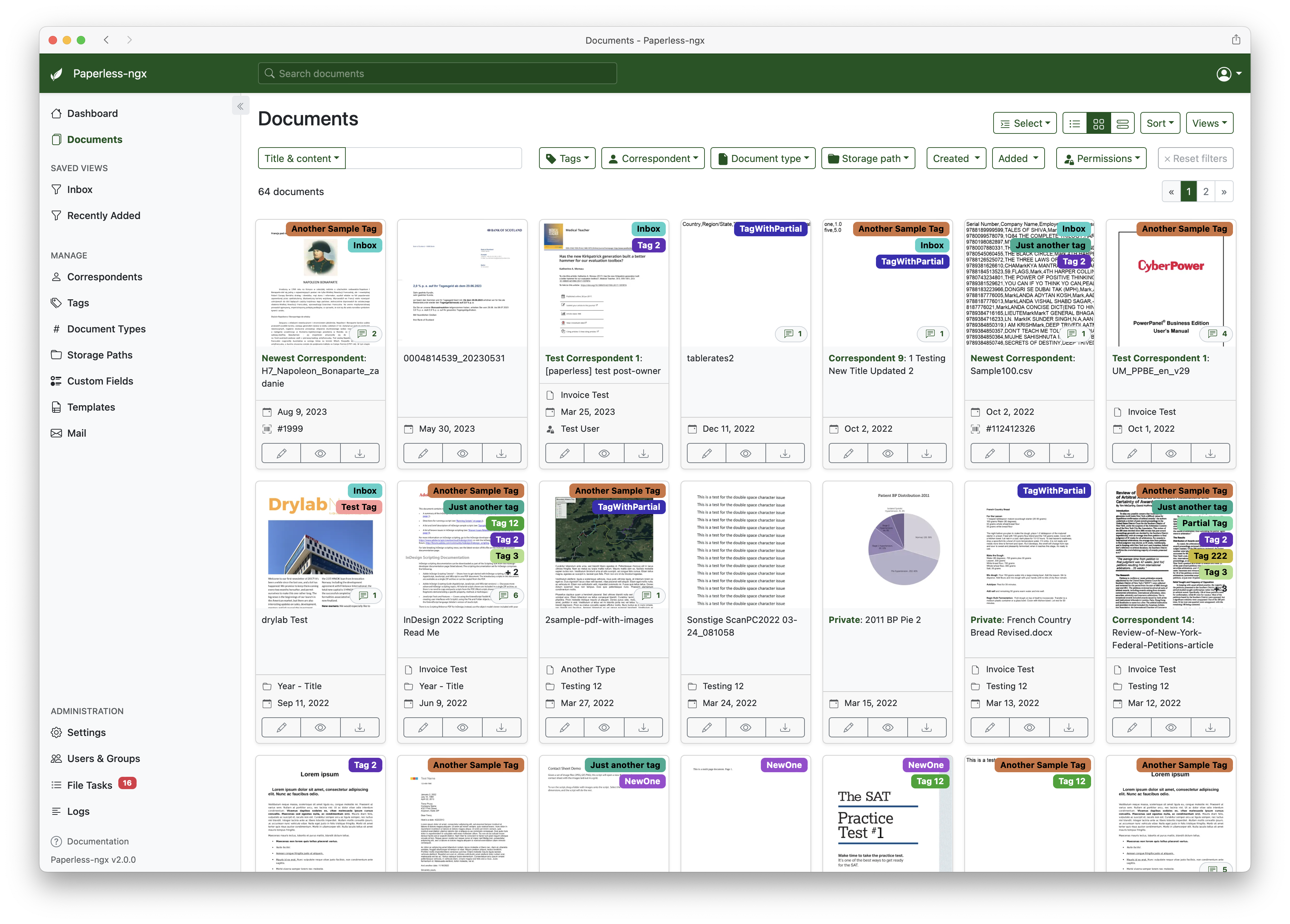
|
||||

|
||||
|
||||
- Organize and index your scanned documents with tags, correspondents, types, and more.
|
||||
- Performs OCR on your documents, adds selectable text to image only documents and adds tags, correspondents and document types to your documents.
|
||||
- Supports PDF documents, images, plain text files, and Office documents (Word, Excel, Powerpoint, and LibreOffice equivalents).
|
||||
- Office document support is optional and provided by Apache Tika (see [configuration](https://paperless-ngx.readthedocs.io/en/latest/configuration.html#tika-settings))
|
||||
- Office document support is optional and provided by Apache Tika (see [configuration](https://docs.paperless-ngx.com/configuration/#tika))
|
||||
- Paperless stores your documents plain on disk. Filenames and folders are managed by paperless and their format can be configured freely.
|
||||
- Single page application front end.
|
||||
- Includes a dashboard that shows basic statistics and has document upload.
|
||||
@@ -56,7 +57,7 @@ A demo is available at [demo.paperless-ngx.com](https://demo.paperless-ngx.com)
|
||||
- Paperless-ngx learns from your documents and will be able to automatically assign tags, correspondents and types to documents once you've stored a few documents in paperless.
|
||||
- Optimized for multi core systems: Paperless-ngx consumes multiple documents in parallel.
|
||||
- The integrated sanity checker makes sure that your document archive is in good health.
|
||||
- [More screenshots are available in the documentation](https://paperless-ngx.readthedocs.io/en/latest/screenshots.html).
|
||||
- [More screenshots are available in the documentation](https://docs.paperless-ngx.com/#screenshots).
|
||||
|
||||
# Getting started
|
||||
|
||||
@@ -68,19 +69,19 @@ If you'd like to jump right in, you can configure a docker-compose environment w
|
||||
bash -c "$(curl -L https://raw.githubusercontent.com/paperless-ngx/paperless-ngx/main/install-paperless-ngx.sh)"
|
||||
```
|
||||
|
||||
Alternatively, you can install the dependencies and setup apache and a database server yourself. The [documentation](https://paperless-ngx.readthedocs.io/en/latest/setup.html#installation) has a step by step guide on how to do it.
|
||||
Alternatively, you can install the dependencies and setup apache and a database server yourself. The [documentation](https://docs.paperless-ngx.com/setup/#installation) has a step by step guide on how to do it.
|
||||
|
||||
Migrating from Paperless-ng is easy, just drop in the new docker image! See the [documentation on migrating](https://paperless-ngx.readthedocs.io/en/latest/setup.html#migrating-from-paperless-ng) for more details.
|
||||
Migrating from Paperless-ng is easy, just drop in the new docker image! See the [documentation on migrating](https://docs.paperless-ngx.com/setup/#migrating-to-paperless-ngx) for more details.
|
||||
|
||||
<!-- omit in toc -->
|
||||
|
||||
### Documentation
|
||||
|
||||
The documentation for Paperless-ngx is available on [ReadTheDocs](https://paperless-ngx.readthedocs.io/).
|
||||
The documentation for Paperless-ngx is available at [https://docs.paperless-ngx.com](https://docs.paperless-ngx.com/).
|
||||
|
||||
# Contributing
|
||||
|
||||
If you feel like contributing to the project, please do! Bug fixes, enhancements, visual fixes etc. are always welcome. If you want to implement something big: Please start a discussion about that! The [documentation](https://paperless-ngx.readthedocs.io/en/latest/extending.html) has some basic information on how to get started.
|
||||
If you feel like contributing to the project, please do! Bug fixes, enhancements, visual fixes etc. are always welcome. If you want to implement something big: Please start a discussion about that! The [documentation](https://docs.paperless-ngx.com/development/) has some basic information on how to get started.
|
||||
|
||||
## Community Support
|
||||
|
||||
@@ -105,15 +106,7 @@ Paperless has been around a while now, and people are starting to build stuff on
|
||||
- [Paperless App](https://github.com/bauerj/paperless_app): An Android/iOS app for Paperless-ngx. Also works with the original Paperless and Paperless-ng.
|
||||
- [Paperless Share](https://github.com/qcasey/paperless_share). Share any files from your Android application with paperless. Very simple, but works with all of the mobile scanning apps out there that allow you to share scanned documents.
|
||||
- [Scan to Paperless](https://github.com/sbrunner/scan-to-paperless): Scan and prepare (crop, deskew, OCR, ...) your documents for Paperless.
|
||||
|
||||
These projects also exist, but their status and compatibility with paperless-ngx is unknown.
|
||||
|
||||
- [paperless-cli](https://github.com/stgarf/paperless-cli): A golang command line binary to interact with a Paperless instance.
|
||||
|
||||
This project also exists, but needs updates to be compatible with paperless-ngx.
|
||||
|
||||
- [Paperless Desktop](https://github.com/thomasbrueggemann/paperless-desktop): A desktop UI for your Paperless installation. Runs on Mac, Linux, and Windows.
|
||||
Known issues on Mac: (Could not load reminders and documents)
|
||||
- [Paperless Mobile](https://github.com/astubenbord/paperless-mobile): A modern, feature rich mobile application for Paperless.
|
||||
|
||||
# Important Note
|
||||
|
||||
|
||||
@@ -10,9 +10,9 @@
|
||||
# Example Usage:
|
||||
# ./build-docker-image.sh Dockerfile -t paperless-ngx:my-awesome-feature
|
||||
|
||||
set -eux
|
||||
set -eu
|
||||
|
||||
if ! command -v jq; then
|
||||
if ! command -v jq &> /dev/null ; then
|
||||
echo "jq required"
|
||||
exit 1
|
||||
elif [ ! -f "$1" ]; then
|
||||
@@ -20,24 +20,62 @@ elif [ ! -f "$1" ]; then
|
||||
exit 1
|
||||
fi
|
||||
|
||||
# Parse what we can from Pipfile.lock
|
||||
pikepdf_version=$(jq ".default.pikepdf.version" Pipfile.lock | sed 's/=//g' | sed 's/"//g')
|
||||
psycopg2_version=$(jq ".default.psycopg2.version" Pipfile.lock | sed 's/=//g' | sed 's/"//g')
|
||||
# Read this from the other config file
|
||||
qpdf_version=$(jq ".qpdf.version" .build-config.json | sed 's/"//g')
|
||||
jbig2enc_version=$(jq ".jbig2enc.version" .build-config.json | sed 's/"//g')
|
||||
# Get the branch name (used for caching)
|
||||
branch_name=$(git rev-parse --abbrev-ref HEAD)
|
||||
|
||||
# https://docs.docker.com/develop/develop-images/build_enhancements/
|
||||
# Required to use cache-from
|
||||
export DOCKER_BUILDKIT=1
|
||||
# Parse eithe Pipfile.lock or the .build-config.json
|
||||
jbig2enc_version=$(jq -r '.jbig2enc.version' .build-config.json)
|
||||
qpdf_version=$(jq -r '.qpdf.version' .build-config.json)
|
||||
psycopg2_version=$(jq -r '.default.psycopg2.version | gsub("=";"")' Pipfile.lock)
|
||||
pikepdf_version=$(jq -r '.default.pikepdf.version | gsub("=";"")' Pipfile.lock)
|
||||
pillow_version=$(jq -r '.default.pillow.version | gsub("=";"")' Pipfile.lock)
|
||||
lxml_version=$(jq -r '.default.lxml.version | gsub("=";"")' Pipfile.lock)
|
||||
|
||||
docker build --file "$1" \
|
||||
base_filename="$(basename -- "${1}")"
|
||||
build_args_str=""
|
||||
cache_from_str=""
|
||||
|
||||
case "${base_filename}" in
|
||||
|
||||
*.jbig2enc)
|
||||
build_args_str="--build-arg JBIG2ENC_VERSION=${jbig2enc_version}"
|
||||
cache_from_str="--cache-from ghcr.io/paperless-ngx/paperless-ngx/builder/cache/jbig2enc:${jbig2enc_version}"
|
||||
;;
|
||||
|
||||
*.psycopg2)
|
||||
build_args_str="--build-arg PSYCOPG2_VERSION=${psycopg2_version}"
|
||||
cache_from_str="--cache-from ghcr.io/paperless-ngx/paperless-ngx/builder/cache/psycopg2:${psycopg2_version}"
|
||||
;;
|
||||
|
||||
*.qpdf)
|
||||
build_args_str="--build-arg QPDF_VERSION=${qpdf_version}"
|
||||
cache_from_str="--cache-from ghcr.io/paperless-ngx/paperless-ngx/builder/cache/qpdf:${qpdf_version}"
|
||||
;;
|
||||
|
||||
*.pikepdf)
|
||||
build_args_str="--build-arg QPDF_VERSION=${qpdf_version} --build-arg PIKEPDF_VERSION=${pikepdf_version} --build-arg PILLOW_VERSION=${pillow_version} --build-arg LXML_VERSION=${lxml_version}"
|
||||
cache_from_str="--cache-from ghcr.io/paperless-ngx/paperless-ngx/builder/cache/pikepdf:${pikepdf_version}"
|
||||
;;
|
||||
|
||||
Dockerfile)
|
||||
build_args_str="--build-arg QPDF_VERSION=${qpdf_version} --build-arg PIKEPDF_VERSION=${pikepdf_version} --build-arg PSYCOPG2_VERSION=${psycopg2_version} --build-arg JBIG2ENC_VERSION=${jbig2enc_version}"
|
||||
cache_from_str="--cache-from ghcr.io/paperless-ngx/paperless-ngx/builder/cache/app:${branch_name} --cache-from ghcr.io/paperless-ngx/paperless-ngx/builder/cache/app:dev"
|
||||
;;
|
||||
|
||||
*)
|
||||
echo "Unable to match ${base_filename}"
|
||||
exit 1
|
||||
;;
|
||||
esac
|
||||
|
||||
read -r -a build_args_arr <<< "${build_args_str}"
|
||||
read -r -a cache_from_arr <<< "${cache_from_str}"
|
||||
|
||||
set -eux
|
||||
|
||||
docker buildx build --file "${1}" \
|
||||
--progress=plain \
|
||||
--cache-from ghcr.io/paperless-ngx/paperless-ngx/builder/cache/app:"${branch_name}" \
|
||||
--cache-from ghcr.io/paperless-ngx/paperless-ngx/builder/cache/app:dev \
|
||||
--build-arg JBIG2ENC_VERSION="${jbig2enc_version}" \
|
||||
--build-arg QPDF_VERSION="${qpdf_version}" \
|
||||
--build-arg PIKEPDF_VERSION="${pikepdf_version}" \
|
||||
--build-arg PSYCOPG2_VERSION="${psycopg2_version}" "${@:2}" .
|
||||
--output=type=docker \
|
||||
"${cache_from_arr[@]}" \
|
||||
"${build_args_arr[@]}" \
|
||||
"${@:2}" .
|
||||
|
||||
@@ -1,14 +0,0 @@
|
||||
# This Dockerfile compiles the frontend
|
||||
# Inputs: None
|
||||
|
||||
FROM node:16-bullseye-slim AS compile-frontend
|
||||
|
||||
COPY ./src /src/src
|
||||
COPY ./src-ui /src/src-ui
|
||||
|
||||
WORKDIR /src/src-ui
|
||||
RUN set -eux \
|
||||
&& npm update npm -g \
|
||||
&& npm ci --omit=optional
|
||||
RUN set -eux \
|
||||
&& ./node_modules/.bin/ng build --configuration production
|
||||
@@ -8,7 +8,7 @@
|
||||
ARG REPO="paperless-ngx/paperless-ngx"
|
||||
|
||||
ARG QPDF_VERSION
|
||||
FROM ghcr.io/${REPO}/builder/qpdf:${QPDF_VERSION} as qpdf-builder
|
||||
FROM --platform=$BUILDPLATFORM ghcr.io/${REPO}/builder/qpdf:${QPDF_VERSION} as qpdf-builder
|
||||
|
||||
# This does nothing, except provide a name for a copy below
|
||||
|
||||
@@ -16,8 +16,18 @@ FROM python:3.9-slim-bullseye as main
|
||||
|
||||
LABEL org.opencontainers.image.description="A intermediate image with pikepdf wheel built"
|
||||
|
||||
# Buildx provided
|
||||
ARG TARGETARCH
|
||||
ARG TARGETVARIANT
|
||||
|
||||
ARG DEBIAN_FRONTEND=noninteractive
|
||||
# Workflow provided
|
||||
ARG QPDF_VERSION
|
||||
ARG PIKEPDF_VERSION
|
||||
# These are not used, but will still bust the cache if one changes
|
||||
# Otherwise, the main image will try to build thing (and fail)
|
||||
ARG PILLOW_VERSION
|
||||
ARG LXML_VERSION
|
||||
|
||||
ARG BUILD_PACKAGES="\
|
||||
build-essential \
|
||||
@@ -50,7 +60,7 @@ ARG BUILD_PACKAGES="\
|
||||
|
||||
WORKDIR /usr/src
|
||||
|
||||
COPY --from=qpdf-builder /usr/src/qpdf/*.deb ./
|
||||
COPY --from=qpdf-builder /usr/src/qpdf/${QPDF_VERSION}/${TARGETARCH}${TARGETVARIANT}/*.deb ./
|
||||
|
||||
# As this is an base image for a multi-stage final image
|
||||
# the added size of the install is basically irrelevant
|
||||
@@ -60,7 +70,7 @@ RUN set -eux \
|
||||
&& apt-get update --quiet \
|
||||
&& apt-get install --yes --quiet --no-install-recommends ${BUILD_PACKAGES} \
|
||||
&& echo "Installing qpdf" \
|
||||
&& dpkg --install libqpdf28_*.deb \
|
||||
&& dpkg --install libqpdf29_*.deb \
|
||||
&& dpkg --install libqpdf-dev_*.deb \
|
||||
&& echo "Installing Python tools" \
|
||||
&& python3 -m pip install --no-cache-dir --upgrade \
|
||||
@@ -73,6 +83,8 @@ RUN set -eux \
|
||||
&& python3 -m pip wheel \
|
||||
# Build the package at the required version
|
||||
pikepdf==${PIKEPDF_VERSION} \
|
||||
# Look to piwheels for additional pre-built wheels
|
||||
--extra-index-url https://www.piwheels.org/simple \
|
||||
# Output the *.whl into this directory
|
||||
--wheel-dir wheels \
|
||||
# Do not use a binary packge for the package being built
|
||||
@@ -82,6 +94,8 @@ RUN set -eux \
|
||||
# Don't cache build files
|
||||
--no-cache-dir \
|
||||
&& ls -ahl wheels \
|
||||
&& echo "Gathering package data" \
|
||||
&& dpkg-query -f '${Package;-40}${Version}\n' -W > ./wheels/pkg-list.txt \
|
||||
&& echo "Cleaning up image" \
|
||||
&& apt-get -y purge ${BUILD_PACKAGES} \
|
||||
&& apt-get -y autoremove --purge \
|
||||
|
||||
@@ -42,6 +42,8 @@ RUN set -eux \
|
||||
# Don't cache build files
|
||||
--no-cache-dir \
|
||||
&& ls -ahl wheels/ \
|
||||
&& echo "Gathering package data" \
|
||||
&& dpkg-query -f '${Package;-40}${Version}\n' -W > ./wheels/pkg-list.txt \
|
||||
&& echo "Cleaning up image" \
|
||||
&& apt-get -y purge ${BUILD_PACKAGES} \
|
||||
&& apt-get -y autoremove --purge \
|
||||
|
||||
@@ -1,52 +1,156 @@
|
||||
# This Dockerfile compiles the jbig2enc library
|
||||
# Inputs:
|
||||
# - QPDF_VERSION - the version of qpdf to build a .deb.
|
||||
# Must be preset as a deb-src
|
||||
#
|
||||
# Stage: pre-build
|
||||
# Purpose:
|
||||
# - Installs common packages
|
||||
# - Sets common environment variables related to dpkg
|
||||
# - Aquires the qpdf source from bookwork
|
||||
# Useful Links:
|
||||
# - https://qpdf.readthedocs.io/en/stable/installation.html#system-requirements
|
||||
# - https://wiki.debian.org/Multiarch/HOWTO
|
||||
# - https://wiki.debian.org/CrossCompiling
|
||||
#
|
||||
|
||||
FROM debian:bullseye-slim as main
|
||||
FROM debian:bullseye-slim as pre-build
|
||||
|
||||
LABEL org.opencontainers.image.description="A intermediate image with qpdf built"
|
||||
|
||||
ARG DEBIAN_FRONTEND=noninteractive
|
||||
# This must match to pikepdf's minimum at least
|
||||
ARG QPDF_VERSION
|
||||
|
||||
ARG BUILD_PACKAGES="\
|
||||
build-essential \
|
||||
debhelper \
|
||||
ARG COMMON_BUILD_PACKAGES="\
|
||||
cmake \
|
||||
debhelper\
|
||||
debian-keyring \
|
||||
devscripts \
|
||||
equivs \
|
||||
libtool \
|
||||
# https://qpdf.readthedocs.io/en/stable/installation.html#system-requirements
|
||||
libjpeg62-turbo-dev \
|
||||
libgnutls28-dev \
|
||||
dpkg-dev \
|
||||
equivs \
|
||||
packaging-dev \
|
||||
zlib1g-dev"
|
||||
libtool"
|
||||
|
||||
ENV DEB_BUILD_OPTIONS="terse nocheck nodoc parallel=2"
|
||||
|
||||
WORKDIR /usr/src
|
||||
|
||||
# As this is an base image for a multi-stage final image
|
||||
# the added size of the install is basically irrelevant
|
||||
RUN set -eux \
|
||||
&& echo "Installing common packages" \
|
||||
&& apt-get update --quiet \
|
||||
&& apt-get install --yes --quiet --no-install-recommends ${COMMON_BUILD_PACKAGES} \
|
||||
&& echo "Getting qpdf source" \
|
||||
&& echo "deb-src http://deb.debian.org/debian/ bookworm main" > /etc/apt/sources.list.d/bookworm-src.list \
|
||||
&& apt-get update --quiet \
|
||||
&& apt-get source --yes --quiet qpdf=${QPDF_VERSION}-1/bookworm
|
||||
|
||||
#
|
||||
# Stage: amd64-builder
|
||||
# Purpose: Builds qpdf for x86_64 (native build)
|
||||
#
|
||||
FROM pre-build as amd64-builder
|
||||
|
||||
ARG AMD64_BUILD_PACKAGES="\
|
||||
build-essential \
|
||||
libjpeg62-turbo-dev:amd64 \
|
||||
libgnutls28-dev:amd64 \
|
||||
zlib1g-dev:amd64"
|
||||
|
||||
WORKDIR /usr/src/qpdf-${QPDF_VERSION}
|
||||
|
||||
RUN set -eux \
|
||||
&& echo "Installing build tools" \
|
||||
&& apt-get update --quiet \
|
||||
&& apt-get install --yes --quiet --no-install-recommends $BUILD_PACKAGES \
|
||||
&& echo "Building qpdf" \
|
||||
&& echo "deb-src http://deb.debian.org/debian/ bookworm main" > /etc/apt/sources.list.d/bookworm-src.list \
|
||||
&& apt-get update \
|
||||
&& mkdir qpdf \
|
||||
&& cd qpdf \
|
||||
&& apt-get source --yes --quiet qpdf=${QPDF_VERSION}-1/bookworm \
|
||||
&& cd qpdf-$QPDF_VERSION \
|
||||
# We don't need to build the tests (also don't run them)
|
||||
&& rm -rf libtests \
|
||||
&& DEBEMAIL=hello@paperless-ngx.com debchange --bpo \
|
||||
&& export DEB_BUILD_OPTIONS="terse nocheck nodoc parallel=2" \
|
||||
&& dpkg-buildpackage --build=binary --unsigned-source --unsigned-changes --post-clean \
|
||||
&& ls -ahl ../*.deb \
|
||||
&& echo "Cleaning up image" \
|
||||
&& apt-get -y purge ${BUILD_PACKAGES} \
|
||||
&& apt-get -y autoremove --purge \
|
||||
&& rm -rf /var/lib/apt/lists/*
|
||||
&& echo "Beginning amd64" \
|
||||
&& echo "Install amd64 packages" \
|
||||
&& apt-get update --quiet \
|
||||
&& apt-get install --yes --quiet --no-install-recommends ${AMD64_BUILD_PACKAGES} \
|
||||
&& echo "Building amd64" \
|
||||
&& dpkg-buildpackage --build=binary --unsigned-source --unsigned-changes --post-clean \
|
||||
&& echo "Removing debug files" \
|
||||
&& rm -f ../libqpdf29-dbgsym* \
|
||||
&& rm -f ../qpdf-dbgsym* \
|
||||
&& echo "Gathering package data" \
|
||||
&& dpkg-query -f '${Package;-40}${Version}\n' -W > ../pkg-list.txt
|
||||
#
|
||||
# Stage: armhf-builder
|
||||
# Purpose:
|
||||
# - Sets armhf specific environment
|
||||
# - Builds qpdf for armhf (cross compile)
|
||||
#
|
||||
FROM pre-build as armhf-builder
|
||||
|
||||
ARG ARMHF_PACKAGES="\
|
||||
crossbuild-essential-armhf \
|
||||
libjpeg62-turbo-dev:armhf \
|
||||
libgnutls28-dev:armhf \
|
||||
zlib1g-dev:armhf"
|
||||
|
||||
WORKDIR /usr/src/qpdf-${QPDF_VERSION}
|
||||
|
||||
ENV CXX="/usr/bin/arm-linux-gnueabihf-g++" \
|
||||
CC="/usr/bin/arm-linux-gnueabihf-gcc"
|
||||
|
||||
RUN set -eux \
|
||||
&& echo "Beginning armhf" \
|
||||
&& echo "Install armhf packages" \
|
||||
&& dpkg --add-architecture armhf \
|
||||
&& apt-get update --quiet \
|
||||
&& apt-get install --yes --quiet --no-install-recommends ${ARMHF_PACKAGES} \
|
||||
&& echo "Building armhf" \
|
||||
&& dpkg-buildpackage --build=binary --unsigned-source --unsigned-changes --post-clean --host-arch armhf \
|
||||
&& echo "Removing debug files" \
|
||||
&& rm -f ../libqpdf29-dbgsym* \
|
||||
&& rm -f ../qpdf-dbgsym* \
|
||||
&& echo "Gathering package data" \
|
||||
&& dpkg-query -f '${Package;-40}${Version}\n' -W > ../pkg-list.txt
|
||||
|
||||
#
|
||||
# Stage: aarch64-builder
|
||||
# Purpose:
|
||||
# - Sets aarch64 specific environment
|
||||
# - Builds qpdf for aarch64 (cross compile)
|
||||
#
|
||||
FROM pre-build as aarch64-builder
|
||||
|
||||
ARG ARM64_PACKAGES="\
|
||||
crossbuild-essential-arm64 \
|
||||
libjpeg62-turbo-dev:arm64 \
|
||||
libgnutls28-dev:arm64 \
|
||||
zlib1g-dev:arm64"
|
||||
|
||||
ENV CXX="/usr/bin/aarch64-linux-gnu-g++" \
|
||||
CC="/usr/bin/aarch64-linux-gnu-gcc"
|
||||
|
||||
WORKDIR /usr/src/qpdf-${QPDF_VERSION}
|
||||
|
||||
RUN set -eux \
|
||||
&& echo "Beginning arm64" \
|
||||
&& echo "Install arm64 packages" \
|
||||
&& dpkg --add-architecture arm64 \
|
||||
&& apt-get update --quiet \
|
||||
&& apt-get install --yes --quiet --no-install-recommends ${ARM64_PACKAGES} \
|
||||
&& echo "Building arm64" \
|
||||
&& dpkg-buildpackage --build=binary --unsigned-source --unsigned-changes --post-clean --host-arch arm64 \
|
||||
&& echo "Removing debug files" \
|
||||
&& rm -f ../libqpdf29-dbgsym* \
|
||||
&& rm -f ../qpdf-dbgsym* \
|
||||
&& echo "Gathering package data" \
|
||||
&& dpkg-query -f '${Package;-40}${Version}\n' -W > ../pkg-list.txt
|
||||
|
||||
#
|
||||
# Stage: package
|
||||
# Purpose: Holds the compiled .deb files in arch/variant specific folders
|
||||
#
|
||||
FROM alpine:3.17 as package
|
||||
|
||||
LABEL org.opencontainers.image.description="A image with qpdf installers stored in architecture & version specific folders"
|
||||
|
||||
ARG QPDF_VERSION
|
||||
|
||||
WORKDIR /usr/src/qpdf/${QPDF_VERSION}/amd64
|
||||
|
||||
COPY --from=amd64-builder /usr/src/*.deb ./
|
||||
COPY --from=amd64-builder /usr/src/pkg-list.txt ./
|
||||
|
||||
# Note this is ${TARGETARCH}${TARGETVARIANT} for armv7
|
||||
WORKDIR /usr/src/qpdf/${QPDF_VERSION}/armv7
|
||||
|
||||
COPY --from=armhf-builder /usr/src/*.deb ./
|
||||
COPY --from=armhf-builder /usr/src/pkg-list.txt ./
|
||||
|
||||
WORKDIR /usr/src/qpdf/${QPDF_VERSION}/arm64
|
||||
|
||||
COPY --from=aarch64-builder /usr/src/*.deb ./
|
||||
COPY --from=aarch64-builder /usr/src/pkg-list.txt ./
|
||||
|
||||
25
docker/compose/docker-compose.ci-test.yml
Normal file
@@ -0,0 +1,25 @@
|
||||
# docker-compose file for running paperless testing with actual gotenberg
|
||||
# and Tika containers for a more end to end test of the Tika related functionality
|
||||
# Can be used locally or by the CI to start the nessecary containers with the
|
||||
# correct networking for the tests
|
||||
|
||||
version: "3.7"
|
||||
services:
|
||||
gotenberg:
|
||||
image: docker.io/gotenberg/gotenberg:7.6
|
||||
hostname: gotenberg
|
||||
container_name: gotenberg
|
||||
network_mode: host
|
||||
restart: unless-stopped
|
||||
# The gotenberg chromium route is used to convert .eml files. We do not
|
||||
# want to allow external content like tracking pixels or even javascript.
|
||||
command:
|
||||
- "gotenberg"
|
||||
- "--chromium-disable-javascript=true"
|
||||
- "--chromium-allow-list=file:///tmp/.*"
|
||||
tika:
|
||||
image: ghcr.io/paperless-ngx/tika:latest
|
||||
hostname: tika
|
||||
container_name: tika
|
||||
network_mode: host
|
||||
restart: unless-stopped
|
||||
@@ -49,8 +49,6 @@ services:
|
||||
MARIADB_USER: paperless
|
||||
MARIADB_PASSWORD: paperless
|
||||
MARIADB_ROOT_PASSWORD: paperless
|
||||
ports:
|
||||
- "3306:3306"
|
||||
|
||||
webserver:
|
||||
image: ghcr.io/paperless-ngx/paperless-ngx:latest
|
||||
@@ -77,18 +75,22 @@ services:
|
||||
PAPERLESS_REDIS: redis://broker:6379
|
||||
PAPERLESS_DBENGINE: mariadb
|
||||
PAPERLESS_DBHOST: db
|
||||
PAPERLESS_DBUSER: paperless
|
||||
PAPERLESS_DBPASSWORD: paperless
|
||||
PAPERLESS_DBUSER: paperless # only needed if non-default username
|
||||
PAPERLESS_DBPASS: paperless # only needed if non-default password
|
||||
PAPERLESS_DBPORT: 3306
|
||||
PAPERLESS_TIKA_ENABLED: 1
|
||||
PAPERLESS_TIKA_GOTENBERG_ENDPOINT: http://gotenberg:3000
|
||||
PAPERLESS_TIKA_ENDPOINT: http://tika:9998
|
||||
|
||||
gotenberg:
|
||||
image: docker.io/gotenberg/gotenberg:7.4
|
||||
image: docker.io/gotenberg/gotenberg:7.6
|
||||
restart: unless-stopped
|
||||
environment:
|
||||
CHROMIUM_DISABLE_ROUTES: 1
|
||||
# The gotenberg chromium route is used to convert .eml files. We do not
|
||||
# want to allow external content like tracking pixels or even javascript.
|
||||
command:
|
||||
- "gotenberg"
|
||||
- "--chromium-disable-javascript=true"
|
||||
- "--chromium-allow-list=file:///tmp/.*"
|
||||
|
||||
tika:
|
||||
image: ghcr.io/paperless-ngx/tika:latest
|
||||
|
||||
@@ -45,8 +45,6 @@ services:
|
||||
MARIADB_USER: paperless
|
||||
MARIADB_PASSWORD: paperless
|
||||
MARIADB_ROOT_PASSWORD: paperless
|
||||
ports:
|
||||
- "3306:3306"
|
||||
|
||||
webserver:
|
||||
image: ghcr.io/paperless-ngx/paperless-ngx:latest
|
||||
@@ -71,8 +69,8 @@ services:
|
||||
PAPERLESS_REDIS: redis://broker:6379
|
||||
PAPERLESS_DBENGINE: mariadb
|
||||
PAPERLESS_DBHOST: db
|
||||
PAPERLESS_DBUSER: paperless
|
||||
PAPERLESS_DBPASSWORD: paperless
|
||||
PAPERLESS_DBUSER: paperless # only needed if non-default username
|
||||
PAPERLESS_DBPASS: paperless # only needed if non-default password
|
||||
PAPERLESS_DBPORT: 3306
|
||||
|
||||
|
||||
|
||||
@@ -77,11 +77,15 @@ services:
|
||||
PAPERLESS_TIKA_ENDPOINT: http://tika:9998
|
||||
|
||||
gotenberg:
|
||||
image: docker.io/gotenberg/gotenberg:7.4
|
||||
image: docker.io/gotenberg/gotenberg:7.6
|
||||
restart: unless-stopped
|
||||
|
||||
# The gotenberg chromium route is used to convert .eml files. We do not
|
||||
# want to allow external content like tracking pixels or even javascript.
|
||||
command:
|
||||
- "gotenberg"
|
||||
- "--chromium-disable-routes=true"
|
||||
- "--chromium-disable-javascript=true"
|
||||
- "--chromium-allow-list=file:///tmp/.*"
|
||||
|
||||
tika:
|
||||
image: ghcr.io/paperless-ngx/tika:latest
|
||||
|
||||
@@ -65,11 +65,15 @@ services:
|
||||
PAPERLESS_TIKA_ENDPOINT: http://tika:9998
|
||||
|
||||
gotenberg:
|
||||
image: docker.io/gotenberg/gotenberg:7.4
|
||||
image: docker.io/gotenberg/gotenberg:7.6
|
||||
restart: unless-stopped
|
||||
|
||||
# The gotenberg chromium route is used to convert .eml files. We do not
|
||||
# want to allow external content like tracking pixels or even javascript.
|
||||
command:
|
||||
- "gotenberg"
|
||||
- "--chromium-disable-routes=true"
|
||||
- "--chromium-disable-javascript=true"
|
||||
- "--chromium-allow-list=file:///tmp/.*"
|
||||
|
||||
tika:
|
||||
image: ghcr.io/paperless-ngx/tika:latest
|
||||
|
||||
@@ -2,47 +2,16 @@
|
||||
|
||||
set -e
|
||||
|
||||
# Adapted from:
|
||||
# https://github.com/docker-library/postgres/blob/master/docker-entrypoint.sh
|
||||
# usage: file_env VAR
|
||||
# ie: file_env 'XYZ_DB_PASSWORD' will allow for "$XYZ_DB_PASSWORD_FILE" to
|
||||
# fill in the value of "$XYZ_DB_PASSWORD" from a file, especially for Docker's
|
||||
# secrets feature
|
||||
file_env() {
|
||||
local var="$1"
|
||||
local fileVar="${var}_FILE"
|
||||
|
||||
# Basic validation
|
||||
if [ "${!var:-}" ] && [ "${!fileVar:-}" ]; then
|
||||
echo >&2 "error: both $var and $fileVar are set (but are exclusive)"
|
||||
exit 1
|
||||
fi
|
||||
|
||||
# Only export var if the _FILE exists
|
||||
if [ "${!fileVar:-}" ]; then
|
||||
# And the file exists
|
||||
if [[ -f ${!fileVar} ]]; then
|
||||
echo "Setting ${var} from file"
|
||||
val="$(< "${!fileVar}")"
|
||||
export "$var"="$val"
|
||||
else
|
||||
echo "File ${!fileVar} doesn't exist"
|
||||
exit 1
|
||||
fi
|
||||
fi
|
||||
|
||||
}
|
||||
|
||||
# Source: https://github.com/sameersbn/docker-gitlab/
|
||||
map_uidgid() {
|
||||
USERMAP_ORIG_UID=$(id -u paperless)
|
||||
USERMAP_ORIG_GID=$(id -g paperless)
|
||||
USERMAP_NEW_UID=${USERMAP_UID:-$USERMAP_ORIG_UID}
|
||||
USERMAP_NEW_GID=${USERMAP_GID:-${USERMAP_ORIG_GID:-$USERMAP_NEW_UID}}
|
||||
if [[ ${USERMAP_NEW_UID} != "${USERMAP_ORIG_UID}" || ${USERMAP_NEW_GID} != "${USERMAP_ORIG_GID}" ]]; then
|
||||
echo "Mapping UID and GID for paperless:paperless to $USERMAP_NEW_UID:$USERMAP_NEW_GID"
|
||||
usermod -o -u "${USERMAP_NEW_UID}" paperless
|
||||
groupmod -o -g "${USERMAP_NEW_GID}" paperless
|
||||
local -r usermap_original_uid=$(id -u paperless)
|
||||
local -r usermap_original_gid=$(id -g paperless)
|
||||
local -r usermap_new_uid=${USERMAP_UID:-$usermap_original_uid}
|
||||
local -r usermap_new_gid=${USERMAP_GID:-${usermap_original_gid:-$usermap_new_uid}}
|
||||
if [[ ${usermap_new_uid} != "${usermap_original_uid}" || ${usermap_new_gid} != "${usermap_original_gid}" ]]; then
|
||||
echo "Mapping UID and GID for paperless:paperless to $usermap_new_uid:$usermap_new_gid"
|
||||
usermod -o -u "${usermap_new_uid}" paperless
|
||||
groupmod -o -g "${usermap_new_gid}" paperless
|
||||
fi
|
||||
}
|
||||
|
||||
@@ -53,22 +22,54 @@ map_folders() {
|
||||
export CONSUME_DIR="${PAPERLESS_CONSUMPTION_DIR:-/usr/src/paperless/consume}"
|
||||
}
|
||||
|
||||
custom_container_init() {
|
||||
# Mostly borrowed from the LinuxServer.io base image
|
||||
# https://github.com/linuxserver/docker-baseimage-ubuntu/tree/bionic/root/etc/cont-init.d
|
||||
local -r custom_script_dir="/custom-cont-init.d"
|
||||
# Tamper checking.
|
||||
# Don't run files which are owned by anyone except root
|
||||
# Don't run files which are writeable by others
|
||||
if [ -d "${custom_script_dir}" ]; then
|
||||
if [ -n "$(/usr/bin/find "${custom_script_dir}" -maxdepth 1 ! -user root)" ]; then
|
||||
echo "**** Potential tampering with custom scripts detected ****"
|
||||
echo "**** The folder '${custom_script_dir}' must be owned by root ****"
|
||||
return 0
|
||||
fi
|
||||
if [ -n "$(/usr/bin/find "${custom_script_dir}" -maxdepth 1 -perm -o+w)" ]; then
|
||||
echo "**** The folder '${custom_script_dir}' or some of contents have write permissions for others, which is a security risk. ****"
|
||||
echo "**** Please review the permissions and their contents to make sure they are owned by root, and can only be modified by root. ****"
|
||||
return 0
|
||||
fi
|
||||
|
||||
# Make sure custom init directory has files in it
|
||||
if [ -n "$(/bin/ls -A "${custom_script_dir}" 2>/dev/null)" ]; then
|
||||
echo "[custom-init] files found in ${custom_script_dir} executing"
|
||||
# Loop over files in the directory
|
||||
for SCRIPT in "${custom_script_dir}"/*; do
|
||||
NAME="$(basename "${SCRIPT}")"
|
||||
if [ -f "${SCRIPT}" ]; then
|
||||
echo "[custom-init] ${NAME}: executing..."
|
||||
/bin/bash "${SCRIPT}"
|
||||
echo "[custom-init] ${NAME}: exited $?"
|
||||
elif [ ! -f "${SCRIPT}" ]; then
|
||||
echo "[custom-init] ${NAME}: is not a file"
|
||||
fi
|
||||
done
|
||||
else
|
||||
echo "[custom-init] no custom files found exiting..."
|
||||
fi
|
||||
|
||||
fi
|
||||
}
|
||||
|
||||
initialize() {
|
||||
|
||||
# Setup environment from secrets before anything else
|
||||
for env_var in \
|
||||
PAPERLESS_DBUSER \
|
||||
PAPERLESS_DBPASS \
|
||||
PAPERLESS_SECRET_KEY \
|
||||
PAPERLESS_AUTO_LOGIN_USERNAME \
|
||||
PAPERLESS_ADMIN_USER \
|
||||
PAPERLESS_ADMIN_MAIL \
|
||||
PAPERLESS_ADMIN_PASSWORD \
|
||||
PAPERLESS_REDIS; do
|
||||
# Check for a version of this var with _FILE appended
|
||||
# and convert the contents to the env var value
|
||||
file_env ${env_var}
|
||||
done
|
||||
# Check for a version of this var with _FILE appended
|
||||
# and convert the contents to the env var value
|
||||
# Source it so export is persistent
|
||||
# shellcheck disable=SC1091
|
||||
source /sbin/env-from-file.sh
|
||||
|
||||
# Change the user and group IDs if needed
|
||||
map_uidgid
|
||||
@@ -76,7 +77,7 @@ initialize() {
|
||||
# Check for overrides of certain folders
|
||||
map_folders
|
||||
|
||||
local export_dir="/usr/src/paperless/export"
|
||||
local -r export_dir="/usr/src/paperless/export"
|
||||
|
||||
for dir in \
|
||||
"${export_dir}" \
|
||||
@@ -89,7 +90,7 @@ initialize() {
|
||||
fi
|
||||
done
|
||||
|
||||
local tmp_dir="/tmp/paperless"
|
||||
local -r tmp_dir="/tmp/paperless"
|
||||
echo "Creating directory ${tmp_dir}"
|
||||
mkdir -p "${tmp_dir}"
|
||||
|
||||
@@ -106,13 +107,16 @@ initialize() {
|
||||
set -e
|
||||
|
||||
"${gosu_cmd[@]}" /sbin/docker-prepare.sh
|
||||
|
||||
# Leave this last thing
|
||||
custom_container_init
|
||||
|
||||
}
|
||||
|
||||
install_languages() {
|
||||
echo "Installing languages..."
|
||||
|
||||
local langs="$1"
|
||||
read -ra langs <<<"$langs"
|
||||
read -ra langs <<<"$1"
|
||||
|
||||
# Check that it is not empty
|
||||
if [ ${#langs[@]} -eq 0 ]; then
|
||||
@@ -122,10 +126,6 @@ install_languages() {
|
||||
|
||||
for lang in "${langs[@]}"; do
|
||||
pkg="tesseract-ocr-$lang"
|
||||
# English is installed by default
|
||||
#if [[ "$lang" == "eng" ]]; then
|
||||
# continue
|
||||
#fi
|
||||
|
||||
if dpkg -s "$pkg" &>/dev/null; then
|
||||
echo "Package $pkg already installed!"
|
||||
|
||||
@@ -4,12 +4,12 @@ set -e
|
||||
|
||||
wait_for_postgres() {
|
||||
local attempt_num=1
|
||||
local max_attempts=5
|
||||
local -r max_attempts=5
|
||||
|
||||
echo "Waiting for PostgreSQL to start..."
|
||||
|
||||
local host="${PAPERLESS_DBHOST:-localhost}"
|
||||
local port="${PAPERLESS_DBPORT:-5432}"
|
||||
local -r host="${PAPERLESS_DBHOST:-localhost}"
|
||||
local -r port="${PAPERLESS_DBPORT:-5432}"
|
||||
|
||||
# Disable warning, host and port can't have spaces
|
||||
# shellcheck disable=SC2086
|
||||
@@ -20,7 +20,6 @@ wait_for_postgres() {
|
||||
exit 1
|
||||
else
|
||||
echo "Attempt $attempt_num failed! Trying again in 5 seconds..."
|
||||
|
||||
fi
|
||||
|
||||
attempt_num=$(("$attempt_num" + 1))
|
||||
@@ -31,12 +30,14 @@ wait_for_postgres() {
|
||||
wait_for_mariadb() {
|
||||
echo "Waiting for MariaDB to start..."
|
||||
|
||||
host="${PAPERLESS_DBHOST:=localhost}"
|
||||
port="${PAPERLESS_DBPORT:=3306}"
|
||||
local -r host="${PAPERLESS_DBHOST:=localhost}"
|
||||
local -r port="${PAPERLESS_DBPORT:=3306}"
|
||||
|
||||
attempt_num=1
|
||||
max_attempts=5
|
||||
local attempt_num=1
|
||||
local -r max_attempts=5
|
||||
|
||||
# Disable warning, host and port can't have spaces
|
||||
# shellcheck disable=SC2086
|
||||
while ! true > /dev/tcp/$host/$port; do
|
||||
|
||||
if [ $attempt_num -eq $max_attempts ]; then
|
||||
@@ -67,14 +68,20 @@ migrations() {
|
||||
# of the current container starts.
|
||||
flock 200
|
||||
echo "Apply database migrations..."
|
||||
python3 manage.py migrate
|
||||
python3 manage.py migrate --skip-checks --no-input
|
||||
) 200>"${DATA_DIR}/migration_lock"
|
||||
}
|
||||
|
||||
django_checks() {
|
||||
# Explicitly run the Django system checks
|
||||
echo "Running Django checks"
|
||||
python3 manage.py check
|
||||
}
|
||||
|
||||
search_index() {
|
||||
|
||||
local index_version=1
|
||||
local index_version_file=${DATA_DIR}/.index_version
|
||||
local -r index_version=1
|
||||
local -r index_version_file=${DATA_DIR}/.index_version
|
||||
|
||||
if [[ (! -f "${index_version_file}") || $(<"${index_version_file}") != "$index_version" ]]; then
|
||||
echo "Search index out of date. Updating..."
|
||||
@@ -100,6 +107,8 @@ do_work() {
|
||||
|
||||
migrations
|
||||
|
||||
django_checks
|
||||
|
||||
search_index
|
||||
|
||||
superuser
|
||||
|
||||
38
docker/env-from-file.sh
Normal file
@@ -0,0 +1,38 @@
|
||||
#!/usr/bin/env bash
|
||||
|
||||
# Scans the environment variables for those with the suffix _FILE
|
||||
# When located, checks the file exists, and exports the contents
|
||||
# of the file as the same name, minus the suffix
|
||||
# This allows the use of Docker secrets or mounted files
|
||||
# to fill in any of the settings configurable via environment
|
||||
# variables
|
||||
|
||||
set -eu
|
||||
|
||||
for line in $(printenv)
|
||||
do
|
||||
# Extract the name of the environment variable
|
||||
env_name=${line%%=*}
|
||||
# Check if it starts with "PAPERLESS_" and ends in "_FILE"
|
||||
if [[ ${env_name} == PAPERLESS_*_FILE ]]; then
|
||||
# Extract the value of the environment
|
||||
env_value=${line#*=}
|
||||
|
||||
# Check the file exists
|
||||
if [[ -f ${env_value} ]]; then
|
||||
|
||||
# Trim off the _FILE suffix
|
||||
non_file_env_name=${env_name%"_FILE"}
|
||||
echo "Setting ${non_file_env_name} from file"
|
||||
|
||||
# Reads the value from th file
|
||||
val="$(< "${!env_name}")"
|
||||
|
||||
# Sets the normal name to the read file contents
|
||||
export "${non_file_env_name}"="${val}"
|
||||
|
||||
else
|
||||
echo "File ${env_value} referenced by ${env_name} doesn't exist"
|
||||
fi
|
||||
fi
|
||||
done
|
||||
7
docker/flower-conditional.sh
Normal file
@@ -0,0 +1,7 @@
|
||||
#!/usr/bin/env bash
|
||||
|
||||
echo "Checking if we should start flower..."
|
||||
|
||||
if [[ -n "${PAPERLESS_ENABLE_FLOWER}" ]]; then
|
||||
celery --app paperless flower
|
||||
fi
|
||||
@@ -3,6 +3,9 @@
|
||||
set -e
|
||||
|
||||
cd /usr/src/paperless/src/
|
||||
# This ensures environment is setup
|
||||
# shellcheck disable=SC1091
|
||||
source /sbin/env-from-file.sh
|
||||
|
||||
if [[ $(id -u) == 0 ]] ;
|
||||
then
|
||||
|
||||
@@ -10,7 +10,7 @@ user=root
|
||||
[program:gunicorn]
|
||||
command=gunicorn -c /usr/src/paperless/gunicorn.conf.py paperless.asgi:application
|
||||
user=paperless
|
||||
|
||||
priority = 1
|
||||
stdout_logfile=/dev/stdout
|
||||
stdout_logfile_maxbytes=0
|
||||
stderr_logfile=/dev/stderr
|
||||
@@ -20,17 +20,40 @@ stderr_logfile_maxbytes=0
|
||||
command=python3 manage.py document_consumer
|
||||
user=paperless
|
||||
stopsignal=INT
|
||||
|
||||
priority = 20
|
||||
stdout_logfile=/dev/stdout
|
||||
stdout_logfile_maxbytes=0
|
||||
stderr_logfile=/dev/stderr
|
||||
stderr_logfile_maxbytes=0
|
||||
|
||||
[program:scheduler]
|
||||
command=python3 manage.py qcluster
|
||||
[program:celery]
|
||||
|
||||
command = celery --app paperless worker --loglevel INFO
|
||||
user=paperless
|
||||
stopasgroup = true
|
||||
|
||||
stopwaitsecs = 60
|
||||
priority = 5
|
||||
stdout_logfile=/dev/stdout
|
||||
stdout_logfile_maxbytes=0
|
||||
stderr_logfile=/dev/stderr
|
||||
stderr_logfile_maxbytes=0
|
||||
|
||||
[program:celery-beat]
|
||||
|
||||
command = celery --app paperless beat --loglevel INFO
|
||||
user=paperless
|
||||
stopasgroup = true
|
||||
priority = 10
|
||||
stdout_logfile=/dev/stdout
|
||||
stdout_logfile_maxbytes=0
|
||||
stderr_logfile=/dev/stderr
|
||||
stderr_logfile_maxbytes=0
|
||||
|
||||
[program:celery-flower]
|
||||
command = /usr/local/bin/flower-conditional.sh
|
||||
user = paperless
|
||||
startsecs = 0
|
||||
priority = 40
|
||||
stdout_logfile=/dev/stdout
|
||||
stdout_logfile_maxbytes=0
|
||||
stderr_logfile=/dev/stderr
|
||||
|
||||
181
docs/Makefile
@@ -1,181 +0,0 @@
|
||||
# Makefile for Sphinx documentation
|
||||
#
|
||||
|
||||
# You can set these variables from the command line.
|
||||
SPHINXOPTS =
|
||||
SPHINXBUILD = sphinx-build
|
||||
PAPER =
|
||||
BUILDDIR = _build
|
||||
|
||||
# User-friendly check for sphinx-build
|
||||
ifeq ($(shell which $(SPHINXBUILD) >/dev/null 2>&1; echo $$?), 1)
|
||||
$(error The '$(SPHINXBUILD)' command was not found. Make sure you have Sphinx installed, then set the SPHINXBUILD environment variable to point to the full path of the '$(SPHINXBUILD)' executable. Alternatively you can add the directory with the executable to your PATH. If you don't have Sphinx installed, grab it from http://sphinx-doc.org/)
|
||||
endif
|
||||
|
||||
# Internal variables.
|
||||
PAPEROPT_a4 = -D latex_paper_size=a4
|
||||
PAPEROPT_letter = -D latex_paper_size=letter
|
||||
ALLSPHINXOPTS = -d $(BUILDDIR)/doctrees $(PAPEROPT_$(PAPER)) $(SPHINXOPTS) .
|
||||
# the i18n builder cannot share the environment and doctrees with the others
|
||||
I18NSPHINXOPTS = $(PAPEROPT_$(PAPER)) $(SPHINXOPTS) .
|
||||
|
||||
.PHONY: help clean html dirhtml singlehtml pickle json htmlhelp qthelp devhelp epub latex latexpdf text man changes linkcheck doctest gettext
|
||||
|
||||
help:
|
||||
@echo "Please use \`make <target>' where <target> is one of"
|
||||
@echo " html to make standalone HTML files"
|
||||
@echo " livehtml to preview changes with live reload in your browser"
|
||||
@echo " dirhtml to make HTML files named index.html in directories"
|
||||
@echo " singlehtml to make a single large HTML file"
|
||||
@echo " pickle to make pickle files"
|
||||
@echo " json to make JSON files"
|
||||
@echo " htmlhelp to make HTML files and a HTML help project"
|
||||
@echo " qthelp to make HTML files and a qthelp project"
|
||||
@echo " devhelp to make HTML files and a Devhelp project"
|
||||
@echo " epub to make an epub"
|
||||
@echo " latex to make LaTeX files, you can set PAPER=a4 or PAPER=letter"
|
||||
@echo " latexpdf to make LaTeX files and run them through pdflatex"
|
||||
@echo " latexpdfja to make LaTeX files and run them through platex/dvipdfmx"
|
||||
@echo " text to make text files"
|
||||
@echo " man to make manual pages"
|
||||
@echo " texinfo to make Texinfo files"
|
||||
@echo " info to make Texinfo files and run them through makeinfo"
|
||||
@echo " gettext to make PO message catalogs"
|
||||
@echo " changes to make an overview of all changed/added/deprecated items"
|
||||
@echo " xml to make Docutils-native XML files"
|
||||
@echo " pseudoxml to make pseudoxml-XML files for display purposes"
|
||||
@echo " linkcheck to check all external links for integrity"
|
||||
@echo " doctest to run all doctests embedded in the documentation (if enabled)"
|
||||
|
||||
clean:
|
||||
rm -rf $(BUILDDIR)/*
|
||||
|
||||
html:
|
||||
$(SPHINXBUILD) -b html $(ALLSPHINXOPTS) $(BUILDDIR)/html
|
||||
@echo
|
||||
@echo "Build finished. The HTML pages are in $(BUILDDIR)/html."
|
||||
|
||||
livehtml:
|
||||
sphinx-autobuild "./" "$(BUILDDIR)" $(O)
|
||||
|
||||
dirhtml:
|
||||
$(SPHINXBUILD) -b dirhtml $(ALLSPHINXOPTS) $(BUILDDIR)/dirhtml
|
||||
@echo
|
||||
@echo "Build finished. The HTML pages are in $(BUILDDIR)/dirhtml."
|
||||
|
||||
singlehtml:
|
||||
$(SPHINXBUILD) -b singlehtml $(ALLSPHINXOPTS) $(BUILDDIR)/singlehtml
|
||||
@echo
|
||||
@echo "Build finished. The HTML page is in $(BUILDDIR)/singlehtml."
|
||||
|
||||
pickle:
|
||||
$(SPHINXBUILD) -b pickle $(ALLSPHINXOPTS) $(BUILDDIR)/pickle
|
||||
@echo
|
||||
@echo "Build finished; now you can process the pickle files."
|
||||
|
||||
json:
|
||||
$(SPHINXBUILD) -b json $(ALLSPHINXOPTS) $(BUILDDIR)/json
|
||||
@echo
|
||||
@echo "Build finished; now you can process the JSON files."
|
||||
|
||||
htmlhelp:
|
||||
$(SPHINXBUILD) -b htmlhelp $(ALLSPHINXOPTS) $(BUILDDIR)/htmlhelp
|
||||
@echo
|
||||
@echo "Build finished; now you can run HTML Help Workshop with the" \
|
||||
".hhp project file in $(BUILDDIR)/htmlhelp."
|
||||
|
||||
qthelp:
|
||||
$(SPHINXBUILD) -b qthelp $(ALLSPHINXOPTS) $(BUILDDIR)/qthelp
|
||||
@echo
|
||||
@echo "Build finished; now you can run "qcollectiongenerator" with the" \
|
||||
".qhcp project file in $(BUILDDIR)/qthelp, like this:"
|
||||
@echo "# qcollectiongenerator $(BUILDDIR)/qthelp/RIPEAtlasToolsMagellan.qhcp"
|
||||
@echo "To view the help file:"
|
||||
@echo "# assistant -collectionFile $(BUILDDIR)/qthelp/RIPEAtlasToolsMagellan.qhc"
|
||||
|
||||
devhelp:
|
||||
$(SPHINXBUILD) -b devhelp $(ALLSPHINXOPTS) $(BUILDDIR)/devhelp
|
||||
@echo
|
||||
@echo "Build finished."
|
||||
@echo "To view the help file:"
|
||||
@echo "# mkdir -p $$HOME/.local/share/devhelp/RIPEAtlasToolsMagellan"
|
||||
@echo "# ln -s $(BUILDDIR)/devhelp $$HOME/.local/share/devhelp/RIPEAtlasToolsMagellan"
|
||||
@echo "# devhelp"
|
||||
|
||||
epub:
|
||||
$(SPHINXBUILD) -b epub $(ALLSPHINXOPTS) $(BUILDDIR)/epub
|
||||
@echo
|
||||
@echo "Build finished. The epub file is in $(BUILDDIR)/epub."
|
||||
|
||||
latex:
|
||||
$(SPHINXBUILD) -b latex $(ALLSPHINXOPTS) $(BUILDDIR)/latex
|
||||
@echo
|
||||
@echo "Build finished; the LaTeX files are in $(BUILDDIR)/latex."
|
||||
@echo "Run \`make' in that directory to run these through (pdf)latex" \
|
||||
"(use \`make latexpdf' here to do that automatically)."
|
||||
|
||||
latexpdf:
|
||||
$(SPHINXBUILD) -b latex $(ALLSPHINXOPTS) $(BUILDDIR)/latex
|
||||
@echo "Running LaTeX files through pdflatex..."
|
||||
$(MAKE) -C $(BUILDDIR)/latex all-pdf
|
||||
@echo "pdflatex finished; the PDF files are in $(BUILDDIR)/latex."
|
||||
|
||||
latexpdfja:
|
||||
$(SPHINXBUILD) -b latex $(ALLSPHINXOPTS) $(BUILDDIR)/latex
|
||||
@echo "Running LaTeX files through platex and dvipdfmx..."
|
||||
$(MAKE) -C $(BUILDDIR)/latex all-pdf-ja
|
||||
@echo "pdflatex finished; the PDF files are in $(BUILDDIR)/latex."
|
||||
|
||||
text:
|
||||
$(SPHINXBUILD) -b text $(ALLSPHINXOPTS) $(BUILDDIR)/text
|
||||
@echo
|
||||
@echo "Build finished. The text files are in $(BUILDDIR)/text."
|
||||
|
||||
man:
|
||||
$(SPHINXBUILD) -b man $(ALLSPHINXOPTS) $(BUILDDIR)/man
|
||||
@echo
|
||||
@echo "Build finished. The manual pages are in $(BUILDDIR)/man."
|
||||
|
||||
texinfo:
|
||||
$(SPHINXBUILD) -b texinfo $(ALLSPHINXOPTS) $(BUILDDIR)/texinfo
|
||||
@echo
|
||||
@echo "Build finished. The Texinfo files are in $(BUILDDIR)/texinfo."
|
||||
@echo "Run \`make' in that directory to run these through makeinfo" \
|
||||
"(use \`make info' here to do that automatically)."
|
||||
|
||||
info:
|
||||
$(SPHINXBUILD) -b texinfo $(ALLSPHINXOPTS) $(BUILDDIR)/texinfo
|
||||
@echo "Running Texinfo files through makeinfo..."
|
||||
make -C $(BUILDDIR)/texinfo info
|
||||
@echo "makeinfo finished; the Info files are in $(BUILDDIR)/texinfo."
|
||||
|
||||
gettext:
|
||||
$(SPHINXBUILD) -b gettext $(I18NSPHINXOPTS) $(BUILDDIR)/locale
|
||||
@echo
|
||||
@echo "Build finished. The message catalogs are in $(BUILDDIR)/locale."
|
||||
|
||||
changes:
|
||||
$(SPHINXBUILD) -b changes $(ALLSPHINXOPTS) $(BUILDDIR)/changes
|
||||
@echo
|
||||
@echo "The overview file is in $(BUILDDIR)/changes."
|
||||
|
||||
linkcheck:
|
||||
$(SPHINXBUILD) -b linkcheck $(ALLSPHINXOPTS) $(BUILDDIR)/linkcheck
|
||||
@echo
|
||||
@echo "Link check complete; look for any errors in the above output " \
|
||||
"or in $(BUILDDIR)/linkcheck/output.txt."
|
||||
|
||||
doctest:
|
||||
$(SPHINXBUILD) -b doctest $(ALLSPHINXOPTS) $(BUILDDIR)/doctest
|
||||
@echo "Testing of doctests in the sources finished, look at the " \
|
||||
"results in $(BUILDDIR)/doctest/output.txt."
|
||||
|
||||
xml:
|
||||
$(SPHINXBUILD) -b xml $(ALLSPHINXOPTS) $(BUILDDIR)/xml
|
||||
@echo
|
||||
@echo "Build finished. The XML files are in $(BUILDDIR)/xml."
|
||||
|
||||
pseudoxml:
|
||||
$(SPHINXBUILD) -b pseudoxml $(ALLSPHINXOPTS) $(BUILDDIR)/pseudoxml
|
||||
@echo
|
||||
@echo "Build finished. The pseudo-XML files are in $(BUILDDIR)/pseudoxml."
|
||||
597
docs/_static/css/custom.css
vendored
@@ -1,597 +0,0 @@
|
||||
/* Variables */
|
||||
:root {
|
||||
--color-text-body: #5c5962;
|
||||
--color-text-body-light: #fcfcfc;
|
||||
--color-text-anchor: #7253ed;
|
||||
--color-text-alt: rgba(0, 0, 0, 0.3);
|
||||
--color-text-title: #27262b;
|
||||
--color-text-code-inline: #e74c3c;
|
||||
--color-text-code-nt: #062873;
|
||||
--color-text-selection: #b19eff;
|
||||
--color-bg-body: #fcfcfc;
|
||||
--color-bg-body-alt: #f3f6f6;
|
||||
--color-bg-side-nav: #f5f6fa;
|
||||
--color-bg-side-nav-hover: #ebedf5;
|
||||
--color-bg-code-block: var(--color-bg-side-nav);
|
||||
--color-border: #eeebee;
|
||||
--color-btn-neutral-bg: #f3f6f6;
|
||||
--color-btn-neutral-bg-hover: #e5ebeb;
|
||||
--color-success-title: #1abc9c;
|
||||
--color-success-body: #dbfaf4;
|
||||
--color-warning-title: #f0b37e;
|
||||
--color-warning-body: #ffedcc;
|
||||
--color-danger-title: #f29f97;
|
||||
--color-danger-body: #fdf3f2;
|
||||
--color-info-title: #6ab0de;
|
||||
--color-info-body: #e7f2fa;
|
||||
}
|
||||
|
||||
.dark-mode {
|
||||
--color-text-body: #abb2bf;
|
||||
--color-text-body-light: #9499a2;
|
||||
--color-text-alt: rgba(0255, 255, 255, 0.5);
|
||||
--color-text-title: var(--color-text-anchor);
|
||||
--color-text-code-inline: #abb2bf;
|
||||
--color-text-code-nt: #2063f3;
|
||||
--color-text-selection: #030303;
|
||||
--color-bg-body: #1d1d20 !important;
|
||||
--color-bg-body-alt: #131315;
|
||||
--color-bg-side-nav: #18181a;
|
||||
--color-bg-side-nav-hover: #101216;
|
||||
--color-bg-code-block: #101216;
|
||||
--color-border: #47494f;
|
||||
--color-btn-neutral-bg: #242529;
|
||||
--color-btn-neutral-bg-hover: #101216;
|
||||
--color-success-title: #02120f;
|
||||
--color-success-body: #041b17;
|
||||
--color-warning-title: #1b0e03;
|
||||
--color-warning-body: #371d06;
|
||||
--color-danger-title: #120902;
|
||||
--color-danger-body: #1b0503;
|
||||
--color-info-title: #020608;
|
||||
--color-info-body: #06141e;
|
||||
}
|
||||
|
||||
* {
|
||||
transition: background-color 0.3s ease, border-color 0.3s ease;
|
||||
}
|
||||
|
||||
/* Typography */
|
||||
body {
|
||||
font-family: system-ui,-apple-system,BlinkMacSystemFont,"Segoe UI",Roboto,"Helvetica Neue",Arial,sans-serif;
|
||||
font-size: inherit;
|
||||
line-height: 1.4;
|
||||
color: var(--color-text-body);
|
||||
}
|
||||
|
||||
.rst-content p {
|
||||
word-break: break-word;
|
||||
}
|
||||
|
||||
h1, h2, h3, h4, h5, h6 {
|
||||
font-family: inherit;
|
||||
}
|
||||
|
||||
.rst-content .toctree-wrapper>p.caption, .rst-content h1, .rst-content h2, .rst-content h3, .rst-content h4, .rst-content h5, .rst-content h6 {
|
||||
padding-top: .5em;
|
||||
}
|
||||
|
||||
p, .main-content-wrap, .rst-content .section ul, .rst-content .toctree-wrapper ul, .rst-content section ul, .wy-plain-list-disc, article ul {
|
||||
line-height: 1.6;
|
||||
}
|
||||
|
||||
pre, .code, .rst-content .linenodiv pre, .rst-content div[class^=highlight] pre, .rst-content pre.literal-block {
|
||||
font-family: "SFMono-Regular", Menlo,Consolas, Monospace;
|
||||
font-size: 0.75em;
|
||||
line-height: 1.8;
|
||||
}
|
||||
|
||||
.wy-menu-vertical li.toctree-l3,.wy-menu-vertical li.toctree-l4 {
|
||||
font-size: 1rem
|
||||
}
|
||||
|
||||
.rst-versions {
|
||||
font-family: inherit;
|
||||
line-height: 1;
|
||||
}
|
||||
|
||||
footer, footer p {
|
||||
font-size: .8rem;
|
||||
}
|
||||
|
||||
footer .rst-footer-buttons {
|
||||
font-size: 1rem;
|
||||
}
|
||||
|
||||
@media (max-width: 400px) {
|
||||
/* break code lines on mobile */
|
||||
pre, code {
|
||||
word-break: break-word;
|
||||
}
|
||||
}
|
||||
|
||||
|
||||
/* Layout */
|
||||
.wy-side-nav-search, .wy-menu-vertical {
|
||||
width: auto;
|
||||
}
|
||||
|
||||
.wy-nav-side {
|
||||
z-index: 0;
|
||||
display: flex;
|
||||
flex-wrap: wrap;
|
||||
background-color: var(--color-bg-side-nav);
|
||||
}
|
||||
|
||||
.wy-side-scroll {
|
||||
width: 100%;
|
||||
overflow-y: auto;
|
||||
}
|
||||
|
||||
@media (min-width: 66.5rem) {
|
||||
.wy-side-scroll {
|
||||
width:264px
|
||||
}
|
||||
}
|
||||
|
||||
@media (min-width: 50rem) {
|
||||
.wy-nav-side {
|
||||
flex-wrap: nowrap;
|
||||
position: fixed;
|
||||
width: 248px;
|
||||
height: 100%;
|
||||
flex-direction: column;
|
||||
border-right: 1px solid var(--color-border);
|
||||
align-items:flex-end
|
||||
}
|
||||
}
|
||||
|
||||
@media (min-width: 66.5rem) {
|
||||
.wy-nav-side {
|
||||
width: calc((100% - 1064px) / 2 + 264px);
|
||||
min-width:264px
|
||||
}
|
||||
}
|
||||
|
||||
@media (min-width: 50rem) {
|
||||
.wy-nav-content-wrap {
|
||||
position: relative;
|
||||
max-width: 800px;
|
||||
margin-left:248px
|
||||
}
|
||||
}
|
||||
|
||||
@media (min-width: 66.5rem) {
|
||||
.wy-nav-content-wrap {
|
||||
margin-left:calc((100% - 1064px) / 2 + 264px)
|
||||
}
|
||||
}
|
||||
|
||||
|
||||
/* Colors */
|
||||
body.wy-body-for-nav,
|
||||
.wy-nav-content {
|
||||
background: var(--color-bg-body);
|
||||
}
|
||||
|
||||
.wy-nav-side {
|
||||
border-right: 1px solid var(--color-border);
|
||||
}
|
||||
|
||||
.wy-side-nav-search, .wy-nav-top {
|
||||
background: var(--color-bg-side-nav);
|
||||
border-bottom: 1px solid var(--color-border);
|
||||
}
|
||||
|
||||
.wy-nav-content-wrap {
|
||||
background: inherit;
|
||||
}
|
||||
|
||||
.wy-side-nav-search > a, .wy-nav-top a, .wy-nav-top i {
|
||||
color: var(--color-text-title);
|
||||
}
|
||||
|
||||
.wy-side-nav-search > a:hover, .wy-nav-top a:hover {
|
||||
background: transparent;
|
||||
}
|
||||
|
||||
.wy-side-nav-search > div.version {
|
||||
color: var(--color-text-alt)
|
||||
}
|
||||
|
||||
.wy-side-nav-search > div[role="search"] {
|
||||
border-top: 1px solid var(--color-border);
|
||||
}
|
||||
|
||||
.wy-menu-vertical li.toctree-l2.current>a, .wy-menu-vertical li.toctree-l2.current li.toctree-l3>a,
|
||||
.wy-menu-vertical li.toctree-l3.current>a, .wy-menu-vertical li.toctree-l3.current li.toctree-l4>a {
|
||||
background: var(--color-bg-side-nav);
|
||||
}
|
||||
|
||||
.rst-content .highlighted {
|
||||
background: #eedd85;
|
||||
box-shadow: 0 0 0 2px #eedd85;
|
||||
font-weight: 600;
|
||||
}
|
||||
|
||||
.wy-side-nav-search input[type=text],
|
||||
html.writer-html5 .rst-content table.docutils th {
|
||||
color: var(--color-text-body);
|
||||
}
|
||||
|
||||
.rst-content table.docutils:not(.field-list) tr:nth-child(2n-1) td,
|
||||
.wy-table-backed,
|
||||
.wy-table-odd td,
|
||||
.wy-table-striped tr:nth-child(2n-1) td {
|
||||
background-color: var(--color-bg-body-alt);
|
||||
}
|
||||
|
||||
.rst-content table.docutils,
|
||||
.wy-table-bordered-all,
|
||||
html.writer-html5 .rst-content table.docutils th,
|
||||
.rst-content table.docutils td,
|
||||
.wy-table-bordered-all td,
|
||||
hr {
|
||||
border-color: var(--color-border) !important;
|
||||
}
|
||||
|
||||
::selection {
|
||||
background: var(--color-text-selection);
|
||||
}
|
||||
|
||||
/* Ridiculous rules are taken from sphinx_rtd */
|
||||
.rst-content .admonition-title,
|
||||
.wy-alert-title {
|
||||
color: var(--color-text-body-light);
|
||||
}
|
||||
|
||||
.rst-content .hint,
|
||||
.rst-content .important,
|
||||
.rst-content .tip,
|
||||
.rst-content .wy-alert-success,
|
||||
.wy-alert.wy-alert-success {
|
||||
background: var(--color-success-body);
|
||||
}
|
||||
|
||||
.rst-content .hint .admonition-title,
|
||||
.rst-content .hint .wy-alert-title,
|
||||
.rst-content .important .admonition-title,
|
||||
.rst-content .important .wy-alert-title,
|
||||
.rst-content .tip .admonition-title,
|
||||
.rst-content .tip .wy-alert-title,
|
||||
.rst-content .wy-alert-success .admonition-title,
|
||||
.rst-content .wy-alert-success .wy-alert-title,
|
||||
.wy-alert.wy-alert-success .rst-content .admonition-title,
|
||||
.wy-alert.wy-alert-success .wy-alert-title {
|
||||
background-color: var(--color-success-title);
|
||||
}
|
||||
|
||||
.rst-content .admonition-todo,
|
||||
.rst-content .attention,
|
||||
.rst-content .caution,
|
||||
.rst-content .warning,
|
||||
.rst-content .wy-alert-warning,
|
||||
.wy-alert.wy-alert-warning {
|
||||
background: var(--color-warning-body);
|
||||
}
|
||||
|
||||
.rst-content .admonition-todo .admonition-title,
|
||||
.rst-content .admonition-todo .wy-alert-title,
|
||||
.rst-content .attention .admonition-title,
|
||||
.rst-content .attention .wy-alert-title,
|
||||
.rst-content .caution .admonition-title,
|
||||
.rst-content .caution .wy-alert-title,
|
||||
.rst-content .warning .admonition-title,
|
||||
.rst-content .warning .wy-alert-title,
|
||||
.rst-content .wy-alert-warning .admonition-title,
|
||||
.rst-content .wy-alert-warning .wy-alert-title,
|
||||
.rst-content .wy-alert.wy-alert-warning .admonition-title,
|
||||
.wy-alert.wy-alert-warning .rst-content .admonition-title,
|
||||
.wy-alert.wy-alert-warning .wy-alert-title {
|
||||
background: var(--color-warning-title);
|
||||
}
|
||||
|
||||
.rst-content .danger,
|
||||
.rst-content .error,
|
||||
.rst-content .wy-alert-danger,
|
||||
.wy-alert.wy-alert-danger {
|
||||
background: var(--color-danger-body);
|
||||
}
|
||||
|
||||
.rst-content .danger .admonition-title,
|
||||
.rst-content .danger .wy-alert-title,
|
||||
.rst-content .error .admonition-title,
|
||||
.rst-content .error .wy-alert-title,
|
||||
.rst-content .wy-alert-danger .admonition-title,
|
||||
.rst-content .wy-alert-danger .wy-alert-title,
|
||||
.wy-alert.wy-alert-danger .rst-content .admonition-title,
|
||||
.wy-alert.wy-alert-danger .wy-alert-title {
|
||||
background: var(--color-danger-title);
|
||||
}
|
||||
|
||||
.rst-content .note,
|
||||
.rst-content .seealso,
|
||||
.rst-content .wy-alert-info,
|
||||
.wy-alert.wy-alert-info {
|
||||
background: var(--color-info-body);
|
||||
}
|
||||
|
||||
.rst-content .note .admonition-title,
|
||||
.rst-content .note .wy-alert-title,
|
||||
.rst-content .seealso .admonition-title,
|
||||
.rst-content .seealso .wy-alert-title,
|
||||
.rst-content .wy-alert-info .admonition-title,
|
||||
.rst-content .wy-alert-info .wy-alert-title,
|
||||
.wy-alert.wy-alert-info .rst-content .admonition-title,
|
||||
.wy-alert.wy-alert-info .wy-alert-title {
|
||||
background: var(--color-info-title);
|
||||
}
|
||||
|
||||
|
||||
|
||||
/* Links */
|
||||
a, a:visited,
|
||||
.wy-menu-vertical a,
|
||||
a.icon.icon-home,
|
||||
.wy-menu-vertical li.toctree-l1.current > a.current {
|
||||
color: var(--color-text-anchor);
|
||||
text-decoration: none;
|
||||
}
|
||||
|
||||
a:hover, .wy-breadcrumbs-aside a {
|
||||
color: var(--color-text-anchor); /* reset */
|
||||
}
|
||||
|
||||
.rst-versions a, .rst-versions .rst-current-version {
|
||||
color: #var(--color-text-anchor);
|
||||
}
|
||||
|
||||
.wy-nav-content a.reference, .wy-nav-content a:not([class]) {
|
||||
background-image: linear-gradient(var(--color-border) 0%, var(--color-border) 100%);
|
||||
background-repeat: repeat-x;
|
||||
background-position: 0 100%;
|
||||
background-size: 1px 1px;
|
||||
}
|
||||
|
||||
.wy-nav-content a.reference:hover, .wy-nav-content a:not([class]):hover {
|
||||
background-image: linear-gradient(rgba(114,83,237,0.45) 0%, rgba(114,83,237,0.45) 100%);
|
||||
background-size: 1px 1px;
|
||||
}
|
||||
|
||||
.wy-menu-vertical a:hover,
|
||||
.wy-menu-vertical li.current a:hover,
|
||||
.wy-menu-vertical a:active {
|
||||
background: var(--color-bg-side-nav-hover) !important;
|
||||
color: var(--color-text-body);
|
||||
}
|
||||
|
||||
.wy-menu-vertical li.toctree-l1.current>a,
|
||||
.wy-menu-vertical li.current>a,
|
||||
.wy-menu-vertical li.on a {
|
||||
background-color: var(--color-bg-side-nav-hover);
|
||||
border: none;
|
||||
font-weight: normal;
|
||||
}
|
||||
|
||||
.wy-menu-vertical li.current {
|
||||
background-color: inherit;
|
||||
}
|
||||
|
||||
.wy-menu-vertical li.current a {
|
||||
border-right: none;
|
||||
}
|
||||
|
||||
.wy-menu-vertical li.toctree-l2 a,
|
||||
.wy-menu-vertical li.toctree-l3 a,
|
||||
.wy-menu-vertical li.toctree-l4 a,
|
||||
.wy-menu-vertical li.toctree-l5 a,
|
||||
.wy-menu-vertical li.toctree-l6 a,
|
||||
.wy-menu-vertical li.toctree-l7 a,
|
||||
.wy-menu-vertical li.toctree-l8 a,
|
||||
.wy-menu-vertical li.toctree-l9 a,
|
||||
.wy-menu-vertical li.toctree-l10 a {
|
||||
color: var(--color-text-body);
|
||||
}
|
||||
|
||||
a.image-reference, a.image-reference:hover {
|
||||
background: none !important;
|
||||
}
|
||||
|
||||
a.image-reference img {
|
||||
cursor: zoom-in;
|
||||
}
|
||||
|
||||
|
||||
/* Code blocks */
|
||||
.rst-content code, .rst-content tt, code {
|
||||
padding: 0.25em;
|
||||
font-weight: 400;
|
||||
background-color: var(--color-bg-code-block);
|
||||
border: 1px solid var(--color-border);
|
||||
border-radius: 4px;
|
||||
}
|
||||
|
||||
.rst-content div[class^=highlight], .rst-content pre.literal-block {
|
||||
padding: 0.7rem;
|
||||
margin-top: 0;
|
||||
margin-bottom: 0.75rem;
|
||||
overflow-x: auto;
|
||||
background-color: var(--color-bg-side-nav);
|
||||
border-color: var(--color-border);
|
||||
border-radius: 4px;
|
||||
box-shadow: none;
|
||||
}
|
||||
|
||||
.rst-content .admonition-title,
|
||||
.rst-content div.admonition,
|
||||
.wy-alert-title {
|
||||
padding: 10px 12px;
|
||||
border-top-left-radius: 4px;
|
||||
border-top-right-radius: 4px;
|
||||
}
|
||||
|
||||
.highlight .go {
|
||||
color: inherit;
|
||||
}
|
||||
|
||||
.highlight .nt {
|
||||
color: var(--color-text-code-nt);
|
||||
}
|
||||
|
||||
.rst-content code.literal,
|
||||
.rst-content tt.literal,
|
||||
html.writer-html5 .rst-content dl.footnote code {
|
||||
border-color: var(--color-border);
|
||||
background-color: var(--color-border);
|
||||
color: var(--color-text-code-inline)
|
||||
}
|
||||
|
||||
|
||||
/* Search */
|
||||
.wy-side-nav-search input[type=text] {
|
||||
border: none;
|
||||
border-radius: 0;
|
||||
background-color: transparent;
|
||||
font-family: inherit;
|
||||
font-size: .85rem;
|
||||
box-shadow: none;
|
||||
padding: .7rem 1rem .7rem 2.8rem;
|
||||
margin: 0;
|
||||
}
|
||||
|
||||
#rtd-search-form {
|
||||
position: relative;
|
||||
}
|
||||
|
||||
#rtd-search-form:before {
|
||||
font: normal normal normal 14px/1 FontAwesome;
|
||||
font-size: inherit;
|
||||
text-rendering: auto;
|
||||
-webkit-font-smoothing: antialiased;
|
||||
-moz-osx-font-smoothing: grayscale;
|
||||
content: "\f002";
|
||||
color: var(--color-text-alt);
|
||||
position: absolute;
|
||||
left: 1.5rem;
|
||||
top: .7rem;
|
||||
}
|
||||
|
||||
/* Side nav */
|
||||
.wy-side-nav-search {
|
||||
padding: 1rem 0 0 0;
|
||||
}
|
||||
|
||||
.wy-menu-vertical li a button.toctree-expand {
|
||||
float: right;
|
||||
margin-right: -1.5em;
|
||||
padding: 0 .5em;
|
||||
}
|
||||
|
||||
.wy-menu-vertical a,
|
||||
.wy-menu-vertical li.current>a,
|
||||
.wy-menu-vertical li.current li>a {
|
||||
padding-right: 1.5em !important;
|
||||
}
|
||||
|
||||
.wy-menu-vertical li.current li>a.current {
|
||||
font-weight: 600;
|
||||
}
|
||||
|
||||
/* Misc spacing */
|
||||
.rst-content .admonition-title, .wy-alert-title {
|
||||
padding: 10px 12px;
|
||||
}
|
||||
|
||||
/* Buttons */
|
||||
.btn {
|
||||
display: inline-block;
|
||||
box-sizing: border-box;
|
||||
padding: 0.3em 1em;
|
||||
margin: 0;
|
||||
font-family: inherit;
|
||||
font-size: inherit;
|
||||
font-weight: 500;
|
||||
line-height: 1.5;
|
||||
color: #var(--color-text-anchor);
|
||||
text-decoration: none;
|
||||
vertical-align: baseline;
|
||||
background-color: #f7f7f7;
|
||||
border-width: 0;
|
||||
border-radius: 4px;
|
||||
box-shadow: 0 1px 2px rgba(0,0,0,0.12),0 3px 10px rgba(0,0,0,0.08);
|
||||
appearance: none;
|
||||
}
|
||||
|
||||
.btn:active {
|
||||
padding: 0.3em 1em;
|
||||
}
|
||||
|
||||
.rst-content .btn:focus {
|
||||
outline: 1px solid #ccc;
|
||||
}
|
||||
|
||||
.rst-content .btn-neutral, .rst-content .btn span.fa {
|
||||
color: var(--color-text-body) !important;
|
||||
}
|
||||
|
||||
.btn-neutral {
|
||||
background-color: var(--color-btn-neutral-bg) !important;
|
||||
color: var(--color-btn-neutral-text) !important;
|
||||
border: 1px solid var(--color-btn-neutral-bg);
|
||||
}
|
||||
|
||||
.btn:hover, .btn-neutral:hover {
|
||||
background-color: var(--color-btn-neutral-bg-hover) !important;
|
||||
}
|
||||
|
||||
|
||||
/* Icon overrides */
|
||||
.wy-side-nav-search a.icon-home:before {
|
||||
display: none;
|
||||
}
|
||||
|
||||
.fa-minus-square-o:before,.wy-menu-vertical li.current>a button.toctree-expand:before,.wy-menu-vertical li.on a button.toctree-expand:before {
|
||||
content: "\f106"; /* fa-angle-up */
|
||||
}
|
||||
|
||||
.fa-plus-square-o:before, .wy-menu-vertical li button.toctree-expand:before {
|
||||
content: "\f107"; /* fa-angle-down */
|
||||
}
|
||||
|
||||
|
||||
/* Misc */
|
||||
.wy-nav-top {
|
||||
line-height: 36px;
|
||||
}
|
||||
|
||||
.wy-nav-top > i {
|
||||
font-size: 24px;
|
||||
padding: 8px 0 0 2px;
|
||||
color:#var(--color-text-anchor);
|
||||
}
|
||||
|
||||
.rst-content table.docutils td,
|
||||
.rst-content table.docutils th,
|
||||
.rst-content table.field-list td,
|
||||
.rst-content table.field-list th,
|
||||
.wy-table td,
|
||||
.wy-table th {
|
||||
padding: 8px 14px;
|
||||
}
|
||||
|
||||
.dark-mode-toggle {
|
||||
position: absolute;
|
||||
top: 14px;
|
||||
right: 12px;
|
||||
height: 20px;
|
||||
width: 24px;
|
||||
z-index: 10;
|
||||
border: none;
|
||||
background-color: transparent;
|
||||
color: inherit;
|
||||
opacity: 0.7;
|
||||
}
|
||||
|
||||
.wy-nav-content-wrap {
|
||||
z-index: 20;
|
||||
}
|
||||
47
docs/_static/js/darkmode.js
vendored
@@ -1,47 +0,0 @@
|
||||
let toggleButton
|
||||
let icon
|
||||
|
||||
function load() {
|
||||
'use strict'
|
||||
|
||||
toggleButton = document.createElement('button')
|
||||
toggleButton.setAttribute('title', 'Toggle dark mode')
|
||||
toggleButton.classList.add('dark-mode-toggle')
|
||||
icon = document.createElement('i')
|
||||
icon.classList.add('fa', darkModeState ? 'fa-sun-o' : 'fa-moon-o')
|
||||
toggleButton.appendChild(icon)
|
||||
document.body.prepend(toggleButton)
|
||||
|
||||
// Listen for changes in the OS settings
|
||||
// addListener is used because older versions of Safari don't support addEventListener
|
||||
// prefersDarkQuery set in <head>
|
||||
if (prefersDarkQuery) {
|
||||
prefersDarkQuery.addListener(function (evt) {
|
||||
toggleDarkMode(evt.matches)
|
||||
})
|
||||
}
|
||||
|
||||
// Initial setting depending on the prefers-color-mode or localstorage
|
||||
// darkModeState should be set in the document <head> to prevent flash
|
||||
if (darkModeState == undefined) darkModeState = false
|
||||
toggleDarkMode(darkModeState)
|
||||
|
||||
// Toggles the "dark-mode" class on click and sets localStorage state
|
||||
toggleButton.addEventListener('click', () => {
|
||||
darkModeState = !darkModeState
|
||||
|
||||
toggleDarkMode(darkModeState)
|
||||
localStorage.setItem('dark-mode', darkModeState)
|
||||
})
|
||||
}
|
||||
|
||||
function toggleDarkMode(state) {
|
||||
document.documentElement.classList.toggle('dark-mode', state)
|
||||
document.documentElement.classList.toggle('light-mode', !state)
|
||||
icon.classList.remove('fa-sun-o')
|
||||
icon.classList.remove('fa-moon-o')
|
||||
icon.classList.add(state ? 'fa-sun-o' : 'fa-moon-o')
|
||||
darkModeState = state
|
||||
}
|
||||
|
||||
document.addEventListener('DOMContentLoaded', load)
|
||||
BIN
docs/_static/screenshots/mail-rules-edited.png
vendored
|
Before Width: | Height: | Size: 96 KiB |
13
docs/_templates/layout.html
vendored
@@ -1,13 +0,0 @@
|
||||
{% extends "!layout.html" %}
|
||||
{% block extrahead %}
|
||||
<script>
|
||||
// MediaQueryList object
|
||||
const prefersDarkQuery = window.matchMedia("(prefers-color-scheme: dark)");
|
||||
const lsDark = localStorage.getItem("dark-mode");
|
||||
let darkModeState = lsDark !== null ? lsDark == "true" : prefersDarkQuery.matches;
|
||||
|
||||
document.documentElement.classList.toggle("dark-mode", darkModeState);
|
||||
document.documentElement.classList.toggle("light-mode", !darkModeState);
|
||||
</script>
|
||||
{{ super() }}
|
||||
{% endblock %}
|
||||
550
docs/administration.md
Normal file
@@ -0,0 +1,550 @@
|
||||
# Administration
|
||||
|
||||
## Making backups {#backup}
|
||||
|
||||
Multiple options exist for making backups of your paperless instance,
|
||||
depending on how you installed paperless.
|
||||
|
||||
Before making backups, make sure that paperless is not running.
|
||||
|
||||
Options available to any installation of paperless:
|
||||
|
||||
- Use the [document exporter](#exporter). The document exporter exports all your documents,
|
||||
thumbnails and metadata to a specific folder. You may import your
|
||||
documents into a fresh instance of paperless again or store your
|
||||
documents in another DMS with this export.
|
||||
- The document exporter is also able to update an already existing
|
||||
export. Therefore, incremental backups with `rsync` are entirely
|
||||
possible.
|
||||
|
||||
!!! caution
|
||||
|
||||
You cannot import the export generated with one version of paperless in
|
||||
a different version of paperless. The export contains an exact image of
|
||||
the database, and migrations may change the database layout.
|
||||
|
||||
Options available to docker installations:
|
||||
|
||||
- Backup the docker volumes. These usually reside within
|
||||
`/var/lib/docker/volumes` on the host and you need to be root in
|
||||
order to access them.
|
||||
|
||||
Paperless uses 4 volumes:
|
||||
|
||||
- `paperless_media`: This is where your documents are stored.
|
||||
- `paperless_data`: This is where auxillary data is stored. This
|
||||
folder also contains the SQLite database, if you use it.
|
||||
- `paperless_pgdata`: Exists only if you use PostgreSQL and
|
||||
contains the database.
|
||||
- `paperless_dbdata`: Exists only if you use MariaDB and contains
|
||||
the database.
|
||||
|
||||
Options available to bare-metal and non-docker installations:
|
||||
|
||||
- Backup the entire paperless folder. This ensures that if your
|
||||
paperless instance crashes at some point or your disk fails, you can
|
||||
simply copy the folder back into place and it works.
|
||||
|
||||
When using PostgreSQL or MariaDB, you'll also have to backup the
|
||||
database.
|
||||
|
||||
### Restoring {#migrating-restoring}
|
||||
|
||||
## Updating Paperless {#updating}
|
||||
|
||||
### Docker Route {#docker-updating}
|
||||
|
||||
If a new release of paperless-ngx is available, upgrading depends on how
|
||||
you installed paperless-ngx in the first place. The releases are
|
||||
available at the [release
|
||||
page](https://github.com/paperless-ngx/paperless-ngx/releases).
|
||||
|
||||
First of all, ensure that paperless is stopped.
|
||||
|
||||
```shell-session
|
||||
$ cd /path/to/paperless
|
||||
$ docker-compose down
|
||||
```
|
||||
|
||||
After that, [make a backup](#backup).
|
||||
|
||||
1. If you pull the image from the docker hub, all you need to do is:
|
||||
|
||||
```shell-session
|
||||
$ docker-compose pull
|
||||
$ docker-compose up
|
||||
```
|
||||
|
||||
The docker-compose files refer to the `latest` version, which is
|
||||
always the latest stable release.
|
||||
|
||||
2. If you built the image yourself, do the following:
|
||||
|
||||
```shell-session
|
||||
$ git pull
|
||||
$ docker-compose build
|
||||
$ docker-compose up
|
||||
```
|
||||
|
||||
Running `docker-compose up` will also apply any new database migrations.
|
||||
If you see everything working, press CTRL+C once to gracefully stop
|
||||
paperless. Then you can start paperless-ngx with `-d` to have it run in
|
||||
the background.
|
||||
|
||||
!!! note
|
||||
|
||||
In version 0.9.14, the update process was changed. In 0.9.13 and
|
||||
earlier, the docker-compose files specified exact versions and pull
|
||||
won't automatically update to newer versions. In order to enable
|
||||
updates as described above, either get the new `docker-compose.yml`
|
||||
file from
|
||||
[here](https://github.com/paperless-ngx/paperless-ngx/tree/master/docker/compose)
|
||||
or edit the `docker-compose.yml` file, find the line that says
|
||||
|
||||
```
|
||||
image: ghcr.io/paperless-ngx/paperless-ngx:0.9.x
|
||||
```
|
||||
|
||||
and replace the version with `latest`:
|
||||
|
||||
```
|
||||
image: ghcr.io/paperless-ngx/paperless-ngx:latest
|
||||
```
|
||||
|
||||
!!! note
|
||||
|
||||
In version 1.7.1 and onwards, the Docker image can now be pinned to a
|
||||
release series. This is often combined with automatic updaters such as
|
||||
Watchtower to allow safer unattended upgrading to new bugfix releases
|
||||
only. It is still recommended to always review release notes before
|
||||
upgrading. To pin your install to a release series, edit the
|
||||
`docker-compose.yml` find the line that says
|
||||
|
||||
```
|
||||
image: ghcr.io/paperless-ngx/paperless-ngx:latest
|
||||
```
|
||||
|
||||
and replace the version with the series you want to track, for
|
||||
example:
|
||||
|
||||
```
|
||||
image: ghcr.io/paperless-ngx/paperless-ngx:1.7
|
||||
```
|
||||
|
||||
### Bare Metal Route {#bare-metal-updating}
|
||||
|
||||
After grabbing the new release and unpacking the contents, do the
|
||||
following:
|
||||
|
||||
1. Update dependencies. New paperless version may require additional
|
||||
dependencies. The dependencies required are listed in the section
|
||||
about
|
||||
[bare metal installations](/setup#bare_metal).
|
||||
|
||||
2. Update python requirements. Keep in mind to activate your virtual
|
||||
environment before that, if you use one.
|
||||
|
||||
```shell-session
|
||||
$ pip install -r requirements.txt
|
||||
```
|
||||
|
||||
3. Migrate the database.
|
||||
|
||||
```shell-session
|
||||
$ cd src
|
||||
$ python3 manage.py migrate # (1)
|
||||
```
|
||||
|
||||
1. Including `sudo -Hu <paperless_user>` may be required
|
||||
|
||||
This might not actually do anything. Not every new paperless version
|
||||
comes with new database migrations.
|
||||
|
||||
## Downgrading Paperless {#downgrade-paperless}
|
||||
|
||||
Downgrades are possible. However, some updates also contain database
|
||||
migrations (these change the layout of the database and may move data).
|
||||
In order to move back from a version that applied database migrations,
|
||||
you'll have to revert the database migration _before_ downgrading, and
|
||||
then downgrade paperless.
|
||||
|
||||
This table lists the compatible versions for each database migration
|
||||
number.
|
||||
|
||||
| Migration number | Version range |
|
||||
| ---------------- | --------------- |
|
||||
| 1011 | 1.0.0 |
|
||||
| 1012 | 1.1.0 - 1.2.1 |
|
||||
| 1014 | 1.3.0 - 1.3.1 |
|
||||
| 1016 | 1.3.2 - current |
|
||||
|
||||
Execute the following management command to migrate your database:
|
||||
|
||||
```shell-session
|
||||
$ python3 manage.py migrate documents <migration number>
|
||||
```
|
||||
|
||||
!!! note
|
||||
|
||||
Some migrations cannot be undone. The command will issue errors if that
|
||||
happens.
|
||||
|
||||
## Management utilities {#management-commands}
|
||||
|
||||
Paperless comes with some management commands that perform various
|
||||
maintenance tasks on your paperless instance. You can invoke these
|
||||
commands in the following way:
|
||||
|
||||
With docker-compose, while paperless is running:
|
||||
|
||||
```shell-session
|
||||
$ cd /path/to/paperless
|
||||
$ docker-compose exec webserver <command> <arguments>
|
||||
```
|
||||
|
||||
With docker, while paperless is running:
|
||||
|
||||
```shell-session
|
||||
$ docker exec -it <container-name> <command> <arguments>
|
||||
```
|
||||
|
||||
Bare metal:
|
||||
|
||||
```shell-session
|
||||
$ cd /path/to/paperless/src
|
||||
$ python3 manage.py <command> <arguments> # (1)
|
||||
```
|
||||
|
||||
1. Including `sudo -Hu <paperless_user>` may be required
|
||||
|
||||
All commands have built-in help, which can be accessed by executing them
|
||||
with the argument `--help`.
|
||||
|
||||
### Document exporter {#exporter}
|
||||
|
||||
The document exporter exports all your data from paperless into a folder
|
||||
for backup or migration to another DMS.
|
||||
|
||||
If you use the document exporter within a cronjob to backup your data
|
||||
you might use the `-T` flag behind exec to suppress "The input device
|
||||
is not a TTY" errors. For example:
|
||||
`docker-compose exec -T webserver document_exporter ../export`
|
||||
|
||||
```
|
||||
document_exporter target [-c] [-d] [-f] [-na] [-nt] [-p] [-sm] [-z]
|
||||
|
||||
optional arguments:
|
||||
-c, --compare-checksums
|
||||
-d, --delete
|
||||
-f, --use-filename-format
|
||||
-na, --no-archive
|
||||
-nt, --no-thumbnail
|
||||
-p, --use-folder-prefix
|
||||
-sm, --split-manifest
|
||||
-z --zip
|
||||
```
|
||||
|
||||
`target` is a folder to which the data gets written. This includes
|
||||
documents, thumbnails and a `manifest.json` file. The manifest contains
|
||||
all metadata from the database (correspondents, tags, etc).
|
||||
|
||||
When you use the provided docker compose script, specify `../export` as
|
||||
the target. This path inside the container is automatically mounted on
|
||||
your host on the folder `export`.
|
||||
|
||||
If the target directory already exists and contains files, paperless
|
||||
will assume that the contents of the export directory are a previous
|
||||
export and will attempt to update the previous export. Paperless will
|
||||
only export changed and added files. Paperless determines whether a file
|
||||
has changed by inspecting the file attributes "date/time modified" and
|
||||
"size". If that does not work out for you, specify `-c` or
|
||||
`--compare-checksums` and paperless will attempt to compare file
|
||||
checksums instead. This is slower.
|
||||
|
||||
Paperless will not remove any existing files in the export directory. If
|
||||
you want paperless to also remove files that do not belong to the
|
||||
current export such as files from deleted documents, specify `-d` or `--delete`.
|
||||
Be careful when pointing paperless to a directory that already contains
|
||||
other files.
|
||||
|
||||
The filenames generated by this command follow the format
|
||||
`[date created] [correspondent] [title].[extension]`. If you want
|
||||
paperless to use `PAPERLESS_FILENAME_FORMAT` for exported filenames
|
||||
instead, specify `-f` or `--use-filename-format`.
|
||||
|
||||
If `-na` or `--no-archive` is provided, no archive files will be exported,
|
||||
only the original files.
|
||||
|
||||
If `-nt` or `--no-thumbnail` is provided, thumbnail files will not be exported.
|
||||
|
||||
!!! note
|
||||
|
||||
When using the `-na`/`--no-archive` or `-nt`/`--no-thumbnail` options
|
||||
the exporter will not output these files for backup. After importing,
|
||||
the [sanity checker](#sanity-checker) will warn about missing thumbnails and archive files
|
||||
until they are regenerated with `document_thumbnails` or [`document_archiver`](#archiver).
|
||||
It can make sense to omit these files from backup as their content and checksum
|
||||
can change (new archiver algorithm) and may then cause additional used space in
|
||||
a deduplicated backup.
|
||||
|
||||
If `-p` or `--use-folder-prefix` is provided, files will be exported
|
||||
in dedicated folders according to their nature: `archive`, `originals`,
|
||||
`thumbnails` or `json`
|
||||
|
||||
If `-sm` or `--split-manifest` is provided, information about document
|
||||
will be placed in individual json files, instead of a single JSON file. The main
|
||||
manifest.json will still contain application wide information (e.g. tags, correspondent,
|
||||
documenttype, etc)
|
||||
|
||||
If `-z` or `--zip` is provided, the export will be a zipfile
|
||||
in the target directory, named according to the current date.
|
||||
|
||||
!!! warning
|
||||
|
||||
If exporting with the file name format, there may be errors due to
|
||||
your operating system's maximum path lengths. Try adjusting the export
|
||||
target or consider not using the filename format.
|
||||
|
||||
### Document importer {#importer}
|
||||
|
||||
The document importer takes the export produced by the [Document
|
||||
exporter](#exporter) and imports it into paperless.
|
||||
|
||||
The importer works just like the exporter. You point it at a directory,
|
||||
and the script does the rest of the work:
|
||||
|
||||
```
|
||||
document_importer source
|
||||
```
|
||||
|
||||
When you use the provided docker compose script, put the export inside
|
||||
the `export` folder in your paperless source directory. Specify
|
||||
`../export` as the `source`.
|
||||
|
||||
!!! note
|
||||
|
||||
Importing from a previous version of Paperless may work, but for best
|
||||
results it is suggested to match the versions.
|
||||
|
||||
### Document retagger {#retagger}
|
||||
|
||||
Say you've imported a few hundred documents and now want to introduce a
|
||||
tag or set up a new correspondent, and apply its matching to all of the
|
||||
currently-imported docs. This problem is common enough that there are
|
||||
tools for it.
|
||||
|
||||
```
|
||||
document_retagger [-h] [-c] [-T] [-t] [-i] [--use-first] [-f]
|
||||
|
||||
optional arguments:
|
||||
-c, --correspondent
|
||||
-T, --tags
|
||||
-t, --document_type
|
||||
-s, --storage_path
|
||||
-i, --inbox-only
|
||||
--use-first
|
||||
-f, --overwrite
|
||||
```
|
||||
|
||||
Run this after changing or adding matching rules. It'll loop over all
|
||||
of the documents in your database and attempt to match documents
|
||||
according to the new rules.
|
||||
|
||||
Specify any combination of `-c`, `-T`, `-t` and `-s` to have the
|
||||
retagger perform matching of the specified metadata type. If you don't
|
||||
specify any of these options, the document retagger won't do anything.
|
||||
|
||||
Specify `-i` to have the document retagger work on documents tagged with
|
||||
inbox tags only. This is useful when you don't want to mess with your
|
||||
already processed documents.
|
||||
|
||||
When multiple document types or correspondents match a single document,
|
||||
the retagger won't assign these to the document. Specify `--use-first`
|
||||
to override this behavior and just use the first correspondent or type
|
||||
it finds. This option does not apply to tags, since any amount of tags
|
||||
can be applied to a document.
|
||||
|
||||
Finally, `-f` specifies that you wish to overwrite already assigned
|
||||
correspondents, types and/or tags. The default behavior is to not assign
|
||||
correspondents and types to documents that have this data already
|
||||
assigned. `-f` works differently for tags: By default, only additional
|
||||
tags get added to documents, no tags will be removed. With `-f`, tags
|
||||
that don't match a document anymore get removed as well.
|
||||
|
||||
### Managing the Automatic matching algorithm
|
||||
|
||||
The _Auto_ matching algorithm requires a trained neural network to work.
|
||||
This network needs to be updated whenever somethings in your data
|
||||
changes. The docker image takes care of that automatically with the task
|
||||
scheduler. You can manually renew the classifier by invoking the
|
||||
following management command:
|
||||
|
||||
```
|
||||
document_create_classifier
|
||||
```
|
||||
|
||||
This command takes no arguments.
|
||||
|
||||
### Document thumbnails {#thumbnails}
|
||||
|
||||
Use this command to re-create document thumbnails. Optionally include the ` --document {id}` option to generate thumbnails for a specific document only.
|
||||
|
||||
```
|
||||
document_thumbnails
|
||||
```
|
||||
|
||||
### Managing the document search index {#index}
|
||||
|
||||
The document search index is responsible for delivering search results
|
||||
for the website. The document index is automatically updated whenever
|
||||
documents get added to, changed, or removed from paperless. However, if
|
||||
the search yields non-existing documents or won't find anything, you
|
||||
may need to recreate the index manually.
|
||||
|
||||
```
|
||||
document_index {reindex,optimize}
|
||||
```
|
||||
|
||||
Specify `reindex` to have the index created from scratch. This may take
|
||||
some time.
|
||||
|
||||
Specify `optimize` to optimize the index. This updates certain aspects
|
||||
of the index and usually makes queries faster and also ensures that the
|
||||
autocompletion works properly. This command is regularly invoked by the
|
||||
task scheduler.
|
||||
|
||||
### Managing filenames {#renamer}
|
||||
|
||||
If you use paperless' feature to
|
||||
[assign custom filenames to your documents](/advanced_usage#file-name-handling), you can use this command to move all your files after
|
||||
changing the naming scheme.
|
||||
|
||||
!!! warning
|
||||
|
||||
Since this command moves your documents, it is advised to do a backup
|
||||
beforehand. The renaming logic is robust and will never overwrite or
|
||||
delete a file, but you can't ever be careful enough.
|
||||
|
||||
```
|
||||
document_renamer
|
||||
```
|
||||
|
||||
The command takes no arguments and processes all your documents at once.
|
||||
|
||||
Learn how to use
|
||||
[Management Utilities](#management-commands).
|
||||
|
||||
### Sanity checker {#sanity-checker}
|
||||
|
||||
Paperless has a built-in sanity checker that inspects your document
|
||||
collection for issues.
|
||||
|
||||
The issues detected by the sanity checker are as follows:
|
||||
|
||||
- Missing original files.
|
||||
- Missing archive files.
|
||||
- Inaccessible original files due to improper permissions.
|
||||
- Inaccessible archive files due to improper permissions.
|
||||
- Corrupted original documents by comparing their checksum against
|
||||
what is stored in the database.
|
||||
- Corrupted archive documents by comparing their checksum against what
|
||||
is stored in the database.
|
||||
- Missing thumbnails.
|
||||
- Inaccessible thumbnails due to improper permissions.
|
||||
- Documents without any content (warning).
|
||||
- Orphaned files in the media directory (warning). These are files
|
||||
that are not referenced by any document im paperless.
|
||||
|
||||
```
|
||||
document_sanity_checker
|
||||
```
|
||||
|
||||
The command takes no arguments. Depending on the size of your document
|
||||
archive, this may take some time.
|
||||
|
||||
### Fetching e-mail
|
||||
|
||||
Paperless automatically fetches your e-mail every 10 minutes by default.
|
||||
If you want to invoke the email consumer manually, call the following
|
||||
management command:
|
||||
|
||||
```
|
||||
mail_fetcher
|
||||
```
|
||||
|
||||
The command takes no arguments and processes all your mail accounts and
|
||||
rules.
|
||||
|
||||
!!! note
|
||||
|
||||
As of October 2022 Microsoft no longer supports IMAP authentication
|
||||
for Exchange servers, thus Exchange is no longer supported until a
|
||||
solution is implemented in the Python IMAP library used by Paperless.
|
||||
See [learn.microsoft.com](https://learn.microsoft.com/en-us/exchange/clients-and-mobile-in-exchange-online/deprecation-of-basic-authentication-exchange-online)
|
||||
|
||||
### Creating archived documents {#archiver}
|
||||
|
||||
Paperless stores archived PDF/A documents alongside your original
|
||||
documents. These archived documents will also contain selectable text
|
||||
for image-only originals. These documents are derived from the
|
||||
originals, which are always stored unmodified. If coming from an earlier
|
||||
version of paperless, your documents won't have archived versions.
|
||||
|
||||
This command creates PDF/A documents for your documents.
|
||||
|
||||
```
|
||||
document_archiver --overwrite --document <id>
|
||||
```
|
||||
|
||||
This command will only attempt to create archived documents when no
|
||||
archived document exists yet, unless `--overwrite` is specified. If
|
||||
`--document <id>` is specified, the archiver will only process that
|
||||
document.
|
||||
|
||||
!!! note
|
||||
|
||||
This command essentially performs OCR on all your documents again,
|
||||
according to your settings. If you run this with
|
||||
`PAPERLESS_OCR_MODE=redo`, it will potentially run for a very long time.
|
||||
You can cancel the command at any time, since this command will skip
|
||||
already archived versions the next time it is run.
|
||||
|
||||
!!! note
|
||||
|
||||
Some documents will cause errors and cannot be converted into PDF/A
|
||||
documents, such as encrypted PDF documents. The archiver will skip over
|
||||
these documents each time it sees them.
|
||||
|
||||
### Managing encryption {#encryption}
|
||||
|
||||
Documents can be stored in Paperless using GnuPG encryption.
|
||||
|
||||
!!! warning
|
||||
|
||||
Encryption is deprecated since [paperless-ng 0.9](/changelog#paperless-ng-090) and doesn't really
|
||||
provide any additional security, since you have to store the passphrase
|
||||
in a configuration file on the same system as the encrypted documents
|
||||
for paperless to work. Furthermore, the entire text content of the
|
||||
documents is stored plain in the database, even if your documents are
|
||||
encrypted. Filenames are not encrypted as well.
|
||||
|
||||
Also, the web server provides transparent access to your encrypted
|
||||
documents.
|
||||
|
||||
Consider running paperless on an encrypted filesystem instead, which
|
||||
will then at least provide security against physical hardware theft.
|
||||
|
||||
#### Enabling encryption
|
||||
|
||||
Enabling encryption is no longer supported.
|
||||
|
||||
#### Disabling encryption
|
||||
|
||||
Basic usage to disable encryption of your document store:
|
||||
|
||||
(Note: If `PAPERLESS_PASSPHRASE` isn't set already, you need to specify
|
||||
it here)
|
||||
|
||||
```
|
||||
decrypt_documents [--passphrase SECR3TP4SSPHRA$E]
|
||||
```
|
||||
@@ -1,523 +0,0 @@
|
||||
|
||||
**************
|
||||
Administration
|
||||
**************
|
||||
|
||||
.. _administration-backup:
|
||||
|
||||
Making backups
|
||||
##############
|
||||
|
||||
Multiple options exist for making backups of your paperless instance,
|
||||
depending on how you installed paperless.
|
||||
|
||||
Before making backups, make sure that paperless is not running.
|
||||
|
||||
Options available to any installation of paperless:
|
||||
|
||||
* Use the :ref:`document exporter <utilities-exporter>`.
|
||||
The document exporter exports all your documents, thumbnails and
|
||||
metadata to a specific folder. You may import your documents into a
|
||||
fresh instance of paperless again or store your documents in another
|
||||
DMS with this export.
|
||||
* The document exporter is also able to update an already existing export.
|
||||
Therefore, incremental backups with ``rsync`` are entirely possible.
|
||||
|
||||
.. caution::
|
||||
|
||||
You cannot import the export generated with one version of paperless in a
|
||||
different version of paperless. The export contains an exact image of the
|
||||
database, and migrations may change the database layout.
|
||||
|
||||
Options available to docker installations:
|
||||
|
||||
* Backup the docker volumes. These usually reside within
|
||||
``/var/lib/docker/volumes`` on the host and you need to be root in order
|
||||
to access them.
|
||||
|
||||
Paperless uses 4 volumes:
|
||||
|
||||
* ``paperless_media``: This is where your documents are stored.
|
||||
* ``paperless_data``: This is where auxillary data is stored. This
|
||||
folder also contains the SQLite database, if you use it.
|
||||
* ``paperless_pgdata``: Exists only if you use PostgreSQL and contains
|
||||
the database.
|
||||
* ``paperless_dbdata``: Exists only if you use MariaDB and contains
|
||||
the database.
|
||||
|
||||
Options available to bare-metal and non-docker installations:
|
||||
|
||||
* Backup the entire paperless folder. This ensures that if your paperless instance
|
||||
crashes at some point or your disk fails, you can simply copy the folder back
|
||||
into place and it works.
|
||||
|
||||
When using PostgreSQL or MariaDB, you'll also have to backup the database.
|
||||
|
||||
.. _migrating-restoring:
|
||||
|
||||
Restoring
|
||||
=========
|
||||
|
||||
.. _administration-updating:
|
||||
|
||||
Updating Paperless
|
||||
##################
|
||||
|
||||
Docker Route
|
||||
============
|
||||
|
||||
If a new release of paperless-ngx is available, upgrading depends on how you
|
||||
installed paperless-ngx in the first place. The releases are available at the
|
||||
`release page <https://github.com/paperless-ngx/paperless-ngx/releases>`_.
|
||||
|
||||
First of all, ensure that paperless is stopped.
|
||||
|
||||
.. code:: shell-session
|
||||
|
||||
$ cd /path/to/paperless
|
||||
$ docker-compose down
|
||||
|
||||
After that, :ref:`make a backup <administration-backup>`.
|
||||
|
||||
A. If you pull the image from the docker hub, all you need to do is:
|
||||
|
||||
.. code:: shell-session
|
||||
|
||||
$ docker-compose pull
|
||||
$ docker-compose up
|
||||
|
||||
The docker-compose files refer to the ``latest`` version, which is always the latest
|
||||
stable release.
|
||||
|
||||
B. If you built the image yourself, do the following:
|
||||
|
||||
.. code:: shell-session
|
||||
|
||||
$ git pull
|
||||
$ docker-compose build
|
||||
$ docker-compose up
|
||||
|
||||
Running ``docker-compose up`` will also apply any new database migrations.
|
||||
If you see everything working, press CTRL+C once to gracefully stop paperless.
|
||||
Then you can start paperless-ngx with ``-d`` to have it run in the background.
|
||||
|
||||
.. note::
|
||||
|
||||
In version 0.9.14, the update process was changed. In 0.9.13 and earlier, the
|
||||
docker-compose files specified exact versions and pull won't automatically
|
||||
update to newer versions. In order to enable updates as described above, either
|
||||
get the new ``docker-compose.yml`` file from `here <https://github.com/paperless-ngx/paperless-ngx/tree/master/docker/compose>`_
|
||||
or edit the ``docker-compose.yml`` file, find the line that says
|
||||
|
||||
.. code::
|
||||
|
||||
image: ghcr.io/paperless-ngx/paperless-ngx:0.9.x
|
||||
|
||||
and replace the version with ``latest``:
|
||||
|
||||
.. code::
|
||||
|
||||
image: ghcr.io/paperless-ngx/paperless-ngx:latest
|
||||
|
||||
.. note::
|
||||
In version 1.7.1 and onwards, the Docker image can now be pinned to a release series.
|
||||
This is often combined with automatic updaters such as Watchtower to allow safer
|
||||
unattended upgrading to new bugfix releases only. It is still recommended to always
|
||||
review release notes before upgrading. To pin your install to a release series, edit
|
||||
the ``docker-compose.yml`` find the line that says
|
||||
|
||||
.. code::
|
||||
|
||||
image: ghcr.io/paperless-ngx/paperless-ngx:latest
|
||||
|
||||
and replace the version with the series you want to track, for example:
|
||||
|
||||
.. code::
|
||||
|
||||
image: ghcr.io/paperless-ngx/paperless-ngx:1.7
|
||||
|
||||
Bare Metal Route
|
||||
================
|
||||
|
||||
After grabbing the new release and unpacking the contents, do the following:
|
||||
|
||||
1. Update dependencies. New paperless version may require additional
|
||||
dependencies. The dependencies required are listed in the section about
|
||||
:ref:`bare metal installations <setup-bare_metal>`.
|
||||
|
||||
2. Update python requirements. Keep in mind to activate your virtual environment
|
||||
before that, if you use one.
|
||||
|
||||
.. code:: shell-session
|
||||
|
||||
$ pip install -r requirements.txt
|
||||
|
||||
3. Migrate the database.
|
||||
|
||||
.. code:: shell-session
|
||||
|
||||
$ cd src
|
||||
$ python3 manage.py migrate
|
||||
|
||||
This might not actually do anything. Not every new paperless version comes with new
|
||||
database migrations.
|
||||
|
||||
Downgrading Paperless
|
||||
#####################
|
||||
|
||||
Downgrades are possible. However, some updates also contain database migrations (these change the layout of the database and may move data).
|
||||
In order to move back from a version that applied database migrations, you'll have to revert the database migration *before* downgrading,
|
||||
and then downgrade paperless.
|
||||
|
||||
This table lists the compatible versions for each database migration number.
|
||||
|
||||
+------------------+-----------------+
|
||||
| Migration number | Version range |
|
||||
+------------------+-----------------+
|
||||
| 1011 | 1.0.0 |
|
||||
+------------------+-----------------+
|
||||
| 1012 | 1.1.0 - 1.2.1 |
|
||||
+------------------+-----------------+
|
||||
| 1014 | 1.3.0 - 1.3.1 |
|
||||
+------------------+-----------------+
|
||||
| 1016 | 1.3.2 - current |
|
||||
+------------------+-----------------+
|
||||
|
||||
Execute the following management command to migrate your database:
|
||||
|
||||
.. code:: shell-session
|
||||
|
||||
$ python3 manage.py migrate documents <migration number>
|
||||
|
||||
.. note::
|
||||
|
||||
Some migrations cannot be undone. The command will issue errors if that happens.
|
||||
|
||||
.. _utilities-management-commands:
|
||||
|
||||
Management utilities
|
||||
####################
|
||||
|
||||
Paperless comes with some management commands that perform various maintenance
|
||||
tasks on your paperless instance. You can invoke these commands in the following way:
|
||||
|
||||
With docker-compose, while paperless is running:
|
||||
|
||||
.. code:: shell-session
|
||||
|
||||
$ cd /path/to/paperless
|
||||
$ docker-compose exec webserver <command> <arguments>
|
||||
|
||||
With docker, while paperless is running:
|
||||
|
||||
.. code:: shell-session
|
||||
|
||||
$ docker exec -it <container-name> <command> <arguments>
|
||||
|
||||
Bare metal:
|
||||
|
||||
.. code:: shell-session
|
||||
|
||||
$ cd /path/to/paperless/src
|
||||
$ python3 manage.py <command> <arguments>
|
||||
|
||||
All commands have built-in help, which can be accessed by executing them with
|
||||
the argument ``--help``.
|
||||
|
||||
.. _utilities-exporter:
|
||||
|
||||
Document exporter
|
||||
=================
|
||||
|
||||
The document exporter exports all your data from paperless into a folder for
|
||||
backup or migration to another DMS.
|
||||
|
||||
If you use the document exporter within a cronjob to backup your data you might use the ``-T`` flag behind exec to suppress "The input device is not a TTY" errors. For example: ``docker-compose exec -T webserver document_exporter ../export``
|
||||
|
||||
.. code::
|
||||
|
||||
document_exporter target [-c] [-f] [-d]
|
||||
|
||||
optional arguments:
|
||||
-c, --compare-checksums
|
||||
-f, --use-filename-format
|
||||
-d, --delete
|
||||
|
||||
``target`` is a folder to which the data gets written. This includes documents,
|
||||
thumbnails and a ``manifest.json`` file. The manifest contains all metadata from
|
||||
the database (correspondents, tags, etc).
|
||||
|
||||
When you use the provided docker compose script, specify ``../export`` as the
|
||||
target. This path inside the container is automatically mounted on your host on
|
||||
the folder ``export``.
|
||||
|
||||
If the target directory already exists and contains files, paperless will assume
|
||||
that the contents of the export directory are a previous export and will attempt
|
||||
to update the previous export. Paperless will only export changed and added files.
|
||||
Paperless determines whether a file has changed by inspecting the file attributes
|
||||
"date/time modified" and "size". If that does not work out for you, specify
|
||||
``--compare-checksums`` and paperless will attempt to compare file checksums instead.
|
||||
This is slower.
|
||||
|
||||
Paperless will not remove any existing files in the export directory. If you want
|
||||
paperless to also remove files that do not belong to the current export such as files
|
||||
from deleted documents, specify ``--delete``. Be careful when pointing paperless to
|
||||
a directory that already contains other files.
|
||||
|
||||
The filenames generated by this command follow the format
|
||||
``[date created] [correspondent] [title].[extension]``.
|
||||
If you want paperless to use ``PAPERLESS_FILENAME_FORMAT`` for exported filenames
|
||||
instead, specify ``--use-filename-format``.
|
||||
|
||||
|
||||
.. _utilities-importer:
|
||||
|
||||
Document importer
|
||||
=================
|
||||
|
||||
The document importer takes the export produced by the `Document exporter`_ and
|
||||
imports it into paperless.
|
||||
|
||||
The importer works just like the exporter. You point it at a directory, and
|
||||
the script does the rest of the work:
|
||||
|
||||
.. code::
|
||||
|
||||
document_importer source
|
||||
|
||||
When you use the provided docker compose script, put the export inside the
|
||||
``export`` folder in your paperless source directory. Specify ``../export``
|
||||
as the ``source``.
|
||||
|
||||
.. note::
|
||||
|
||||
Importing from a previous version of Paperless may work, but for best results
|
||||
it is suggested to match the versions.
|
||||
|
||||
.. _utilities-retagger:
|
||||
|
||||
Document retagger
|
||||
=================
|
||||
|
||||
Say you've imported a few hundred documents and now want to introduce
|
||||
a tag or set up a new correspondent, and apply its matching to all of
|
||||
the currently-imported docs. This problem is common enough that
|
||||
there are tools for it.
|
||||
|
||||
.. code::
|
||||
|
||||
document_retagger [-h] [-c] [-T] [-t] [-i] [--use-first] [-f]
|
||||
|
||||
optional arguments:
|
||||
-c, --correspondent
|
||||
-T, --tags
|
||||
-t, --document_type
|
||||
-s, --storage_path
|
||||
-i, --inbox-only
|
||||
--use-first
|
||||
-f, --overwrite
|
||||
|
||||
Run this after changing or adding matching rules. It'll loop over all
|
||||
of the documents in your database and attempt to match documents
|
||||
according to the new rules.
|
||||
|
||||
Specify any combination of ``-c``, ``-T``, ``-t`` and ``-s`` to have the
|
||||
retagger perform matching of the specified metadata type. If you don't
|
||||
specify any of these options, the document retagger won't do anything.
|
||||
|
||||
Specify ``-i`` to have the document retagger work on documents tagged
|
||||
with inbox tags only. This is useful when you don't want to mess with
|
||||
your already processed documents.
|
||||
|
||||
When multiple document types or correspondents match a single document,
|
||||
the retagger won't assign these to the document. Specify ``--use-first``
|
||||
to override this behavior and just use the first correspondent or type
|
||||
it finds. This option does not apply to tags, since any amount of tags
|
||||
can be applied to a document.
|
||||
|
||||
Finally, ``-f`` specifies that you wish to overwrite already assigned
|
||||
correspondents, types and/or tags. The default behavior is to not
|
||||
assign correspondents and types to documents that have this data already
|
||||
assigned. ``-f`` works differently for tags: By default, only additional tags get
|
||||
added to documents, no tags will be removed. With ``-f``, tags that don't
|
||||
match a document anymore get removed as well.
|
||||
|
||||
|
||||
Managing the Automatic matching algorithm
|
||||
=========================================
|
||||
|
||||
The *Auto* matching algorithm requires a trained neural network to work.
|
||||
This network needs to be updated whenever somethings in your data
|
||||
changes. The docker image takes care of that automatically with the task
|
||||
scheduler. You can manually renew the classifier by invoking the following
|
||||
management command:
|
||||
|
||||
.. code::
|
||||
|
||||
document_create_classifier
|
||||
|
||||
This command takes no arguments.
|
||||
|
||||
.. _`administration-index`:
|
||||
|
||||
Managing the document search index
|
||||
==================================
|
||||
|
||||
The document search index is responsible for delivering search results for the
|
||||
website. The document index is automatically updated whenever documents get
|
||||
added to, changed, or removed from paperless. However, if the search yields
|
||||
non-existing documents or won't find anything, you may need to recreate the
|
||||
index manually.
|
||||
|
||||
.. code::
|
||||
|
||||
document_index {reindex,optimize}
|
||||
|
||||
Specify ``reindex`` to have the index created from scratch. This may take some
|
||||
time.
|
||||
|
||||
Specify ``optimize`` to optimize the index. This updates certain aspects of
|
||||
the index and usually makes queries faster and also ensures that the
|
||||
autocompletion works properly. This command is regularly invoked by the task
|
||||
scheduler.
|
||||
|
||||
.. _utilities-renamer:
|
||||
|
||||
Managing filenames
|
||||
==================
|
||||
|
||||
If you use paperless' feature to
|
||||
:ref:`assign custom filenames to your documents <advanced-file_name_handling>`,
|
||||
you can use this command to move all your files after changing
|
||||
the naming scheme.
|
||||
|
||||
.. warning::
|
||||
|
||||
Since this command moves your documents, it is advised to do
|
||||
a backup beforehand. The renaming logic is robust and will never overwrite
|
||||
or delete a file, but you can't ever be careful enough.
|
||||
|
||||
.. code::
|
||||
|
||||
document_renamer
|
||||
|
||||
The command takes no arguments and processes all your documents at once.
|
||||
|
||||
Learn how to use :ref:`Management Utilities<utilities-management-commands>`.
|
||||
|
||||
|
||||
.. _utilities-sanity-checker:
|
||||
|
||||
Sanity checker
|
||||
==============
|
||||
|
||||
Paperless has a built-in sanity checker that inspects your document collection for issues.
|
||||
|
||||
The issues detected by the sanity checker are as follows:
|
||||
|
||||
* Missing original files.
|
||||
* Missing archive files.
|
||||
* Inaccessible original files due to improper permissions.
|
||||
* Inaccessible archive files due to improper permissions.
|
||||
* Corrupted original documents by comparing their checksum against what is stored in the database.
|
||||
* Corrupted archive documents by comparing their checksum against what is stored in the database.
|
||||
* Missing thumbnails.
|
||||
* Inaccessible thumbnails due to improper permissions.
|
||||
* Documents without any content (warning).
|
||||
* Orphaned files in the media directory (warning). These are files that are not referenced by any document im paperless.
|
||||
|
||||
|
||||
.. code::
|
||||
|
||||
document_sanity_checker
|
||||
|
||||
The command takes no arguments. Depending on the size of your document archive, this may take some time.
|
||||
|
||||
|
||||
Fetching e-mail
|
||||
===============
|
||||
|
||||
Paperless automatically fetches your e-mail every 10 minutes by default. If
|
||||
you want to invoke the email consumer manually, call the following management
|
||||
command:
|
||||
|
||||
.. code::
|
||||
|
||||
mail_fetcher
|
||||
|
||||
The command takes no arguments and processes all your mail accounts and rules.
|
||||
|
||||
.. _utilities-archiver:
|
||||
|
||||
Creating archived documents
|
||||
===========================
|
||||
|
||||
Paperless stores archived PDF/A documents alongside your original documents.
|
||||
These archived documents will also contain selectable text for image-only
|
||||
originals.
|
||||
These documents are derived from the originals, which are always stored
|
||||
unmodified. If coming from an earlier version of paperless, your documents
|
||||
won't have archived versions.
|
||||
|
||||
This command creates PDF/A documents for your documents.
|
||||
|
||||
.. code::
|
||||
|
||||
document_archiver --overwrite --document <id>
|
||||
|
||||
This command will only attempt to create archived documents when no archived
|
||||
document exists yet, unless ``--overwrite`` is specified. If ``--document <id>``
|
||||
is specified, the archiver will only process that document.
|
||||
|
||||
.. note::
|
||||
|
||||
This command essentially performs OCR on all your documents again,
|
||||
according to your settings. If you run this with ``PAPERLESS_OCR_MODE=redo``,
|
||||
it will potentially run for a very long time. You can cancel the command
|
||||
at any time, since this command will skip already archived versions the next time
|
||||
it is run.
|
||||
|
||||
.. note::
|
||||
|
||||
Some documents will cause errors and cannot be converted into PDF/A documents,
|
||||
such as encrypted PDF documents. The archiver will skip over these documents
|
||||
each time it sees them.
|
||||
|
||||
.. _utilities-encyption:
|
||||
|
||||
Managing encryption
|
||||
===================
|
||||
|
||||
Documents can be stored in Paperless using GnuPG encryption.
|
||||
|
||||
.. danger::
|
||||
|
||||
Encryption is deprecated since paperless-ngx 0.9 and doesn't really provide any
|
||||
additional security, since you have to store the passphrase in a configuration
|
||||
file on the same system as the encrypted documents for paperless to work.
|
||||
Furthermore, the entire text content of the documents is stored plain in the
|
||||
database, even if your documents are encrypted. Filenames are not encrypted as
|
||||
well.
|
||||
|
||||
Also, the web server provides transparent access to your encrypted documents.
|
||||
|
||||
Consider running paperless on an encrypted filesystem instead, which will then
|
||||
at least provide security against physical hardware theft.
|
||||
|
||||
|
||||
Enabling encryption
|
||||
-------------------
|
||||
|
||||
Enabling encryption is no longer supported.
|
||||
|
||||
|
||||
Disabling encryption
|
||||
--------------------
|
||||
|
||||
Basic usage to disable encryption of your document store:
|
||||
|
||||
(Note: If ``PAPERLESS_PASSPHRASE`` isn't set already, you need to specify it here)
|
||||
|
||||
.. code::
|
||||
|
||||
decrypt_documents [--passphrase SECR3TP4SSPHRA$E]
|
||||
483
docs/advanced_usage.md
Normal file
@@ -0,0 +1,483 @@
|
||||
# Advanced Topics
|
||||
|
||||
Paperless offers a couple features that automate certain tasks and make
|
||||
your life easier.
|
||||
|
||||
## Matching tags, correspondents, document types, and storage paths {#matching}
|
||||
|
||||
Paperless will compare the matching algorithms defined by every tag,
|
||||
correspondent, document type, and storage path in your database to see
|
||||
if they apply to the text in a document. In other words, if you define a
|
||||
tag called `Home Utility` that had a `match` property of `bc hydro` and
|
||||
a `matching_algorithm` of `literal`, Paperless will automatically tag
|
||||
your newly-consumed document with your `Home Utility` tag so long as the
|
||||
text `bc hydro` appears in the body of the document somewhere.
|
||||
|
||||
The matching logic is quite powerful. It supports searching the text of
|
||||
your document with different algorithms, and as such, some
|
||||
experimentation may be necessary to get things right.
|
||||
|
||||
In order to have a tag, correspondent, document type, or storage path
|
||||
assigned automatically to newly consumed documents, assign a match and
|
||||
matching algorithm using the web interface. These settings define when
|
||||
to assign tags, correspondents, document types, and storage paths to
|
||||
documents.
|
||||
|
||||
The following algorithms are available:
|
||||
|
||||
- **Any:** Looks for any occurrence of any word provided in match in
|
||||
the PDF. If you define the match as `Bank1 Bank2`, it will match
|
||||
documents containing either of these terms.
|
||||
- **All:** Requires that every word provided appears in the PDF,
|
||||
albeit not in the order provided.
|
||||
- **Literal:** Matches only if the match appears exactly as provided
|
||||
(i.e. preserve ordering) in the PDF.
|
||||
- **Regular expression:** Parses the match as a regular expression and
|
||||
tries to find a match within the document.
|
||||
- **Fuzzy match:** I don't know. Look at the source.
|
||||
- **Auto:** Tries to automatically match new documents. This does not
|
||||
require you to set a match. See the notes below.
|
||||
|
||||
When using the _any_ or _all_ matching algorithms, you can search for
|
||||
terms that consist of multiple words by enclosing them in double quotes.
|
||||
For example, defining a match text of `"Bank of America" BofA` using the
|
||||
_any_ algorithm, will match documents that contain either "Bank of
|
||||
America" or "BofA", but will not match documents containing "Bank of
|
||||
South America".
|
||||
|
||||
Then just save your tag, correspondent, document type, or storage path
|
||||
and run another document through the consumer. Once complete, you should
|
||||
see the newly-created document, automatically tagged with the
|
||||
appropriate data.
|
||||
|
||||
### Automatic matching {#automatic-matching}
|
||||
|
||||
Paperless-ngx comes with a new matching algorithm called _Auto_. This
|
||||
matching algorithm tries to assign tags, correspondents, document types,
|
||||
and storage paths to your documents based on how you have already
|
||||
assigned these on existing documents. It uses a neural network under the
|
||||
hood.
|
||||
|
||||
If, for example, all your bank statements of your account 123 at the
|
||||
Bank of America are tagged with the tag "bofa123" and the matching
|
||||
algorithm of this tag is set to _Auto_, this neural network will examine
|
||||
your documents and automatically learn when to assign this tag.
|
||||
|
||||
Paperless tries to hide much of the involved complexity with this
|
||||
approach. However, there are a couple caveats you need to keep in mind
|
||||
when using this feature:
|
||||
|
||||
- Changes to your documents are not immediately reflected by the
|
||||
matching algorithm. The neural network needs to be _trained_ on your
|
||||
documents after changes. Paperless periodically (default: once each
|
||||
hour) checks for changes and does this automatically for you.
|
||||
- The Auto matching algorithm only takes documents into account which
|
||||
are NOT placed in your inbox (i.e. have any inbox tags assigned to
|
||||
them). This ensures that the neural network only learns from
|
||||
documents which you have correctly tagged before.
|
||||
- The matching algorithm can only work if there is a correlation
|
||||
between the tag, correspondent, document type, or storage path and
|
||||
the document itself. Your bank statements usually contain your bank
|
||||
account number and the name of the bank, so this works reasonably
|
||||
well, However, tags such as "TODO" cannot be automatically
|
||||
assigned.
|
||||
- The matching algorithm needs a reasonable number of documents to
|
||||
identify when to assign tags, correspondents, storage paths, and
|
||||
types. If one out of a thousand documents has the correspondent
|
||||
"Very obscure web shop I bought something five years ago", it will
|
||||
probably not assign this correspondent automatically if you buy
|
||||
something from them again. The more documents, the better.
|
||||
- Paperless also needs a reasonable amount of negative examples to
|
||||
decide when not to assign a certain tag, correspondent, document
|
||||
type, or storage path. This will usually be the case as you start
|
||||
filling up paperless with documents. Example: If all your documents
|
||||
are either from "Webshop" and "Bank", paperless will assign one
|
||||
of these correspondents to ANY new document, if both are set to
|
||||
automatic matching.
|
||||
|
||||
## Hooking into the consumption process {#consume-hooks}
|
||||
|
||||
Sometimes you may want to do something arbitrary whenever a document is
|
||||
consumed. Rather than try to predict what you may want to do, Paperless
|
||||
lets you execute scripts of your own choosing just before or after a
|
||||
document is consumed using a couple simple hooks.
|
||||
|
||||
Just write a script, put it somewhere that Paperless can read & execute,
|
||||
and then put the path to that script in `paperless.conf` or
|
||||
`docker-compose.env` with the variable name of either
|
||||
`PAPERLESS_PRE_CONSUME_SCRIPT` or `PAPERLESS_POST_CONSUME_SCRIPT`.
|
||||
|
||||
!!! info
|
||||
|
||||
These scripts are executed in a **blocking** process, which means that
|
||||
if a script takes a long time to run, it can significantly slow down
|
||||
your document consumption flow. If you want things to run
|
||||
asynchronously, you'll have to fork the process in your script and
|
||||
exit.
|
||||
|
||||
### Pre-consumption script {#pre-consume-script}
|
||||
|
||||
Executed after the consumer sees a new document in the consumption
|
||||
folder, but before any processing of the document is performed. This
|
||||
script can access the following relevant environment variables set:
|
||||
|
||||
- `DOCUMENT_SOURCE_PATH`
|
||||
|
||||
A simple but common example for this would be creating a simple script
|
||||
like this:
|
||||
|
||||
`/usr/local/bin/ocr-pdf`
|
||||
|
||||
```bash
|
||||
#!/usr/bin/env bash
|
||||
pdf2pdfocr.py -i ${DOCUMENT_SOURCE_PATH}
|
||||
```
|
||||
|
||||
`/etc/paperless.conf`
|
||||
|
||||
```bash
|
||||
...
|
||||
PAPERLESS_PRE_CONSUME_SCRIPT="/usr/local/bin/ocr-pdf"
|
||||
...
|
||||
```
|
||||
|
||||
This will pass the path to the document about to be consumed to
|
||||
`/usr/local/bin/ocr-pdf`, which will in turn call
|
||||
[pdf2pdfocr.py](https://github.com/LeoFCardoso/pdf2pdfocr) on your
|
||||
document, which will then overwrite the file with an OCR'd version of
|
||||
the file and exit. At which point, the consumption process will begin
|
||||
with the newly modified file.
|
||||
|
||||
The script's stdout and stderr will be logged line by line to the
|
||||
webserver log, along with the exit code of the script.
|
||||
|
||||
### Post-consumption script {#post-consume-script}
|
||||
|
||||
Executed after the consumer has successfully processed a document and
|
||||
has moved it into paperless. It receives the following environment
|
||||
variables:
|
||||
|
||||
- `DOCUMENT_ID`
|
||||
- `DOCUMENT_FILE_NAME`
|
||||
- `DOCUMENT_CREATED`
|
||||
- `DOCUMENT_MODIFIED`
|
||||
- `DOCUMENT_ADDED`
|
||||
- `DOCUMENT_SOURCE_PATH`
|
||||
- `DOCUMENT_ARCHIVE_PATH`
|
||||
- `DOCUMENT_THUMBNAIL_PATH`
|
||||
- `DOCUMENT_DOWNLOAD_URL`
|
||||
- `DOCUMENT_THUMBNAIL_URL`
|
||||
- `DOCUMENT_CORRESPONDENT`
|
||||
- `DOCUMENT_TAGS`
|
||||
- `DOCUMENT_ORIGINAL_FILENAME`
|
||||
|
||||
The script can be in any language, but for a simple shell script
|
||||
example, you can take a look at
|
||||
[post-consumption-example.sh](https://github.com/paperless-ngx/paperless-ngx/blob/main/scripts/post-consumption-example.sh)
|
||||
in this project.
|
||||
|
||||
The post consumption script cannot cancel the consumption process.
|
||||
|
||||
The script's stdout and stderr will be logged line by line to the
|
||||
webserver log, along with the exit code of the script.
|
||||
|
||||
### Docker {#docker-consume-hooks}
|
||||
|
||||
To hook into the consumption process when using Docker, you
|
||||
will need to pass the scripts into the container via a host mount
|
||||
in your `docker-compose.yml`.
|
||||
|
||||
Assuming you have
|
||||
`/home/paperless-ngx/scripts/post-consumption-example.sh` as a
|
||||
script which you'd like to run.
|
||||
|
||||
You can pass that script into the consumer container via a host mount:
|
||||
|
||||
```yaml
|
||||
...
|
||||
webserver:
|
||||
...
|
||||
volumes:
|
||||
...
|
||||
- /home/paperless-ngx/scripts:/path/in/container/scripts/ # (1)!
|
||||
environment: # (3)!
|
||||
...
|
||||
PAPERLESS_POST_CONSUME_SCRIPT: /path/in/container/scripts/post-consumption-example.sh # (2)!
|
||||
...
|
||||
```
|
||||
|
||||
1. The external scripts directory is mounted to a location inside the container.
|
||||
2. The internal location of the script is used to set the script to run
|
||||
3. This can also be set in `docker-compose.env`
|
||||
|
||||
Troubleshooting:
|
||||
|
||||
- Monitor the docker-compose log
|
||||
`cd ~/paperless-ngx; docker-compose logs -f`
|
||||
- Check your script's permission e.g. in case of permission error
|
||||
`sudo chmod 755 post-consumption-example.sh`
|
||||
- Pipe your scripts's output to a log file e.g.
|
||||
`echo "${DOCUMENT_ID}" | tee --append /usr/src/paperless/scripts/post-consumption-example.log`
|
||||
|
||||
## File name handling {#file-name-handling}
|
||||
|
||||
By default, paperless stores your documents in the media directory and
|
||||
renames them using the identifier which it has assigned to each
|
||||
document. You will end up getting files like `0000123.pdf` in your media
|
||||
directory. This isn't necessarily a bad thing, because you normally
|
||||
don't have to access these files manually. However, if you wish to name
|
||||
your files differently, you can do that by adjusting the
|
||||
`PAPERLESS_FILENAME_FORMAT` configuration option. Paperless adds the
|
||||
correct file extension e.g. `.pdf`, `.jpg` automatically.
|
||||
|
||||
This variable allows you to configure the filename (folders are allowed)
|
||||
using placeholders. For example, configuring this to
|
||||
|
||||
```bash
|
||||
PAPERLESS_FILENAME_FORMAT={created_year}/{correspondent}/{title}
|
||||
```
|
||||
|
||||
will create a directory structure as follows:
|
||||
|
||||
```
|
||||
2019/
|
||||
My bank/
|
||||
Statement January.pdf
|
||||
Statement February.pdf
|
||||
2020/
|
||||
My bank/
|
||||
Statement January.pdf
|
||||
Letter.pdf
|
||||
Letter_01.pdf
|
||||
Shoe store/
|
||||
My new shoes.pdf
|
||||
```
|
||||
|
||||
!!! warning
|
||||
|
||||
Do not manually move your files in the media folder. Paperless remembers
|
||||
the last filename a document was stored as. If you do rename a file,
|
||||
paperless will report your files as missing and won't be able to find
|
||||
them.
|
||||
|
||||
Paperless provides the following placeholders within filenames:
|
||||
|
||||
- `{asn}`: The archive serial number of the document, or "none".
|
||||
- `{correspondent}`: The name of the correspondent, or "none".
|
||||
- `{document_type}`: The name of the document type, or "none".
|
||||
- `{tag_list}`: A comma separated list of all tags assigned to the
|
||||
document.
|
||||
- `{title}`: The title of the document.
|
||||
- `{created}`: The full date (ISO format) the document was created.
|
||||
- `{created_year}`: Year created only, formatted as the year with
|
||||
century.
|
||||
- `{created_year_short}`: Year created only, formatted as the year
|
||||
without century, zero padded.
|
||||
- `{created_month}`: Month created only (number 01-12).
|
||||
- `{created_month_name}`: Month created name, as per locale
|
||||
- `{created_month_name_short}`: Month created abbreviated name, as per
|
||||
locale
|
||||
- `{created_day}`: Day created only (number 01-31).
|
||||
- `{added}`: The full date (ISO format) the document was added to
|
||||
paperless.
|
||||
- `{added_year}`: Year added only.
|
||||
- `{added_year_short}`: Year added only, formatted as the year without
|
||||
century, zero padded.
|
||||
- `{added_month}`: Month added only (number 01-12).
|
||||
- `{added_month_name}`: Month added name, as per locale
|
||||
- `{added_month_name_short}`: Month added abbreviated name, as per
|
||||
locale
|
||||
- `{added_day}`: Day added only (number 01-31).
|
||||
|
||||
Paperless will try to conserve the information from your database as
|
||||
much as possible. However, some characters that you can use in document
|
||||
titles and correspondent names (such as `: \ /` and a couple more) are
|
||||
not allowed in filenames and will be replaced with dashes.
|
||||
|
||||
If paperless detects that two documents share the same filename,
|
||||
paperless will automatically append `_01`, `_02`, etc to the filename.
|
||||
This happens if all the placeholders in a filename evaluate to the same
|
||||
value.
|
||||
|
||||
!!! tip
|
||||
|
||||
You can affect how empty placeholders are treated by changing the
|
||||
following setting to `true`.
|
||||
|
||||
```
|
||||
PAPERLESS_FILENAME_FORMAT_REMOVE_NONE=True
|
||||
```
|
||||
|
||||
Doing this results in all empty placeholders resolving to "" instead
|
||||
of "none" as stated above. Spaces before empty placeholders are
|
||||
removed as well, empty directories are omitted.
|
||||
|
||||
!!! tip
|
||||
|
||||
Paperless checks the filename of a document whenever it is saved.
|
||||
Therefore, you need to update the filenames of your documents and move
|
||||
them after altering this setting by invoking the
|
||||
[`document renamer`](/administration#renamer).
|
||||
|
||||
!!! warning
|
||||
|
||||
Make absolutely sure you get the spelling of the placeholders right, or
|
||||
else paperless will use the default naming scheme instead.
|
||||
|
||||
!!! caution
|
||||
|
||||
As of now, you could totally tell paperless to store your files anywhere
|
||||
outside the media directory by setting
|
||||
|
||||
```
|
||||
PAPERLESS_FILENAME_FORMAT=../../my/custom/location/{title}
|
||||
```
|
||||
|
||||
However, keep in mind that inside docker, if files get stored outside of
|
||||
the predefined volumes, they will be lost after a restart of paperless.
|
||||
|
||||
!!! warning
|
||||
|
||||
When file naming handling, in particular when using `{tag_list}`,
|
||||
you may run into the limits of your operating system's maximum
|
||||
path lengths. Files will retain the previous path instead and
|
||||
the issue logged.
|
||||
|
||||
## Storage paths
|
||||
|
||||
One of the best things in Paperless is that you can not only access the
|
||||
documents via the web interface, but also via the file system.
|
||||
|
||||
When as single storage layout is not sufficient for your use case,
|
||||
storage paths come to the rescue. Storage paths allow you to configure
|
||||
more precisely where each document is stored in the file system.
|
||||
|
||||
- Each storage path is a `PAPERLESS_FILENAME_FORMAT` and
|
||||
follows the rules described above
|
||||
- Each document is assigned a storage path using the matching
|
||||
algorithms described above, but can be overwritten at any time
|
||||
|
||||
For example, you could define the following two storage paths:
|
||||
|
||||
1. Normal communications are put into a folder structure sorted by
|
||||
`year/correspondent`
|
||||
2. Communications with insurance companies are stored in a flat
|
||||
structure with longer file names, but containing the full date of
|
||||
the correspondence.
|
||||
|
||||
```
|
||||
By Year = {created_year}/{correspondent}/{title}
|
||||
Insurances = Insurances/{correspondent}/{created_year}-{created_month}-{created_day} {title}
|
||||
```
|
||||
|
||||
If you then map these storage paths to the documents, you might get the
|
||||
following result. For simplicity, `By Year` defines the same
|
||||
structure as in the previous example above.
|
||||
|
||||
```text
|
||||
2019/ # By Year
|
||||
My bank/
|
||||
Statement January.pdf
|
||||
Statement February.pdf
|
||||
|
||||
Insurances/ # Insurances
|
||||
Healthcare 123/
|
||||
2022-01-01 Statement January.pdf
|
||||
2022-02-02 Letter.pdf
|
||||
2022-02-03 Letter.pdf
|
||||
Dental 456/
|
||||
2021-12-01 New Conditions.pdf
|
||||
```
|
||||
|
||||
!!! tip
|
||||
|
||||
Defining a storage path is optional. If no storage path is defined for a
|
||||
document, the global `PAPERLESS_FILENAME_FORMAT` is applied.
|
||||
|
||||
!!! warning
|
||||
|
||||
If you adjust the format of an existing storage path, old documents
|
||||
don't get relocated automatically. You need to run the
|
||||
[document renamer](/administration#renamer) to
|
||||
adjust their paths.
|
||||
|
||||
## Celery Monitoring {#celery-monitoring}
|
||||
|
||||
The monitoring tool
|
||||
[Flower](https://flower.readthedocs.io/en/latest/index.html) can be used
|
||||
to view more detailed information about the health of the celery workers
|
||||
used for asynchronous tasks. This includes details on currently running,
|
||||
queued and completed tasks, timing and more. Flower can also be used
|
||||
with Prometheus, as it exports metrics. For details on its capabilities,
|
||||
refer to the Flower documentation.
|
||||
|
||||
To configure Flower further, create a `flowerconfig.py` and
|
||||
place it into the `src/paperless` directory. For a Docker
|
||||
installation, you can use volumes to accomplish this:
|
||||
|
||||
```yaml
|
||||
services:
|
||||
# ...
|
||||
webserver:
|
||||
ports:
|
||||
- 5555:5555 # (2)!
|
||||
# ...
|
||||
volumes:
|
||||
- /path/to/my/flowerconfig.py:/usr/src/paperless/src/paperless/flowerconfig.py:ro # (1)!
|
||||
```
|
||||
|
||||
1. Note the `:ro` tag means the file will be mounted as read only.
|
||||
2. `flower` runs by default on port 5555, but this can be configured
|
||||
|
||||
## Custom Container Initialization
|
||||
|
||||
The Docker image includes the ability to run custom user scripts during
|
||||
startup. This could be utilized for installing additional tools or
|
||||
Python packages, for example. Scripts are expected to be shell scripts.
|
||||
|
||||
To utilize this, mount a folder containing your scripts to the custom
|
||||
initialization directory, `/custom-cont-init.d` and place
|
||||
scripts you wish to run inside. For security, the folder must be owned
|
||||
by `root` and should have permissions of `a=rx`. Additionally, scripts
|
||||
must only be writable by `root`.
|
||||
|
||||
Your scripts will be run directly before the webserver completes
|
||||
startup. Scripts will be run by the `root` user.
|
||||
If you would like to switch users, the utility `gosu` is available and
|
||||
preferred over `sudo`.
|
||||
|
||||
This is an advanced functionality with which you could break functionality
|
||||
or lose data. If you experience issues, please disable any custom scripts
|
||||
and try again before reporting an issue.
|
||||
|
||||
For example, using Docker Compose:
|
||||
|
||||
```yaml
|
||||
services:
|
||||
# ...
|
||||
webserver:
|
||||
# ...
|
||||
volumes:
|
||||
- /path/to/my/scripts:/custom-cont-init.d:ro # (1)!
|
||||
```
|
||||
|
||||
1. Note the `:ro` tag means the folder will be mounted as read only. This is for extra security against changes
|
||||
|
||||
## MySQL Caveats {#mysql-caveats}
|
||||
|
||||
### Case Sensitivity
|
||||
|
||||
The database interface does not provide a method to configure a MySQL
|
||||
database to be case sensitive. This would prevent a user from creating a
|
||||
tag `Name` and `NAME` as they are considered the same.
|
||||
|
||||
Per Django documentation, to enable this requires manual intervention.
|
||||
To enable case sensetive tables, you can execute the following command
|
||||
against each table:
|
||||
|
||||
`ALTER TABLE <table_name> CONVERT TO CHARACTER SET utf8mb4 COLLATE utf8mb4_bin;`
|
||||
|
||||
You can also set the default for new tables (this does NOT affect
|
||||
existing tables) with:
|
||||
|
||||
`ALTER DATABASE <db_name> CHARACTER SET utf8mb4 COLLATE utf8mb4_bin;`
|
||||
@@ -1,365 +0,0 @@
|
||||
***************
|
||||
Advanced topics
|
||||
***************
|
||||
|
||||
Paperless offers a couple features that automate certain tasks and make your life
|
||||
easier.
|
||||
|
||||
.. _advanced-matching:
|
||||
|
||||
Matching tags, correspondents, document types, and storage paths
|
||||
################################################################
|
||||
|
||||
Paperless will compare the matching algorithms defined by every tag, correspondent,
|
||||
document type, and storage path in your database to see if they apply to the text
|
||||
in a document. In other words, if you define a tag called ``Home Utility``
|
||||
that had a ``match`` property of ``bc hydro`` and a ``matching_algorithm`` of
|
||||
``literal``, Paperless will automatically tag your newly-consumed document with
|
||||
your ``Home Utility`` tag so long as the text ``bc hydro`` appears in the body
|
||||
of the document somewhere.
|
||||
|
||||
The matching logic is quite powerful. It supports searching the text of your
|
||||
document with different algorithms, and as such, some experimentation may be
|
||||
necessary to get things right.
|
||||
|
||||
In order to have a tag, correspondent, document type, or storage path assigned
|
||||
automatically to newly consumed documents, assign a match and matching algorithm
|
||||
using the web interface. These settings define when to assign tags, correspondents,
|
||||
document types, and storage paths to documents.
|
||||
|
||||
The following algorithms are available:
|
||||
|
||||
* **Any:** Looks for any occurrence of any word provided in match in the PDF.
|
||||
If you define the match as ``Bank1 Bank2``, it will match documents containing
|
||||
either of these terms.
|
||||
* **All:** Requires that every word provided appears in the PDF, albeit not in the
|
||||
order provided.
|
||||
* **Literal:** Matches only if the match appears exactly as provided (i.e. preserve ordering) in the PDF.
|
||||
* **Regular expression:** Parses the match as a regular expression and tries to
|
||||
find a match within the document.
|
||||
* **Fuzzy match:** I don't know. Look at the source.
|
||||
* **Auto:** Tries to automatically match new documents. This does not require you
|
||||
to set a match. See the notes below.
|
||||
|
||||
When using the *any* or *all* matching algorithms, you can search for terms
|
||||
that consist of multiple words by enclosing them in double quotes. For example,
|
||||
defining a match text of ``"Bank of America" BofA`` using the *any* algorithm,
|
||||
will match documents that contain either "Bank of America" or "BofA", but will
|
||||
not match documents containing "Bank of South America".
|
||||
|
||||
Then just save your tag, correspondent, document type, or storage path and run
|
||||
another document through the consumer. Once complete, you should see the
|
||||
newly-created document, automatically tagged with the appropriate data.
|
||||
|
||||
|
||||
.. _advanced-automatic_matching:
|
||||
|
||||
Automatic matching
|
||||
==================
|
||||
|
||||
Paperless-ngx comes with a new matching algorithm called *Auto*. This matching
|
||||
algorithm tries to assign tags, correspondents, document types, and storage paths
|
||||
to your documents based on how you have already assigned these on existing documents.
|
||||
It uses a neural network under the hood.
|
||||
|
||||
If, for example, all your bank statements of your account 123 at the Bank of
|
||||
America are tagged with the tag "bofa_123" and the matching algorithm of this
|
||||
tag is set to *Auto*, this neural network will examine your documents and
|
||||
automatically learn when to assign this tag.
|
||||
|
||||
Paperless tries to hide much of the involved complexity with this approach.
|
||||
However, there are a couple caveats you need to keep in mind when using this
|
||||
feature:
|
||||
|
||||
* Changes to your documents are not immediately reflected by the matching
|
||||
algorithm. The neural network needs to be *trained* on your documents after
|
||||
changes. Paperless periodically (default: once each hour) checks for changes
|
||||
and does this automatically for you.
|
||||
* The Auto matching algorithm only takes documents into account which are NOT
|
||||
placed in your inbox (i.e. have any inbox tags assigned to them). This ensures
|
||||
that the neural network only learns from documents which you have correctly
|
||||
tagged before.
|
||||
* The matching algorithm can only work if there is a correlation between the
|
||||
tag, correspondent, document type, or storage path and the document itself.
|
||||
Your bank statements usually contain your bank account number and the name
|
||||
of the bank, so this works reasonably well, However, tags such as "TODO"
|
||||
cannot be automatically assigned.
|
||||
* The matching algorithm needs a reasonable number of documents to identify when
|
||||
to assign tags, correspondents, storage paths, and types. If one out of a
|
||||
thousand documents has the correspondent "Very obscure web shop I bought
|
||||
something five years ago", it will probably not assign this correspondent
|
||||
automatically if you buy something from them again. The more documents, the better.
|
||||
* Paperless also needs a reasonable amount of negative examples to decide when
|
||||
not to assign a certain tag, correspondent, document type, or storage path. This will
|
||||
usually be the case as you start filling up paperless with documents.
|
||||
Example: If all your documents are either from "Webshop" and "Bank", paperless
|
||||
will assign one of these correspondents to ANY new document, if both are set
|
||||
to automatic matching.
|
||||
|
||||
Hooking into the consumption process
|
||||
####################################
|
||||
|
||||
Sometimes you may want to do something arbitrary whenever a document is
|
||||
consumed. Rather than try to predict what you may want to do, Paperless lets
|
||||
you execute scripts of your own choosing just before or after a document is
|
||||
consumed using a couple simple hooks.
|
||||
|
||||
Just write a script, put it somewhere that Paperless can read & execute, and
|
||||
then put the path to that script in ``paperless.conf`` or ``docker-compose.env`` with the variable name
|
||||
of either ``PAPERLESS_PRE_CONSUME_SCRIPT`` or
|
||||
``PAPERLESS_POST_CONSUME_SCRIPT``.
|
||||
|
||||
.. important::
|
||||
|
||||
These scripts are executed in a **blocking** process, which means that if
|
||||
a script takes a long time to run, it can significantly slow down your
|
||||
document consumption flow. If you want things to run asynchronously,
|
||||
you'll have to fork the process in your script and exit.
|
||||
|
||||
|
||||
Pre-consumption script
|
||||
======================
|
||||
|
||||
Executed after the consumer sees a new document in the consumption folder, but
|
||||
before any processing of the document is performed. This script can access the
|
||||
following relevant environment variables set:
|
||||
|
||||
* ``DOCUMENT_SOURCE_PATH``
|
||||
|
||||
A simple but common example for this would be creating a simple script like
|
||||
this:
|
||||
|
||||
``/usr/local/bin/ocr-pdf``
|
||||
|
||||
.. code:: bash
|
||||
|
||||
#!/usr/bin/env bash
|
||||
pdf2pdfocr.py -i ${DOCUMENT_SOURCE_PATH}
|
||||
|
||||
``/etc/paperless.conf``
|
||||
|
||||
.. code:: bash
|
||||
|
||||
...
|
||||
PAPERLESS_PRE_CONSUME_SCRIPT="/usr/local/bin/ocr-pdf"
|
||||
...
|
||||
|
||||
This will pass the path to the document about to be consumed to ``/usr/local/bin/ocr-pdf``,
|
||||
which will in turn call `pdf2pdfocr.py`_ on your document, which will then
|
||||
overwrite the file with an OCR'd version of the file and exit. At which point,
|
||||
the consumption process will begin with the newly modified file.
|
||||
|
||||
.. _pdf2pdfocr.py: https://github.com/LeoFCardoso/pdf2pdfocr
|
||||
|
||||
.. _advanced-post_consume_script:
|
||||
|
||||
Post-consumption script
|
||||
=======================
|
||||
|
||||
Executed after the consumer has successfully processed a document and has moved it
|
||||
into paperless. It receives the following environment variables:
|
||||
|
||||
* ``DOCUMENT_ID``
|
||||
* ``DOCUMENT_FILE_NAME``
|
||||
* ``DOCUMENT_CREATED``
|
||||
* ``DOCUMENT_MODIFIED``
|
||||
* ``DOCUMENT_ADDED``
|
||||
* ``DOCUMENT_SOURCE_PATH``
|
||||
* ``DOCUMENT_ARCHIVE_PATH``
|
||||
* ``DOCUMENT_THUMBNAIL_PATH``
|
||||
* ``DOCUMENT_DOWNLOAD_URL``
|
||||
* ``DOCUMENT_THUMBNAIL_URL``
|
||||
* ``DOCUMENT_CORRESPONDENT``
|
||||
* ``DOCUMENT_TAGS``
|
||||
* ``DOCUMENT_ORIGINAL_FILENAME``
|
||||
|
||||
The script can be in any language, but for a simple shell script
|
||||
example, you can take a look at `post-consumption-example.sh`_ in this project.
|
||||
|
||||
The post consumption script cannot cancel the consumption process.
|
||||
|
||||
Docker
|
||||
------
|
||||
Assumed you have ``/home/foo/paperless-ngx/scripts/post-consumption-example.sh``.
|
||||
|
||||
You can pass that script into the consumer container via a host mount in your ``docker-compose.yml``.
|
||||
|
||||
.. code:: bash
|
||||
|
||||
...
|
||||
consumer:
|
||||
...
|
||||
volumes:
|
||||
...
|
||||
- /home/paperless-ngx/scripts:/path/in/container/scripts/
|
||||
...
|
||||
|
||||
Example (docker-compose.yml): ``- /home/foo/paperless-ngx/scripts:/usr/src/paperless/scripts``
|
||||
|
||||
which in turn requires the variable ``PAPERLESS_POST_CONSUME_SCRIPT`` in ``docker-compose.env`` to point to ``/path/in/container/scripts/post-consumption-example.sh``.
|
||||
|
||||
Example (docker-compose.env): ``PAPERLESS_POST_CONSUME_SCRIPT=/usr/src/paperless/scripts/post-consumption-example.sh``
|
||||
|
||||
Troubleshooting:
|
||||
|
||||
- Monitor the docker-compose log ``cd ~/paperless-ngx; docker-compose logs -f``
|
||||
- Check your script's permission e.g. in case of permission error ``sudo chmod 755 post-consumption-example.sh``
|
||||
- Pipe your scripts's output to a log file e.g. ``echo "${DOCUMENT_ID}" | tee --append /usr/src/paperless/scripts/post-consumption-example.log``
|
||||
|
||||
.. _post-consumption-example.sh: https://github.com/paperless-ngx/paperless-ngx/blob/main/scripts/post-consumption-example.sh
|
||||
|
||||
.. _advanced-file_name_handling:
|
||||
|
||||
File name handling
|
||||
##################
|
||||
|
||||
By default, paperless stores your documents in the media directory and renames them
|
||||
using the identifier which it has assigned to each document. You will end up getting
|
||||
files like ``0000123.pdf`` in your media directory. This isn't necessarily a bad
|
||||
thing, because you normally don't have to access these files manually. However, if
|
||||
you wish to name your files differently, you can do that by adjusting the
|
||||
``PAPERLESS_FILENAME_FORMAT`` configuration option.
|
||||
|
||||
This variable allows you to configure the filename (folders are allowed) using
|
||||
placeholders. For example, configuring this to
|
||||
|
||||
.. code:: bash
|
||||
|
||||
PAPERLESS_FILENAME_FORMAT={created_year}/{correspondent}/{title}
|
||||
|
||||
will create a directory structure as follows:
|
||||
|
||||
.. code::
|
||||
|
||||
2019/
|
||||
My bank/
|
||||
Statement January.pdf
|
||||
Statement February.pdf
|
||||
2020/
|
||||
My bank/
|
||||
Statement January.pdf
|
||||
Letter.pdf
|
||||
Letter_01.pdf
|
||||
Shoe store/
|
||||
My new shoes.pdf
|
||||
|
||||
.. danger::
|
||||
|
||||
Do not manually move your files in the media folder. Paperless remembers the
|
||||
last filename a document was stored as. If you do rename a file, paperless will
|
||||
report your files as missing and won't be able to find them.
|
||||
|
||||
Paperless provides the following placeholders within filenames:
|
||||
|
||||
* ``{asn}``: The archive serial number of the document, or "none".
|
||||
* ``{correspondent}``: The name of the correspondent, or "none".
|
||||
* ``{document_type}``: The name of the document type, or "none".
|
||||
* ``{tag_list}``: A comma separated list of all tags assigned to the document.
|
||||
* ``{title}``: The title of the document.
|
||||
* ``{created}``: The full date (ISO format) the document was created.
|
||||
* ``{created_year}``: Year created only.
|
||||
* ``{created_month}``: Month created only (number 01-12).
|
||||
* ``{created_day}``: Day created only (number 01-31).
|
||||
* ``{added}``: The full date (ISO format) the document was added to paperless.
|
||||
* ``{added_year}``: Year added only.
|
||||
* ``{added_month}``: Month added only (number 01-12).
|
||||
* ``{added_day}``: Day added only (number 01-31).
|
||||
|
||||
|
||||
Paperless will try to conserve the information from your database as much as possible.
|
||||
However, some characters that you can use in document titles and correspondent names (such
|
||||
as ``: \ /`` and a couple more) are not allowed in filenames and will be replaced with dashes.
|
||||
|
||||
If paperless detects that two documents share the same filename, paperless will automatically
|
||||
append ``_01``, ``_02``, etc to the filename. This happens if all the placeholders in a filename
|
||||
evaluate to the same value.
|
||||
|
||||
.. hint::
|
||||
You can affect how empty placeholders are treated by changing the following setting to
|
||||
`true`.
|
||||
|
||||
.. code::
|
||||
|
||||
PAPERLESS_FILENAME_FORMAT_REMOVE_NONE=True
|
||||
|
||||
Doing this results in all empty placeholders resolving to "" instead of "none" as stated above.
|
||||
Spaces before empty placeholders are removed as well, empty directories are omitted.
|
||||
|
||||
.. hint::
|
||||
|
||||
Paperless checks the filename of a document whenever it is saved. Therefore,
|
||||
you need to update the filenames of your documents and move them after altering
|
||||
this setting by invoking the :ref:`document renamer <utilities-renamer>`.
|
||||
|
||||
.. warning::
|
||||
|
||||
Make absolutely sure you get the spelling of the placeholders right, or else
|
||||
paperless will use the default naming scheme instead.
|
||||
|
||||
.. caution::
|
||||
|
||||
As of now, you could totally tell paperless to store your files anywhere outside
|
||||
the media directory by setting
|
||||
|
||||
.. code::
|
||||
|
||||
PAPERLESS_FILENAME_FORMAT=../../my/custom/location/{title}
|
||||
|
||||
However, keep in mind that inside docker, if files get stored outside of the
|
||||
predefined volumes, they will be lost after a restart of paperless.
|
||||
|
||||
|
||||
Storage paths
|
||||
#############
|
||||
|
||||
One of the best things in Paperless is that you can not only access the documents via the
|
||||
web interface, but also via the file system.
|
||||
|
||||
When as single storage layout is not sufficient for your use case, storage paths come to
|
||||
the rescue. Storage paths allow you to configure more precisely where each document is stored
|
||||
in the file system.
|
||||
|
||||
- Each storage path is a `PAPERLESS_FILENAME_FORMAT` and follows the rules described above
|
||||
- Each document is assigned a storage path using the matching algorithms described above, but
|
||||
can be overwritten at any time
|
||||
|
||||
For example, you could define the following two storage paths:
|
||||
|
||||
1. Normal communications are put into a folder structure sorted by `year/correspondent`
|
||||
2. Communications with insurance companies are stored in a flat structure with longer file names,
|
||||
but containing the full date of the correspondence.
|
||||
|
||||
.. code::
|
||||
|
||||
By Year = {created_year}/{correspondent}/{title}
|
||||
Insurances = Insurances/{correspondent}/{created_year}-{created_month}-{created_day} {title}
|
||||
|
||||
|
||||
If you then map these storage paths to the documents, you might get the following result.
|
||||
For simplicity, `By Year` defines the same structure as in the previous example above.
|
||||
|
||||
.. code:: text
|
||||
|
||||
2019/ # By Year
|
||||
My bank/
|
||||
Statement January.pdf
|
||||
Statement February.pdf
|
||||
|
||||
Insurances/ # Insurances
|
||||
Healthcare 123/
|
||||
2022-01-01 Statement January.pdf
|
||||
2022-02-02 Letter.pdf
|
||||
2022-02-03 Letter.pdf
|
||||
Dental 456/
|
||||
2021-12-01 New Conditions.pdf
|
||||
|
||||
|
||||
.. hint::
|
||||
|
||||
Defining a storage path is optional. If no storage path is defined for a document, the global
|
||||
`PAPERLESS_FILENAME_FORMAT` is applied.
|
||||
|
||||
.. caution::
|
||||
|
||||
If you adjust the format of an existing storage path, old documents don't get relocated automatically.
|
||||
You need to run the :ref:`document renamer <utilities-renamer>` to adjust their pathes.
|
||||
318
docs/api.md
Normal file
@@ -0,0 +1,318 @@
|
||||
# The REST API
|
||||
|
||||
Paperless makes use of the [Django REST
|
||||
Framework](https://django-rest-framework.org/) standard API interface. It
|
||||
provides a browsable API for most of its endpoints, which you can
|
||||
inspect at `http://<paperless-host>:<port>/api/`. This also documents
|
||||
most of the available filters and ordering fields.
|
||||
|
||||
The API provides 7 main endpoints:
|
||||
|
||||
- `/api/documents/`: Full CRUD support, except POSTing new documents.
|
||||
See below.
|
||||
- `/api/correspondents/`: Full CRUD support.
|
||||
- `/api/document_types/`: Full CRUD support.
|
||||
- `/api/logs/`: Read-Only.
|
||||
- `/api/tags/`: Full CRUD support.
|
||||
- `/api/mail_accounts/`: Full CRUD support.
|
||||
- `/api/mail_rules/`: Full CRUD support.
|
||||
|
||||
All of these endpoints except for the logging endpoint allow you to
|
||||
fetch, edit and delete individual objects by appending their primary key
|
||||
to the path, for example `/api/documents/454/`.
|
||||
|
||||
The objects served by the document endpoint contain the following
|
||||
fields:
|
||||
|
||||
- `id`: ID of the document. Read-only.
|
||||
- `title`: Title of the document.
|
||||
- `content`: Plain text content of the document.
|
||||
- `tags`: List of IDs of tags assigned to this document, or empty
|
||||
list.
|
||||
- `document_type`: Document type of this document, or null.
|
||||
- `correspondent`: Correspondent of this document or null.
|
||||
- `created`: The date time at which this document was created.
|
||||
- `created_date`: The date (YYYY-MM-DD) at which this document was
|
||||
created. Optional. If also passed with created, this is ignored.
|
||||
- `modified`: The date at which this document was last edited in
|
||||
paperless. Read-only.
|
||||
- `added`: The date at which this document was added to paperless.
|
||||
Read-only.
|
||||
- `archive_serial_number`: The identifier of this document in a
|
||||
physical document archive.
|
||||
- `original_file_name`: Verbose filename of the original document.
|
||||
Read-only.
|
||||
- `archived_file_name`: Verbose filename of the archived document.
|
||||
Read-only. Null if no archived document is available.
|
||||
|
||||
## Downloading documents
|
||||
|
||||
In addition to that, the document endpoint offers these additional
|
||||
actions on individual documents:
|
||||
|
||||
- `/api/documents/<pk>/download/`: Download the document.
|
||||
- `/api/documents/<pk>/preview/`: Display the document inline, without
|
||||
downloading it.
|
||||
- `/api/documents/<pk>/thumb/`: Download the PNG thumbnail of a
|
||||
document.
|
||||
|
||||
Paperless generates archived PDF/A documents from consumed files and
|
||||
stores both the original files as well as the archived files. By
|
||||
default, the endpoints for previews and downloads serve the archived
|
||||
file, if it is available. Otherwise, the original file is served. Some
|
||||
document cannot be archived.
|
||||
|
||||
The endpoints correctly serve the response header fields
|
||||
`Content-Disposition` and `Content-Type` to indicate the filename for
|
||||
download and the type of content of the document.
|
||||
|
||||
In order to download or preview the original document when an archived
|
||||
document is available, supply the query parameter `original=true`.
|
||||
|
||||
!!! tip
|
||||
|
||||
Paperless used to provide these functionality at `/fetch/<pk>/preview`,
|
||||
`/fetch/<pk>/thumb` and `/fetch/<pk>/doc`. Redirects to the new URLs are
|
||||
in place. However, if you use these old URLs to access documents, you
|
||||
should update your app or script to use the new URLs.
|
||||
|
||||
## Getting document metadata
|
||||
|
||||
The api also has an endpoint to retrieve read-only metadata about
|
||||
specific documents. this information is not served along with the
|
||||
document objects, since it requires reading files and would therefore
|
||||
slow down document lists considerably.
|
||||
|
||||
Access the metadata of a document with an ID `id` at
|
||||
`/api/documents/<id>/metadata/`.
|
||||
|
||||
The endpoint reports the following data:
|
||||
|
||||
- `original_checksum`: MD5 checksum of the original document.
|
||||
- `original_size`: Size of the original document, in bytes.
|
||||
- `original_mime_type`: Mime type of the original document.
|
||||
- `media_filename`: Current filename of the document, under which it
|
||||
is stored inside the media directory.
|
||||
- `has_archive_version`: True, if this document is archived, false
|
||||
otherwise.
|
||||
- `original_metadata`: A list of metadata associated with the original
|
||||
document. See below.
|
||||
- `archive_checksum`: MD5 checksum of the archived document, or null.
|
||||
- `archive_size`: Size of the archived document in bytes, or null.
|
||||
- `archive_metadata`: Metadata associated with the archived document,
|
||||
or null. See below.
|
||||
|
||||
File metadata is reported as a list of objects in the following form:
|
||||
|
||||
```json
|
||||
[
|
||||
{
|
||||
"namespace": "http://ns.adobe.com/pdf/1.3/",
|
||||
"prefix": "pdf",
|
||||
"key": "Producer",
|
||||
"value": "SparklePDF, Fancy edition"
|
||||
}
|
||||
]
|
||||
```
|
||||
|
||||
`namespace` and `prefix` can be null. The actual metadata reported
|
||||
depends on the file type and the metadata available in that specific
|
||||
document. Paperless only reports PDF metadata at this point.
|
||||
|
||||
## Authorization
|
||||
|
||||
The REST api provides three different forms of authentication.
|
||||
|
||||
1. Basic authentication
|
||||
|
||||
Authorize by providing a HTTP header in the form
|
||||
|
||||
```
|
||||
Authorization: Basic <credentials>
|
||||
```
|
||||
|
||||
where `credentials` is a base64-encoded string of
|
||||
`<username>:<password>`
|
||||
|
||||
2. Session authentication
|
||||
|
||||
When you're logged into paperless in your browser, you're
|
||||
automatically logged into the API as well and don't need to provide
|
||||
any authorization headers.
|
||||
|
||||
3. Token authentication
|
||||
|
||||
Paperless also offers an endpoint to acquire authentication tokens.
|
||||
|
||||
POST a username and password as a form or json string to
|
||||
`/api/token/` and paperless will respond with a token, if the login
|
||||
data is correct. This token can be used to authenticate other
|
||||
requests with the following HTTP header:
|
||||
|
||||
```
|
||||
Authorization: Token <token>
|
||||
```
|
||||
|
||||
Tokens can be managed and revoked in the paperless admin.
|
||||
|
||||
## Searching for documents
|
||||
|
||||
Full text searching is available on the `/api/documents/` endpoint. Two
|
||||
specific query parameters cause the API to return full text search
|
||||
results:
|
||||
|
||||
- `/api/documents/?query=your%20search%20query`: Search for a document
|
||||
using a full text query. For details on the syntax, see [Basic Usage - Searching](/usage#basic-usage_searching).
|
||||
- `/api/documents/?more_like=1234`: Search for documents similar to
|
||||
the document with id 1234.
|
||||
|
||||
Pagination works exactly the same as it does for normal requests on this
|
||||
endpoint.
|
||||
|
||||
Certain limitations apply to full text queries:
|
||||
|
||||
- Results are always sorted by search score. The results matching the
|
||||
query best will show up first.
|
||||
- Only a small subset of filtering parameters are supported.
|
||||
|
||||
Furthermore, each returned document has an additional `__search_hit__`
|
||||
attribute with various information about the search results:
|
||||
|
||||
```
|
||||
{
|
||||
"count": 31,
|
||||
"next": "http://localhost:8000/api/documents/?page=2&query=test",
|
||||
"previous": null,
|
||||
"results": [
|
||||
|
||||
...
|
||||
|
||||
{
|
||||
"id": 123,
|
||||
"title": "title",
|
||||
"content": "content",
|
||||
|
||||
...
|
||||
|
||||
"__search_hit__": {
|
||||
"score": 0.343,
|
||||
"highlights": "text <span class="match">Test</span> text",
|
||||
"rank": 23
|
||||
}
|
||||
},
|
||||
|
||||
...
|
||||
|
||||
]
|
||||
}
|
||||
```
|
||||
|
||||
- `score` is an indication how well this document matches the query
|
||||
relative to the other search results.
|
||||
- `highlights` is an excerpt from the document content and highlights
|
||||
the search terms with `<span>` tags as shown above.
|
||||
- `rank` is the index of the search results. The first result will
|
||||
have rank 0.
|
||||
|
||||
### `/api/search/autocomplete/`
|
||||
|
||||
Get auto completions for a partial search term.
|
||||
|
||||
Query parameters:
|
||||
|
||||
- `term`: The incomplete term.
|
||||
- `limit`: Amount of results. Defaults to 10.
|
||||
|
||||
Results returned by the endpoint are ordered by importance of the term
|
||||
in the document index. The first result is the term that has the highest
|
||||
[Tf/Idf](https://en.wikipedia.org/wiki/Tf%E2%80%93idf) score in the index.
|
||||
|
||||
```json
|
||||
["term1", "term3", "term6", "term4"]
|
||||
```
|
||||
|
||||
## POSTing documents {#file-uploads}
|
||||
|
||||
The API provides a special endpoint for file uploads:
|
||||
|
||||
`/api/documents/post_document/`
|
||||
|
||||
POST a multipart form to this endpoint, where the form field `document`
|
||||
contains the document that you want to upload to paperless. The filename
|
||||
is sanitized and then used to store the document in a temporary
|
||||
directory, and the consumer will be instructed to consume the document
|
||||
from there.
|
||||
|
||||
The endpoint supports the following optional form fields:
|
||||
|
||||
- `title`: Specify a title that the consumer should use for the
|
||||
document.
|
||||
- `created`: Specify a DateTime where the document was created (e.g.
|
||||
"2016-04-19" or "2016-04-19 06:15:00+02:00").
|
||||
- `correspondent`: Specify the ID of a correspondent that the consumer
|
||||
should use for the document.
|
||||
- `document_type`: Similar to correspondent.
|
||||
- `tags`: Similar to correspondent. Specify this multiple times to
|
||||
have multiple tags added to the document.
|
||||
|
||||
The endpoint will immediately return "OK" if the document consumption
|
||||
process was started successfully. No additional status information about
|
||||
the consumption process itself is available, since that happens in a
|
||||
different process.
|
||||
|
||||
## API Versioning
|
||||
|
||||
The REST API is versioned since Paperless-ngx 1.3.0.
|
||||
|
||||
- Versioning ensures that changes to the API don't break older
|
||||
clients.
|
||||
- Clients specify the specific version of the API they wish to use
|
||||
with every request and Paperless will handle the request using the
|
||||
specified API version.
|
||||
- Even if the underlying data model changes, older API versions will
|
||||
always serve compatible data.
|
||||
- If no version is specified, Paperless will serve version 1 to ensure
|
||||
compatibility with older clients that do not request a specific API
|
||||
version.
|
||||
|
||||
API versions are specified by submitting an additional HTTP `Accept`
|
||||
header with every request:
|
||||
|
||||
```
|
||||
Accept: application/json; version=6
|
||||
```
|
||||
|
||||
If an invalid version is specified, Paperless 1.3.0 will respond with
|
||||
"406 Not Acceptable" and an error message in the body. Earlier
|
||||
versions of Paperless will serve API version 1 regardless of whether a
|
||||
version is specified via the `Accept` header.
|
||||
|
||||
If a client wishes to verify whether it is compatible with any given
|
||||
server, the following procedure should be performed:
|
||||
|
||||
1. Perform an _authenticated_ request against any API endpoint. If the
|
||||
server is on version 1.3.0 or newer, the server will add two custom
|
||||
headers to the response:
|
||||
|
||||
```
|
||||
X-Api-Version: 2
|
||||
X-Version: 1.3.0
|
||||
```
|
||||
|
||||
2. Determine whether the client is compatible with this server based on
|
||||
the presence/absence of these headers and their values if present.
|
||||
|
||||
### API Changelog
|
||||
|
||||
#### Version 1
|
||||
|
||||
Initial API version.
|
||||
|
||||
#### Version 2
|
||||
|
||||
- Added field `Tag.color`. This read/write string field contains a hex
|
||||
color such as `#a6cee3`.
|
||||
- Added read-only field `Tag.text_color`. This field contains the text
|
||||
color to use for a specific tag, which is either black or white
|
||||
depending on the brightness of `Tag.color`.
|
||||
- Removed field `Tag.colour`.
|
||||
303
docs/api.rst
@@ -1,303 +0,0 @@
|
||||
|
||||
************
|
||||
The REST API
|
||||
************
|
||||
|
||||
|
||||
Paperless makes use of the `Django REST Framework`_ standard API interface.
|
||||
It provides a browsable API for most of its endpoints, which you can inspect
|
||||
at ``http://<paperless-host>:<port>/api/``. This also documents most of the
|
||||
available filters and ordering fields.
|
||||
|
||||
.. _Django REST Framework: http://django-rest-framework.org/
|
||||
|
||||
The API provides 5 main endpoints:
|
||||
|
||||
* ``/api/documents/``: Full CRUD support, except POSTing new documents. See below.
|
||||
* ``/api/correspondents/``: Full CRUD support.
|
||||
* ``/api/document_types/``: Full CRUD support.
|
||||
* ``/api/logs/``: Read-Only.
|
||||
* ``/api/tags/``: Full CRUD support.
|
||||
|
||||
All of these endpoints except for the logging endpoint
|
||||
allow you to fetch, edit and delete individual objects
|
||||
by appending their primary key to the path, for example ``/api/documents/454/``.
|
||||
|
||||
The objects served by the document endpoint contain the following fields:
|
||||
|
||||
* ``id``: ID of the document. Read-only.
|
||||
* ``title``: Title of the document.
|
||||
* ``content``: Plain text content of the document.
|
||||
* ``tags``: List of IDs of tags assigned to this document, or empty list.
|
||||
* ``document_type``: Document type of this document, or null.
|
||||
* ``correspondent``: Correspondent of this document or null.
|
||||
* ``created``: The date time at which this document was created.
|
||||
* ``created_date``: The date (YYYY-MM-DD) at which this document was created. Optional. If also passed with created, this is ignored.
|
||||
* ``modified``: The date at which this document was last edited in paperless. Read-only.
|
||||
* ``added``: The date at which this document was added to paperless. Read-only.
|
||||
* ``archive_serial_number``: The identifier of this document in a physical document archive.
|
||||
* ``original_file_name``: Verbose filename of the original document. Read-only.
|
||||
* ``archived_file_name``: Verbose filename of the archived document. Read-only. Null if no archived document is available.
|
||||
|
||||
|
||||
Downloading documents
|
||||
#####################
|
||||
|
||||
In addition to that, the document endpoint offers these additional actions on
|
||||
individual documents:
|
||||
|
||||
* ``/api/documents/<pk>/download/``: Download the document.
|
||||
* ``/api/documents/<pk>/preview/``: Display the document inline,
|
||||
without downloading it.
|
||||
* ``/api/documents/<pk>/thumb/``: Download the PNG thumbnail of a document.
|
||||
|
||||
Paperless generates archived PDF/A documents from consumed files and stores both
|
||||
the original files as well as the archived files. By default, the endpoints
|
||||
for previews and downloads serve the archived file, if it is available.
|
||||
Otherwise, the original file is served.
|
||||
Some document cannot be archived.
|
||||
|
||||
The endpoints correctly serve the response header fields ``Content-Disposition``
|
||||
and ``Content-Type`` to indicate the filename for download and the type of content of
|
||||
the document.
|
||||
|
||||
In order to download or preview the original document when an archived document is available,
|
||||
supply the query parameter ``original=true``.
|
||||
|
||||
.. hint::
|
||||
|
||||
Paperless used to provide these functionality at ``/fetch/<pk>/preview``,
|
||||
``/fetch/<pk>/thumb`` and ``/fetch/<pk>/doc``. Redirects to the new URLs
|
||||
are in place. However, if you use these old URLs to access documents, you
|
||||
should update your app or script to use the new URLs.
|
||||
|
||||
|
||||
Getting document metadata
|
||||
#########################
|
||||
|
||||
The api also has an endpoint to retrieve read-only metadata about specific documents. this
|
||||
information is not served along with the document objects, since it requires reading
|
||||
files and would therefore slow down document lists considerably.
|
||||
|
||||
Access the metadata of a document with an ID ``id`` at ``/api/documents/<id>/metadata/``.
|
||||
|
||||
The endpoint reports the following data:
|
||||
|
||||
* ``original_checksum``: MD5 checksum of the original document.
|
||||
* ``original_size``: Size of the original document, in bytes.
|
||||
* ``original_mime_type``: Mime type of the original document.
|
||||
* ``media_filename``: Current filename of the document, under which it is stored inside the media directory.
|
||||
* ``has_archive_version``: True, if this document is archived, false otherwise.
|
||||
* ``original_metadata``: A list of metadata associated with the original document. See below.
|
||||
* ``archive_checksum``: MD5 checksum of the archived document, or null.
|
||||
* ``archive_size``: Size of the archived document in bytes, or null.
|
||||
* ``archive_metadata``: Metadata associated with the archived document, or null. See below.
|
||||
|
||||
File metadata is reported as a list of objects in the following form:
|
||||
|
||||
.. code:: json
|
||||
|
||||
[
|
||||
{
|
||||
"namespace": "http://ns.adobe.com/pdf/1.3/",
|
||||
"prefix": "pdf",
|
||||
"key": "Producer",
|
||||
"value": "SparklePDF, Fancy edition"
|
||||
},
|
||||
]
|
||||
|
||||
``namespace`` and ``prefix`` can be null. The actual metadata reported depends on the file type and the metadata
|
||||
available in that specific document. Paperless only reports PDF metadata at this point.
|
||||
|
||||
Authorization
|
||||
#############
|
||||
|
||||
The REST api provides three different forms of authentication.
|
||||
|
||||
1. Basic authentication
|
||||
|
||||
Authorize by providing a HTTP header in the form
|
||||
|
||||
.. code::
|
||||
|
||||
Authorization: Basic <credentials>
|
||||
|
||||
where ``credentials`` is a base64-encoded string of ``<username>:<password>``
|
||||
|
||||
2. Session authentication
|
||||
|
||||
When you're logged into paperless in your browser, you're automatically
|
||||
logged into the API as well and don't need to provide any authorization
|
||||
headers.
|
||||
|
||||
3. Token authentication
|
||||
|
||||
Paperless also offers an endpoint to acquire authentication tokens.
|
||||
|
||||
POST a username and password as a form or json string to ``/api/token/``
|
||||
and paperless will respond with a token, if the login data is correct.
|
||||
This token can be used to authenticate other requests with the
|
||||
following HTTP header:
|
||||
|
||||
.. code::
|
||||
|
||||
Authorization: Token <token>
|
||||
|
||||
Tokens can be managed and revoked in the paperless admin.
|
||||
|
||||
Searching for documents
|
||||
#######################
|
||||
|
||||
Full text searching is available on the ``/api/documents/`` endpoint. Two specific
|
||||
query parameters cause the API to return full text search results:
|
||||
|
||||
* ``/api/documents/?query=your%20search%20query``: Search for a document using a full text query.
|
||||
For details on the syntax, see :ref:`basic-usage_searching`.
|
||||
|
||||
* ``/api/documents/?more_like=1234``: Search for documents similar to the document with id 1234.
|
||||
|
||||
Pagination works exactly the same as it does for normal requests on this endpoint.
|
||||
|
||||
Certain limitations apply to full text queries:
|
||||
|
||||
* Results are always sorted by search score. The results matching the query best will show up first.
|
||||
|
||||
* Only a small subset of filtering parameters are supported.
|
||||
|
||||
Furthermore, each returned document has an additional ``__search_hit__`` attribute with various information
|
||||
about the search results:
|
||||
|
||||
.. code::
|
||||
|
||||
{
|
||||
"count": 31,
|
||||
"next": "http://localhost:8000/api/documents/?page=2&query=test",
|
||||
"previous": null,
|
||||
"results": [
|
||||
|
||||
...
|
||||
|
||||
{
|
||||
"id": 123,
|
||||
"title": "title",
|
||||
"content": "content",
|
||||
|
||||
...
|
||||
|
||||
"__search_hit__": {
|
||||
"score": 0.343,
|
||||
"highlights": "text <span class=\"match\">Test</span> text",
|
||||
"rank": 23
|
||||
}
|
||||
},
|
||||
|
||||
...
|
||||
|
||||
]
|
||||
}
|
||||
|
||||
* ``score`` is an indication how well this document matches the query relative to the other search results.
|
||||
* ``highlights`` is an excerpt from the document content and highlights the search terms with ``<span>`` tags as shown above.
|
||||
* ``rank`` is the index of the search results. The first result will have rank 0.
|
||||
|
||||
``/api/search/autocomplete/``
|
||||
=============================
|
||||
|
||||
Get auto completions for a partial search term.
|
||||
|
||||
Query parameters:
|
||||
|
||||
* ``term``: The incomplete term.
|
||||
* ``limit``: Amount of results. Defaults to 10.
|
||||
|
||||
Results returned by the endpoint are ordered by importance of the term in the
|
||||
document index. The first result is the term that has the highest Tf/Idf score
|
||||
in the index.
|
||||
|
||||
.. code:: json
|
||||
|
||||
[
|
||||
"term1",
|
||||
"term3",
|
||||
"term6",
|
||||
"term4"
|
||||
]
|
||||
|
||||
|
||||
.. _api-file_uploads:
|
||||
|
||||
POSTing documents
|
||||
#################
|
||||
|
||||
The API provides a special endpoint for file uploads:
|
||||
|
||||
``/api/documents/post_document/``
|
||||
|
||||
POST a multipart form to this endpoint, where the form field ``document`` contains
|
||||
the document that you want to upload to paperless. The filename is sanitized and
|
||||
then used to store the document in a temporary directory, and the consumer will
|
||||
be instructed to consume the document from there.
|
||||
|
||||
The endpoint supports the following optional form fields:
|
||||
|
||||
* ``title``: Specify a title that the consumer should use for the document.
|
||||
* ``created``: Specify a DateTime where the document was created (e.g. "2016-04-19" or "2016-04-19 06:15:00+02:00").
|
||||
* ``correspondent``: Specify the ID of a correspondent that the consumer should use for the document.
|
||||
* ``document_type``: Similar to correspondent.
|
||||
* ``tags``: Similar to correspondent. Specify this multiple times to have multiple tags added
|
||||
to the document.
|
||||
|
||||
|
||||
The endpoint will immediately return "OK" if the document consumption process
|
||||
was started successfully. No additional status information about the consumption
|
||||
process itself is available, since that happens in a different process.
|
||||
|
||||
|
||||
.. _api-versioning:
|
||||
|
||||
API Versioning
|
||||
##############
|
||||
|
||||
The REST API is versioned since Paperless-ngx 1.3.0.
|
||||
|
||||
* Versioning ensures that changes to the API don't break older clients.
|
||||
* Clients specify the specific version of the API they wish to use with every request and Paperless will handle the request using the specified API version.
|
||||
* Even if the underlying data model changes, older API versions will always serve compatible data.
|
||||
* If no version is specified, Paperless will serve version 1 to ensure compatibility with older clients that do not request a specific API version.
|
||||
|
||||
API versions are specified by submitting an additional HTTP ``Accept`` header with every request:
|
||||
|
||||
.. code::
|
||||
|
||||
Accept: application/json; version=6
|
||||
|
||||
If an invalid version is specified, Paperless 1.3.0 will respond with "406 Not Acceptable" and an error message in the body.
|
||||
Earlier versions of Paperless will serve API version 1 regardless of whether a version is specified via the ``Accept`` header.
|
||||
|
||||
If a client wishes to verify whether it is compatible with any given server, the following procedure should be performed:
|
||||
|
||||
1. Perform an *authenticated* request against any API endpoint. If the server is on version 1.3.0 or newer, the server will
|
||||
add two custom headers to the response:
|
||||
|
||||
.. code::
|
||||
|
||||
X-Api-Version: 2
|
||||
X-Version: 1.3.0
|
||||
|
||||
2. Determine whether the client is compatible with this server based on the presence/absence of these headers and their values if present.
|
||||
|
||||
|
||||
API Changelog
|
||||
=============
|
||||
|
||||
Version 1
|
||||
---------
|
||||
|
||||
Initial API version.
|
||||
|
||||
Version 2
|
||||
---------
|
||||
|
||||
* Added field ``Tag.color``. This read/write string field contains a hex color such as ``#a6cee3``.
|
||||
* Added read-only field ``Tag.text_color``. This field contains the text color to use for a specific tag, which is either black or white depending on the brightness of ``Tag.color``.
|
||||
* Removed field ``Tag.colour``.
|
||||
36
docs/assets/extra.css
Normal file
@@ -0,0 +1,36 @@
|
||||
:root > * {
|
||||
--md-primary-fg-color: #17541f;
|
||||
--md-primary-fg-color--dark: #17541f;
|
||||
--md-primary-fg-color--light: #17541f;
|
||||
--md-accent-fg-color: #2b8a38;
|
||||
--md-typeset-a-color: #21652a;
|
||||
}
|
||||
|
||||
[data-md-color-scheme="slate"] {
|
||||
--md-hue: 222;
|
||||
}
|
||||
|
||||
@media (min-width: 400px) {
|
||||
.grid-left {
|
||||
width: 33%;
|
||||
float: left;
|
||||
}
|
||||
.grid-right {
|
||||
width: 62%;
|
||||
margin-left: 4%;
|
||||
float: left;
|
||||
}
|
||||
}
|
||||
|
||||
.grid-left > p {
|
||||
margin-bottom: 2rem;
|
||||
}
|
||||
|
||||
|
||||
.grid-right p {
|
||||
margin: 0;
|
||||
}
|
||||
|
||||
.index-callout {
|
||||
margin-right: .5rem;
|
||||
}
|
||||
BIN
docs/assets/favicon.png
Normal file
|
After Width: | Height: | Size: 768 B |
12
docs/assets/logo.svg
Normal file
@@ -0,0 +1,12 @@
|
||||
<?xml version="1.0" encoding="utf-8"?>
|
||||
<!-- Generator: Adobe Illustrator 27.0.1, SVG Export Plug-In . SVG Version: 6.00 Build 0) -->
|
||||
<svg version="1.1" id="Layer_1" xmlns="http://www.w3.org/2000/svg" xmlns:xlink="http://www.w3.org/1999/xlink" x="0px" y="0px"
|
||||
viewBox="0 0 1000 1000" style="enable-background:new 0 0 1000 1000;" xml:space="preserve">
|
||||
<style type="text/css">
|
||||
.st0{fill:#FFFFFF;}
|
||||
</style>
|
||||
<path class="st0" d="M299,891.7c-4.2-19.8-12.5-59.6-13.6-59.6c-176.7-105.7-155.8-288.7-97.3-393.4
|
||||
c12.5,131.8,245.8,222.8,109.8,383.9c-1.1,2,6.2,27.2,12.5,50.2c27.2-46,68-101.4,65.8-106.7C208.9,358.2,731.9,326.9,840.6,73.7
|
||||
c49.1,244.8-25.1,623.5-445.5,719.7c-2,1.1-76.3,131.8-79.5,132.9c0-2-31.4-1.1-27.2-11.5C290.7,908.4,294.8,900.1,299,891.7
|
||||
L299,891.7z M293.8,793.4c53.3-61.8-9.4-167.4-47.1-201.9C310.5,701.3,306.3,765.1,293.8,793.4L293.8,793.4z"/>
|
||||
</svg>
|
||||
|
After Width: | Height: | Size: 869 B |
68
docs/assets/logo_full_black.svg
Normal file
@@ -0,0 +1,68 @@
|
||||
<?xml version="1.0" encoding="utf-8"?>
|
||||
<!-- Generator: Adobe Illustrator 27.0.1, SVG Export Plug-In . SVG Version: 6.00 Build 0) -->
|
||||
<svg version="1.1" id="Layer_1" xmlns="http://www.w3.org/2000/svg" xmlns:xlink="http://www.w3.org/1999/xlink" x="0px" y="0px"
|
||||
viewBox="0 0 2962.2 860.2" style="enable-background:new 0 0 2962.2 860.2;" xml:space="preserve">
|
||||
<style type="text/css">
|
||||
.st0{fill:#17541F;stroke:#000000;stroke-miterlimit:10;}
|
||||
</style>
|
||||
<path d="M1055.6,639.7v-20.6c-18,20-43.1,30.1-75.4,30.1c-22.4,0-42.8-5.8-61-17.5c-18.3-11.7-32.5-27.8-42.9-48.3
|
||||
c-10.3-20.5-15.5-43.3-15.5-68.4c0-25.1,5.2-48,15.5-68.5s24.6-36.6,42.9-48.3s38.6-17.5,61-17.5c32.3,0,57.5,10,75.4,30.1v-20.6
|
||||
h85.3v249.6L1055.6,639.7L1055.6,639.7z M1059.1,514.9c0-17.4-5.2-31.9-15.5-43.8c-10.3-11.8-23.9-17.7-40.6-17.7
|
||||
c-16.8,0-30.2,5.9-40.4,17.7c-10.2,11.8-15.3,26.4-15.3,43.8c0,17.4,5.1,31.9,15.3,43.8c10.2,11.8,23.6,17.7,40.4,17.7
|
||||
c16.8,0,30.3-5.9,40.6-17.7C1054,546.9,1059.1,532.3,1059.1,514.9z"/>
|
||||
<path d="M1417.8,398.2c18.3,11.7,32.5,27.8,42.9,48.3c10.3,20.5,15.5,43.3,15.5,68.5c0,25.1-5.2,48-15.5,68.4
|
||||
c-10.3,20.5-24.6,36.6-42.9,48.3s-38.6,17.5-61,17.5c-32.3,0-57.5-10-75.4-30.1v165.6h-85.3V390.2h85.3v20.6
|
||||
c18-20,43.1-30.1,75.4-30.1C1379.2,380.7,1399.5,386.6,1417.8,398.2z M1389.5,514.9c0-17.4-5.1-31.9-15.3-43.8
|
||||
c-10.2-11.8-23.6-17.7-40.4-17.7s-30.2,5.9-40.4,17.7c-10.2,11.8-15.3,26.4-15.3,43.8c0,17.4,5.1,31.9,15.3,43.8
|
||||
c10.2,11.8,23.6,17.7,40.4,17.7s30.2-5.9,40.4-17.7S1389.5,532.3,1389.5,514.9z"/>
|
||||
<path d="M1713.6,555.3l53,49.4c-28.1,29.6-66.7,44.4-115.8,44.4c-28.1,0-53-5.8-74.5-17.5s-38.2-27.7-49.8-48
|
||||
c-11.7-20.3-17.7-43.2-18-68.7c0-24.8,5.9-47.5,17.7-68c11.8-20.5,28.1-36.7,48.7-48.5s43.5-17.7,68.7-17.7
|
||||
c24.8,0,47.6,6.1,68.2,18.2s37,29.5,49.1,52.3c12.1,22.7,18.2,49.1,18.2,79l-0.4,11.7h-181.8c3.6,11.4,10.5,20.7,20.9,28.1
|
||||
c10.3,7.3,21.3,11,33,11c14.4,0,26.3-2.2,35.7-6.5C1695.8,570.1,1704.9,563.7,1713.6,555.3z M1596.9,486.2h92.9
|
||||
c-2.1-12.3-7.5-22.1-16.2-29.4s-18.7-11-30.1-11s-21.5,3.7-30.3,11S1599,473.9,1596.9,486.2z"/>
|
||||
<path d="M1908.8,418.4c7.8-10.8,17.2-19,28.3-24.7s22-8.5,32.8-8.5c11.4,0,20,1.6,26,4.9l-10.8,72.7c-8.4-2.1-15.7-3.1-22-3.1
|
||||
c-17.1,0-30.4,4.3-39.9,12.8c-9.6,8.5-14.4,24.2-14.4,46.9v120.3h-85.3V390.2h85.3V418.4L1908.8,418.4z"/>
|
||||
<path d="M2113,258.2v381.5h-85.3V258.2H2113z"/>
|
||||
<path d="M2360.8,555.3l53,49.4c-28.1,29.6-66.7,44.4-115.8,44.4c-28.1,0-53-5.8-74.5-17.5s-38.2-27.7-49.8-48
|
||||
c-11.7-20.3-17.7-43.2-18-68.7c0-24.8,5.9-47.5,17.7-68s28.1-36.7,48.7-48.5c20.6-11.8,43.5-17.7,68.7-17.7
|
||||
c24.8,0,47.6,6.1,68.2,18.2c20.6,12.1,37,29.5,49.1,52.3c12.1,22.7,18.2,49.1,18.2,79l-0.4,11.7h-181.8
|
||||
c3.6,11.4,10.5,20.7,20.9,28.1c10.3,7.3,21.3,11,33,11c14.4,0,26.3-2.2,35.7-6.5C2343.1,570.1,2352.1,563.7,2360.8,555.3z
|
||||
M2244.1,486.2h92.9c-2.1-12.3-7.5-22.1-16.2-29.4s-18.7-11-30.1-11s-21.5,3.7-30.3,11C2251.7,464.1,2246.2,473.9,2244.1,486.2z"/>
|
||||
<path d="M2565.9,446.3c-9.9,0-17.1,1.1-21.5,3.4c-4.5,2.2-6.7,5.9-6.7,11s3.4,8.8,10.3,11.2c6.9,2.4,18,4.9,33.2,7.6
|
||||
c20,3,37,6.7,50.9,11.2s26,12.1,36.1,22.9c10.2,10.8,15.3,25.9,15.3,45.3c0,29.9-10.9,52.4-32.8,67.6
|
||||
c-21.8,15.1-50.3,22.7-85.3,22.7c-25.7,0-49.5-3.7-71.4-11c-21.8-7.3-37.4-14.7-46.7-22.2l33.7-60.6c10.2,9,23.4,15.8,39.7,20.4
|
||||
c16.3,4.6,31.3,7,45.1,7c19.7,0,29.6-5.2,29.6-15.7c0-5.4-3.3-9.4-9.9-11.9c-6.6-2.5-17.2-5.2-31.9-7.9c-18.9-3.3-34.9-7.2-48-11.7
|
||||
c-13.2-4.5-24.6-12.2-34.3-23.1c-9.7-10.9-14.6-26-14.6-45.1c0-27.2,9.7-48.5,29-63.7c19.3-15.3,46-22.9,80.1-22.9
|
||||
c23.3,0,44.4,3.6,63.3,10.8c18.9,7.2,34,14.5,45.3,22l-32.8,58.8c-10.8-7.5-23.2-13.7-37.3-18.6
|
||||
C2590.5,448.7,2577.6,446.3,2565.9,446.3z"/>
|
||||
<path d="M2817.3,446.3c-9.9,0-17.1,1.1-21.5,3.4c-4.5,2.2-6.7,5.9-6.7,11s3.4,8.8,10.3,11.2c6.9,2.4,18,4.9,33.2,7.6
|
||||
c20,3,37,6.7,50.9,11.2s26,12.1,36.1,22.9c10.2,10.8,15.3,25.9,15.3,45.3c0,29.9-10.9,52.4-32.8,67.6
|
||||
c-21.8,15.1-50.3,22.7-85.3,22.7c-25.7,0-49.5-3.7-71.4-11c-21.8-7.3-37.4-14.7-46.7-22.2l33.7-60.6c10.2,9,23.4,15.8,39.7,20.4
|
||||
c16.3,4.6,31.3,7,45.1,7c19.8,0,29.6-5.2,29.6-15.7c0-5.4-3.3-9.4-9.9-11.9c-6.6-2.5-17.2-5.2-31.9-7.9c-18.9-3.3-34.9-7.2-48-11.7
|
||||
c-13.2-4.5-24.6-12.2-34.3-23.1c-9.7-10.9-14.6-26-14.6-45.1c0-27.2,9.7-48.5,29-63.7c19.3-15.3,46-22.9,80.1-22.9
|
||||
c23.3,0,44.4,3.6,63.3,10.8c18.9,7.2,34,14.5,45.3,22l-32.8,58.8c-10.8-7.5-23.2-13.7-37.3-18.6
|
||||
C2841.8,448.7,2828.9,446.3,2817.3,446.3z"/>
|
||||
<g>
|
||||
<path d="M2508,724h60.2v17.3H2508V724z"/>
|
||||
<path d="M2629.2,694.4c4.9-2,10.2-3.1,16-3.1c10.9,0,19.5,3.4,25.9,10.2s9.6,16.7,9.6,29.6v57.3h-19.6v-52.6
|
||||
c0-9.3-1.7-16.2-5.1-20.7c-3.4-4.5-9.1-6.7-17-6.7c-6.5,0-11.8,2.4-16.1,7.1c-4.3,4.8-6.4,11.5-6.4,20.2v52.6h-19.6v-94.6h19.6v9.5
|
||||
C2620.2,699.4,2624.4,696.4,2629.2,694.4z"/>
|
||||
<path d="M2790.3,833.2c-8.6,6.8-19.4,10.2-32.3,10.2c-7.9,0-15.2-1.4-21.9-4.1s-12.1-6.8-16.3-12.2s-6.6-11.9-7.1-19.6h19.6
|
||||
c0.7,6.1,3.5,10.8,8.4,13.9c4.9,3.2,10.7,4.8,17.4,4.8c7,0,13.1-2,18.2-6c5.1-4,7.7-10.3,7.7-18.9v-24.7c-3.6,3.4-8,6.2-13.3,8.2
|
||||
c-5.2,2.1-10.7,3.1-16.3,3.1c-8.7,0-16.6-2.1-23.7-6.4c-7.1-4.3-12.6-10-16.7-17.3c-4-7.3-6-15.5-6-24.6s2-17.3,6-24.7
|
||||
s9.6-13.2,16.7-17.4c7.1-4.3,15-6.4,23.7-6.4c5.7,0,11.1,1,16.3,3.1s9.6,4.8,13.3,8.2v-8.8h19.4v107.8
|
||||
C2803.2,815.9,2798.9,826.4,2790.3,833.2z M2782.2,755.7c2.6-4.7,3.8-10,3.8-15.9s-1.3-11.2-3.8-16c-2.6-4.8-6.1-8.5-10.5-11.1
|
||||
c-4.5-2.7-9.5-4-15.1-4c-5.8,0-10.9,1.4-15.4,4.3c-4.5,2.8-7.9,6.6-10.3,11.4c-2.4,4.8-3.6,9.9-3.6,15.5c0,5.4,1.2,10.5,3.6,15.3
|
||||
c2.4,4.8,5.8,8.6,10.3,11.5s9.6,4.3,15.4,4.3c5.6,0,10.6-1.4,15.1-4.1C2776.1,764.1,2779.6,760.4,2782.2,755.7z"/>
|
||||
<path d="M2843.5,788.4h-21.6l37.9-48l-36.4-46.6h22.6l25.7,33.3l25.8-33.3h21.6l-36.2,45.9l37.9,48.6h-22.6l-27.4-35L2843.5,788.4z
|
||||
"/>
|
||||
</g>
|
||||
<path d="M835.8,319.2c-11.5-18.9-27.4-33.7-47.6-44.7c-20.2-10.9-43-16.4-68.5-16.4h-90.6c-8.6,39.6-21.3,77.2-38,112.4
|
||||
c-10,21-21.3,41-33.9,59.9v209.2H647v-135h72.7c25.4,0,48.3-5.5,68.5-16.4s36.1-25.8,47.6-44.7c11.5-18.9,17.3-39.5,17.3-61.9
|
||||
C853.1,358.9,847.4,338.1,835.8,319.2z M747,416.6c-9.4,9-21.8,13.5-37,13.5l-62.8,0.4v-93.4l62.8-0.4c15.3,0,27.6,4.5,37,13.5
|
||||
s14.1,20,14.1,33.2C761.1,396.6,756.4,407.7,747,416.6z"/>
|
||||
<path class="st0" d="M164.7,698.7c-3.5-16.5-10.4-49.6-11.3-49.6c-147.1-88-129.7-240.3-81-327.4C82.8,431.4,277,507.1,163.8,641.2
|
||||
c-0.9,1.7,5.2,22.6,10.4,41.8c22.6-38.3,56.6-84.4,54.8-88.8C89.7,254.7,525,228.6,615.5,17.9c40.9,203.7-20.9,518.9-370.8,599
|
||||
c-1.7,0.9-63.5,109.7-66.2,110.6c0-1.7-26.1-0.9-22.6-9.6C157.8,712.6,161.2,705.7,164.7,698.7L164.7,698.7z M160.4,616.9
|
||||
c44.4-51.4-7.8-139.3-39.2-168C174.3,540.2,170.8,593.3,160.4,616.9L160.4,616.9z"/>
|
||||
</svg>
|
||||
|
After Width: | Height: | Size: 6.3 KiB |
69
docs/assets/logo_full_white.svg
Normal file
@@ -0,0 +1,69 @@
|
||||
<?xml version="1.0" encoding="utf-8"?>
|
||||
<!-- Generator: Adobe Illustrator 27.0.1, SVG Export Plug-In . SVG Version: 6.00 Build 0) -->
|
||||
<svg version="1.1" id="Layer_1" xmlns="http://www.w3.org/2000/svg" xmlns:xlink="http://www.w3.org/1999/xlink" x="0px" y="0px"
|
||||
viewBox="0 0 2962.2 860.2" style="enable-background:new 0 0 2962.2 860.2;" xml:space="preserve">
|
||||
<style type="text/css">
|
||||
.st0{fill:#FFFFFF;stroke:#000000;stroke-miterlimit:10;}
|
||||
.st1{fill:#17541F;stroke:#000000;stroke-miterlimit:10;}
|
||||
</style>
|
||||
<path class="st0" d="M1055.6,639.7v-20.6c-18,20-43.1,30.1-75.4,30.1c-22.4,0-42.8-5.8-61-17.5c-18.3-11.7-32.5-27.8-42.9-48.3
|
||||
c-10.3-20.5-15.5-43.3-15.5-68.4c0-25.1,5.2-48,15.5-68.5s24.6-36.6,42.9-48.3s38.6-17.5,61-17.5c32.3,0,57.5,10,75.4,30.1v-20.6
|
||||
h85.3v249.6L1055.6,639.7L1055.6,639.7z M1059.1,514.9c0-17.4-5.2-31.9-15.5-43.8c-10.3-11.8-23.9-17.7-40.6-17.7
|
||||
c-16.8,0-30.2,5.9-40.4,17.7c-10.2,11.8-15.3,26.4-15.3,43.8c0,17.4,5.1,31.9,15.3,43.8c10.2,11.8,23.6,17.7,40.4,17.7
|
||||
c16.8,0,30.3-5.9,40.6-17.7C1054,546.9,1059.1,532.3,1059.1,514.9z"/>
|
||||
<path class="st0" d="M1417.8,398.2c18.3,11.7,32.5,27.8,42.9,48.3c10.3,20.5,15.5,43.3,15.5,68.5c0,25.1-5.2,48-15.5,68.4
|
||||
c-10.3,20.5-24.6,36.6-42.9,48.3s-38.6,17.5-61,17.5c-32.3,0-57.5-10-75.4-30.1v165.6h-85.3V390.2h85.3v20.6
|
||||
c18-20,43.1-30.1,75.4-30.1C1379.2,380.7,1399.5,386.6,1417.8,398.2z M1389.5,514.9c0-17.4-5.1-31.9-15.3-43.8
|
||||
c-10.2-11.8-23.6-17.7-40.4-17.7s-30.2,5.9-40.4,17.7c-10.2,11.8-15.3,26.4-15.3,43.8c0,17.4,5.1,31.9,15.3,43.8
|
||||
c10.2,11.8,23.6,17.7,40.4,17.7s30.2-5.9,40.4-17.7S1389.5,532.3,1389.5,514.9z"/>
|
||||
<path class="st0" d="M1713.6,555.3l53,49.4c-28.1,29.6-66.7,44.4-115.8,44.4c-28.1,0-53-5.8-74.5-17.5s-38.2-27.7-49.8-48
|
||||
c-11.7-20.3-17.7-43.2-18-68.7c0-24.8,5.9-47.5,17.7-68c11.8-20.5,28.1-36.7,48.7-48.5s43.5-17.7,68.7-17.7
|
||||
c24.8,0,47.6,6.1,68.2,18.2s37,29.5,49.1,52.3c12.1,22.7,18.2,49.1,18.2,79l-0.4,11.7h-181.8c3.6,11.4,10.5,20.7,20.9,28.1
|
||||
c10.3,7.3,21.3,11,33,11c14.4,0,26.3-2.2,35.7-6.5C1695.8,570.1,1704.9,563.7,1713.6,555.3z M1596.9,486.2h92.9
|
||||
c-2.1-12.3-7.5-22.1-16.2-29.4s-18.7-11-30.1-11s-21.5,3.7-30.3,11S1599,473.9,1596.9,486.2z"/>
|
||||
<path class="st0" d="M1908.8,418.4c7.8-10.8,17.2-19,28.3-24.7s22-8.5,32.8-8.5c11.4,0,20,1.6,26,4.9l-10.8,72.7
|
||||
c-8.4-2.1-15.7-3.1-22-3.1c-17.1,0-30.4,4.3-39.9,12.8c-9.6,8.5-14.4,24.2-14.4,46.9v120.3h-85.3V390.2h85.3V418.4L1908.8,418.4z"/>
|
||||
<path class="st0" d="M2113,258.2v381.5h-85.3V258.2H2113z"/>
|
||||
<path class="st0" d="M2360.8,555.3l53,49.4c-28.1,29.6-66.7,44.4-115.8,44.4c-28.1,0-53-5.8-74.5-17.5s-38.2-27.7-49.8-48
|
||||
c-11.7-20.3-17.7-43.2-18-68.7c0-24.8,5.9-47.5,17.7-68s28.1-36.7,48.7-48.5c20.6-11.8,43.5-17.7,68.7-17.7
|
||||
c24.8,0,47.6,6.1,68.2,18.2c20.6,12.1,37,29.5,49.1,52.3c12.1,22.7,18.2,49.1,18.2,79l-0.4,11.7h-181.8
|
||||
c3.6,11.4,10.5,20.7,20.9,28.1c10.3,7.3,21.3,11,33,11c14.4,0,26.3-2.2,35.7-6.5C2343.1,570.1,2352.1,563.7,2360.8,555.3z
|
||||
M2244.1,486.2h92.9c-2.1-12.3-7.5-22.1-16.2-29.4s-18.7-11-30.1-11s-21.5,3.7-30.3,11C2251.7,464.1,2246.2,473.9,2244.1,486.2z"/>
|
||||
<path class="st0" d="M2565.9,446.3c-9.9,0-17.1,1.1-21.5,3.4c-4.5,2.2-6.7,5.9-6.7,11s3.4,8.8,10.3,11.2c6.9,2.4,18,4.9,33.2,7.6
|
||||
c20,3,37,6.7,50.9,11.2s26,12.1,36.1,22.9c10.2,10.8,15.3,25.9,15.3,45.3c0,29.9-10.9,52.4-32.8,67.6
|
||||
c-21.8,15.1-50.3,22.7-85.3,22.7c-25.7,0-49.5-3.7-71.4-11c-21.8-7.3-37.4-14.7-46.7-22.2l33.7-60.6c10.2,9,23.4,15.8,39.7,20.4
|
||||
c16.3,4.6,31.3,7,45.1,7c19.7,0,29.6-5.2,29.6-15.7c0-5.4-3.3-9.4-9.9-11.9c-6.6-2.5-17.2-5.2-31.9-7.9c-18.9-3.3-34.9-7.2-48-11.7
|
||||
c-13.2-4.5-24.6-12.2-34.3-23.1c-9.7-10.9-14.6-26-14.6-45.1c0-27.2,9.7-48.5,29-63.7c19.3-15.3,46-22.9,80.1-22.9
|
||||
c23.3,0,44.4,3.6,63.3,10.8c18.9,7.2,34,14.5,45.3,22l-32.8,58.8c-10.8-7.5-23.2-13.7-37.3-18.6
|
||||
C2590.5,448.7,2577.6,446.3,2565.9,446.3z"/>
|
||||
<path class="st0" d="M2817.3,446.3c-9.9,0-17.1,1.1-21.5,3.4c-4.5,2.2-6.7,5.9-6.7,11s3.4,8.8,10.3,11.2c6.9,2.4,18,4.9,33.2,7.6
|
||||
c20,3,37,6.7,50.9,11.2s26,12.1,36.1,22.9c10.2,10.8,15.3,25.9,15.3,45.3c0,29.9-10.9,52.4-32.8,67.6
|
||||
c-21.8,15.1-50.3,22.7-85.3,22.7c-25.7,0-49.5-3.7-71.4-11c-21.8-7.3-37.4-14.7-46.7-22.2l33.7-60.6c10.2,9,23.4,15.8,39.7,20.4
|
||||
c16.3,4.6,31.3,7,45.1,7c19.8,0,29.6-5.2,29.6-15.7c0-5.4-3.3-9.4-9.9-11.9c-6.6-2.5-17.2-5.2-31.9-7.9c-18.9-3.3-34.9-7.2-48-11.7
|
||||
c-13.2-4.5-24.6-12.2-34.3-23.1c-9.7-10.9-14.6-26-14.6-45.1c0-27.2,9.7-48.5,29-63.7c19.3-15.3,46-22.9,80.1-22.9
|
||||
c23.3,0,44.4,3.6,63.3,10.8c18.9,7.2,34,14.5,45.3,22l-32.8,58.8c-10.8-7.5-23.2-13.7-37.3-18.6
|
||||
C2841.8,448.7,2828.9,446.3,2817.3,446.3z"/>
|
||||
<g>
|
||||
<path class="st0" d="M2508,724h60.2v17.3H2508V724z"/>
|
||||
<path class="st0" d="M2629.2,694.4c4.9-2,10.2-3.1,16-3.1c10.9,0,19.5,3.4,25.9,10.2s9.6,16.7,9.6,29.6v57.3h-19.6v-52.6
|
||||
c0-9.3-1.7-16.2-5.1-20.7c-3.4-4.5-9.1-6.7-17-6.7c-6.5,0-11.8,2.4-16.1,7.1c-4.3,4.8-6.4,11.5-6.4,20.2v52.6h-19.6v-94.6h19.6v9.5
|
||||
C2620.2,699.4,2624.4,696.4,2629.2,694.4z"/>
|
||||
<path class="st0" d="M2790.3,833.2c-8.6,6.8-19.4,10.2-32.3,10.2c-7.9,0-15.2-1.4-21.9-4.1s-12.1-6.8-16.3-12.2s-6.6-11.9-7.1-19.6
|
||||
h19.6c0.7,6.1,3.5,10.8,8.4,13.9c4.9,3.2,10.7,4.8,17.4,4.8c7,0,13.1-2,18.2-6c5.1-4,7.7-10.3,7.7-18.9v-24.7
|
||||
c-3.6,3.4-8,6.2-13.3,8.2c-5.2,2.1-10.7,3.1-16.3,3.1c-8.7,0-16.6-2.1-23.7-6.4c-7.1-4.3-12.6-10-16.7-17.3c-4-7.3-6-15.5-6-24.6
|
||||
s2-17.3,6-24.7s9.6-13.2,16.7-17.4c7.1-4.3,15-6.4,23.7-6.4c5.7,0,11.1,1,16.3,3.1s9.6,4.8,13.3,8.2v-8.8h19.4v107.8
|
||||
C2803.2,815.9,2798.9,826.4,2790.3,833.2z M2782.2,755.7c2.6-4.7,3.8-10,3.8-15.9s-1.3-11.2-3.8-16c-2.6-4.8-6.1-8.5-10.5-11.1
|
||||
c-4.5-2.7-9.5-4-15.1-4c-5.8,0-10.9,1.4-15.4,4.3c-4.5,2.8-7.9,6.6-10.3,11.4c-2.4,4.8-3.6,9.9-3.6,15.5c0,5.4,1.2,10.5,3.6,15.3
|
||||
c2.4,4.8,5.8,8.6,10.3,11.5s9.6,4.3,15.4,4.3c5.6,0,10.6-1.4,15.1-4.1C2776.1,764.1,2779.6,760.4,2782.2,755.7z"/>
|
||||
<path class="st0" d="M2843.5,788.4h-21.6l37.9-48l-36.4-46.6h22.6l25.7,33.3l25.8-33.3h21.6l-36.2,45.9l37.9,48.6h-22.6l-27.4-35
|
||||
L2843.5,788.4z"/>
|
||||
</g>
|
||||
<path class="st0" d="M835.8,319.2c-11.5-18.9-27.4-33.7-47.6-44.7c-20.2-10.9-43-16.4-68.5-16.4h-90.6c-8.6,39.6-21.3,77.2-38,112.4
|
||||
c-10,21-21.3,41-33.9,59.9v209.2H647v-135h72.7c25.4,0,48.3-5.5,68.5-16.4s36.1-25.8,47.6-44.7c11.5-18.9,17.3-39.5,17.3-61.9
|
||||
C853.1,358.9,847.4,338.1,835.8,319.2z M747,416.6c-9.4,9-21.8,13.5-37,13.5l-62.8,0.4v-93.4l62.8-0.4c15.3,0,27.6,4.5,37,13.5
|
||||
s14.1,20,14.1,33.2C761.1,396.6,756.4,407.7,747,416.6z"/>
|
||||
<path class="st1" d="M164.7,698.7c-3.5-16.5-10.4-49.6-11.3-49.6c-147.1-88-129.7-240.3-81-327.4C82.8,431.4,277,507.1,163.8,641.2
|
||||
c-0.9,1.7,5.2,22.6,10.4,41.8c22.6-38.3,56.6-84.4,54.8-88.8C89.7,254.7,525,228.6,615.5,17.9c40.9,203.7-20.9,518.9-370.8,599
|
||||
c-1.7,0.9-63.5,109.7-66.2,110.6c0-1.7-26.1-0.9-22.6-9.6C157.8,712.6,161.2,705.7,164.7,698.7L164.7,698.7z M160.4,616.9
|
||||
c44.4-51.4-7.8-139.3-39.2-168C174.3,540.2,170.8,593.3,160.4,616.9L160.4,616.9z"/>
|
||||
</svg>
|
||||
|
After Width: | Height: | Size: 6.5 KiB |
|
Before Width: | Height: | Size: 67 KiB After Width: | Height: | Size: 67 KiB |
|
Before Width: | Height: | Size: 661 KiB After Width: | Height: | Size: 661 KiB |
|
Before Width: | Height: | Size: 457 KiB After Width: | Height: | Size: 457 KiB |
|
Before Width: | Height: | Size: 436 KiB After Width: | Height: | Size: 436 KiB |
|
Before Width: | Height: | Size: 462 KiB After Width: | Height: | Size: 462 KiB |
|
Before Width: | Height: | Size: 608 KiB After Width: | Height: | Size: 608 KiB |
|
Before Width: | Height: | Size: 698 KiB After Width: | Height: | Size: 698 KiB |
|
Before Width: | Height: | Size: 706 KiB After Width: | Height: | Size: 706 KiB |
|
Before Width: | Height: | Size: 480 KiB After Width: | Height: | Size: 480 KiB |
|
Before Width: | Height: | Size: 680 KiB After Width: | Height: | Size: 680 KiB |
|
Before Width: | Height: | Size: 686 KiB After Width: | Height: | Size: 686 KiB |
|
Before Width: | Height: | Size: 848 KiB After Width: | Height: | Size: 848 KiB |
|
Before Width: | Height: | Size: 703 KiB After Width: | Height: | Size: 703 KiB |
BIN
docs/assets/screenshots/mail-rules-edited.png
Normal file
|
After Width: | Height: | Size: 76 KiB |
|
Before Width: | Height: | Size: 388 KiB After Width: | Height: | Size: 388 KiB |
|
Before Width: | Height: | Size: 26 KiB After Width: | Height: | Size: 26 KiB |
|
Before Width: | Height: | Size: 54 KiB After Width: | Height: | Size: 54 KiB |
|
Before Width: | Height: | Size: 517 KiB After Width: | Height: | Size: 517 KiB |
337
docs/conf.py
@@ -1,337 +0,0 @@
|
||||
import sphinx_rtd_theme
|
||||
|
||||
|
||||
__version__ = None
|
||||
__full_version_str__ = None
|
||||
__major_minor_version_str__ = None
|
||||
exec(open("../src/paperless/version.py").read())
|
||||
|
||||
|
||||
extensions = [
|
||||
"sphinx.ext.autodoc",
|
||||
"sphinx.ext.intersphinx",
|
||||
"sphinx.ext.todo",
|
||||
"sphinx.ext.imgmath",
|
||||
"sphinx.ext.viewcode",
|
||||
"sphinx_rtd_theme",
|
||||
"myst_parser",
|
||||
]
|
||||
|
||||
# Add any paths that contain templates here, relative to this directory.
|
||||
templates_path = ["_templates"]
|
||||
|
||||
# The suffix of source filenames.
|
||||
source_suffix = {
|
||||
".rst": "restructuredtext",
|
||||
".md": "markdown",
|
||||
}
|
||||
|
||||
# The encoding of source files.
|
||||
# source_encoding = 'utf-8-sig'
|
||||
|
||||
# The master toctree document.
|
||||
master_doc = "index"
|
||||
|
||||
# General information about the project.
|
||||
project = "Paperless-ngx"
|
||||
copyright = "2015-2022, Daniel Quinn, Jonas Winkler, and the paperless-ngx team"
|
||||
|
||||
# The version info for the project you're documenting, acts as replacement for
|
||||
# |version| and |release|, also used in various other places throughout the
|
||||
# built documents.
|
||||
#
|
||||
|
||||
#
|
||||
# If the build process ever explodes here, it's because you've set the version
|
||||
# number in paperless.version to a tuple with 3 numbers in it.
|
||||
#
|
||||
|
||||
# The short X.Y version.
|
||||
version = __major_minor_version_str__
|
||||
# The full version, including alpha/beta/rc tags.
|
||||
release = __full_version_str__
|
||||
|
||||
# The language for content autogenerated by Sphinx. Refer to documentation
|
||||
# for a list of supported languages.
|
||||
# language = None
|
||||
|
||||
# There are two options for replacing |today|: either, you set today to some
|
||||
# non-false value, then it is used:
|
||||
# today = ''
|
||||
# Else, today_fmt is used as the format for a strftime call.
|
||||
# today_fmt = '%B %d, %Y'
|
||||
|
||||
# List of patterns, relative to source directory, that match files and
|
||||
# directories to ignore when looking for source files.
|
||||
exclude_patterns = ["_build"]
|
||||
|
||||
# The reST default role (used for this markup: `text`) to use for all
|
||||
# documents.
|
||||
# default_role = None
|
||||
|
||||
# If true, '()' will be appended to :func: etc. cross-reference text.
|
||||
# add_function_parentheses = True
|
||||
|
||||
# If true, the current module name will be prepended to all description
|
||||
# unit titles (such as .. function::).
|
||||
# add_module_names = True
|
||||
|
||||
# If true, sectionauthor and moduleauthor directives will be shown in the
|
||||
# output. They are ignored by default.
|
||||
# show_authors = False
|
||||
|
||||
# The name of the Pygments (syntax highlighting) style to use.
|
||||
pygments_style = "sphinx"
|
||||
|
||||
# A list of ignored prefixes for module index sorting.
|
||||
# modindex_common_prefix = []
|
||||
|
||||
# If true, keep warnings as "system message" paragraphs in the built documents.
|
||||
# keep_warnings = False
|
||||
|
||||
|
||||
# -- Options for HTML output ----------------------------------------------
|
||||
|
||||
# The theme to use for HTML and HTML Help pages. See the documentation for
|
||||
# a list of builtin themes.
|
||||
html_theme = "sphinx_rtd_theme"
|
||||
|
||||
# Theme options are theme-specific and customize the look and feel of a theme
|
||||
# further. For a list of options available for each theme, see the
|
||||
# documentation.
|
||||
# html_theme_options = {}
|
||||
|
||||
# Add any paths that contain custom themes here, relative to this directory.
|
||||
html_theme_path = []
|
||||
|
||||
# The name for this set of Sphinx documents. If None, it defaults to
|
||||
# "<project> v<release> documentation".
|
||||
# html_title = None
|
||||
|
||||
# A shorter title for the navigation bar. Default is the same as html_title.
|
||||
# html_short_title = None
|
||||
|
||||
# The name of an image file (relative to this directory) to place at the top
|
||||
# of the sidebar.
|
||||
# html_logo = None
|
||||
|
||||
# The name of an image file (within the static path) to use as favicon of the
|
||||
# docs. This file should be a Windows icon file (.ico) being 16x16 or 32x32
|
||||
# pixels large.
|
||||
# html_favicon = None
|
||||
|
||||
# Add any paths that contain custom static files (such as style sheets) here,
|
||||
# relative to this directory. They are copied after the builtin static files,
|
||||
# so a file named "default.css" will overwrite the builtin "default.css".
|
||||
html_static_path = ["_static"]
|
||||
|
||||
# These paths are either relative to html_static_path
|
||||
# or fully qualified paths (eg. https://...)
|
||||
html_css_files = [
|
||||
"css/custom.css",
|
||||
]
|
||||
|
||||
html_js_files = [
|
||||
"js/darkmode.js",
|
||||
]
|
||||
|
||||
# Add any extra paths that contain custom files (such as robots.txt or
|
||||
# .htaccess) here, relative to this directory. These files are copied
|
||||
# directly to the root of the documentation.
|
||||
# html_extra_path = []
|
||||
|
||||
# If not '', a 'Last updated on:' timestamp is inserted at every page bottom,
|
||||
# using the given strftime format.
|
||||
# html_last_updated_fmt = '%b %d, %Y'
|
||||
|
||||
# If true, SmartyPants will be used to convert quotes and dashes to
|
||||
# typographically correct entities.
|
||||
# html_use_smartypants = True
|
||||
|
||||
# Custom sidebar templates, maps document names to template names.
|
||||
# html_sidebars = {}
|
||||
|
||||
# Additional templates that should be rendered to pages, maps page names to
|
||||
# template names.
|
||||
# html_additional_pages = {}
|
||||
|
||||
# If false, no module index is generated.
|
||||
# html_domain_indices = True
|
||||
|
||||
# If false, no index is generated.
|
||||
# html_use_index = True
|
||||
|
||||
# If true, the index is split into individual pages for each letter.
|
||||
# html_split_index = False
|
||||
|
||||
# If true, links to the reST sources are added to the pages.
|
||||
# html_show_sourcelink = True
|
||||
|
||||
# If true, "Created using Sphinx" is shown in the HTML footer. Default is True.
|
||||
# html_show_sphinx = True
|
||||
|
||||
# If true, "(C) Copyright ..." is shown in the HTML footer. Default is True.
|
||||
# html_show_copyright = True
|
||||
|
||||
# If true, an OpenSearch description file will be output, and all pages will
|
||||
# contain a <link> tag referring to it. The value of this option must be the
|
||||
# base URL from which the finished HTML is served.
|
||||
# html_use_opensearch = ''
|
||||
|
||||
# This is the file name suffix for HTML files (e.g. ".xhtml").
|
||||
# html_file_suffix = None
|
||||
|
||||
# Output file base name for HTML help builder.
|
||||
htmlhelp_basename = "paperless"
|
||||
|
||||
# -- Options for LaTeX output ---------------------------------------------
|
||||
|
||||
latex_elements = {
|
||||
# The paper size ('letterpaper' or 'a4paper').
|
||||
#'papersize': 'letterpaper',
|
||||
# The font size ('10pt', '11pt' or '12pt').
|
||||
#'pointsize': '10pt',
|
||||
# Additional stuff for the LaTeX preamble.
|
||||
#'preamble': '',
|
||||
}
|
||||
|
||||
# Grouping the document tree into LaTeX files. List of tuples
|
||||
# (source start file, target name, title,
|
||||
# author, documentclass [howto, manual, or own class]).
|
||||
latex_documents = [
|
||||
("index", "paperless.tex", "Paperless Documentation", "Daniel Quinn", "manual"),
|
||||
]
|
||||
|
||||
# The name of an image file (relative to this directory) to place at the top of
|
||||
# the title page.
|
||||
# latex_logo = None
|
||||
|
||||
# For "manual" documents, if this is true, then toplevel headings are parts,
|
||||
# not chapters.
|
||||
# latex_use_parts = False
|
||||
|
||||
# If true, show page references after internal links.
|
||||
# latex_show_pagerefs = False
|
||||
|
||||
# If true, show URL addresses after external links.
|
||||
# latex_show_urls = False
|
||||
|
||||
# Documents to append as an appendix to all manuals.
|
||||
# latex_appendices = []
|
||||
|
||||
# If false, no module index is generated.
|
||||
# latex_domain_indices = True
|
||||
|
||||
|
||||
# -- Options for manual page output ---------------------------------------
|
||||
|
||||
# One entry per manual page. List of tuples
|
||||
# (source start file, name, description, authors, manual section).
|
||||
man_pages = [("index", "paperless", "Paperless Documentation", ["Daniel Quinn"], 1)]
|
||||
|
||||
# If true, show URL addresses after external links.
|
||||
# man_show_urls = False
|
||||
|
||||
|
||||
# -- Options for Texinfo output -------------------------------------------
|
||||
|
||||
# Grouping the document tree into Texinfo files. List of tuples
|
||||
# (source start file, target name, title, author,
|
||||
# dir menu entry, description, category)
|
||||
texinfo_documents = [
|
||||
(
|
||||
"index",
|
||||
"Paperless",
|
||||
"Paperless Documentation",
|
||||
"Daniel Quinn",
|
||||
"paperless",
|
||||
"Scan, index, and archive all of your paper documents.",
|
||||
"Miscellaneous",
|
||||
),
|
||||
]
|
||||
|
||||
# Documents to append as an appendix to all manuals.
|
||||
# texinfo_appendices = []
|
||||
|
||||
# If false, no module index is generated.
|
||||
# texinfo_domain_indices = True
|
||||
|
||||
# How to display URL addresses: 'footnote', 'no', or 'inline'.
|
||||
# texinfo_show_urls = 'footnote'
|
||||
|
||||
# If true, do not generate a @detailmenu in the "Top" node's menu.
|
||||
# texinfo_no_detailmenu = False
|
||||
|
||||
|
||||
# -- Options for Epub output ----------------------------------------------
|
||||
|
||||
# Bibliographic Dublin Core info.
|
||||
epub_title = "Paperless"
|
||||
epub_author = "Daniel Quinn"
|
||||
epub_publisher = "Daniel Quinn"
|
||||
epub_copyright = "2015, Daniel Quinn"
|
||||
|
||||
# The basename for the epub file. It defaults to the project name.
|
||||
# epub_basename = u'Paperless'
|
||||
|
||||
# The HTML theme for the epub output. Since the default themes are not optimized
|
||||
# for small screen space, using the same theme for HTML and epub output is
|
||||
# usually not wise. This defaults to 'epub', a theme designed to save visual
|
||||
# space.
|
||||
# epub_theme = 'epub'
|
||||
|
||||
# The language of the text. It defaults to the language option
|
||||
# or en if the language is not set.
|
||||
# epub_language = ''
|
||||
|
||||
# The scheme of the identifier. Typical schemes are ISBN or URL.
|
||||
# epub_scheme = ''
|
||||
|
||||
# The unique identifier of the text. This can be a ISBN number
|
||||
# or the project homepage.
|
||||
# epub_identifier = ''
|
||||
|
||||
# A unique identification for the text.
|
||||
# epub_uid = ''
|
||||
|
||||
# A tuple containing the cover image and cover page html template filenames.
|
||||
# epub_cover = ()
|
||||
|
||||
# A sequence of (type, uri, title) tuples for the guide element of content.opf.
|
||||
# epub_guide = ()
|
||||
|
||||
# HTML files that should be inserted before the pages created by sphinx.
|
||||
# The format is a list of tuples containing the path and title.
|
||||
# epub_pre_files = []
|
||||
|
||||
# HTML files shat should be inserted after the pages created by sphinx.
|
||||
# The format is a list of tuples containing the path and title.
|
||||
# epub_post_files = []
|
||||
|
||||
# A list of files that should not be packed into the epub file.
|
||||
epub_exclude_files = ["search.html"]
|
||||
|
||||
# The depth of the table of contents in toc.ncx.
|
||||
# epub_tocdepth = 3
|
||||
|
||||
# Allow duplicate toc entries.
|
||||
# epub_tocdup = True
|
||||
|
||||
# Choose between 'default' and 'includehidden'.
|
||||
# epub_tocscope = 'default'
|
||||
|
||||
# Fix unsupported image types using the PIL.
|
||||
# epub_fix_images = False
|
||||
|
||||
# Scale large images.
|
||||
# epub_max_image_width = 0
|
||||
|
||||
# How to display URL addresses: 'footnote', 'no', or 'inline'.
|
||||
# epub_show_urls = 'inline'
|
||||
|
||||
# If false, no index is generated.
|
||||
# epub_use_index = True
|
||||
|
||||
|
||||
# Example configuration for intersphinx: refer to the Python standard library.
|
||||
intersphinx_mapping = {"http://docs.python.org/": None}
|
||||
1119
docs/configuration.md
Normal file
@@ -1,925 +0,0 @@
|
||||
.. _configuration:
|
||||
|
||||
*************
|
||||
Configuration
|
||||
*************
|
||||
|
||||
Paperless provides a wide range of customizations.
|
||||
Depending on how you run paperless, these settings have to be defined in different
|
||||
places.
|
||||
|
||||
* If you run paperless on docker, ``paperless.conf`` is not used. Rather, configure
|
||||
paperless by copying necessary options to ``docker-compose.env``.
|
||||
* If you are running paperless on anything else, paperless will search for the
|
||||
configuration file in these locations and use the first one it finds:
|
||||
|
||||
.. code::
|
||||
|
||||
/path/to/paperless/paperless.conf
|
||||
/etc/paperless.conf
|
||||
/usr/local/etc/paperless.conf
|
||||
|
||||
|
||||
Required services
|
||||
#################
|
||||
|
||||
PAPERLESS_REDIS=<url>
|
||||
This is required for processing scheduled tasks such as email fetching, index
|
||||
optimization and for training the automatic document matcher.
|
||||
|
||||
* If your Redis server needs login credentials PAPERLESS_REDIS = ``redis://<username>:<password>@<host>:<port>``
|
||||
|
||||
* With the requirepass option PAPERLESS_REDIS = ``redis://:<password>@<host>:<port>``
|
||||
|
||||
`More information on securing your Redis Instance <https://redis.io/docs/getting-started/#securing-redis>`_.
|
||||
|
||||
Defaults to redis://localhost:6379.
|
||||
|
||||
PAPERLESS_DBENGINE=<engine_name>
|
||||
Optional, gives the ability to choose Postgres or MariaDB for database engine.
|
||||
Available options are `postgresql` and `mariadb`.
|
||||
Default is `postgresql`.
|
||||
|
||||
PAPERLESS_DBHOST=<hostname>
|
||||
By default, sqlite is used as the database backend. This can be changed here.
|
||||
|
||||
Set PAPERLESS_DBHOST and another database will be used instead of sqlite.
|
||||
|
||||
PAPERLESS_DBPORT=<port>
|
||||
Adjust port if necessary.
|
||||
|
||||
Default is 5432.
|
||||
|
||||
PAPERLESS_DBNAME=<name>
|
||||
Database name in PostgreSQL or MariaDB.
|
||||
|
||||
Defaults to "paperless".
|
||||
|
||||
PAPERLESS_DBUSER=<name>
|
||||
Database user in PostgreSQL or MariaDB.
|
||||
|
||||
Defaults to "paperless".
|
||||
|
||||
PAPERLESS_DBPASS=<password>
|
||||
Database password for PostgreSQL or MariaDB.
|
||||
|
||||
Defaults to "paperless".
|
||||
|
||||
PAPERLESS_DBSSLMODE=<mode>
|
||||
SSL mode to use when connecting to PostgreSQL.
|
||||
|
||||
See `the official documentation about sslmode <https://www.postgresql.org/docs/current/libpq-ssl.html>`_.
|
||||
|
||||
Default is ``prefer``.
|
||||
|
||||
PAPERLESS_DB_TIMEOUT=<float>
|
||||
Amount of time for a database connection to wait for the database to unlock.
|
||||
Mostly applicable for an sqlite based installation, consider changing to postgresql
|
||||
if you need to increase this.
|
||||
|
||||
Defaults to unset, keeping the Django defaults.
|
||||
|
||||
Paths and folders
|
||||
#################
|
||||
|
||||
PAPERLESS_CONSUMPTION_DIR=<path>
|
||||
This where your documents should go to be consumed. Make sure that it exists
|
||||
and that the user running the paperless service can read/write its contents
|
||||
before you start Paperless.
|
||||
|
||||
Don't change this when using docker, as it only changes the path within the
|
||||
container. Change the local consumption directory in the docker-compose.yml
|
||||
file instead.
|
||||
|
||||
Defaults to "../consume/", relative to the "src" directory.
|
||||
|
||||
PAPERLESS_DATA_DIR=<path>
|
||||
This is where paperless stores all its data (search index, SQLite database,
|
||||
classification model, etc).
|
||||
|
||||
Defaults to "../data/", relative to the "src" directory.
|
||||
|
||||
PAPERLESS_TRASH_DIR=<path>
|
||||
Instead of removing deleted documents, they are moved to this directory.
|
||||
|
||||
This must be writeable by the user running paperless. When running inside
|
||||
docker, ensure that this path is within a permanent volume (such as
|
||||
"../media/trash") so it won't get lost on upgrades.
|
||||
|
||||
Defaults to empty (i.e. really delete documents).
|
||||
|
||||
PAPERLESS_MEDIA_ROOT=<path>
|
||||
This is where your documents and thumbnails are stored.
|
||||
|
||||
You can set this and PAPERLESS_DATA_DIR to the same folder to have paperless
|
||||
store all its data within the same volume.
|
||||
|
||||
Defaults to "../media/", relative to the "src" directory.
|
||||
|
||||
PAPERLESS_STATICDIR=<path>
|
||||
Override the default STATIC_ROOT here. This is where all static files
|
||||
created using "collectstatic" manager command are stored.
|
||||
|
||||
Unless you're doing something fancy, there is no need to override this.
|
||||
|
||||
Defaults to "../static/", relative to the "src" directory.
|
||||
|
||||
PAPERLESS_FILENAME_FORMAT=<format>
|
||||
Changes the filenames paperless uses to store documents in the media directory.
|
||||
See :ref:`advanced-file_name_handling` for details.
|
||||
|
||||
Default is none, which disables this feature.
|
||||
|
||||
PAPERLESS_FILENAME_FORMAT_REMOVE_NONE=<bool>
|
||||
Tells paperless to replace placeholders in `PAPERLESS_FILENAME_FORMAT` that would resolve
|
||||
to 'none' to be omitted from the resulting filename. This also holds true for directory
|
||||
names.
|
||||
See :ref:`advanced-file_name_handling` for details.
|
||||
|
||||
Defaults to `false` which disables this feature.
|
||||
|
||||
PAPERLESS_LOGGING_DIR=<path>
|
||||
This is where paperless will store log files.
|
||||
|
||||
Defaults to "``PAPERLESS_DATA_DIR``/log/".
|
||||
|
||||
|
||||
Logging
|
||||
#######
|
||||
|
||||
PAPERLESS_LOGROTATE_MAX_SIZE=<num>
|
||||
Maximum file size for log files before they are rotated, in bytes.
|
||||
|
||||
Defaults to 1 MiB.
|
||||
|
||||
PAPERLESS_LOGROTATE_MAX_BACKUPS=<num>
|
||||
Number of rotated log files to keep.
|
||||
|
||||
Defaults to 20.
|
||||
|
||||
.. _hosting-and-security:
|
||||
|
||||
Hosting & Security
|
||||
##################
|
||||
|
||||
PAPERLESS_SECRET_KEY=<key>
|
||||
Paperless uses this to make session tokens. If you expose paperless on the
|
||||
internet, you need to change this, since the default secret is well known.
|
||||
|
||||
Use any sequence of characters. The more, the better. You don't need to
|
||||
remember this. Just face-roll your keyboard.
|
||||
|
||||
Default is listed in the file ``src/paperless/settings.py``.
|
||||
|
||||
PAPERLESS_URL=<url>
|
||||
This setting can be used to set the three options below (ALLOWED_HOSTS,
|
||||
CORS_ALLOWED_HOSTS and CSRF_TRUSTED_ORIGINS). If the other options are
|
||||
set the values will be combined with this one. Do not include a trailing
|
||||
slash. E.g. https://paperless.domain.com
|
||||
|
||||
Defaults to empty string, leaving the other settings unaffected.
|
||||
|
||||
PAPERLESS_CSRF_TRUSTED_ORIGINS=<comma-separated-list>
|
||||
A list of trusted origins for unsafe requests (e.g. POST). As of Django 4.0
|
||||
this is required to access the Django admin via the web.
|
||||
See https://docs.djangoproject.com/en/4.0/ref/settings/#csrf-trusted-origins
|
||||
|
||||
Can also be set using PAPERLESS_URL (see above).
|
||||
|
||||
Defaults to empty string, which does not add any origins to the trusted list.
|
||||
|
||||
PAPERLESS_ALLOWED_HOSTS=<comma-separated-list>
|
||||
If you're planning on putting Paperless on the open internet, then you
|
||||
really should set this value to the domain name you're using. Failing to do
|
||||
so leaves you open to HTTP host header attacks:
|
||||
https://docs.djangoproject.com/en/3.1/topics/security/#host-header-validation
|
||||
|
||||
Just remember that this is a comma-separated list, so "example.com" is fine,
|
||||
as is "example.com,www.example.com", but NOT " example.com" or "example.com,"
|
||||
|
||||
Can also be set using PAPERLESS_URL (see above).
|
||||
|
||||
If manually set, please remember to include "localhost". Otherwise docker
|
||||
healthcheck will fail.
|
||||
|
||||
Defaults to "*", which is all hosts.
|
||||
|
||||
PAPERLESS_CORS_ALLOWED_HOSTS=<comma-separated-list>
|
||||
You need to add your servers to the list of allowed hosts that can do CORS
|
||||
calls. Set this to your public domain name.
|
||||
|
||||
Can also be set using PAPERLESS_URL (see above).
|
||||
|
||||
Defaults to "http://localhost:8000".
|
||||
|
||||
PAPERLESS_FORCE_SCRIPT_NAME=<path>
|
||||
To host paperless under a subpath url like example.com/paperless you set
|
||||
this value to /paperless. No trailing slash!
|
||||
|
||||
Defaults to none, which hosts paperless at "/".
|
||||
|
||||
PAPERLESS_STATIC_URL=<path>
|
||||
Override the STATIC_URL here. Unless you're hosting Paperless off a
|
||||
subdomain like /paperless/, you probably don't need to change this.
|
||||
If you do change it, be sure to include the trailing slash.
|
||||
|
||||
Defaults to "/static/".
|
||||
|
||||
.. note::
|
||||
|
||||
When hosting paperless behind a reverse proxy like Traefik or Nginx at a subpath e.g.
|
||||
example.com/paperlessngx you will also need to set ``PAPERLESS_FORCE_SCRIPT_NAME``
|
||||
(see above).
|
||||
|
||||
PAPERLESS_AUTO_LOGIN_USERNAME=<username>
|
||||
Specify a username here so that paperless will automatically perform login
|
||||
with the selected user.
|
||||
|
||||
.. danger::
|
||||
|
||||
Do not use this when exposing paperless on the internet. There are no
|
||||
checks in place that would prevent you from doing this.
|
||||
|
||||
Defaults to none, which disables this feature.
|
||||
|
||||
PAPERLESS_ADMIN_USER=<username>
|
||||
If this environment variable is specified, Paperless automatically creates
|
||||
a superuser with the provided username at start. This is useful in cases
|
||||
where you can not run the `createsuperuser` command separately, such as Kubernetes
|
||||
or AWS ECS.
|
||||
|
||||
Requires `PAPERLESS_ADMIN_PASSWORD` to be set.
|
||||
|
||||
.. note::
|
||||
|
||||
This will not change an existing [super]user's password, nor will
|
||||
it recreate a user that already exists. You can leave this throughout
|
||||
the lifecycle of the containers.
|
||||
|
||||
PAPERLESS_ADMIN_MAIL=<email>
|
||||
(Optional) Specify superuser email address. Only used when
|
||||
`PAPERLESS_ADMIN_USER` is set.
|
||||
|
||||
Defaults to ``root@localhost``.
|
||||
|
||||
PAPERLESS_ADMIN_PASSWORD=<password>
|
||||
Only used when `PAPERLESS_ADMIN_USER` is set.
|
||||
This will be the password of the automatically created superuser.
|
||||
|
||||
|
||||
PAPERLESS_COOKIE_PREFIX=<str>
|
||||
Specify a prefix that is added to the cookies used by paperless to identify
|
||||
the currently logged in user. This is useful for when you're running two
|
||||
instances of paperless on the same host.
|
||||
|
||||
After changing this, you will have to login again.
|
||||
|
||||
Defaults to ``""``, which does not alter the cookie names.
|
||||
|
||||
PAPERLESS_ENABLE_HTTP_REMOTE_USER=<bool>
|
||||
Allows authentication via HTTP_REMOTE_USER which is used by some SSO
|
||||
applications.
|
||||
|
||||
.. warning::
|
||||
|
||||
This will allow authentication by simply adding a ``Remote-User: <username>`` header
|
||||
to a request. Use with care! You especially *must* ensure that any such header is not
|
||||
passed from your proxy server to paperless.
|
||||
|
||||
If you're exposing paperless to the internet directly, do not use this.
|
||||
|
||||
Also see the warning `in the official documentation <https://docs.djangoproject.com/en/3.1/howto/auth-remote-user/#configuration>`.
|
||||
|
||||
Defaults to `false` which disables this feature.
|
||||
|
||||
PAPERLESS_HTTP_REMOTE_USER_HEADER_NAME=<str>
|
||||
If `PAPERLESS_ENABLE_HTTP_REMOTE_USER` is enabled, this property allows to
|
||||
customize the name of the HTTP header from which the authenticated username
|
||||
is extracted. Values are in terms of
|
||||
[HttpRequest.META](https://docs.djangoproject.com/en/3.1/ref/request-response/#django.http.HttpRequest.META).
|
||||
Thus, the configured value must start with `HTTP_` followed by the
|
||||
normalized actual header name.
|
||||
|
||||
Defaults to `HTTP_REMOTE_USER`.
|
||||
|
||||
PAPERLESS_LOGOUT_REDIRECT_URL=<str>
|
||||
URL to redirect the user to after a logout. This can be used together with
|
||||
`PAPERLESS_ENABLE_HTTP_REMOTE_USER` to redirect the user back to the SSO
|
||||
application's logout page.
|
||||
|
||||
Defaults to None, which disables this feature.
|
||||
|
||||
.. _configuration-ocr:
|
||||
|
||||
OCR settings
|
||||
############
|
||||
|
||||
Paperless uses `OCRmyPDF <https://ocrmypdf.readthedocs.io/en/latest/>`_ for
|
||||
performing OCR on documents and images. Paperless uses sensible defaults for
|
||||
most settings, but all of them can be configured to your needs.
|
||||
|
||||
PAPERLESS_OCR_LANGUAGE=<lang>
|
||||
Customize the language that paperless will attempt to use when
|
||||
parsing documents.
|
||||
|
||||
It should be a 3-letter language code consistent with ISO
|
||||
639: https://www.loc.gov/standards/iso639-2/php/code_list.php
|
||||
|
||||
Set this to the language most of your documents are written in.
|
||||
|
||||
This can be a combination of multiple languages such as ``deu+eng``,
|
||||
in which case tesseract will use whatever language matches best.
|
||||
Keep in mind that tesseract uses much more cpu time with multiple
|
||||
languages enabled.
|
||||
|
||||
Defaults to "eng".
|
||||
|
||||
Note: If your language contains a '-' such as chi-sim, you must use chi_sim
|
||||
|
||||
PAPERLESS_OCR_MODE=<mode>
|
||||
Tell paperless when and how to perform ocr on your documents. Four modes
|
||||
are available:
|
||||
|
||||
* ``skip``: Paperless skips all pages and will perform ocr only on pages
|
||||
where no text is present. This is the safest option.
|
||||
* ``skip_noarchive``: In addition to skip, paperless won't create an
|
||||
archived version of your documents when it finds any text in them.
|
||||
This is useful if you don't want to have two almost-identical versions
|
||||
of your digital documents in the media folder. This is the fastest option.
|
||||
* ``redo``: Paperless will OCR all pages of your documents and attempt to
|
||||
replace any existing text layers with new text. This will be useful for
|
||||
documents from scanners that already performed OCR with insufficient
|
||||
results. It will also perform OCR on purely digital documents.
|
||||
|
||||
This option may fail on some documents that have features that cannot
|
||||
be removed, such as forms. In this case, the text from the document is
|
||||
used instead.
|
||||
* ``force``: Paperless rasterizes your documents, converting any text
|
||||
into images and puts the OCRed text on top. This works for all documents,
|
||||
however, the resulting document may be significantly larger and text
|
||||
won't appear as sharp when zoomed in.
|
||||
|
||||
The default is ``skip``, which only performs OCR when necessary and always
|
||||
creates archived documents.
|
||||
|
||||
Read more about this in the `OCRmyPDF documentation <https://ocrmypdf.readthedocs.io/en/latest/advanced.html#when-ocr-is-skipped>`_.
|
||||
|
||||
PAPERLESS_OCR_CLEAN=<mode>
|
||||
Tells paperless to use ``unpaper`` to clean any input document before
|
||||
sending it to tesseract. This uses more resources, but generally results
|
||||
in better OCR results. The following modes are available:
|
||||
|
||||
* ``clean``: Apply unpaper.
|
||||
* ``clean-final``: Apply unpaper, and use the cleaned images to build the
|
||||
output file instead of the original images.
|
||||
* ``none``: Do not apply unpaper.
|
||||
|
||||
Defaults to ``clean``.
|
||||
|
||||
.. note::
|
||||
|
||||
``clean-final`` is incompatible with ocr mode ``redo``. When both
|
||||
``clean-final`` and the ocr mode ``redo`` is configured, ``clean``
|
||||
is used instead.
|
||||
|
||||
PAPERLESS_OCR_DESKEW=<bool>
|
||||
Tells paperless to correct skewing (slight rotation of input images mainly
|
||||
due to improper scanning)
|
||||
|
||||
Defaults to ``true``, which enables this feature.
|
||||
|
||||
.. note::
|
||||
|
||||
Deskewing is incompatible with ocr mode ``redo``. Deskewing will get
|
||||
disabled automatically if ``redo`` is used as the ocr mode.
|
||||
|
||||
PAPERLESS_OCR_ROTATE_PAGES=<bool>
|
||||
Tells paperless to correct page rotation (90°, 180° and 270° rotation).
|
||||
|
||||
If you notice that paperless is not rotating incorrectly rotated
|
||||
pages (or vice versa), try adjusting the threshold up or down (see below).
|
||||
|
||||
Defaults to ``true``, which enables this feature.
|
||||
|
||||
|
||||
PAPERLESS_OCR_ROTATE_PAGES_THRESHOLD=<num>
|
||||
Adjust the threshold for automatic page rotation by ``PAPERLESS_OCR_ROTATE_PAGES``.
|
||||
This is an arbitrary value reported by tesseract. "15" is a very conservative value,
|
||||
whereas "2" is a very aggressive option and will often result in correctly rotated pages
|
||||
being rotated as well.
|
||||
|
||||
Defaults to "12".
|
||||
|
||||
PAPERLESS_OCR_OUTPUT_TYPE=<type>
|
||||
Specify the the type of PDF documents that paperless should produce.
|
||||
|
||||
* ``pdf``: Modify the PDF document as little as possible.
|
||||
* ``pdfa``: Convert PDF documents into PDF/A-2b documents, which is a
|
||||
subset of the entire PDF specification and meant for storing
|
||||
documents long term.
|
||||
* ``pdfa-1``, ``pdfa-2``, ``pdfa-3`` to specify the exact version of
|
||||
PDF/A you wish to use.
|
||||
|
||||
If not specified, ``pdfa`` is used. Remember that paperless also keeps
|
||||
the original input file as well as the archived version.
|
||||
|
||||
|
||||
PAPERLESS_OCR_PAGES=<num>
|
||||
Tells paperless to use only the specified amount of pages for OCR. Documents
|
||||
with less than the specified amount of pages get OCR'ed completely.
|
||||
|
||||
Specifying 1 here will only use the first page.
|
||||
|
||||
When combined with ``PAPERLESS_OCR_MODE=redo`` or ``PAPERLESS_OCR_MODE=force``,
|
||||
paperless will not modify any text it finds on excluded pages and copy it
|
||||
verbatim.
|
||||
|
||||
Defaults to 0, which disables this feature and always uses all pages.
|
||||
|
||||
PAPERLESS_OCR_IMAGE_DPI=<num>
|
||||
Paperless will OCR any images you put into the system and convert them
|
||||
into PDF documents. This is useful if your scanner produces images.
|
||||
In order to do so, paperless needs to know the DPI of the image.
|
||||
Most images from scanners will have this information embedded and
|
||||
paperless will detect and use that information. In case this fails, it
|
||||
uses this value as a fallback.
|
||||
|
||||
Set this to the DPI your scanner produces images at.
|
||||
|
||||
Default is none, which will automatically calculate image DPI so that
|
||||
the produced PDF documents are A4 sized.
|
||||
|
||||
PAPERLESS_OCR_MAX_IMAGE_PIXELS=<num>
|
||||
Paperless will raise a warning when OCRing images which are over this limit and
|
||||
will not OCR images which are more than twice this limit. Note this does not
|
||||
prevent the document from being consumed, but could result in missing text content.
|
||||
|
||||
If unset, will default to the value determined by
|
||||
`Pillow <https://pillow.readthedocs.io/en/stable/reference/Image.html#PIL.Image.MAX_IMAGE_PIXELS>`_.
|
||||
|
||||
.. note::
|
||||
|
||||
Increasing this limit could cause Paperless to consume additional resources
|
||||
when consuming a file. Be sure you have sufficient system resources.
|
||||
|
||||
.. caution::
|
||||
|
||||
The limit is intended to prevent malicious files from consuming system resources
|
||||
and causing crashes and other errors. Only increase this value if you are certain
|
||||
your documents are not malicious and you need the text which was not OCRed
|
||||
|
||||
PAPERLESS_OCR_USER_ARGS=<json>
|
||||
OCRmyPDF offers many more options. Use this parameter to specify any
|
||||
additional arguments you wish to pass to OCRmyPDF. Since Paperless uses
|
||||
the API of OCRmyPDF, you have to specify these in a format that can be
|
||||
passed to the API. See `the API reference of OCRmyPDF <https://ocrmypdf.readthedocs.io/en/latest/api.html#reference>`_
|
||||
for valid parameters. All command line options are supported, but they
|
||||
use underscores instead of dashes.
|
||||
|
||||
.. caution::
|
||||
|
||||
Paperless has been tested to work with the OCR options provided
|
||||
above. There are many options that are incompatible with each other,
|
||||
so specifying invalid options may prevent paperless from consuming
|
||||
any documents.
|
||||
|
||||
Specify arguments as a JSON dictionary. Keep note of lower case booleans
|
||||
and double quoted parameter names and strings. Examples:
|
||||
|
||||
.. code:: json
|
||||
|
||||
{"deskew": true, "optimize": 3, "unpaper_args": "--pre-rotate 90"}
|
||||
|
||||
.. _configuration-tika:
|
||||
|
||||
Tika settings
|
||||
#############
|
||||
|
||||
Paperless can make use of `Tika <https://tika.apache.org/>`_ and
|
||||
`Gotenberg <https://gotenberg.dev/>`_ for parsing and
|
||||
converting "Office" documents (such as ".doc", ".xlsx" and ".odt"). If you
|
||||
wish to use this, you must provide a Tika server and a Gotenberg server,
|
||||
configure their endpoints, and enable the feature.
|
||||
|
||||
PAPERLESS_TIKA_ENABLED=<bool>
|
||||
Enable (or disable) the Tika parser.
|
||||
|
||||
Defaults to false.
|
||||
|
||||
PAPERLESS_TIKA_ENDPOINT=<url>
|
||||
Set the endpoint URL were Paperless can reach your Tika server.
|
||||
|
||||
Defaults to "http://localhost:9998".
|
||||
|
||||
PAPERLESS_TIKA_GOTENBERG_ENDPOINT=<url>
|
||||
Set the endpoint URL were Paperless can reach your Gotenberg server.
|
||||
|
||||
Defaults to "http://localhost:3000".
|
||||
|
||||
If you run paperless on docker, you can add those services to the docker-compose
|
||||
file (see the provided ``docker-compose.sqlite-tika.yml`` file for reference). The changes
|
||||
requires are as follows:
|
||||
|
||||
.. code:: yaml
|
||||
|
||||
services:
|
||||
# ...
|
||||
|
||||
webserver:
|
||||
# ...
|
||||
|
||||
environment:
|
||||
# ...
|
||||
|
||||
PAPERLESS_TIKA_ENABLED: 1
|
||||
PAPERLESS_TIKA_GOTENBERG_ENDPOINT: http://gotenberg:3000
|
||||
PAPERLESS_TIKA_ENDPOINT: http://tika:9998
|
||||
|
||||
# ...
|
||||
|
||||
gotenberg:
|
||||
image: gotenberg/gotenberg:7.4
|
||||
restart: unless-stopped
|
||||
command:
|
||||
- "gotenberg"
|
||||
- "--chromium-disable-routes=true"
|
||||
|
||||
tika:
|
||||
image: ghcr.io/paperless-ngx/tika:latest
|
||||
restart: unless-stopped
|
||||
|
||||
Add the configuration variables to the environment of the webserver (alternatively
|
||||
put the configuration in the ``docker-compose.env`` file) and add the additional
|
||||
services below the webserver service. Watch out for indentation.
|
||||
|
||||
Make sure to use the correct format `PAPERLESS_TIKA_ENABLED = 1` so python_dotenv can parse the statement correctly.
|
||||
|
||||
Software tweaks
|
||||
###############
|
||||
|
||||
PAPERLESS_TASK_WORKERS=<num>
|
||||
Paperless does multiple things in the background: Maintain the search index,
|
||||
maintain the automatic matching algorithm, check emails, consume documents,
|
||||
etc. This variable specifies how many things it will do in parallel.
|
||||
|
||||
Defaults to 1
|
||||
|
||||
|
||||
PAPERLESS_THREADS_PER_WORKER=<num>
|
||||
Furthermore, paperless uses multiple threads when consuming documents to
|
||||
speed up OCR. This variable specifies how many pages paperless will process
|
||||
in parallel on a single document.
|
||||
|
||||
.. caution::
|
||||
|
||||
Ensure that the product
|
||||
|
||||
PAPERLESS_TASK_WORKERS * PAPERLESS_THREADS_PER_WORKER
|
||||
|
||||
does not exceed your CPU core count or else paperless will be extremely slow.
|
||||
If you want paperless to process many documents in parallel, choose a high
|
||||
worker count. If you want paperless to process very large documents faster,
|
||||
use a higher thread per worker count.
|
||||
|
||||
The default is a balance between the two, according to your CPU core count,
|
||||
with a slight favor towards threads per worker:
|
||||
|
||||
+----------------+---------+---------+
|
||||
| CPU core count | Workers | Threads |
|
||||
+----------------+---------+---------+
|
||||
| 1 | 1 | 1 |
|
||||
+----------------+---------+---------+
|
||||
| 2 | 2 | 1 |
|
||||
+----------------+---------+---------+
|
||||
| 4 | 2 | 2 |
|
||||
+----------------+---------+---------+
|
||||
| 6 | 2 | 3 |
|
||||
+----------------+---------+---------+
|
||||
| 8 | 2 | 4 |
|
||||
+----------------+---------+---------+
|
||||
| 12 | 3 | 4 |
|
||||
+----------------+---------+---------+
|
||||
| 16 | 4 | 4 |
|
||||
+----------------+---------+---------+
|
||||
|
||||
If you only specify PAPERLESS_TASK_WORKERS, paperless will adjust
|
||||
PAPERLESS_THREADS_PER_WORKER automatically.
|
||||
|
||||
|
||||
PAPERLESS_WORKER_TIMEOUT=<num>
|
||||
Machines with few cores or weak ones might not be able to finish OCR on
|
||||
large documents within the default 1800 seconds. So extending this timeout
|
||||
may prove to be useful on weak hardware setups.
|
||||
|
||||
PAPERLESS_WORKER_RETRY=<num>
|
||||
If PAPERLESS_WORKER_TIMEOUT has been configured, the retry time for a task can
|
||||
also be configured. By default, this value will be set to 10s more than the
|
||||
worker timeout. This value should never be set less than the worker timeout.
|
||||
|
||||
PAPERLESS_TIME_ZONE=<timezone>
|
||||
Set the time zone here.
|
||||
See https://docs.djangoproject.com/en/3.1/ref/settings/#std:setting-TIME_ZONE
|
||||
for details on how to set it.
|
||||
|
||||
Defaults to UTC.
|
||||
|
||||
|
||||
.. _configuration-polling:
|
||||
|
||||
PAPERLESS_CONSUMER_POLLING=<num>
|
||||
If paperless won't find documents added to your consume folder, it might
|
||||
not be able to automatically detect filesystem changes. In that case,
|
||||
specify a polling interval in seconds here, which will then cause paperless
|
||||
to periodically check your consumption directory for changes. This will also
|
||||
disable listening for file system changes with ``inotify``.
|
||||
|
||||
Defaults to 0, which disables polling and uses filesystem notifications.
|
||||
|
||||
PAPERLESS_CONSUMER_POLLING_RETRY_COUNT=<num>
|
||||
If consumer polling is enabled, sets the number of times paperless will check for a
|
||||
file to remain unmodified.
|
||||
|
||||
Defaults to 5.
|
||||
|
||||
PAPERLESS_CONSUMER_POLLING_DELAY=<num>
|
||||
If consumer polling is enabled, sets the delay in seconds between each check (above) paperless
|
||||
will do while waiting for a file to remain unmodified.
|
||||
|
||||
Defaults to 5.
|
||||
|
||||
.. _configuration-inotify:
|
||||
|
||||
PAPERLESS_CONSUMER_INOTIFY_DELAY=<num>
|
||||
Sets the time in seconds the consumer will wait for additional events
|
||||
from inotify before the consumer will consider a file ready and begin consumption.
|
||||
Certain scanners or network setups may generate multiple events for a single file,
|
||||
leading to multiple consumers working on the same file. Configure this to
|
||||
prevent that.
|
||||
|
||||
Defaults to 0.5 seconds.
|
||||
|
||||
PAPERLESS_CONSUMER_DELETE_DUPLICATES=<bool>
|
||||
When the consumer detects a duplicate document, it will not touch the
|
||||
original document. This default behavior can be changed here.
|
||||
|
||||
Defaults to false.
|
||||
|
||||
|
||||
PAPERLESS_CONSUMER_RECURSIVE=<bool>
|
||||
Enable recursive watching of the consumption directory. Paperless will
|
||||
then pickup files from files in subdirectories within your consumption
|
||||
directory as well.
|
||||
|
||||
Defaults to false.
|
||||
|
||||
|
||||
PAPERLESS_CONSUMER_SUBDIRS_AS_TAGS=<bool>
|
||||
Set the names of subdirectories as tags for consumed files.
|
||||
E.g. <CONSUMPTION_DIR>/foo/bar/file.pdf will add the tags "foo" and "bar" to
|
||||
the consumed file. Paperless will create any tags that don't exist yet.
|
||||
|
||||
This is useful for sorting documents with certain tags such as ``car`` or
|
||||
``todo`` prior to consumption. These folders won't be deleted.
|
||||
|
||||
PAPERLESS_CONSUMER_RECURSIVE must be enabled for this to work.
|
||||
|
||||
Defaults to false.
|
||||
|
||||
PAPERLESS_CONSUMER_ENABLE_BARCODES=<bool>
|
||||
Enables the scanning and page separation based on detected barcodes.
|
||||
This allows for scanning and adding multiple documents per uploaded
|
||||
file, which are separated by one or multiple barcode pages.
|
||||
|
||||
For ease of use, it is suggested to use a standardized separation page,
|
||||
e.g. `here <https://www.alliancegroup.co.uk/patch-codes.htm>`_.
|
||||
|
||||
If no barcodes are detected in the uploaded file, no page separation
|
||||
will happen.
|
||||
|
||||
The original document will be removed and the separated pages will be
|
||||
saved as pdf.
|
||||
|
||||
Defaults to false.
|
||||
|
||||
PAPERLESS_CONSUMER_BARCODE_TIFF_SUPPORT=<bool>
|
||||
Whether TIFF image files should be scanned for barcodes.
|
||||
This will automatically convert any TIFF image(s) to pdfs for later
|
||||
processing.
|
||||
This only has an effect, if PAPERLESS_CONSUMER_ENABLE_BARCODES has been
|
||||
enabled.
|
||||
|
||||
Defaults to false.
|
||||
|
||||
PAPERLESS_CONSUMER_BARCODE_STRING=PATCHT
|
||||
Defines the string to be detected as a separator barcode.
|
||||
If paperless is used with the PATCH-T separator pages, users
|
||||
shouldn't change this.
|
||||
|
||||
Defaults to "PATCHT"
|
||||
|
||||
PAPERLESS_CONVERT_MEMORY_LIMIT=<num>
|
||||
On smaller systems, or even in the case of Very Large Documents, the consumer
|
||||
may explode, complaining about how it's "unable to extend pixel cache". In
|
||||
such cases, try setting this to a reasonably low value, like 32. The
|
||||
default is to use whatever is necessary to do everything without writing to
|
||||
disk, and units are in megabytes.
|
||||
|
||||
For more information on how to use this value, you should search
|
||||
the web for "MAGICK_MEMORY_LIMIT".
|
||||
|
||||
Defaults to 0, which disables the limit.
|
||||
|
||||
PAPERLESS_CONVERT_TMPDIR=<path>
|
||||
Similar to the memory limit, if you've got a small system and your OS mounts
|
||||
/tmp as tmpfs, you should set this to a path that's on a physical disk, like
|
||||
/home/your_user/tmp or something. ImageMagick will use this as scratch space
|
||||
when crunching through very large documents.
|
||||
|
||||
For more information on how to use this value, you should search
|
||||
the web for "MAGICK_TMPDIR".
|
||||
|
||||
Default is none, which disables the temporary directory.
|
||||
|
||||
PAPERLESS_POST_CONSUME_SCRIPT=<filename>
|
||||
After a document is consumed, Paperless can trigger an arbitrary script if
|
||||
you like. This script will be passed a number of arguments for you to work
|
||||
with. For more information, take a look at :ref:`advanced-post_consume_script`.
|
||||
|
||||
The default is blank, which means nothing will be executed.
|
||||
|
||||
PAPERLESS_FILENAME_DATE_ORDER=<format>
|
||||
Paperless will check the document text for document date information.
|
||||
Use this setting to enable checking the document filename for date
|
||||
information. The date order can be set to any option as specified in
|
||||
https://dateparser.readthedocs.io/en/latest/settings.html#date-order.
|
||||
The filename will be checked first, and if nothing is found, the document
|
||||
text will be checked as normal.
|
||||
|
||||
A date in a filename must have some separators (`.`, `-`, `/`, etc)
|
||||
for it to be parsed.
|
||||
|
||||
Defaults to none, which disables this feature.
|
||||
|
||||
PAPERLESS_NUMBER_OF_SUGGESTED_DATES=<num>
|
||||
Paperless searches an entire document for dates. The first date found will
|
||||
be used as the initial value for the created date. When this variable is
|
||||
greater than 0 (or left to it's default value), paperless will also suggest
|
||||
other dates found in the document, up to a maximum of this setting. Note that
|
||||
duplicates will be removed, which can result in fewer dates displayed in the
|
||||
frontend than this setting value.
|
||||
|
||||
The task to find all dates can be time-consuming and increases with a higher
|
||||
(maximum) number of suggested dates and slower hardware.
|
||||
|
||||
Defaults to 3. Set to 0 to disable this feature.
|
||||
|
||||
PAPERLESS_THUMBNAIL_FONT_NAME=<filename>
|
||||
Paperless creates thumbnails for plain text files by rendering the content
|
||||
of the file on an image and uses a predefined font for that. This
|
||||
font can be changed here.
|
||||
|
||||
Note that this won't have any effect on already generated thumbnails.
|
||||
|
||||
Defaults to ``/usr/share/fonts/liberation/LiberationSerif-Regular.ttf``.
|
||||
|
||||
PAPERLESS_IGNORE_DATES=<string>
|
||||
Paperless parses a documents creation date from filename and file content.
|
||||
You may specify a comma separated list of dates that should be ignored during
|
||||
this process. This is useful for special dates (like date of birth) that appear
|
||||
in documents regularly but are very unlikely to be the documents creation date.
|
||||
|
||||
The date is parsed using the order specified in PAPERLESS_DATE_ORDER
|
||||
|
||||
Defaults to an empty string to not ignore any dates.
|
||||
|
||||
PAPERLESS_DATE_ORDER=<format>
|
||||
Paperless will try to determine the document creation date from its contents.
|
||||
Specify the date format Paperless should expect to see within your documents.
|
||||
|
||||
This option defaults to DMY which translates to day first, month second, and year
|
||||
last order. Characters D, M, or Y can be shuffled to meet the required order.
|
||||
|
||||
PAPERLESS_CONSUMER_IGNORE_PATTERNS=<json>
|
||||
By default, paperless ignores certain files and folders in the consumption
|
||||
directory, such as system files created by the Mac OS.
|
||||
|
||||
This can be adjusted by configuring a custom json array with patterns to exclude.
|
||||
|
||||
Defaults to ``[".DS_STORE/*", "._*", ".stfolder/*", ".stversions/*", ".localized/*", "desktop.ini"]``.
|
||||
|
||||
Binaries
|
||||
########
|
||||
|
||||
There are a few external software packages that Paperless expects to find on
|
||||
your system when it starts up. Unless you've done something creative with
|
||||
their installation, you probably won't need to edit any of these. However,
|
||||
if you've installed these programs somewhere where simply typing the name of
|
||||
the program doesn't automatically execute it (ie. the program isn't in your
|
||||
$PATH), then you'll need to specify the literal path for that program.
|
||||
|
||||
PAPERLESS_CONVERT_BINARY=<path>
|
||||
Defaults to "convert".
|
||||
|
||||
PAPERLESS_GS_BINARY=<path>
|
||||
Defaults to "gs".
|
||||
|
||||
|
||||
.. _configuration-docker:
|
||||
|
||||
Docker-specific options
|
||||
#######################
|
||||
|
||||
These options don't have any effect in ``paperless.conf``. These options adjust
|
||||
the behavior of the docker container. Configure these in `docker-compose.env`.
|
||||
|
||||
PAPERLESS_WEBSERVER_WORKERS=<num>
|
||||
The number of worker processes the webserver should spawn. More worker processes
|
||||
usually result in the front end to load data much quicker. However, each worker process
|
||||
also loads the entire application into memory separately, so increasing this value
|
||||
will increase RAM usage.
|
||||
|
||||
Defaults to 1.
|
||||
|
||||
PAPERLESS_BIND_ADDR=<ip address>
|
||||
The IP address the webserver will listen on inside the container. There are
|
||||
special setups where you may need to configure this value to restrict the
|
||||
Ip address or interface the webserver listens on.
|
||||
|
||||
Defaults to [::], meaning all interfaces, including IPv6.
|
||||
|
||||
PAPERLESS_PORT=<port>
|
||||
The port number the webserver will listen on inside the container. There are
|
||||
special setups where you may need this to avoid collisions with other
|
||||
services (like using podman with multiple containers in one pod).
|
||||
|
||||
Don't change this when using Docker. To change the port the webserver is
|
||||
reachable outside of the container, instead refer to the "ports" key in
|
||||
``docker-compose.yml``.
|
||||
|
||||
Defaults to 8000.
|
||||
|
||||
USERMAP_UID=<uid>
|
||||
The ID of the paperless user in the container. Set this to your actual user ID on the
|
||||
host system, which you can get by executing
|
||||
|
||||
.. code:: shell-session
|
||||
|
||||
$ id -u
|
||||
|
||||
Paperless will change ownership on its folders to this user, so you need to get this right
|
||||
in order to be able to write to the consumption directory.
|
||||
|
||||
Defaults to 1000.
|
||||
|
||||
USERMAP_GID=<gid>
|
||||
The ID of the paperless Group in the container. Set this to your actual group ID on the
|
||||
host system, which you can get by executing
|
||||
|
||||
.. code:: shell-session
|
||||
|
||||
$ id -g
|
||||
|
||||
Paperless will change ownership on its folders to this group, so you need to get this right
|
||||
in order to be able to write to the consumption directory.
|
||||
|
||||
Defaults to 1000.
|
||||
|
||||
PAPERLESS_OCR_LANGUAGES=<list>
|
||||
Additional OCR languages to install. By default, paperless comes with
|
||||
English, German, Italian, Spanish and French. If your language is not in this list, install
|
||||
additional languages with this configuration option:
|
||||
|
||||
.. code:: bash
|
||||
|
||||
PAPERLESS_OCR_LANGUAGES=tur ces
|
||||
|
||||
To actually use these languages, also set the default OCR language of paperless:
|
||||
|
||||
.. code:: bash
|
||||
|
||||
PAPERLESS_OCR_LANGUAGE=tur
|
||||
|
||||
Defaults to none, which does not install any additional languages.
|
||||
|
||||
|
||||
.. _configuration-update-checking:
|
||||
|
||||
Update Checking
|
||||
###############
|
||||
|
||||
PAPERLESS_ENABLE_UPDATE_CHECK=<bool>
|
||||
Enable (or disable) the automatic check for available updates. This feature is disabled
|
||||
by default but if it is not explicitly set Paperless-ngx will show a message about this.
|
||||
|
||||
If enabled, the feature works by pinging the the Github API for the latest release e.g.
|
||||
https://api.github.com/repos/paperless-ngx/paperless-ngx/releases/latest
|
||||
to determine whether a new version is available.
|
||||
|
||||
Actual updating of the app must still be performed manually.
|
||||
|
||||
Note that for users of thirdy-party containers e.g. linuxserver.io this notification
|
||||
may be 'ahead' of a new release from the third-party maintainers.
|
||||
|
||||
In either case, no tracking data is collected by the app in any way.
|
||||
|
||||
Defaults to none, which disables the feature.
|
||||
474
docs/development.md
Normal file
@@ -0,0 +1,474 @@
|
||||
# Development
|
||||
|
||||
This section describes the steps you need to take to start development
|
||||
on paperless-ngx.
|
||||
|
||||
Check out the source from github. The repository is organized in the
|
||||
following way:
|
||||
|
||||
- `main` always represents the latest release and will only see
|
||||
changes when a new release is made.
|
||||
- `dev` contains the code that will be in the next release.
|
||||
- `feature-X` contain bigger changes that will be in some release, but
|
||||
not necessarily the next one.
|
||||
|
||||
When making functional changes to paperless, _always_ make your changes
|
||||
on the `dev` branch.
|
||||
|
||||
Apart from that, the folder structure is as follows:
|
||||
|
||||
- `docs/` - Documentation.
|
||||
- `src-ui/` - Code of the front end.
|
||||
- `src/` - Code of the back end.
|
||||
- `scripts/` - Various scripts that help with different parts of
|
||||
development.
|
||||
- `docker/` - Files required to build the docker image.
|
||||
|
||||
## Contributing to Paperless
|
||||
|
||||
Maybe you've been using Paperless for a while and want to add a feature
|
||||
or two, or maybe you've come across a bug that you have some ideas how
|
||||
to solve. The beauty of open source software is that you can see what's
|
||||
wrong and help to get it fixed for everyone!
|
||||
|
||||
Before contributing please review our [code of
|
||||
conduct](https://github.com/paperless-ngx/paperless-ngx/blob/main/CODE_OF_CONDUCT.md)
|
||||
and other important information in the [contributing
|
||||
guidelines](https://github.com/paperless-ngx/paperless-ngx/blob/main/CONTRIBUTING.md).
|
||||
|
||||
## Code formatting with pre-commit Hooks
|
||||
|
||||
To ensure a consistent style and formatting across the project source,
|
||||
the project utilizes a Git [`pre-commit`](https://git-scm.com/book/en/v2/Customizing-Git-Git-Hooks)
|
||||
hook to perform some formatting and linting before a commit is allowed.
|
||||
That way, everyone uses the same style and some common issues can be caught
|
||||
early on. See below for installation instructions.
|
||||
|
||||
Once installed, hooks will run when you commit. If the formatting isn't
|
||||
quite right or a linter catches something, the commit will be rejected.
|
||||
You'll need to look at the output and fix the issue. Some hooks, such
|
||||
as the Python formatting tool `black`, will format failing
|
||||
files, so all you need to do is `git add` those files again
|
||||
and retry your commit.
|
||||
|
||||
## Initial setup and first start
|
||||
|
||||
After you forked and cloned the code from github you need to perform a
|
||||
first-time setup. To do the setup you need to perform the steps from the
|
||||
following chapters in a certain order:
|
||||
|
||||
1. Install prerequisites + pipenv as mentioned in
|
||||
[Bare metal route](/setup#bare_metal)
|
||||
|
||||
2. Copy `paperless.conf.example` to `paperless.conf` and enable debug
|
||||
mode.
|
||||
|
||||
3. Install the Angular CLI interface:
|
||||
|
||||
```shell-session
|
||||
$ npm install -g @angular/cli
|
||||
```
|
||||
|
||||
4. Install pre-commit hooks
|
||||
|
||||
```shell-session
|
||||
pre-commit install
|
||||
```
|
||||
|
||||
5. Create `consume` and `media` folders in the cloned root folder.
|
||||
|
||||
```shell-session
|
||||
mkdir -p consume media
|
||||
```
|
||||
|
||||
6. You can now either ...
|
||||
|
||||
- install redis or
|
||||
|
||||
- use the included scripts/start-services.sh to use docker to fire
|
||||
up a redis instance (and some other services such as tika,
|
||||
gotenberg and a database server) or
|
||||
|
||||
- spin up a bare redis container
|
||||
|
||||
```shell-session
|
||||
docker run -d -p 6379:6379 --restart unless-stopped redis:latest
|
||||
```
|
||||
|
||||
7. Install the python dependencies by performing in the src/ directory.
|
||||
|
||||
```shell-session
|
||||
pipenv install --dev
|
||||
```
|
||||
|
||||
!!! note
|
||||
|
||||
Make sure you're using python 3.10.x or lower. Otherwise you might
|
||||
get issues with building dependencies. You can use
|
||||
[pyenv](https://github.com/pyenv/pyenv) to install a specific
|
||||
python version.
|
||||
|
||||
8. Generate the static UI so you can perform a login to get session
|
||||
that is required for frontend development (this needs to be done one
|
||||
time only). From src-ui directory:
|
||||
|
||||
```shell-session
|
||||
npm install .
|
||||
./node_modules/.bin/ng build --configuration production
|
||||
```
|
||||
|
||||
9. Apply migrations and create a superuser for your dev instance:
|
||||
|
||||
```shell-session
|
||||
python3 manage.py migrate
|
||||
python3 manage.py createsuperuser
|
||||
```
|
||||
|
||||
10. Now spin up the dev backend. Depending on which part of paperless
|
||||
you're developing for, you need to have some or all of them
|
||||
running.
|
||||
|
||||
```shell-session
|
||||
python3 manage.py runserver & python3 manage.py document_consumer & celery --app paperless worker
|
||||
```
|
||||
|
||||
11. Login with the superuser credentials provided in step 8 at
|
||||
`http://localhost:8000` to create a session that enables you to use
|
||||
the backend.
|
||||
|
||||
Backend development environment is now ready, to start Frontend
|
||||
development go to `/src-ui` and run `ng serve`. From there you can use
|
||||
`http://localhost:4200` for a preview.
|
||||
|
||||
## Back end development
|
||||
|
||||
The backend is a [Django](https://www.djangoproject.com/) application. PyCharm works well for development,
|
||||
but you can use whatever you want.
|
||||
|
||||
Configure the IDE to use the src/ folder as the base source folder.
|
||||
Configure the following launch configurations in your IDE:
|
||||
|
||||
- `python3 manage.py runserver`
|
||||
- `celery --app paperless worker`
|
||||
- `python3 manage.py document_consumer`
|
||||
|
||||
To start them all:
|
||||
|
||||
```shell-session
|
||||
python3 manage.py runserver & python3 manage.py document_consumer & celery --app paperless worker
|
||||
```
|
||||
|
||||
Testing and code style:
|
||||
|
||||
- Run `pytest` in the `src/` directory to execute all tests. This also
|
||||
generates a HTML coverage report. When runnings test, paperless.conf
|
||||
is loaded as well. However: the tests rely on the default
|
||||
configuration. This is not ideal. But for now, make sure no settings
|
||||
except for DEBUG are overridden when testing.
|
||||
|
||||
- Coding style is enforced by the Git pre-commit hooks. These will
|
||||
ensure your code is formatted and do some linting when you do a `git commit`.
|
||||
|
||||
- You can also run `black` manually to format your code
|
||||
|
||||
- The `pre-commit` hooks will modify files and interact with each other.
|
||||
It may take a couple of `git add`, `git commit` cycle to satisfy them.
|
||||
|
||||
!!! note
|
||||
|
||||
The line length rule E501 is generally useful for getting multiple
|
||||
source files next to each other on the screen. However, in some
|
||||
cases, its just not possible to make some lines fit, especially
|
||||
complicated IF cases. Append `# noqa: E501` to disable this check
|
||||
for certain lines.
|
||||
|
||||
## Front end development
|
||||
|
||||
The front end is built using Angular. In order to get started, you need
|
||||
`npm`. Install the Angular CLI interface with
|
||||
|
||||
```shell-session
|
||||
$ npm install -g @angular/cli
|
||||
```
|
||||
|
||||
and make sure that it's on your path. Next, in the src-ui/ directory,
|
||||
install the required dependencies of the project.
|
||||
|
||||
```shell-session
|
||||
$ npm install
|
||||
```
|
||||
|
||||
You can launch a development server by running
|
||||
|
||||
```shell-session
|
||||
$ ng serve
|
||||
```
|
||||
|
||||
This will automatically update whenever you save. However, in-place
|
||||
compilation might fail on syntax errors, in which case you need to
|
||||
restart it.
|
||||
|
||||
By default, the development server is available on
|
||||
`http://localhost:4200/` and is configured to access the API at
|
||||
`http://localhost:8000/api/`, which is the default of the backend. If
|
||||
you enabled DEBUG on the back end, several security overrides for
|
||||
allowed hosts, CORS and X-Frame-Options are in place so that the front
|
||||
end behaves exactly as in production. This also relies on you being
|
||||
logged into the back end. Without a valid session, The front end will
|
||||
simply not work.
|
||||
|
||||
Testing and code style:
|
||||
|
||||
- The frontend code (.ts, .html, .scss) use `prettier` for code
|
||||
formatting via the Git `pre-commit` hooks which run automatically on
|
||||
commit. See
|
||||
[above](#code-formatting-with-pre-commit-hooks) for installation. You can also run this via cli with a
|
||||
command such as
|
||||
|
||||
```shell-session
|
||||
$ git ls-files -- '*.ts' | xargs pre-commit run prettier --files
|
||||
```
|
||||
|
||||
- Frontend testing uses jest and cypress. There is currently a need
|
||||
for significantly more frontend tests. Unit tests and e2e tests,
|
||||
respectively, can be run non-interactively with:
|
||||
|
||||
```shell-session
|
||||
$ ng test
|
||||
$ npm run e2e:ci
|
||||
```
|
||||
|
||||
Cypress also includes a UI which can be run from within the `src-ui`
|
||||
directory with
|
||||
|
||||
```shell-session
|
||||
$ ./node_modules/.bin/cypress open
|
||||
```
|
||||
|
||||
In order to build the front end and serve it as part of django, execute
|
||||
|
||||
```shell-session
|
||||
$ ng build --configuration production
|
||||
```
|
||||
|
||||
This will build the front end and put it in a location from which the
|
||||
Django server will serve it as static content. This way, you can verify
|
||||
that authentication is working.
|
||||
|
||||
## Localization
|
||||
|
||||
Paperless is available in many different languages. Since paperless
|
||||
consists both of a django application and an Angular front end, both
|
||||
these parts have to be translated separately.
|
||||
|
||||
### Front end localization
|
||||
|
||||
- The Angular front end does localization according to the [Angular
|
||||
documentation](https://angular.io/guide/i18n).
|
||||
- The source language of the project is "en_US".
|
||||
- The source strings end up in the file "src-ui/messages.xlf".
|
||||
- The translated strings need to be placed in the
|
||||
"src-ui/src/locale/" folder.
|
||||
- In order to extract added or changed strings from the source files,
|
||||
call `ng xi18n --ivy`.
|
||||
|
||||
Adding new languages requires adding the translated files in the
|
||||
"src-ui/src/locale/" folder and adjusting a couple files.
|
||||
|
||||
1. Adjust "src-ui/angular.json":
|
||||
|
||||
```json
|
||||
"i18n": {
|
||||
"sourceLocale": "en-US",
|
||||
"locales": {
|
||||
"de": "src/locale/messages.de.xlf",
|
||||
"nl-NL": "src/locale/messages.nl_NL.xlf",
|
||||
"fr": "src/locale/messages.fr.xlf",
|
||||
"en-GB": "src/locale/messages.en_GB.xlf",
|
||||
"pt-BR": "src/locale/messages.pt_BR.xlf",
|
||||
"language-code": "language-file"
|
||||
}
|
||||
}
|
||||
```
|
||||
|
||||
2. Add the language to the available options in
|
||||
"src-ui/src/app/services/settings.service.ts":
|
||||
|
||||
```typescript
|
||||
getLanguageOptions(): LanguageOption[] {
|
||||
return [
|
||||
{code: "en-us", name: $localize`English (US)`, englishName: "English (US)", dateInputFormat: "mm/dd/yyyy"},
|
||||
{code: "en-gb", name: $localize`English (GB)`, englishName: "English (GB)", dateInputFormat: "dd/mm/yyyy"},
|
||||
{code: "de", name: $localize`German`, englishName: "German", dateInputFormat: "dd.mm.yyyy"},
|
||||
{code: "nl", name: $localize`Dutch`, englishName: "Dutch", dateInputFormat: "dd-mm-yyyy"},
|
||||
{code: "fr", name: $localize`French`, englishName: "French", dateInputFormat: "dd/mm/yyyy"},
|
||||
{code: "pt-br", name: $localize`Portuguese (Brazil)`, englishName: "Portuguese (Brazil)", dateInputFormat: "dd/mm/yyyy"}
|
||||
// Add your new language here
|
||||
]
|
||||
}
|
||||
```
|
||||
|
||||
`dateInputFormat` is a special string that defines the behavior of
|
||||
the date input fields and absolutely needs to contain "dd", "mm"
|
||||
and "yyyy".
|
||||
|
||||
3. Import and register the Angular data for this locale in
|
||||
"src-ui/src/app/app.module.ts":
|
||||
|
||||
```typescript
|
||||
import localeDe from '@angular/common/locales/de'
|
||||
registerLocaleData(localeDe)
|
||||
```
|
||||
|
||||
### Back end localization
|
||||
|
||||
A majority of the strings that appear in the back end appear only when
|
||||
the admin is used. However, some of these are still shown on the front
|
||||
end (such as error messages).
|
||||
|
||||
- The django application does localization according to the [django
|
||||
documentation](https://docs.djangoproject.com/en/3.1/topics/i18n/translation/).
|
||||
- The source language of the project is "en_US".
|
||||
- Localization files end up in the folder "src/locale/".
|
||||
- In order to extract strings from the application, call
|
||||
`python3 manage.py makemessages -l en_US`. This is important after
|
||||
making changes to translatable strings.
|
||||
- The message files need to be compiled for them to show up in the
|
||||
application. Call `python3 manage.py compilemessages` to do this.
|
||||
The generated files don't get committed into git, since these are
|
||||
derived artifacts. The build pipeline takes care of executing this
|
||||
command.
|
||||
|
||||
Adding new languages requires adding the translated files in the
|
||||
"src/locale/" folder and adjusting the file
|
||||
"src/paperless/settings.py" to include the new language:
|
||||
|
||||
```python
|
||||
LANGUAGES = [
|
||||
("en-us", _("English (US)")),
|
||||
("en-gb", _("English (GB)")),
|
||||
("de", _("German")),
|
||||
("nl-nl", _("Dutch")),
|
||||
("fr", _("French")),
|
||||
("pt-br", _("Portuguese (Brazil)")),
|
||||
# Add language here.
|
||||
]
|
||||
```
|
||||
|
||||
## Building the documentation
|
||||
|
||||
The documentation is built using material-mkdocs, see their [documentation](https://squidfunk.github.io/mkdocs-material/reference/).
|
||||
If you want to build the documentation locally, this is how you do it:
|
||||
|
||||
1. Install python dependencies.
|
||||
|
||||
```shell-session
|
||||
$ cd /path/to/paperless
|
||||
$ pipenv install --dev
|
||||
```
|
||||
|
||||
2. Build the documentation
|
||||
|
||||
```shell-session
|
||||
$ cd /path/to/paperless
|
||||
$ pipenv mkdocs build --config-file mkdocs.yml
|
||||
```
|
||||
|
||||
## Building the Docker image
|
||||
|
||||
The docker image is primarily built by the GitHub actions workflow, but
|
||||
it can be faster when developing to build and tag an image locally.
|
||||
|
||||
To provide the build arguments automatically, build the image using the
|
||||
helper script `build-docker-image.sh`.
|
||||
|
||||
Building the docker image from source:
|
||||
|
||||
```shell-session
|
||||
./build-docker-image.sh Dockerfile -t <your-tag>
|
||||
```
|
||||
|
||||
## Extending Paperless
|
||||
|
||||
Paperless does not have any fancy plugin systems and will probably never
|
||||
have. However, some parts of the application have been designed to allow
|
||||
easy integration of additional features without any modification to the
|
||||
base code.
|
||||
|
||||
### Making custom parsers
|
||||
|
||||
Paperless uses parsers to add documents to paperless. A parser is
|
||||
responsible for:
|
||||
|
||||
- Retrieve the content from the original
|
||||
- Create a thumbnail
|
||||
- Optional: Retrieve a created date from the original
|
||||
- Optional: Create an archived document from the original
|
||||
|
||||
Custom parsers can be added to paperless to support more file types. In
|
||||
order to do that, you need to write the parser itself and announce its
|
||||
existence to paperless.
|
||||
|
||||
The parser itself must extend `documents.parsers.DocumentParser` and
|
||||
must implement the methods `parse` and `get_thumbnail`. You can provide
|
||||
your own implementation to `get_date` if you don't want to rely on
|
||||
paperless' default date guessing mechanisms.
|
||||
|
||||
```python
|
||||
class MyCustomParser(DocumentParser):
|
||||
|
||||
def parse(self, document_path, mime_type):
|
||||
# This method does not return anything. Rather, you should assign
|
||||
# whatever you got from the document to the following fields:
|
||||
|
||||
# The content of the document.
|
||||
self.text = "content"
|
||||
|
||||
# Optional: path to a PDF document that you created from the original.
|
||||
self.archive_path = os.path.join(self.tempdir, "archived.pdf")
|
||||
|
||||
# Optional: "created" date of the document.
|
||||
self.date = get_created_from_metadata(document_path)
|
||||
|
||||
def get_thumbnail(self, document_path, mime_type):
|
||||
# This should return the path to a thumbnail you created for this
|
||||
# document.
|
||||
return os.path.join(self.tempdir, "thumb.webp")
|
||||
```
|
||||
|
||||
If you encounter any issues during parsing, raise a
|
||||
`documents.parsers.ParseError`.
|
||||
|
||||
The `self.tempdir` directory is a temporary directory that is guaranteed
|
||||
to be empty and removed after consumption finished. You can use that
|
||||
directory to store any intermediate files and also use it to store the
|
||||
thumbnail / archived document.
|
||||
|
||||
After that, you need to announce your parser to paperless. You need to
|
||||
connect a handler to the `document_consumer_declaration` signal. Have a
|
||||
look in the file `src/paperless_tesseract/apps.py` on how that's done.
|
||||
The handler is a method that returns information about your parser:
|
||||
|
||||
```python
|
||||
def myparser_consumer_declaration(sender, **kwargs):
|
||||
return {
|
||||
"parser": MyCustomParser,
|
||||
"weight": 0,
|
||||
"mime_types": {
|
||||
"application/pdf": ".pdf",
|
||||
"image/jpeg": ".jpg",
|
||||
}
|
||||
}
|
||||
```
|
||||
|
||||
- `parser` is a reference to a class that extends `DocumentParser`.
|
||||
- `weight` is used whenever two or more parsers are able to parse a
|
||||
file: The parser with the higher weight wins. This can be used to
|
||||
override the parsers provided by paperless.
|
||||
- `mime_types` is a dictionary. The keys are the mime types your
|
||||
parser supports and the value is the default file extension that
|
||||
paperless should use when storing files and serving them for
|
||||
download. We could guess that from the file extensions, but some
|
||||
mime types have many extensions associated with them and the python
|
||||
methods responsible for guessing the extension do not always return
|
||||
the same value.
|
||||
@@ -1,431 +0,0 @@
|
||||
.. _extending:
|
||||
|
||||
Paperless-ngx Development
|
||||
#########################
|
||||
|
||||
This section describes the steps you need to take to start development on paperless-ngx.
|
||||
|
||||
Check out the source from github. The repository is organized in the following way:
|
||||
|
||||
* ``main`` always represents the latest release and will only see changes
|
||||
when a new release is made.
|
||||
* ``dev`` contains the code that will be in the next release.
|
||||
* ``feature-X`` contain bigger changes that will be in some release, but not
|
||||
necessarily the next one.
|
||||
|
||||
When making functional changes to paperless, *always* make your changes on the ``dev`` branch.
|
||||
|
||||
Apart from that, the folder structure is as follows:
|
||||
|
||||
* ``docs/`` - Documentation.
|
||||
* ``src-ui/`` - Code of the front end.
|
||||
* ``src/`` - Code of the back end.
|
||||
* ``scripts/`` - Various scripts that help with different parts of development.
|
||||
* ``docker/`` - Files required to build the docker image.
|
||||
|
||||
Contributing to Paperless
|
||||
=========================
|
||||
|
||||
Maybe you've been using Paperless for a while and want to add a feature or two,
|
||||
or maybe you've come across a bug that you have some ideas how to solve. The
|
||||
beauty of open source software is that you can see what's wrong and help to get
|
||||
it fixed for everyone!
|
||||
|
||||
Before contributing please review our `code of conduct`_ and other important
|
||||
information in the `contributing guidelines`_.
|
||||
|
||||
.. _code-formatting-with-pre-commit-hooks:
|
||||
|
||||
Code formatting with pre-commit Hooks
|
||||
=====================================
|
||||
|
||||
To ensure a consistent style and formatting across the project source, the project
|
||||
utilizes a Git `pre-commit` hook to perform some formatting and linting before a
|
||||
commit is allowed. That way, everyone uses the same style and some common issues
|
||||
can be caught early on. See below for installation instructions.
|
||||
|
||||
Once installed, hooks will run when you commit. If the formatting isn't quite right
|
||||
or a linter catches something, the commit will be rejected. You'll need to look at the
|
||||
output and fix the issue. Some hooks, such as the Python formatting tool `black`,
|
||||
will format failing files, so all you need to do is `git add` those files again and
|
||||
retry your commit.
|
||||
|
||||
Initial setup and first start
|
||||
=============================
|
||||
|
||||
After you forked and cloned the code from github you need to perform a first-time setup.
|
||||
To do the setup you need to perform the steps from the following chapters in a certain order:
|
||||
|
||||
1. Install prerequisites + pipenv as mentioned in :ref:`Bare metal route <setup-bare_metal>`
|
||||
2. Copy ``paperless.conf.example`` to ``paperless.conf`` and enable debug mode.
|
||||
3. Install the Angular CLI interface:
|
||||
|
||||
.. code:: shell-session
|
||||
|
||||
$ npm install -g @angular/cli
|
||||
|
||||
4. Install pre-commit
|
||||
|
||||
.. code:: shell-session
|
||||
|
||||
pre-commit install
|
||||
|
||||
5. Create ``consume`` and ``media`` folders in the cloned root folder.
|
||||
|
||||
.. code:: shell-session
|
||||
|
||||
mkdir -p consume media
|
||||
|
||||
6. You can now either ...
|
||||
|
||||
* install redis or
|
||||
* use the included scripts/start-services.sh to use docker to fire up a redis instance (and some other services such as tika, gotenberg and a database server) or
|
||||
* spin up a bare redis container
|
||||
|
||||
.. code:: shell-session
|
||||
|
||||
docker run -d -p 6379:6379 --restart unless-stopped redis:latest
|
||||
|
||||
7. Install the python dependencies by performing in the src/ directory.
|
||||
|
||||
.. code:: shell-session
|
||||
|
||||
pipenv install --dev
|
||||
|
||||
* Make sure you're using python 3.9.x or lower. Otherwise you might get issues with building dependencies. You can use `pyenv <https://github.com/pyenv/pyenv>`_ to install a specific python version.
|
||||
|
||||
8. Generate the static UI so you can perform a login to get session that is required for frontend development (this needs to be done one time only). From src-ui directory:
|
||||
|
||||
.. code:: shell-session
|
||||
|
||||
npm install .
|
||||
./node_modules/.bin/ng build --configuration production
|
||||
|
||||
9. Apply migrations and create a superuser for your dev instance:
|
||||
|
||||
.. code:: shell-session
|
||||
|
||||
python3 manage.py migrate
|
||||
python3 manage.py createsuperuser
|
||||
|
||||
10. Now spin up the dev backend. Depending on which part of paperless you're developing for, you need to have some or all of them running.
|
||||
|
||||
.. code:: shell-session
|
||||
|
||||
python3 manage.py runserver & python3 manage.py document_consumer & python3 manage.py qcluster
|
||||
|
||||
11. Login with the superuser credentials provided in step 8 at ``http://localhost:8000`` to create a session that enables you to use the backend.
|
||||
|
||||
Backend development environment is now ready, to start Frontend development go to ``/src-ui`` and run ``ng serve``. From there you can use ``http://localhost:4200`` for a preview.
|
||||
|
||||
Back end development
|
||||
====================
|
||||
|
||||
The backend is a django application. PyCharm works well for development, but you can use whatever
|
||||
you want.
|
||||
|
||||
Configure the IDE to use the src/ folder as the base source folder. Configure the following
|
||||
launch configurations in your IDE:
|
||||
|
||||
* python3 manage.py runserver
|
||||
* python3 manage.py qcluster
|
||||
* python3 manage.py document_consumer
|
||||
|
||||
To start them all:
|
||||
|
||||
.. code:: shell-session
|
||||
|
||||
python3 manage.py runserver & python3 manage.py document_consumer & python3 manage.py qcluster
|
||||
|
||||
Testing and code style:
|
||||
|
||||
* Run ``pytest`` in the src/ directory to execute all tests. This also generates a HTML coverage
|
||||
report. When runnings test, paperless.conf is loaded as well. However: the tests rely on the default
|
||||
configuration. This is not ideal. But for now, make sure no settings except for DEBUG are overridden when testing.
|
||||
* Coding style is enforced by the Git pre-commit hooks. These will ensure your code is formatted and do some
|
||||
linting when you do a `git commit`.
|
||||
* You can also run ``black`` manually to format your code
|
||||
|
||||
.. note::
|
||||
|
||||
The line length rule E501 is generally useful for getting multiple source files
|
||||
next to each other on the screen. However, in some cases, its just not possible
|
||||
to make some lines fit, especially complicated IF cases. Append ``# NOQA: E501``
|
||||
to disable this check for certain lines.
|
||||
|
||||
Front end development
|
||||
=====================
|
||||
|
||||
The front end is built using Angular. In order to get started, you need ``npm``.
|
||||
Install the Angular CLI interface with
|
||||
|
||||
.. code:: shell-session
|
||||
|
||||
$ npm install -g @angular/cli
|
||||
|
||||
and make sure that it's on your path. Next, in the src-ui/ directory, install the
|
||||
required dependencies of the project.
|
||||
|
||||
.. code:: shell-session
|
||||
|
||||
$ npm install
|
||||
|
||||
You can launch a development server by running
|
||||
|
||||
.. code:: shell-session
|
||||
|
||||
$ ng serve
|
||||
|
||||
This will automatically update whenever you save. However, in-place compilation might fail
|
||||
on syntax errors, in which case you need to restart it.
|
||||
|
||||
By default, the development server is available on ``http://localhost:4200/`` and is configured
|
||||
to access the API at ``http://localhost:8000/api/``, which is the default of the backend.
|
||||
If you enabled DEBUG on the back end, several security overrides for allowed hosts, CORS and
|
||||
X-Frame-Options are in place so that the front end behaves exactly as in production. This also
|
||||
relies on you being logged into the back end. Without a valid session, The front end will simply
|
||||
not work.
|
||||
|
||||
Testing and code style:
|
||||
|
||||
* The frontend code (.ts, .html, .scss) use ``prettier`` for code formatting via the Git
|
||||
``pre-commit`` hooks which run automatically on commit. See
|
||||
:ref:`above <code-formatting-with-pre-commit-hooks>` for installation. You can also run this
|
||||
via cli with a command such as
|
||||
|
||||
.. code:: shell-session
|
||||
|
||||
$ git ls-files -- '*.ts' | xargs pre-commit run prettier --files
|
||||
|
||||
* Frontend testing uses jest and cypress. There is currently a need for significantly more
|
||||
frontend tests. Unit tests and e2e tests, respectively, can be run non-interactively with:
|
||||
|
||||
.. code:: shell-session
|
||||
|
||||
$ ng test
|
||||
$ npm run e2e:ci
|
||||
|
||||
Cypress also includes a UI which can be run from within the ``src-ui`` directory with
|
||||
|
||||
.. code:: shell-session
|
||||
|
||||
$ ./node_modules/.bin/cypress open
|
||||
|
||||
In order to build the front end and serve it as part of django, execute
|
||||
|
||||
.. code:: shell-session
|
||||
|
||||
$ ng build --prod
|
||||
|
||||
This will build the front end and put it in a location from which the Django server will serve
|
||||
it as static content. This way, you can verify that authentication is working.
|
||||
|
||||
|
||||
Localization
|
||||
============
|
||||
|
||||
Paperless is available in many different languages. Since paperless consists both of a django
|
||||
application and an Angular front end, both these parts have to be translated separately.
|
||||
|
||||
Front end localization
|
||||
----------------------
|
||||
|
||||
* The Angular front end does localization according to the `Angular documentation <https://angular.io/guide/i18n>`_.
|
||||
* The source language of the project is "en_US".
|
||||
* The source strings end up in the file "src-ui/messages.xlf".
|
||||
* The translated strings need to be placed in the "src-ui/src/locale/" folder.
|
||||
* In order to extract added or changed strings from the source files, call ``ng xi18n --ivy``.
|
||||
|
||||
Adding new languages requires adding the translated files in the "src-ui/src/locale/" folder and adjusting a couple files.
|
||||
|
||||
1. Adjust "src-ui/angular.json":
|
||||
|
||||
.. code:: json
|
||||
|
||||
"i18n": {
|
||||
"sourceLocale": "en-US",
|
||||
"locales": {
|
||||
"de": "src/locale/messages.de.xlf",
|
||||
"nl-NL": "src/locale/messages.nl_NL.xlf",
|
||||
"fr": "src/locale/messages.fr.xlf",
|
||||
"en-GB": "src/locale/messages.en_GB.xlf",
|
||||
"pt-BR": "src/locale/messages.pt_BR.xlf",
|
||||
"language-code": "language-file"
|
||||
}
|
||||
}
|
||||
|
||||
2. Add the language to the available options in "src-ui/src/app/services/settings.service.ts":
|
||||
|
||||
.. code:: typescript
|
||||
|
||||
getLanguageOptions(): LanguageOption[] {
|
||||
return [
|
||||
{code: "en-us", name: $localize`English (US)`, englishName: "English (US)", dateInputFormat: "mm/dd/yyyy"},
|
||||
{code: "en-gb", name: $localize`English (GB)`, englishName: "English (GB)", dateInputFormat: "dd/mm/yyyy"},
|
||||
{code: "de", name: $localize`German`, englishName: "German", dateInputFormat: "dd.mm.yyyy"},
|
||||
{code: "nl", name: $localize`Dutch`, englishName: "Dutch", dateInputFormat: "dd-mm-yyyy"},
|
||||
{code: "fr", name: $localize`French`, englishName: "French", dateInputFormat: "dd/mm/yyyy"},
|
||||
{code: "pt-br", name: $localize`Portuguese (Brazil)`, englishName: "Portuguese (Brazil)", dateInputFormat: "dd/mm/yyyy"}
|
||||
// Add your new language here
|
||||
]
|
||||
}
|
||||
|
||||
``dateInputFormat`` is a special string that defines the behavior of the date input fields and absolutely needs to contain "dd", "mm" and "yyyy".
|
||||
|
||||
3. Import and register the Angular data for this locale in "src-ui/src/app/app.module.ts":
|
||||
|
||||
.. code:: typescript
|
||||
|
||||
import localeDe from '@angular/common/locales/de';
|
||||
registerLocaleData(localeDe)
|
||||
|
||||
Back end localization
|
||||
---------------------
|
||||
|
||||
A majority of the strings that appear in the back end appear only when the admin is used. However,
|
||||
some of these are still shown on the front end (such as error messages).
|
||||
|
||||
* The django application does localization according to the `django documentation <https://docs.djangoproject.com/en/3.1/topics/i18n/translation/>`_.
|
||||
* The source language of the project is "en_US".
|
||||
* Localization files end up in the folder "src/locale/".
|
||||
* In order to extract strings from the application, call ``python3 manage.py makemessages -l en_US``. This is important after making changes to translatable strings.
|
||||
* The message files need to be compiled for them to show up in the application. Call ``python3 manage.py compilemessages`` to do this. The generated files don't get
|
||||
committed into git, since these are derived artifacts. The build pipeline takes care of executing this command.
|
||||
|
||||
Adding new languages requires adding the translated files in the "src/locale/" folder and adjusting the file "src/paperless/settings.py" to include the new language:
|
||||
|
||||
.. code:: python
|
||||
|
||||
LANGUAGES = [
|
||||
("en-us", _("English (US)")),
|
||||
("en-gb", _("English (GB)")),
|
||||
("de", _("German")),
|
||||
("nl-nl", _("Dutch")),
|
||||
("fr", _("French")),
|
||||
("pt-br", _("Portuguese (Brazil)")),
|
||||
# Add language here.
|
||||
]
|
||||
|
||||
|
||||
Building the documentation
|
||||
==========================
|
||||
|
||||
The documentation is built using sphinx. I've configured ReadTheDocs to automatically build
|
||||
the documentation when changes are pushed. If you want to build the documentation locally,
|
||||
this is how you do it:
|
||||
|
||||
1. Install python dependencies.
|
||||
|
||||
.. code:: shell-session
|
||||
|
||||
$ cd /path/to/paperless
|
||||
$ pipenv install --dev
|
||||
|
||||
2. Build the documentation
|
||||
|
||||
.. code:: shell-session
|
||||
|
||||
$ cd /path/to/paperless/docs
|
||||
$ pipenv run make clean html
|
||||
|
||||
This will build the HTML documentation, and put the resulting files in the ``_build/html``
|
||||
directory.
|
||||
|
||||
Building the Docker image
|
||||
=========================
|
||||
|
||||
The docker image is primarily built by the GitHub actions workflow, but it can be
|
||||
faster when developing to build and tag an image locally.
|
||||
|
||||
To provide the build arguments automatically, build the image using the helper
|
||||
script ``build-docker-image.sh``.
|
||||
|
||||
Building the docker image from source:
|
||||
|
||||
.. code:: shell-session
|
||||
|
||||
./build-docker-image.sh Dockerfile -t <your-tag>
|
||||
|
||||
Extending Paperless
|
||||
===================
|
||||
|
||||
Paperless does not have any fancy plugin systems and will probably never have. However,
|
||||
some parts of the application have been designed to allow easy integration of additional
|
||||
features without any modification to the base code.
|
||||
|
||||
Making custom parsers
|
||||
---------------------
|
||||
|
||||
Paperless uses parsers to add documents to paperless. A parser is responsible for:
|
||||
|
||||
* Retrieve the content from the original
|
||||
* Create a thumbnail
|
||||
* Optional: Retrieve a created date from the original
|
||||
* Optional: Create an archived document from the original
|
||||
|
||||
Custom parsers can be added to paperless to support more file types. In order to do that,
|
||||
you need to write the parser itself and announce its existence to paperless.
|
||||
|
||||
The parser itself must extend ``documents.parsers.DocumentParser`` and must implement the
|
||||
methods ``parse`` and ``get_thumbnail``. You can provide your own implementation to
|
||||
``get_date`` if you don't want to rely on paperless' default date guessing mechanisms.
|
||||
|
||||
.. code:: python
|
||||
|
||||
class MyCustomParser(DocumentParser):
|
||||
|
||||
def parse(self, document_path, mime_type):
|
||||
# This method does not return anything. Rather, you should assign
|
||||
# whatever you got from the document to the following fields:
|
||||
|
||||
# The content of the document.
|
||||
self.text = "content"
|
||||
|
||||
# Optional: path to a PDF document that you created from the original.
|
||||
self.archive_path = os.path.join(self.tempdir, "archived.pdf")
|
||||
|
||||
# Optional: "created" date of the document.
|
||||
self.date = get_created_from_metadata(document_path)
|
||||
|
||||
def get_thumbnail(self, document_path, mime_type):
|
||||
# This should return the path to a thumbnail you created for this
|
||||
# document.
|
||||
return os.path.join(self.tempdir, "thumb.png")
|
||||
|
||||
If you encounter any issues during parsing, raise a ``documents.parsers.ParseError``.
|
||||
|
||||
The ``self.tempdir`` directory is a temporary directory that is guaranteed to be empty
|
||||
and removed after consumption finished. You can use that directory to store any
|
||||
intermediate files and also use it to store the thumbnail / archived document.
|
||||
|
||||
After that, you need to announce your parser to paperless. You need to connect a
|
||||
handler to the ``document_consumer_declaration`` signal. Have a look in the file
|
||||
``src/paperless_tesseract/apps.py`` on how that's done. The handler is a method
|
||||
that returns information about your parser:
|
||||
|
||||
.. code:: python
|
||||
|
||||
def myparser_consumer_declaration(sender, **kwargs):
|
||||
return {
|
||||
"parser": MyCustomParser,
|
||||
"weight": 0,
|
||||
"mime_types": {
|
||||
"application/pdf": ".pdf",
|
||||
"image/jpeg": ".jpg",
|
||||
}
|
||||
}
|
||||
|
||||
* ``parser`` is a reference to a class that extends ``DocumentParser``.
|
||||
|
||||
* ``weight`` is used whenever two or more parsers are able to parse a file: The parser with
|
||||
the higher weight wins. This can be used to override the parsers provided by
|
||||
paperless.
|
||||
|
||||
* ``mime_types`` is a dictionary. The keys are the mime types your parser supports and the value
|
||||
is the default file extension that paperless should use when storing files and serving them for
|
||||
download. We could guess that from the file extensions, but some mime types have many extensions
|
||||
associated with them and the python methods responsible for guessing the extension do not always
|
||||
return the same value.
|
||||
|
||||
.. _code of conduct: https://github.com/paperless-ngx/paperless-ngx/blob/main/CODE_OF_CONDUCT.md
|
||||
.. _contributing guidelines: https://github.com/paperless-ngx/paperless-ngx/blob/main/CONTRIBUTING.md
|
||||
123
docs/faq.md
Normal file
@@ -0,0 +1,123 @@
|
||||
# Frequently Asked Questions
|
||||
|
||||
## _What's the general plan for Paperless-ngx?_
|
||||
|
||||
**A:** While Paperless-ngx is already considered largely
|
||||
"feature-complete" it is a community-driven project and development
|
||||
will be guided in this way. New features can be submitted via GitHub
|
||||
discussions and "up-voted" by the community but this is not a
|
||||
guarantee the feature will be implemented. This project will always be
|
||||
open to collaboration in the form of PRs, ideas etc.
|
||||
|
||||
## _I'm using docker. Where are my documents?_
|
||||
|
||||
**A:** Your documents are stored inside the docker volume
|
||||
`paperless_media`. Docker manages this volume automatically for you. It
|
||||
is a persistent storage and will persist as long as you don't
|
||||
explicitly delete it. The actual location depends on your host operating
|
||||
system. On Linux, chances are high that this location is
|
||||
|
||||
```
|
||||
/var/lib/docker/volumes/paperless_media/_data
|
||||
```
|
||||
|
||||
!!! warning
|
||||
|
||||
Do not mess with this folder. Don't change permissions and don't move
|
||||
files around manually. This folder is meant to be entirely managed by
|
||||
docker and paperless.
|
||||
|
||||
## Let's say I want to switch tools in a year. Can I easily move to other systems?
|
||||
|
||||
**A:** Your documents are stored as plain files inside the media folder.
|
||||
You can always drag those files out of that folder to use them
|
||||
elsewhere. Here are a couple notes about that.
|
||||
|
||||
- Paperless-ngx never modifies your original documents. It keeps
|
||||
checksums of all documents and uses a scheduled sanity checker to
|
||||
check that they remain the same.
|
||||
- By default, paperless uses the internal ID of each document as its
|
||||
filename. This might not be very convenient for export. However, you
|
||||
can adjust the way files are stored in paperless by
|
||||
[configuring the filename format](/advanced_usage#file-name-handling).
|
||||
- [The exporter](/administration#exporter) is
|
||||
another easy way to get your files out of paperless with reasonable
|
||||
file names.
|
||||
|
||||
## _What file types does paperless-ngx support?_
|
||||
|
||||
**A:** Currently, the following files are supported:
|
||||
|
||||
- PDF documents, PNG images, JPEG images, TIFF images, GIF images and
|
||||
WebP images are processed with OCR and converted into PDF documents.
|
||||
- Plain text documents are supported as well and are added verbatim to
|
||||
paperless.
|
||||
- With the optional Tika integration enabled (see [Tika configuration](/configuration#tika),
|
||||
Paperless also supports various Office documents (.docx, .doc, odt,
|
||||
.ppt, .pptx, .odp, .xls, .xlsx, .ods).
|
||||
|
||||
Paperless-ngx determines the type of a file by inspecting its content.
|
||||
The file extensions do not matter.
|
||||
|
||||
## _Will paperless-ngx run on Raspberry Pi?_
|
||||
|
||||
**A:** The short answer is yes. I've tested it on a Raspberry Pi 3 B.
|
||||
The long answer is that certain parts of Paperless will run very slow,
|
||||
such as the OCR. On Raspberry Pi, try to OCR documents before feeding
|
||||
them into paperless so that paperless can reuse the text. The web
|
||||
interface is a lot snappier, since it runs in your browser and paperless
|
||||
has to do much less work to serve the data.
|
||||
|
||||
!!! note
|
||||
|
||||
You can adjust some of the settings so that paperless uses less
|
||||
processing power. See [setup](/setup#less-powerful-devices) for details.
|
||||
|
||||
## _How do I install paperless-ngx on Raspberry Pi?_
|
||||
|
||||
**A:** Docker images are available for armv7 and arm64 hardware, so just
|
||||
follow the docker-compose instructions. Apart from more required disk
|
||||
space compared to a bare metal installation, docker comes with close to
|
||||
zero overhead, even on Raspberry Pi.
|
||||
|
||||
If you decide to got with the bare metal route, be aware that some of
|
||||
the python requirements do not have precompiled packages for ARM /
|
||||
ARM64. Installation of these will require additional development
|
||||
libraries and compilation will take a long time.
|
||||
|
||||
## _How do I run this on Unraid?_
|
||||
|
||||
**A:** Paperless-ngx is available as [community
|
||||
app](https://unraid.net/community/apps?q=paperless-ngx) in Unraid. [Uli
|
||||
Fahrer](https://github.com/Tooa) created a container template for that.
|
||||
|
||||
## _How do I run this on my toaster?_
|
||||
|
||||
**A:** I honestly don't know! As for all other devices that might be
|
||||
able to run paperless, you're a bit on your own. If you can't run the
|
||||
docker image, the documentation has instructions for bare metal
|
||||
installs. I'm running paperless on an i3 processor from 2015 or so.
|
||||
This is also what I use to test new releases with. Apart from that, I
|
||||
also have a Raspberry Pi, which I occasionally build the image on and
|
||||
see if it works.
|
||||
|
||||
## _How do I proxy this with NGINX?_
|
||||
|
||||
**A:** See [here](/setup#nginx).
|
||||
|
||||
## _How do I get WebSocket support with Apache mod_wsgi_?
|
||||
|
||||
**A:** `mod_wsgi` by itself does not support ASGI. Paperless will
|
||||
continue to work with WSGI, but certain features such as status
|
||||
notifications about document consumption won't be available.
|
||||
|
||||
If you want to continue using `mod_wsgi`, you will have to run an
|
||||
ASGI-enabled web server as well that processes WebSocket connections,
|
||||
and configure Apache to redirect WebSocket connections to this server.
|
||||
Multiple options for ASGI servers exist:
|
||||
|
||||
- `gunicorn` with `uvicorn` as the worker implementation (the default
|
||||
of paperless)
|
||||
- `daphne` as a standalone server, which is the reference
|
||||
implementation for ASGI.
|
||||
- `uvicorn` as a standalone server
|
||||
117
docs/faq.rst
@@ -1,117 +0,0 @@
|
||||
|
||||
**************************
|
||||
Frequently asked questions
|
||||
**************************
|
||||
|
||||
**Q:** *What's the general plan for Paperless-ngx?*
|
||||
|
||||
**A:** While Paperless-ngx is already considered largely "feature-complete" it is a community-driven
|
||||
project and development will be guided in this way. New features can be submitted via
|
||||
GitHub discussions and "up-voted" by the community but this is not a guarantee the feature
|
||||
will be implemented. This project will always be open to collaboration in the form of PRs,
|
||||
ideas etc.
|
||||
|
||||
**Q:** *I'm using docker. Where are my documents?*
|
||||
|
||||
**A:** Your documents are stored inside the docker volume ``paperless_media``.
|
||||
Docker manages this volume automatically for you. It is a persistent storage
|
||||
and will persist as long as you don't explicitly delete it. The actual location
|
||||
depends on your host operating system. On Linux, chances are high that this location
|
||||
is
|
||||
|
||||
.. code::
|
||||
|
||||
/var/lib/docker/volumes/paperless_media/_data
|
||||
|
||||
.. caution::
|
||||
|
||||
Do not mess with this folder. Don't change permissions and don't move
|
||||
files around manually. This folder is meant to be entirely managed by docker
|
||||
and paperless.
|
||||
|
||||
**Q:** *Let's say I want to switch tools in a year. Can I easily move to other systems?*
|
||||
|
||||
**A:** Your documents are stored as plain files inside the media folder. You can always drag those files
|
||||
out of that folder to use them elsewhere. Here are a couple notes about that.
|
||||
|
||||
* Paperless-ngx never modifies your original documents. It keeps checksums of all documents and uses a
|
||||
scheduled sanity checker to check that they remain the same.
|
||||
* By default, paperless uses the internal ID of each document as its filename. This might not be very
|
||||
convenient for export. However, you can adjust the way files are stored in paperless by
|
||||
:ref:`configuring the filename format <advanced-file_name_handling>`.
|
||||
* :ref:`The exporter <utilities-exporter>` is another easy way to get your files out of paperless with reasonable file names.
|
||||
|
||||
**Q:** *What file types does paperless-ngx support?*
|
||||
|
||||
**A:** Currently, the following files are supported:
|
||||
|
||||
* PDF documents, PNG images, JPEG images, TIFF images and GIF images are processed with OCR and converted into PDF documents.
|
||||
* Plain text documents are supported as well and are added verbatim
|
||||
to paperless.
|
||||
* With the optional Tika integration enabled (see :ref:`Configuration <configuration-tika>`), Paperless also supports various
|
||||
Office documents (.docx, .doc, odt, .ppt, .pptx, .odp, .xls, .xlsx, .ods).
|
||||
|
||||
Paperless-ngx determines the type of a file by inspecting its content. The
|
||||
file extensions do not matter.
|
||||
|
||||
**Q:** *Will paperless-ngx run on Raspberry Pi?*
|
||||
|
||||
**A:** The short answer is yes. I've tested it on a Raspberry Pi 3 B.
|
||||
The long answer is that certain parts of
|
||||
Paperless will run very slow, such as the OCR. On Raspberry Pi,
|
||||
try to OCR documents before feeding them into paperless so that paperless can
|
||||
reuse the text. The web interface is a lot snappier, since it runs
|
||||
in your browser and paperless has to do much less work to serve the data.
|
||||
|
||||
.. note::
|
||||
|
||||
You can adjust some of the settings so that paperless uses less processing
|
||||
power. See :ref:`setup-less_powerful_devices` for details.
|
||||
|
||||
|
||||
**Q:** *How do I install paperless-ngx on Raspberry Pi?*
|
||||
|
||||
**A:** Docker images are available for arm and arm64 hardware, so just follow
|
||||
the docker-compose instructions. Apart from more required disk space compared to
|
||||
a bare metal installation, docker comes with close to zero overhead, even on
|
||||
Raspberry Pi.
|
||||
|
||||
If you decide to got with the bare metal route, be aware that some of the
|
||||
python requirements do not have precompiled packages for ARM / ARM64. Installation
|
||||
of these will require additional development libraries and compilation will take
|
||||
a long time.
|
||||
|
||||
**Q:** *How do I run this on Unraid?*
|
||||
|
||||
**A:** Paperless-ngx is available as `community app <https://unraid.net/community/apps?q=paperless-ngx>`_
|
||||
in Unraid. `Uli Fahrer <https://github.com/Tooa>`_ created a container template for that.
|
||||
|
||||
**Q:** *How do I run this on my toaster?*
|
||||
|
||||
**A:** I honestly don't know! As for all other devices that might be able
|
||||
to run paperless, you're a bit on your own. If you can't run the docker image,
|
||||
the documentation has instructions for bare metal installs. I'm running
|
||||
paperless on an i3 processor from 2015 or so. This is also what I use to test
|
||||
new releases with. Apart from that, I also have a Raspberry Pi, which I
|
||||
occasionally build the image on and see if it works.
|
||||
|
||||
**Q:** *How do I proxy this with NGINX?*
|
||||
|
||||
**A:** See :ref:`here <setup-nginx>`.
|
||||
|
||||
.. _faq-mod_wsgi:
|
||||
|
||||
**Q:** *How do I get WebSocket support with Apache mod_wsgi*?
|
||||
|
||||
**A:** ``mod_wsgi`` by itself does not support ASGI. Paperless will continue
|
||||
to work with WSGI, but certain features such as status notifications about
|
||||
document consumption won't be available.
|
||||
|
||||
If you want to continue using ``mod_wsgi``, you will have to run an ASGI-enabled
|
||||
web server as well that processes WebSocket connections, and configure Apache to
|
||||
redirect WebSocket connections to this server. Multiple options for ASGI servers
|
||||
exist:
|
||||
|
||||
* ``gunicorn`` with ``uvicorn`` as the worker implementation (the default of paperless)
|
||||
* ``daphne`` as a standalone server, which is the reference implementation for ASGI.
|
||||
* ``uvicorn`` as a standalone server
|
||||
138
docs/index.md
Normal file
@@ -0,0 +1,138 @@
|
||||
<div class="grid-left" markdown>
|
||||
{.index-logo}
|
||||
{.index-logo}
|
||||
|
||||
**Paperless-ngx** is a _community-supported_ open-source document management system that transforms your
|
||||
physical documents into a searchable online archive so you can keep, well, _less paper_.
|
||||
|
||||
[Get started](/setup){ .md-button .md-button--primary .index-callout }
|
||||
[Demo](https://demo.paperless-ngx.com){ .md-button .md-button--secondary target=\_blank }
|
||||
|
||||
</div>
|
||||
<div class="grid-right" markdown>
|
||||
{.index-screenshot}
|
||||
{.index-screenshot}
|
||||
</div>
|
||||
<div class="clear"></div>
|
||||
|
||||
## Why This Exists
|
||||
|
||||
Paper is a nightmare. Environmental issues aside, there's no excuse for
|
||||
it in the 21st century. It takes up space, collects dust, doesn't
|
||||
support any form of a search feature, indexing is tedious, it's heavy
|
||||
and prone to damage & loss.
|
||||
|
||||
This software is designed to make "going paperless" easier. No more worrying
|
||||
about finding stuff again, feed documents right from the post box into
|
||||
the scanner and then shred them. Perhaps you might find it useful too.
|
||||
|
||||
## Paperless, a history
|
||||
|
||||
Paperless is a simple Django application running in two parts: a
|
||||
_Consumer_ (the thing that does the indexing) and the _Web server_ (the
|
||||
part that lets you search & download already-indexed documents). If you
|
||||
want to learn more about its functions keep on reading after the
|
||||
installation section.
|
||||
|
||||
Paperless-ngx is a document management system that transforms your
|
||||
physical documents into a searchable online archive so you can keep,
|
||||
well, _less paper_.
|
||||
|
||||
Paperless-ngx forked from paperless-ng to continue the great work and
|
||||
distribute responsibility of supporting and advancing the project among
|
||||
a team of people.
|
||||
|
||||
NG stands for both Angular (the framework used for the Frontend) and
|
||||
next-gen. Publishing this project under a different name also avoids
|
||||
confusion between paperless and paperless-ngx.
|
||||
|
||||
If you want to learn about what's different in paperless-ngx from
|
||||
Paperless, check out these resources in the documentation:
|
||||
|
||||
- [Some screenshots](#screenshots) of the new UI are available.
|
||||
- Read [this section](/advanced_usage#automatic-matching) if you want to learn about how paperless automates all
|
||||
tagging using machine learning.
|
||||
- Paperless now comes with a [proper email consumer](/usage#usage-email) that's fully tested and production ready.
|
||||
- Paperless creates searchable PDF/A documents from whatever you put into the consumption directory. This means
|
||||
that you can select text in image-only documents coming from your scanner.
|
||||
- See [this note](/administration#encryption) about GnuPG encryption in paperless-ngx.
|
||||
- Paperless is now integrated with a
|
||||
[task processing queue](/setup#task_processor) that tells you at a glance when and why something is not working.
|
||||
- The [changelog](/changelog) contains a detailed list of all changes in paperless-ngx.
|
||||
|
||||
## Screenshots
|
||||
|
||||
This is what Paperless-ngx looks like.
|
||||
|
||||
The dashboard shows customizable views on your document and allows
|
||||
document uploads:
|
||||
|
||||
[](assets/screenshots/dashboard.png)
|
||||
|
||||
The document list provides three different styles to scroll through your
|
||||
documents:
|
||||
|
||||
[](assets/screenshots/documents-table.png)
|
||||
|
||||
[](assets/screenshots/documents-smallcards.png)
|
||||
|
||||
[](assets/screenshots/documents-largecards.png)
|
||||
|
||||
Paperless-ngx also supports dark mode:
|
||||
|
||||
[](assets/screenshots/documents-smallcards-dark.png)
|
||||
|
||||
Extensive filtering mechanisms:
|
||||
|
||||
[](assets/screenshots/documents-filter.png)
|
||||
|
||||
Bulk editing of document tags, correspondents, etc.:
|
||||
|
||||
[](assets/screenshots/bulk-edit.png)
|
||||
|
||||
Side-by-side editing of documents:
|
||||
|
||||
[](assets/screenshots/editing.png)
|
||||
|
||||
Tag editing. This looks about the same for correspondents and document
|
||||
types.
|
||||
|
||||
[](assets/screenshots/new-tag.png)
|
||||
|
||||
Searching provides auto complete and highlights the results.
|
||||
|
||||
[](assets/screenshots/search-preview.png)
|
||||
|
||||
[](assets/screenshots/search-results.png)
|
||||
|
||||
Fancy mail filters!
|
||||
|
||||
[](assets/screenshots/mail-rules-edited.png)
|
||||
|
||||
Mobile devices are supported.
|
||||
|
||||
[](assets/screenshots/mobile.png)
|
||||
|
||||
## Support
|
||||
|
||||
Community support is available via [GitHub Discussions](https://github.com/paperless-ngx/paperless-ngx/discussions/) and [the Matrix chat room](https://matrix.to/#/#paperless:matrix.org).
|
||||
|
||||
### Feature Requests
|
||||
|
||||
Feature requests can be submitted via [GitHub Discussions](https://github.com/paperless-ngx/paperless-ngx/discussions/categories/feature-requests) where you can search for existing ideas, add your own and vote for the ones you care about.
|
||||
|
||||
### Bugs
|
||||
|
||||
For bugs please [open an issue](https://github.com/paperless-ngx/paperless-ngx/issues) or [start a discussion](https://github.com/paperless-ngx/paperless-ngx/discussions/categories/support) if you have questions.
|
||||
|
||||
## Contributing
|
||||
|
||||
People interested in continuing the work on paperless-ngx are encouraged to reach out on [GitHub](https://github.com/paperless-ngx/paperless-ngx) or [the Matrix chat room](https://matrix.to/#/#paperless:matrix.org). If you would like to contribute to the project on an ongoing basis there are multiple teams (frontend, ci/cd, etc) that could use your help so please reach out!
|
||||
|
||||
### Translation
|
||||
|
||||
Paperless-ngx is available in many languages that are coordinated on [Crowdin](https://crwd.in/paperless-ngx). If you want to help out by translating paperless-ngx into your language, please head over to https://crwd.in/paperless-ngx, and thank you!
|
||||
|
||||
## Scanners & Software
|
||||
|
||||
Paperless-ngx is compatible with many different scanners and scanning tools. A user-maintained list of scanners and other software is available on [the wiki](https://github.com/paperless-ngx/paperless-ngx/wiki/Scanner-&-Software-Recommendations).
|
||||
@@ -1,75 +0,0 @@
|
||||
*********
|
||||
Paperless
|
||||
*********
|
||||
|
||||
Paperless is a simple Django application running in two parts:
|
||||
a *Consumer* (the thing that does the indexing) and
|
||||
the *Web server* (the part that lets you search &
|
||||
download already-indexed documents). If you want to learn more about its
|
||||
functions keep on reading after the installation section.
|
||||
|
||||
|
||||
Why This Exists
|
||||
===============
|
||||
|
||||
Paper is a nightmare. Environmental issues aside, there's no excuse for it in
|
||||
the 21st century. It takes up space, collects dust, doesn't support any form
|
||||
of a search feature, indexing is tedious, it's heavy and prone to damage &
|
||||
loss.
|
||||
|
||||
I wrote this to make "going paperless" easier. I do not have to worry about
|
||||
finding stuff again. I feed documents right from the post box into the scanner
|
||||
and then shred them. Perhaps you might find it useful too.
|
||||
|
||||
|
||||
Paperless-ngx
|
||||
=============
|
||||
|
||||
Paperless-ngx is a document management system that transforms your physical
|
||||
documents into a searchable online archive so you can keep, well, *less paper*.
|
||||
|
||||
Paperless-ngx forked from paperless-ng to continue the great work and
|
||||
distribute responsibility of supporting and advancing the project among a team
|
||||
of people.
|
||||
|
||||
NG stands for both Angular (the framework used for the
|
||||
Frontend) and next-gen. Publishing this project under a different name also
|
||||
avoids confusion between paperless and paperless-ngx.
|
||||
|
||||
If you want to learn about what's different in paperless-ngx from Paperless, check out these
|
||||
resources in the documentation:
|
||||
|
||||
* :ref:`Some screenshots <screenshots>` of the new UI are available.
|
||||
* Read :ref:`this section <advanced-automatic_matching>` if you want to
|
||||
learn about how paperless automates all tagging using machine learning.
|
||||
* Paperless now comes with a :ref:`proper email consumer <usage-email>`
|
||||
that's fully tested and production ready.
|
||||
* Paperless creates searchable PDF/A documents from whatever you put into
|
||||
the consumption directory. This means that you can select text in
|
||||
image-only documents coming from your scanner.
|
||||
* See :ref:`this note <utilities-encyption>` about GnuPG encryption in
|
||||
paperless-ngx.
|
||||
* Paperless is now integrated with a
|
||||
:ref:`task processing queue <setup-task_processor>` that tells you
|
||||
at a glance when and why something is not working.
|
||||
* The :doc:`changelog </changelog>` contains a detailed list of all changes
|
||||
in paperless-ngx.
|
||||
|
||||
Contents
|
||||
========
|
||||
|
||||
.. toctree::
|
||||
:maxdepth: 1
|
||||
|
||||
setup
|
||||
usage_overview
|
||||
advanced_usage
|
||||
administration
|
||||
configuration
|
||||
api
|
||||
faq
|
||||
troubleshooting
|
||||
extending
|
||||
scanners
|
||||
screenshots
|
||||
changelog
|
||||
@@ -1 +0,0 @@
|
||||
myst-parser==0.17.2
|
||||
@@ -1,8 +0,0 @@
|
||||
|
||||
.. _scanners:
|
||||
|
||||
*******************
|
||||
Scanners & Software
|
||||
*******************
|
||||
|
||||
Paperless-ngx is compatible with many different scanners and scanning tools. A user-maintained list of scanners and other software is available on `the wiki <https://github.com/paperless-ngx/paperless-ngx/wiki/Scanner-&-Software-Recommendations>`_.
|
||||
@@ -1,63 +0,0 @@
|
||||
.. _screenshots:
|
||||
|
||||
***********
|
||||
Screenshots
|
||||
***********
|
||||
|
||||
This is what Paperless-ngx looks like.
|
||||
|
||||
The dashboard shows customizable views on your document and allows document uploads:
|
||||
|
||||
.. image:: _static/screenshots/dashboard.png
|
||||
:target: _static/screenshots/dashboard.png
|
||||
|
||||
The document list provides three different styles to scroll through your documents:
|
||||
|
||||
.. image:: _static/screenshots/documents-table.png
|
||||
:target: _static/screenshots/documents-table.png
|
||||
.. image:: _static/screenshots/documents-smallcards.png
|
||||
:target: _static/screenshots/documents-smallcards.png
|
||||
.. image:: _static/screenshots/documents-largecards.png
|
||||
:target: _static/screenshots/documents-largecards.png
|
||||
|
||||
Paperless-ngx also supports "dark mode":
|
||||
|
||||
.. image:: _static/screenshots/documents-smallcards-dark.png
|
||||
:target: _static/screenshots/documents-smallcards-dark.png
|
||||
|
||||
Extensive filtering mechanisms:
|
||||
|
||||
.. image:: _static/screenshots/documents-filter.png
|
||||
:target: _static/screenshots/documents-filter.png
|
||||
|
||||
Bulk editing of document tags, correspondents, etc.:
|
||||
|
||||
.. image:: _static/screenshots/bulk-edit.png
|
||||
:target: _static/screenshots/bulk-edit.png
|
||||
|
||||
Side-by-side editing of documents:
|
||||
|
||||
.. image:: _static/screenshots/editing.png
|
||||
:target: _static/screenshots/editing.png
|
||||
|
||||
Tag editing. This looks about the same for correspondents and document types.
|
||||
|
||||
.. image:: _static/screenshots/new-tag.png
|
||||
:target: _static/screenshots/new-tag.png
|
||||
|
||||
Searching provides auto complete and highlights the results.
|
||||
|
||||
.. image:: _static/screenshots/search-preview.png
|
||||
:target: _static/screenshots/search-preview.png
|
||||
.. image:: _static/screenshots/search-results.png
|
||||
:target: _static/screenshots/search-results.png
|
||||
|
||||
Fancy mail filters!
|
||||
|
||||
.. image:: _static/screenshots/mail-rules-edited.png
|
||||
:target: _static/screenshots/mail-rules-edited.png
|
||||
|
||||
Mobile devices are supported.
|
||||
|
||||
.. image:: _static/screenshots/mobile.png
|
||||
:target: _static/screenshots/mobile.png
|
||||
889
docs/setup.md
Normal file
@@ -0,0 +1,889 @@
|
||||
## Installation
|
||||
|
||||
You can go multiple routes to setup and run Paperless:
|
||||
|
||||
- [Use the easy install docker script](#docker_script)
|
||||
- [Pull the image from Docker Hub](#docker_hub)
|
||||
- [Build the Docker image yourself](#docker_build)
|
||||
- [Install Paperless directly on your system manually (bare metal)](#bare_metal)
|
||||
|
||||
The Docker routes are quick & easy. These are the recommended routes.
|
||||
This configures all the stuff from the above automatically so that it
|
||||
just works and uses sensible defaults for all configuration options.
|
||||
Here you find a cheat-sheet for docker beginners: [CLI
|
||||
Basics](https://www.sehn.tech/refs/devops-with-docker/)
|
||||
|
||||
The bare metal route is complicated to setup but makes it easier should
|
||||
you want to contribute some code back. You need to configure and run the
|
||||
above mentioned components yourself.
|
||||
|
||||
### Docker using the Installation Script {#docker_script}
|
||||
|
||||
Paperless provides an interactive installation script. This script will
|
||||
ask you for a couple configuration options, download and create the
|
||||
necessary configuration files, pull the docker image, start paperless
|
||||
and create your user account. This script essentially performs all the
|
||||
steps described in [Docker setup](#docker_hub) automatically.
|
||||
|
||||
1. Make sure that docker and docker-compose are installed.
|
||||
|
||||
2. Download and run the installation script:
|
||||
|
||||
```shell-session
|
||||
$ bash -c "$(curl -L https://raw.githubusercontent.com/paperless-ngx/paperless-ngx/main/install-paperless-ngx.sh)"
|
||||
```
|
||||
|
||||
### From GHCR / Docker Hub {#docker_hub}
|
||||
|
||||
1. Login with your user and create a folder in your home-directory to have a place for your
|
||||
configuration files and consumption directory.
|
||||
|
||||
```shell-session
|
||||
$ mkdir -v ~/paperless-ngx
|
||||
```
|
||||
|
||||
2. Go to the [/docker/compose directory on the project
|
||||
page](https://github.com/paperless-ngx/paperless-ngx/tree/master/docker/compose)
|
||||
and download one of the `docker-compose.*.yml` files,
|
||||
depending on which database backend you want to use. Rename this
|
||||
file to `docker-compose.yml`. If you want to enable
|
||||
optional support for Office documents, download a file with
|
||||
`-tika` in the file name. Download the
|
||||
`docker-compose.env` file and the `.env` file as well and store them
|
||||
in the same directory.
|
||||
|
||||
!!! tip
|
||||
|
||||
For new installations, it is recommended to use PostgreSQL as the
|
||||
database backend.
|
||||
|
||||
3. Install [Docker](https://www.docker.com/) and
|
||||
[docker-compose](https://docs.docker.com/compose/install/).
|
||||
|
||||
!!! warning
|
||||
|
||||
If you want to use the included `docker-compose.*.yml` file, you
|
||||
need to have at least Docker version **17.09.0** and docker-compose
|
||||
version **1.17.0**. To check do: `docker-compose -v` or `docker -v`
|
||||
|
||||
See the [Docker installation guide](https://docs.docker.com/engine/install/) on how to install the current
|
||||
version of Docker for your operating system or Linux distribution of
|
||||
choice. To get the latest version of docker-compose, follow the
|
||||
[docker-compose installation guide](https://docs.docker.com/compose/install/linux/) if your package repository
|
||||
doesn't include it.
|
||||
|
||||
4. Modify `docker-compose.yml` to your preferences. You may want to
|
||||
change the path to the consumption directory. Find the line that
|
||||
specifies where to mount the consumption directory:
|
||||
|
||||
```yaml
|
||||
- ./consume:/usr/src/paperless/consume
|
||||
```
|
||||
|
||||
Replace the part BEFORE the colon with a local directory of your
|
||||
choice:
|
||||
|
||||
```yaml
|
||||
- /home/jonaswinkler/paperless-inbox:/usr/src/paperless/consume
|
||||
```
|
||||
|
||||
Don't change the part after the colon or paperless wont find your
|
||||
documents.
|
||||
|
||||
You may also need to change the default port that the webserver will
|
||||
use from the default (8000):
|
||||
|
||||
```yaml
|
||||
ports:
|
||||
- 8000:8000
|
||||
```
|
||||
|
||||
Replace the part BEFORE the colon with a port of your choice:
|
||||
|
||||
```yaml
|
||||
ports:
|
||||
- 8010:8000
|
||||
```
|
||||
|
||||
Don't change the part after the colon or edit other lines that
|
||||
refer to port 8000. Modifying the part before the colon will map
|
||||
requests on another port to the webserver running on the default
|
||||
port.
|
||||
|
||||
**Rootless**
|
||||
|
||||
If you want to run Paperless as a rootless container, you will need
|
||||
to do the following in your `docker-compose.yml`:
|
||||
|
||||
- set the `user` running the container to map to the `paperless`
|
||||
user in the container. This value (`user_id` below), should be
|
||||
the same id that `USERMAP_UID` and `USERMAP_GID` are set to in
|
||||
the next step. See `USERMAP_UID` and `USERMAP_GID`
|
||||
[here](/configuration#docker).
|
||||
|
||||
Your entry for Paperless should contain something like:
|
||||
|
||||
> ```
|
||||
> webserver:
|
||||
> image: ghcr.io/paperless-ngx/paperless-ngx:latest
|
||||
> user: <user_id>
|
||||
> ```
|
||||
|
||||
5. Modify `docker-compose.env`, following the comments in the file. The
|
||||
most important change is to set `USERMAP_UID` and `USERMAP_GID` to
|
||||
the uid and gid of your user on the host system. Use `id -u` and
|
||||
`id -g` to get these.
|
||||
|
||||
This ensures that both the docker container and you on the host
|
||||
machine have write access to the consumption directory. If your UID
|
||||
and GID on the host system is 1000 (the default for the first normal
|
||||
user on most systems), it will work out of the box without any
|
||||
modifications. `id "username"` to check.
|
||||
|
||||
!!! note
|
||||
|
||||
You can copy any setting from the file `paperless.conf.example` and
|
||||
paste it here. Have a look at [configuration](/configuration) to see what's available.
|
||||
|
||||
!!! note
|
||||
|
||||
You can utilize Docker secrets for configuration settings by
|
||||
appending `_FILE` to configuration values. For example `PAPERLESS_DBUSER`
|
||||
can be set using `PAPERLESS_DBUSER_FILE=/var/run/secrets/password.txt`.
|
||||
|
||||
!!! warning
|
||||
|
||||
Some file systems such as NFS network shares don't support file
|
||||
system notifications with `inotify`. When storing the consumption
|
||||
directory on such a file system, paperless will not pick up new
|
||||
files with the default configuration. You will need to use
|
||||
`PAPERLESS_CONSUMER_POLLING`, which will disable inotify. See
|
||||
[here](/configuration#polling).
|
||||
|
||||
6. Run `docker-compose pull`, followed by `docker-compose up -d`. This
|
||||
will pull the image, create and start the necessary containers.
|
||||
|
||||
7. To be able to login, you will need a super user. To create it,
|
||||
execute the following command:
|
||||
|
||||
```shell-session
|
||||
$ docker-compose run --rm webserver createsuperuser
|
||||
```
|
||||
|
||||
This will prompt you to set a username, an optional e-mail address
|
||||
and finally a password (at least 8 characters).
|
||||
|
||||
8. The default `docker-compose.yml` exports the webserver on your local
|
||||
port
|
||||
|
||||
8000\. If you did not change this, you should now be able to visit
|
||||
your Paperless instance at `http://127.0.0.1:8000` or your servers
|
||||
IP-Address:8000. Use the login credentials you have created with the
|
||||
previous step.
|
||||
|
||||
### Build the Docker image yourself {#docker_build}
|
||||
|
||||
1. Clone the entire repository of paperless:
|
||||
|
||||
```shell-session
|
||||
git clone https://github.com/paperless-ngx/paperless-ngx
|
||||
```
|
||||
|
||||
The master branch always reflects the latest stable version.
|
||||
|
||||
2. Copy one of the `docker/compose/docker-compose.*.yml` to
|
||||
`docker-compose.yml` in the root folder, depending on which database
|
||||
backend you want to use. Copy `docker-compose.env` into the project
|
||||
root as well.
|
||||
|
||||
3. In the `docker-compose.yml` file, find the line that instructs
|
||||
docker-compose to pull the paperless image from Docker Hub:
|
||||
|
||||
```yaml
|
||||
webserver:
|
||||
image: ghcr.io/paperless-ngx/paperless-ngx:latest
|
||||
```
|
||||
|
||||
and replace it with a line that instructs docker-compose to build
|
||||
the image from the current working directory instead:
|
||||
|
||||
```yaml
|
||||
webserver:
|
||||
build:
|
||||
context: .
|
||||
args:
|
||||
QPDF_VERSION: x.y.x
|
||||
PIKEPDF_VERSION: x.y.z
|
||||
PSYCOPG2_VERSION: x.y.z
|
||||
JBIG2ENC_VERSION: 0.29
|
||||
```
|
||||
|
||||
!!! note
|
||||
|
||||
You should match the build argument versions to the version for the
|
||||
release you have checked out. These are pre-built images with
|
||||
certain, more updated software. If you want to build these images
|
||||
your self, that is possible, but beyond the scope of these steps.
|
||||
|
||||
4. Follow steps 3 to 8 of [Docker Setup](#docker_hub). When asked to run
|
||||
`docker-compose pull` to pull the image, do
|
||||
|
||||
```shell-session
|
||||
$ docker-compose build
|
||||
```
|
||||
|
||||
instead to build the image.
|
||||
|
||||
### Bare Metal Route {#bare_metal}
|
||||
|
||||
Paperless runs on linux only. The following procedure has been tested on
|
||||
a minimal installation of Debian/Buster, which is the current stable
|
||||
release at the time of writing. Windows is not and will never be
|
||||
supported.
|
||||
|
||||
1. Install dependencies. Paperless requires the following packages.
|
||||
|
||||
- `python3` 3.8, 3.9
|
||||
- `python3-pip`
|
||||
- `python3-dev`
|
||||
- `default-libmysqlclient-dev` for MariaDB
|
||||
- `fonts-liberation` for generating thumbnails for plain text
|
||||
files
|
||||
- `imagemagick` >= 6 for PDF conversion
|
||||
- `gnupg` for handling encrypted documents
|
||||
- `libpq-dev` for PostgreSQL
|
||||
- `libmagic-dev` for mime type detection
|
||||
- `mariadb-client` for MariaDB compile time
|
||||
- `mime-support` for mime type detection
|
||||
- `libzbar0` for barcode detection
|
||||
- `poppler-utils` for barcode detection
|
||||
|
||||
Use this list for your preferred package management:
|
||||
|
||||
```
|
||||
python3 python3-pip python3-dev imagemagick fonts-liberation gnupg libpq-dev default-libmysqlclient-dev libmagic-dev mime-support libzbar0 poppler-utils
|
||||
```
|
||||
|
||||
These dependencies are required for OCRmyPDF, which is used for text
|
||||
recognition.
|
||||
|
||||
- `unpaper`
|
||||
- `ghostscript`
|
||||
- `icc-profiles-free`
|
||||
- `qpdf`
|
||||
- `liblept5`
|
||||
- `libxml2`
|
||||
- `pngquant` (suggested for certain PDF image optimizations)
|
||||
- `zlib1g`
|
||||
- `tesseract-ocr` >= 4.0.0 for OCR
|
||||
- `tesseract-ocr` language packs (`tesseract-ocr-eng`,
|
||||
`tesseract-ocr-deu`, etc)
|
||||
|
||||
Use this list for your preferred package management:
|
||||
|
||||
```
|
||||
unpaper ghostscript icc-profiles-free qpdf liblept5 libxml2 pngquant zlib1g tesseract-ocr
|
||||
```
|
||||
|
||||
On Raspberry Pi, these libraries are required as well:
|
||||
|
||||
- `libatlas-base-dev`
|
||||
- `libxslt1-dev`
|
||||
|
||||
You will also need `build-essential`, `python3-setuptools` and
|
||||
`python3-wheel` for installing some of the python dependencies.
|
||||
|
||||
2. Install `redis` >= 6.0 and configure it to start automatically.
|
||||
|
||||
3. Optional. Install `postgresql` and configure a database, user and
|
||||
password for paperless. If you do not wish to use PostgreSQL,
|
||||
MariaDB and SQLite are available as well.
|
||||
|
||||
!!! note
|
||||
|
||||
On bare-metal installations using SQLite, ensure the [JSON1
|
||||
extension](https://code.djangoproject.com/wiki/JSON1Extension) is
|
||||
enabled. This is usually the case, but not always.
|
||||
|
||||
4. Create a system user with a new home folder under which you wish
|
||||
to run paperless.
|
||||
|
||||
```shell-session
|
||||
adduser paperless --system --home /opt/paperless --group
|
||||
```
|
||||
|
||||
5. Get the release archive from
|
||||
<https://github.com/paperless-ngx/paperless-ngx/releases> for example with
|
||||
|
||||
```shell-session
|
||||
curl -O -L https://github.com/paperless-ngx/paperless-ngx/releases/download/v1.10.2/paperless-ngx-v1.10.2.tar.xz
|
||||
```
|
||||
|
||||
Extract the archive with
|
||||
|
||||
```shell-session
|
||||
tar -xf paperless-ngx-v1.10.2.tar.xz
|
||||
```
|
||||
|
||||
and copy the contents to the
|
||||
home folder of the user you created before (`/opt/paperless`).
|
||||
|
||||
Optional: If you cloned the git repo, you will have to
|
||||
compile the frontend yourself, see [here](/development#front-end-development)
|
||||
and use the `build` step, not `serve`.
|
||||
|
||||
6. Configure paperless. See [configuration](/configuration) for details.
|
||||
Edit the included `paperless.conf` and adjust the settings to your
|
||||
needs. Required settings for getting
|
||||
paperless running are:
|
||||
|
||||
- `PAPERLESS_REDIS` should point to your redis server, such as
|
||||
<redis://localhost:6379>.
|
||||
- `PAPERLESS_DBENGINE` optional, and should be one of `postgres`,
|
||||
`mariadb`, or `sqlite`
|
||||
- `PAPERLESS_DBHOST` should be the hostname on which your
|
||||
PostgreSQL server is running. Do not configure this to use
|
||||
SQLite instead. Also configure port, database name, user and
|
||||
password as necessary.
|
||||
- `PAPERLESS_CONSUMPTION_DIR` should point to a folder which
|
||||
paperless should watch for documents. You might want to have
|
||||
this somewhere else. Likewise, `PAPERLESS_DATA_DIR` and
|
||||
`PAPERLESS_MEDIA_ROOT` define where paperless stores its data.
|
||||
If you like, you can point both to the same directory.
|
||||
- `PAPERLESS_SECRET_KEY` should be a random sequence of
|
||||
characters. It's used for authentication. Failure to do so
|
||||
allows third parties to forge authentication credentials.
|
||||
- `PAPERLESS_URL` if you are behind a reverse proxy. This should
|
||||
point to your domain. Please see
|
||||
[configuration](/configuration) for more
|
||||
information.
|
||||
|
||||
Many more adjustments can be made to paperless, especially the OCR
|
||||
part. The following options are recommended for everyone:
|
||||
|
||||
- Set `PAPERLESS_OCR_LANGUAGE` to the language most of your
|
||||
documents are written in.
|
||||
- Set `PAPERLESS_TIME_ZONE` to your local time zone.
|
||||
|
||||
7. Create the following directories if they are missing:
|
||||
|
||||
- `/opt/paperless/media`
|
||||
- `/opt/paperless/data`
|
||||
- `/opt/paperless/consume`
|
||||
|
||||
Adjust as necessary if you configured different folders.
|
||||
Ensure that the paperless user has write permissions for every one
|
||||
of these folders with
|
||||
|
||||
```shell-session
|
||||
ls -l -d /opt/paperless/media
|
||||
```
|
||||
|
||||
If needed, change the owner with
|
||||
|
||||
```shell-session
|
||||
sudo chown paperless:paperless /opt/paperless/media
|
||||
sudo chown paperless:paperless /opt/paperless/data
|
||||
sudo chown paperless:paperless /opt/paperless/consume
|
||||
```
|
||||
|
||||
8. Install python requirements from the `requirements.txt` file. It is
|
||||
up to you if you wish to use a virtual environment or not. First you
|
||||
should update your pip, so it gets the actual packages.
|
||||
|
||||
```shell-session
|
||||
sudo -Hu paperless pip3 install --upgrade pip
|
||||
```
|
||||
|
||||
```shell-session
|
||||
sudo -Hu paperless pip3 install -r requirements.txt
|
||||
```
|
||||
|
||||
This will install all python dependencies in the home directory of
|
||||
the new paperless user.
|
||||
|
||||
9. Go to `/opt/paperless/src`, and execute the following commands:
|
||||
|
||||
```bash
|
||||
# This creates the database schema.
|
||||
sudo -Hu paperless python3 manage.py migrate
|
||||
|
||||
# This creates your first paperless user
|
||||
sudo -Hu paperless python3 manage.py createsuperuser
|
||||
```
|
||||
|
||||
10. Optional: Test that paperless is working by executing
|
||||
|
||||
```bash
|
||||
# Manually starts the webserver
|
||||
sudo -Hu paperless python3 manage.py runserver
|
||||
```
|
||||
|
||||
and pointing your browser to http://localhost:8000 if
|
||||
accessing from the same devices on which paperless is installed.
|
||||
If accessing from another machine, set up systemd services. You may need
|
||||
to set `PAPERLESS_DEBUG=true` in order for the development server to work
|
||||
normally in your browser.
|
||||
|
||||
!!! warning
|
||||
|
||||
This is a development server which should not be used in production.
|
||||
It is not audited for security and performance is inferior to
|
||||
production ready web servers.
|
||||
|
||||
!!! tip
|
||||
|
||||
This will not start the consumer. Paperless does this in a separate
|
||||
process.
|
||||
|
||||
11. Setup systemd services to run paperless automatically. You may use
|
||||
the service definition files included in the `scripts` folder as a
|
||||
starting point.
|
||||
|
||||
Paperless needs the `webserver` script to run the webserver, the
|
||||
`consumer` script to watch the input folder, `taskqueue` for the
|
||||
background workers used to handle things like document consumption
|
||||
and the `scheduler` script to run tasks such as email checking at
|
||||
certain times .
|
||||
|
||||
!!! note
|
||||
|
||||
The `socket` script enables `gunicorn` to run on port 80 without
|
||||
root privileges. For this you need to uncomment the
|
||||
`Require=paperless-webserver.socket` in the `webserver` script
|
||||
and configure `gunicorn` to listen on port 80 (see
|
||||
`paperless/gunicorn.conf.py`).
|
||||
|
||||
You may need to adjust the path to the `gunicorn` executable. This
|
||||
will be installed as part of the python dependencies, and is either
|
||||
located in the `bin` folder of your virtual environment, or in
|
||||
`~/.local/bin/` if no virtual environment is used.
|
||||
|
||||
These services rely on redis and optionally the database server, but
|
||||
don't need to be started in any particular order. The example files
|
||||
depend on redis being started. If you use a database server, you
|
||||
should add additional dependencies.
|
||||
|
||||
!!! warning
|
||||
|
||||
The included scripts run a `gunicorn` standalone server, which is
|
||||
fine for running paperless. It does support SSL, however, the
|
||||
documentation of GUnicorn states that you should use a proxy server
|
||||
in front of gunicorn instead.
|
||||
|
||||
For instructions on how to use nginx for that,
|
||||
[see the instructions below](/setup#nginx).
|
||||
|
||||
!!! warning
|
||||
|
||||
If celery won't start (check with
|
||||
`sudo systemctl status paperless-task-queue.service` for
|
||||
paperless-task-queue.service and paperless-scheduler.service
|
||||
) you need to change the path in the files. Example:
|
||||
`ExecStart=/opt/paperless/.local/bin/celery --app paperless worker --loglevel INFO`
|
||||
|
||||
12. Optional: Install a samba server and make the consumption folder
|
||||
available as a network share.
|
||||
|
||||
13. Configure ImageMagick to allow processing of PDF documents. Most
|
||||
distributions have this disabled by default, since PDF documents can
|
||||
contain malware. If you don't do this, paperless will fall back to
|
||||
ghostscript for certain steps such as thumbnail generation.
|
||||
|
||||
Edit `/etc/ImageMagick-6/policy.xml` and adjust
|
||||
|
||||
```
|
||||
<policy domain="coder" rights="none" pattern="PDF" />
|
||||
```
|
||||
|
||||
to
|
||||
|
||||
```
|
||||
<policy domain="coder" rights="read|write" pattern="PDF" />
|
||||
```
|
||||
|
||||
14. Optional: Install the
|
||||
[jbig2enc](https://ocrmypdf.readthedocs.io/en/latest/jbig2.html)
|
||||
encoder. This will reduce the size of generated PDF documents.
|
||||
You'll most likely need to compile this by yourself, because this
|
||||
software has been patented until around 2017 and binary packages are
|
||||
not available for most distributions.
|
||||
|
||||
15. Optional: If using the NLTK machine learning processing (see
|
||||
`PAPERLESS_ENABLE_NLTK` in [configuration](/configuration#software_tweaks) for details),
|
||||
download the NLTK data for the Snowball
|
||||
Stemmer, Stopwords and Punkt tokenizer to your
|
||||
`PAPERLESS_DATA_DIR/nltk`. Refer to the [NLTK
|
||||
instructions](https://www.nltk.org/data.html) for details on how to
|
||||
download the data.
|
||||
|
||||
# Migrating to Paperless-ngx
|
||||
|
||||
Migration is possible both from Paperless-ng or directly from the
|
||||
'original' Paperless.
|
||||
|
||||
## Migrating from Paperless-ng
|
||||
|
||||
Paperless-ngx is meant to be a drop-in replacement for Paperless-ng and
|
||||
thus upgrading should be trivial for most users, especially when using
|
||||
docker. However, as with any major change, it is recommended to take a
|
||||
full backup first. Once you are ready, simply change the docker image to
|
||||
point to the new source. E.g. if using Docker Compose, edit
|
||||
`docker-compose.yml` and change:
|
||||
|
||||
```
|
||||
image: jonaswinkler/paperless-ng:latest
|
||||
```
|
||||
|
||||
to
|
||||
|
||||
```
|
||||
image: ghcr.io/paperless-ngx/paperless-ngx:latest
|
||||
```
|
||||
|
||||
and then run `docker-compose up -d` which will pull the new image
|
||||
recreate the container. That's it!
|
||||
|
||||
Users who installed with the bare-metal route should also update their
|
||||
Git clone to point to `https://github.com/paperless-ngx/paperless-ngx`,
|
||||
e.g. using the command
|
||||
`git remote set-url origin https://github.com/paperless-ngx/paperless-ngx`
|
||||
and then pull the lastest version.
|
||||
|
||||
## Migrating from Paperless
|
||||
|
||||
At its core, paperless-ngx is still paperless and fully compatible.
|
||||
However, some things have changed under the hood, so you need to adapt
|
||||
your setup depending on how you installed paperless.
|
||||
|
||||
This setup describes how to update an existing paperless Docker
|
||||
installation. The important things to keep in mind are as follows:
|
||||
|
||||
- Read the [changelog](/changelog) and
|
||||
take note of breaking changes.
|
||||
- You should decide if you want to stick with SQLite or want to
|
||||
migrate your database to PostgreSQL. See [documentation](#sqlite_to_psql)
|
||||
for details on
|
||||
how to move your data from SQLite to PostgreSQL. Both work fine with
|
||||
paperless. However, if you already have a database server running
|
||||
for other services, you might as well use it for paperless as well.
|
||||
- The task scheduler of paperless, which is used to execute periodic
|
||||
tasks such as email checking and maintenance, requires a
|
||||
[redis](https://redis.io/) message broker instance. The
|
||||
docker-compose route takes care of that.
|
||||
- The layout of the folder structure for your documents and data
|
||||
remains the same, so you can just plug your old docker volumes into
|
||||
paperless-ngx and expect it to find everything where it should be.
|
||||
|
||||
Migration to paperless-ngx is then performed in a few simple steps:
|
||||
|
||||
1. Stop paperless.
|
||||
|
||||
```bash
|
||||
$ cd /path/to/current/paperless
|
||||
$ docker-compose down
|
||||
```
|
||||
|
||||
2. Do a backup for two purposes: If something goes wrong, you still
|
||||
have your data. Second, if you don't like paperless-ngx, you can
|
||||
switch back to paperless.
|
||||
|
||||
3. Download the latest release of paperless-ngx. You can either go with
|
||||
the docker-compose files from
|
||||
[here](https://github.com/paperless-ngx/paperless-ngx/tree/master/docker/compose)
|
||||
or clone the repository to build the image yourself (see
|
||||
[above](#docker_build)). You can
|
||||
either replace your current paperless folder or put paperless-ngx in
|
||||
a different location.
|
||||
|
||||
!!! warning
|
||||
|
||||
Paperless-ngx includes a `.env` file. This will set the project name
|
||||
for docker compose to `paperless`, which will also define the name
|
||||
of the volumes by paperless-ngx. However, if you experience that
|
||||
paperless-ngx is not using your old paperless volumes, verify the
|
||||
names of your volumes with
|
||||
|
||||
``` shell-session
|
||||
$ docker volume ls | grep _data
|
||||
```
|
||||
|
||||
and adjust the project name in the `.env` file so that it matches
|
||||
the name of the volumes before the `_data` part.
|
||||
|
||||
4. Download the `docker-compose.sqlite.yml` file to
|
||||
`docker-compose.yml`. If you want to switch to PostgreSQL, do that
|
||||
after you migrated your existing SQLite database.
|
||||
|
||||
5. Adjust `docker-compose.yml` and `docker-compose.env` to your needs.
|
||||
See [Docker setup](#docker_hub) details on
|
||||
which edits are advised.
|
||||
|
||||
6. [Update paperless.](/administration#updating)
|
||||
|
||||
7. In order to find your existing documents with the new search
|
||||
feature, you need to invoke a one-time operation that will create
|
||||
the search index:
|
||||
|
||||
```shell-session
|
||||
$ docker-compose run --rm webserver document_index reindex
|
||||
```
|
||||
|
||||
This will migrate your database and create the search index. After
|
||||
that, paperless will take care of maintaining the index by itself.
|
||||
|
||||
8. Start paperless-ngx.
|
||||
|
||||
```bash
|
||||
$ docker-compose up -d
|
||||
```
|
||||
|
||||
This will run paperless in the background and automatically start it
|
||||
on system boot.
|
||||
|
||||
9. Paperless installed a permanent redirect to `admin/` in your
|
||||
browser. This redirect is still in place and prevents access to the
|
||||
new UI. Clear your browsing cache in order to fix this.
|
||||
|
||||
10. Optionally, follow the instructions below to migrate your existing
|
||||
data to PostgreSQL.
|
||||
|
||||
## Migrating from LinuxServer.io Docker Image
|
||||
|
||||
As with any upgrades and large changes, it is highly recommended to
|
||||
create a backup before starting. This assumes the image was running
|
||||
using Docker Compose, but the instructions are translatable to Docker
|
||||
commands as well.
|
||||
|
||||
1. Stop and remove the paperless container
|
||||
2. If using an external database, stop the container
|
||||
3. Update Redis configuration
|
||||
a) If `REDIS_URL` is already set, change it to `PAPERLESS_REDIS`
|
||||
and continue to step 4.
|
||||
b) Otherwise, in the `docker-compose.yml` add a new service for
|
||||
Redis, following [the example compose
|
||||
files](https://github.com/paperless-ngx/paperless-ngx/tree/main/docker/compose)
|
||||
c) Set the environment variable `PAPERLESS_REDIS` so it points to
|
||||
the new Redis container
|
||||
4. Update user mapping
|
||||
a) If set, change the environment variable `PUID` to `USERMAP_UID`
|
||||
b) If set, change the environment variable `PGID` to `USERMAP_GID`
|
||||
5. Update configuration paths
|
||||
a) Set the environment variable `PAPERLESS_DATA_DIR` to `/config`
|
||||
6. Update media paths
|
||||
a) Set the environment variable `PAPERLESS_MEDIA_ROOT` to
|
||||
`/data/media`
|
||||
7. Update timezone
|
||||
a) Set the environment variable `PAPERLESS_TIME_ZONE` to the same
|
||||
value as `TZ`
|
||||
8. Modify the `image:` to point to
|
||||
`ghcr.io/paperless-ngx/paperless-ngx:latest` or a specific version
|
||||
if preferred.
|
||||
9. Start the containers as before, using `docker-compose`.
|
||||
|
||||
## Moving data from SQLite to PostgreSQL or MySQL/MariaDB {#sqlite_to_psql}
|
||||
|
||||
Moving your data from SQLite to PostgreSQL or MySQL/MariaDB is done via
|
||||
executing a series of django management commands as below. The commands
|
||||
below use PostgreSQL, but are applicable to MySQL/MariaDB with the
|
||||
|
||||
!!! warning
|
||||
|
||||
Make sure that your SQLite database is migrated to the latest version.
|
||||
Starting paperless will make sure that this is the case. If your try to
|
||||
load data from an old database schema in SQLite into a newer database
|
||||
schema in PostgreSQL, you will run into trouble.
|
||||
|
||||
!!! warning
|
||||
|
||||
On some database fields, PostgreSQL enforces predefined limits on
|
||||
maximum length, whereas SQLite does not. The fields in question are the
|
||||
title of documents (128 characters), names of document types, tags and
|
||||
correspondents (128 characters), and filenames (1024 characters). If you
|
||||
have data in these fields that surpasses these limits, migration to
|
||||
PostgreSQL is not possible and will fail with an error.
|
||||
|
||||
!!! warning
|
||||
|
||||
MySQL is case insensitive by default, treating values like "Name" and
|
||||
"NAME" as identical. See [MySQL caveats](/advanced_usage#mysql-caveats) for details.
|
||||
|
||||
!!! warning
|
||||
|
||||
MySQL also enforces limits on maximum lengths, but does so differently than
|
||||
PostgreSQL. It may not be possible to migrate to MySQL due to this.
|
||||
|
||||
1. Stop paperless, if it is running.
|
||||
|
||||
2. Tell paperless to use PostgreSQL:
|
||||
|
||||
a) With docker, copy the provided `docker-compose.postgres.yml`
|
||||
file to `docker-compose.yml`. Remember to adjust the consumption
|
||||
directory, if necessary.
|
||||
b) Without docker, configure the database in your `paperless.conf`
|
||||
file. See [configuration](/configuration) for
|
||||
details.
|
||||
|
||||
3. Open a shell and initialize the database:
|
||||
|
||||
a) With docker, run the following command to open a shell within
|
||||
the paperless container:
|
||||
|
||||
``` shell-session
|
||||
$ cd /path/to/paperless
|
||||
$ docker-compose run --rm webserver /bin/bash
|
||||
```
|
||||
|
||||
This will launch the container and initialize the PostgreSQL
|
||||
database.
|
||||
|
||||
b) Without docker, remember to activate any virtual environment,
|
||||
switch to the `src` directory and create the database schema:
|
||||
|
||||
``` shell-session
|
||||
$ cd /path/to/paperless/src
|
||||
$ python3 manage.py migrate
|
||||
```
|
||||
|
||||
This will not copy any data yet.
|
||||
|
||||
4. Dump your data from SQLite:
|
||||
|
||||
```shell-session
|
||||
$ python3 manage.py dumpdata --database=sqlite --exclude=contenttypes --exclude=auth.Permission > data.json
|
||||
```
|
||||
|
||||
5. Load your data into PostgreSQL:
|
||||
|
||||
```shell-session
|
||||
$ python3 manage.py loaddata data.json
|
||||
```
|
||||
|
||||
6. If operating inside Docker, you may exit the shell now.
|
||||
|
||||
```shell-session
|
||||
$ exit
|
||||
```
|
||||
|
||||
7. Start paperless.
|
||||
|
||||
## Moving back to Paperless
|
||||
|
||||
Lets say you migrated to Paperless-ngx and used it for a while, but
|
||||
decided that you don't like it and want to move back (If you do, send
|
||||
me a mail about what part you didn't like!), you can totally do that
|
||||
with a few simple steps.
|
||||
|
||||
Paperless-ngx modified the database schema slightly, however, these
|
||||
changes can be reverted while keeping your current data, so that your
|
||||
current data will be compatible with original Paperless. Thumbnails
|
||||
were also changed from PNG to WEBP format and will need to be
|
||||
re-generated.
|
||||
|
||||
Execute this:
|
||||
|
||||
```shell-session
|
||||
$ cd /path/to/paperless
|
||||
$ docker-compose run --rm webserver migrate documents 0023
|
||||
```
|
||||
|
||||
Or without docker:
|
||||
|
||||
```shell-session
|
||||
$ cd /path/to/paperless/src
|
||||
$ python3 manage.py migrate documents 0023
|
||||
```
|
||||
|
||||
After regenerating thumbnails, you'll need to clear your cookies
|
||||
(Paperless-ngx comes with updated dependencies that do cookie-processing
|
||||
differently) and probably your cache as well.
|
||||
|
||||
# Considerations for less powerful devices {#less-powerful-devices}
|
||||
|
||||
Paperless runs on Raspberry Pi. However, some things are rather slow on
|
||||
the Pi and configuring some options in paperless can help improve
|
||||
performance immensely:
|
||||
|
||||
- Stick with SQLite to save some resources.
|
||||
- Consider setting `PAPERLESS_OCR_PAGES` to 1, so that paperless will
|
||||
only OCR the first page of your documents. In most cases, this page
|
||||
contains enough information to be able to find it.
|
||||
- `PAPERLESS_TASK_WORKERS` and `PAPERLESS_THREADS_PER_WORKER` are
|
||||
configured to use all cores. The Raspberry Pi models 3 and up have 4
|
||||
cores, meaning that paperless will use 2 workers and 2 threads per
|
||||
worker. This may result in sluggish response times during
|
||||
consumption, so you might want to lower these settings (example: 2
|
||||
workers and 1 thread to always have some computing power left for
|
||||
other tasks).
|
||||
- Keep `PAPERLESS_OCR_MODE` at its default value `skip` and consider
|
||||
OCR'ing your documents before feeding them into paperless. Some
|
||||
scanners are able to do this! You might want to even specify
|
||||
`skip_noarchive` to skip archive file generation for already ocr'ed
|
||||
documents entirely.
|
||||
- If you want to perform OCR on the device, consider using
|
||||
`PAPERLESS_OCR_CLEAN=none`. This will speed up OCR times and use
|
||||
less memory at the expense of slightly worse OCR results.
|
||||
- If using docker, consider setting `PAPERLESS_WEBSERVER_WORKERS` to
|
||||
1. This will save some memory.
|
||||
- Consider setting `PAPERLESS_ENABLE_NLTK` to false, to disable the
|
||||
more advanced language processing, which can take more memory and
|
||||
processing time.
|
||||
|
||||
For details, refer to [configuration](/configuration).
|
||||
|
||||
!!! note
|
||||
|
||||
Updating the
|
||||
[automatic matching algorithm](/advanced_usage#automatic-matching) takes quite a bit of time. However, the update mechanism
|
||||
checks if your data has changed before doing the heavy lifting. If you
|
||||
experience the algorithm taking too much cpu time, consider changing the
|
||||
schedule in the admin interface to daily. You can also manually invoke
|
||||
the task by changing the date and time of the next run to today/now.
|
||||
|
||||
The actual matching of the algorithm is fast and works on Raspberry Pi
|
||||
as well as on any other device.
|
||||
|
||||
# Using nginx as a reverse proxy {#nginx}
|
||||
|
||||
If you want to expose paperless to the internet, you should hide it
|
||||
behind a reverse proxy with SSL enabled.
|
||||
|
||||
In addition to the usual configuration for SSL, the following
|
||||
configuration is required for paperless to operate:
|
||||
|
||||
```nginx
|
||||
http {
|
||||
|
||||
# Adjust as required. This is the maximum size for file uploads.
|
||||
# The default value 1M might be a little too small.
|
||||
client_max_body_size 10M;
|
||||
|
||||
server {
|
||||
|
||||
location / {
|
||||
|
||||
# Adjust host and port as required.
|
||||
proxy_pass http://localhost:8000/;
|
||||
|
||||
# These configuration options are required for WebSockets to work.
|
||||
proxy_http_version 1.1;
|
||||
proxy_set_header Upgrade $http_upgrade;
|
||||
proxy_set_header Connection "upgrade";
|
||||
|
||||
proxy_redirect off;
|
||||
proxy_set_header Host $host;
|
||||
proxy_set_header X-Real-IP $remote_addr;
|
||||
proxy_set_header X-Forwarded-For $proxy_add_x_forwarded_for;
|
||||
proxy_set_header X-Forwarded-Host $server_name;
|
||||
add_header P3P 'CP=""'; # may not be required in all setups
|
||||
}
|
||||
}
|
||||
}
|
||||
```
|
||||
|
||||
The `PAPERLESS_URL` configuration variable is also required when using a
|
||||
reverse proxy. Please refer to the [hosting and security](/configuration#hosting-and-security) docs.
|
||||
|
||||
Also read
|
||||
[this](https://channels.readthedocs.io/en/stable/deploying.html#nginx-supervisor-ubuntu),
|
||||
towards the end of the section.
|
||||
830
docs/setup.rst
@@ -1,830 +0,0 @@
|
||||
|
||||
*****
|
||||
Setup
|
||||
*****
|
||||
|
||||
Overview of Paperless-ngx
|
||||
#########################
|
||||
|
||||
Compared to paperless, paperless-ngx works a little different under the hood and has
|
||||
more moving parts that work together. While this increases the complexity of
|
||||
the system, it also brings many benefits.
|
||||
|
||||
Paperless consists of the following components:
|
||||
|
||||
* **The webserver:** This is pretty much the same as in paperless. It serves
|
||||
the administration pages, the API, and the new frontend. This is the main
|
||||
tool you'll be using to interact with paperless. You may start the webserver
|
||||
with
|
||||
|
||||
.. code:: shell-session
|
||||
|
||||
$ cd /path/to/paperless/src/
|
||||
$ gunicorn -c ../gunicorn.conf.py paperless.wsgi
|
||||
|
||||
or by any other means such as Apache ``mod_wsgi``.
|
||||
|
||||
* **The consumer:** This is what watches your consumption folder for documents.
|
||||
However, the consumer itself does not really consume your documents.
|
||||
Now it notifies a task processor that a new file is ready for consumption.
|
||||
I suppose it should be named differently.
|
||||
This was also used to check your emails, but that's now done elsewhere as well.
|
||||
|
||||
Start the consumer with the management command ``document_consumer``:
|
||||
|
||||
.. code:: shell-session
|
||||
|
||||
$ cd /path/to/paperless/src/
|
||||
$ python3 manage.py document_consumer
|
||||
|
||||
.. _setup-task_processor:
|
||||
|
||||
* **The task processor:** Paperless relies on `Django Q <https://django-q.readthedocs.io/en/latest/>`_
|
||||
for doing most of the heavy lifting. This is a task queue that accepts tasks from
|
||||
multiple sources and processes these in parallel. It also comes with a scheduler that executes
|
||||
certain commands periodically.
|
||||
|
||||
This task processor is responsible for:
|
||||
|
||||
* Consuming documents. When the consumer finds new documents, it notifies the task processor to
|
||||
start a consumption task.
|
||||
* The task processor also performs the consumption of any documents you upload through
|
||||
the web interface.
|
||||
* Consuming emails. It periodically checks your configured accounts for new emails and
|
||||
notifies the task processor to consume the attachment of an email.
|
||||
* Maintaining the search index and the automatic matching algorithm. These are things that paperless
|
||||
needs to do from time to time in order to operate properly.
|
||||
|
||||
This allows paperless to process multiple documents from your consumption folder in parallel! On
|
||||
a modern multi core system, this makes the consumption process with full OCR blazingly fast.
|
||||
|
||||
The task processor comes with a built-in admin interface that you can use to check whenever any of the
|
||||
tasks fail and inspect the errors (i.e., wrong email credentials, errors during consuming a specific
|
||||
file, etc).
|
||||
|
||||
You may start the task processor by executing:
|
||||
|
||||
.. code:: shell-session
|
||||
|
||||
$ cd /path/to/paperless/src/
|
||||
$ python3 manage.py qcluster
|
||||
|
||||
* A `redis <https://redis.io/>`_ message broker: This is a really lightweight service that is responsible
|
||||
for getting the tasks from the webserver and the consumer to the task scheduler. These run in a different
|
||||
process (maybe even on different machines!), and therefore, this is necessary.
|
||||
|
||||
* Optional: A database server. Paperless supports PostgreSQL, MariaDB and SQLite for storing its data.
|
||||
|
||||
|
||||
Installation
|
||||
############
|
||||
|
||||
You can go multiple routes to setup and run Paperless:
|
||||
|
||||
* :ref:`Use the easy install docker script <setup-docker_script>`
|
||||
* :ref:`Pull the image from Docker Hub <setup-docker_hub>`
|
||||
* :ref:`Build the Docker image yourself <setup-docker_build>`
|
||||
* :ref:`Install Paperless directly on your system manually (bare metal) <setup-bare_metal>`
|
||||
|
||||
The Docker routes are quick & easy. These are the recommended routes. This configures all the stuff
|
||||
from the above automatically so that it just works and uses sensible defaults for all configuration options.
|
||||
Here you find a cheat-sheet for docker beginners: `CLI Basics <https://www.sehn.tech/refs/devops-with-docker/>`_
|
||||
|
||||
The bare metal route is complicated to setup but makes it easier
|
||||
should you want to contribute some code back. You need to configure and
|
||||
run the above mentioned components yourself.
|
||||
|
||||
.. _CLI Basics: https://www.sehn.tech/refs/devops-with-docker/
|
||||
|
||||
.. _setup-docker_script:
|
||||
|
||||
Install Paperless from Docker Hub using the installation script
|
||||
===============================================================
|
||||
|
||||
Paperless provides an interactive installation script. This script will ask you
|
||||
for a couple configuration options, download and create the necessary configuration files, pull the docker image, start paperless and create your user account. This script essentially
|
||||
performs all the steps described in :ref:`setup-docker_hub` automatically.
|
||||
|
||||
1. Make sure that docker and docker-compose are installed.
|
||||
2. Download and run the installation script:
|
||||
|
||||
.. code:: shell-session
|
||||
|
||||
$ bash -c "$(curl -L https://raw.githubusercontent.com/paperless-ngx/paperless-ngx/main/install-paperless-ngx.sh)"
|
||||
|
||||
.. _setup-docker_hub:
|
||||
|
||||
Install Paperless from Docker Hub
|
||||
=================================
|
||||
|
||||
1. Login with your user and create a folder in your home-directory `mkdir -v ~/paperless-ngx` to have a place for your configuration files and consumption directory.
|
||||
|
||||
2. Go to the `/docker/compose directory on the project page <https://github.com/paperless-ngx/paperless-ngx/tree/master/docker/compose>`_
|
||||
and download one of the `docker-compose.*.yml` files, depending on which database backend you
|
||||
want to use. Rename this file to `docker-compose.yml`.
|
||||
If you want to enable optional support for Office documents, download a file with `-tika` in the file name.
|
||||
Download the ``docker-compose.env`` file and the ``.env`` file as well and store them
|
||||
in the same directory.
|
||||
|
||||
.. hint::
|
||||
|
||||
For new installations, it is recommended to use PostgreSQL as the database
|
||||
backend.
|
||||
|
||||
3. Install `Docker`_ and `docker-compose`_.
|
||||
|
||||
.. caution::
|
||||
|
||||
If you want to use the included ``docker-compose.*.yml`` file, you
|
||||
need to have at least Docker version **17.09.0** and docker-compose
|
||||
version **1.17.0**.
|
||||
To check do: `docker-compose -v` or `docker -v`
|
||||
|
||||
See the `Docker installation guide`_ on how to install the current
|
||||
version of Docker for your operating system or Linux distribution of
|
||||
choice. To get the latest version of docker-compose, follow the
|
||||
`docker-compose installation guide`_ if your package repository doesn't
|
||||
include it.
|
||||
|
||||
.. _Docker installation guide: https://docs.docker.com/engine/installation/
|
||||
.. _docker-compose installation guide: https://docs.docker.com/compose/install/
|
||||
|
||||
4. Modify ``docker-compose.yml`` to your preferences. You may want to change the path
|
||||
to the consumption directory. Find the line that specifies where
|
||||
to mount the consumption directory:
|
||||
|
||||
.. code::
|
||||
|
||||
- ./consume:/usr/src/paperless/consume
|
||||
|
||||
Replace the part BEFORE the colon with a local directory of your choice:
|
||||
|
||||
.. code::
|
||||
|
||||
- /home/jonaswinkler/paperless-inbox:/usr/src/paperless/consume
|
||||
|
||||
Don't change the part after the colon or paperless wont find your documents.
|
||||
|
||||
You may also need to change the default port that the webserver will use
|
||||
from the default (8000):
|
||||
|
||||
.. code::
|
||||
|
||||
ports:
|
||||
- 8000:8000
|
||||
|
||||
Replace the part BEFORE the colon with a port of your choice:
|
||||
|
||||
.. code::
|
||||
|
||||
ports:
|
||||
- 8010:8000
|
||||
|
||||
Don't change the part after the colon or edit other lines that refer to
|
||||
port 8000. Modifying the part before the colon will map requests on another
|
||||
port to the webserver running on the default port.
|
||||
|
||||
**Rootless**
|
||||
|
||||
If you want to run Paperless as a rootless container, you will need to do the
|
||||
following in your ``docker-compose.yml``:
|
||||
|
||||
- set the ``user`` running the container to map to the ``paperless`` user in the
|
||||
container.
|
||||
This value (``user_id`` below), should be the same id that ``USERMAP_UID`` and
|
||||
``USERMAP_GID`` are set to in the next step.
|
||||
See ``USERMAP_UID`` and ``USERMAP_GID`` :ref:`here <configuration-docker>`.
|
||||
|
||||
Your entry for Paperless should contain something like:
|
||||
|
||||
.. code::
|
||||
|
||||
webserver:
|
||||
image: ghcr.io/paperless-ngx/paperless-ngx:latest
|
||||
user: <user_id>
|
||||
|
||||
5. Modify ``docker-compose.env``, following the comments in the file. The
|
||||
most important change is to set ``USERMAP_UID`` and ``USERMAP_GID``
|
||||
to the uid and gid of your user on the host system. Use ``id -u`` and
|
||||
``id -g`` to get these.
|
||||
|
||||
This ensures that
|
||||
both the docker container and you on the host machine have write access
|
||||
to the consumption directory. If your UID and GID on the host system is
|
||||
1000 (the default for the first normal user on most systems), it will
|
||||
work out of the box without any modifications. `id "username"` to check.
|
||||
|
||||
.. note::
|
||||
|
||||
You can copy any setting from the file ``paperless.conf.example`` and paste it here.
|
||||
Have a look at :ref:`configuration` to see what's available.
|
||||
|
||||
.. note::
|
||||
|
||||
You can utilize Docker secrets for some configuration settings by
|
||||
appending `_FILE` to some configuration values. This is supported currently
|
||||
only by:
|
||||
|
||||
* PAPERLESS_DBUSER
|
||||
* PAPERLESS_DBPASS
|
||||
* PAPERLESS_SECRET_KEY
|
||||
* PAPERLESS_AUTO_LOGIN_USERNAME
|
||||
* PAPERLESS_ADMIN_USER
|
||||
* PAPERLESS_ADMIN_MAIL
|
||||
* PAPERLESS_ADMIN_PASSWORD
|
||||
|
||||
.. caution::
|
||||
|
||||
Some file systems such as NFS network shares don't support file system
|
||||
notifications with ``inotify``. When storing the consumption directory
|
||||
on such a file system, paperless will not pick up new files
|
||||
with the default configuration. You will need to use ``PAPERLESS_CONSUMER_POLLING``,
|
||||
which will disable inotify. See :ref:`here <configuration-polling>`.
|
||||
|
||||
6. Run ``docker-compose pull``, followed by ``docker-compose up -d``.
|
||||
This will pull the image, create and start the necessary containers.
|
||||
|
||||
7. To be able to login, you will need a super user. To create it, execute the
|
||||
following command:
|
||||
|
||||
.. code-block:: shell-session
|
||||
|
||||
$ docker-compose run --rm webserver createsuperuser
|
||||
|
||||
This will prompt you to set a username, an optional e-mail address and
|
||||
finally a password (at least 8 characters).
|
||||
|
||||
8. The default ``docker-compose.yml`` exports the webserver on your local port
|
||||
8000. If you did not change this, you should now be able to visit your
|
||||
Paperless instance at ``http://127.0.0.1:8000`` or your servers IP-Address:8000.
|
||||
Use the login credentials you have created with the previous step.
|
||||
|
||||
.. _Docker: https://www.docker.com/
|
||||
.. _docker-compose: https://docs.docker.com/compose/install/
|
||||
|
||||
.. _setup-docker_build:
|
||||
|
||||
Build the Docker image yourself
|
||||
===============================
|
||||
|
||||
1. Clone the entire repository of paperless:
|
||||
|
||||
.. code:: shell-session
|
||||
|
||||
git clone https://github.com/paperless-ngx/paperless-ngx
|
||||
|
||||
The master branch always reflects the latest stable version.
|
||||
|
||||
2. Copy one of the ``docker/compose/docker-compose.*.yml`` to ``docker-compose.yml`` in the root folder,
|
||||
depending on which database backend you want to use. Copy
|
||||
``docker-compose.env`` into the project root as well.
|
||||
|
||||
3. In the ``docker-compose.yml`` file, find the line that instructs docker-compose to pull the paperless image from Docker Hub:
|
||||
|
||||
.. code:: yaml
|
||||
|
||||
webserver:
|
||||
image: ghcr.io/paperless-ngx/paperless-ngx:latest
|
||||
|
||||
and replace it with a line that instructs docker-compose to build the image from the current working directory instead:
|
||||
|
||||
.. code:: yaml
|
||||
|
||||
webserver:
|
||||
build: .
|
||||
|
||||
4. Follow steps 3 to 8 of :ref:`setup-docker_hub`. When asked to run
|
||||
``docker-compose pull`` to pull the image, do
|
||||
|
||||
.. code:: shell-session
|
||||
|
||||
$ docker-compose build
|
||||
|
||||
instead to build the image.
|
||||
|
||||
.. _setup-bare_metal:
|
||||
|
||||
Bare Metal Route
|
||||
================
|
||||
|
||||
Paperless runs on linux only. The following procedure has been tested on a minimal
|
||||
installation of Debian/Buster, which is the current stable release at the time of
|
||||
writing. Windows is not and will never be supported.
|
||||
|
||||
1. Install dependencies. Paperless requires the following packages.
|
||||
|
||||
* ``python3`` 3.8, 3.9
|
||||
* ``python3-pip``
|
||||
* ``python3-dev``
|
||||
|
||||
* ``default-libmysqlclient-dev`` for MariaDB
|
||||
* ``fonts-liberation`` for generating thumbnails for plain text files
|
||||
* ``imagemagick`` >= 6 for PDF conversion
|
||||
* ``gnupg`` for handling encrypted documents
|
||||
* ``libpq-dev`` for PostgreSQL
|
||||
* ``libmagic-dev`` for mime type detection
|
||||
* ``mariadb-client`` for MariaDB compile time
|
||||
* ``mime-support`` for mime type detection
|
||||
* ``libzbar0`` for barcode detection
|
||||
* ``poppler-utils`` for barcode detection
|
||||
|
||||
Use this list for your preferred package management:
|
||||
|
||||
.. code::
|
||||
|
||||
python3 python3-pip python3-dev imagemagick fonts-liberation gnupg libpq-dev libmagic-dev mime-support libzbar0 poppler-utils
|
||||
|
||||
These dependencies are required for OCRmyPDF, which is used for text recognition.
|
||||
|
||||
* ``unpaper``
|
||||
* ``ghostscript``
|
||||
* ``icc-profiles-free``
|
||||
* ``qpdf``
|
||||
* ``liblept5``
|
||||
* ``libxml2``
|
||||
* ``pngquant`` (suggested for certain PDF image optimizations)
|
||||
* ``zlib1g``
|
||||
* ``tesseract-ocr`` >= 4.0.0 for OCR
|
||||
* ``tesseract-ocr`` language packs (``tesseract-ocr-eng``, ``tesseract-ocr-deu``, etc)
|
||||
|
||||
Use this list for your preferred package management:
|
||||
|
||||
.. code::
|
||||
|
||||
unpaper ghostscript icc-profiles-free qpdf liblept5 libxml2 pngquant zlib1g tesseract-ocr
|
||||
|
||||
On Raspberry Pi, these libraries are required as well:
|
||||
|
||||
* ``libatlas-base-dev``
|
||||
* ``libxslt1-dev``
|
||||
|
||||
You will also need ``build-essential``, ``python3-setuptools`` and ``python3-wheel``
|
||||
for installing some of the python dependencies.
|
||||
|
||||
2. Install ``redis`` >= 5.0 and configure it to start automatically.
|
||||
|
||||
3. Optional. Install ``postgresql`` and configure a database, user and password for paperless. If you do not wish
|
||||
to use PostgreSQL, MariaDB and SQLite are available as well.
|
||||
|
||||
.. note::
|
||||
|
||||
On bare-metal installations using SQLite, ensure the
|
||||
`JSON1 extension <https://code.djangoproject.com/wiki/JSON1Extension>`_ is enabled. This is
|
||||
usually the case, but not always.
|
||||
|
||||
4. Get the release archive from `<https://github.com/paperless-ngx/paperless-ngx/releases>`_.
|
||||
If you clone the git repo as it is, you also have to compile the front end by yourself.
|
||||
Extract the archive to a place from where you wish to execute it, such as ``/opt/paperless``.
|
||||
|
||||
5. Configure paperless. See :ref:`configuration` for details. Edit the included ``paperless.conf`` and adjust the
|
||||
settings to your needs. Required settings for getting paperless running are:
|
||||
|
||||
* ``PAPERLESS_REDIS`` should point to your redis server, such as redis://localhost:6379.
|
||||
* ``PAPERLESS_DBENGINE`` optional, and should be one of `postgres, mariadb, or sqlite`
|
||||
* ``PAPERLESS_DBHOST`` should be the hostname on which your PostgreSQL server is running. Do not configure this
|
||||
to use SQLite instead. Also configure port, database name, user and password as necessary.
|
||||
* ``PAPERLESS_CONSUMPTION_DIR`` should point to a folder which paperless should watch for documents. You might
|
||||
want to have this somewhere else. Likewise, ``PAPERLESS_DATA_DIR`` and ``PAPERLESS_MEDIA_ROOT`` define where
|
||||
paperless stores its data. If you like, you can point both to the same directory.
|
||||
* ``PAPERLESS_SECRET_KEY`` should be a random sequence of characters. It's used for authentication. Failure
|
||||
to do so allows third parties to forge authentication credentials.
|
||||
* ``PAPERLESS_URL`` if you are behind a reverse proxy. This should point to your domain. Please see
|
||||
:ref:`configuration` for more information.
|
||||
|
||||
Many more adjustments can be made to paperless, especially the OCR part. The following options are recommended
|
||||
for everyone:
|
||||
|
||||
* Set ``PAPERLESS_OCR_LANGUAGE`` to the language most of your documents are written in.
|
||||
* Set ``PAPERLESS_TIME_ZONE`` to your local time zone.
|
||||
|
||||
6. Create a system user under which you wish to run paperless.
|
||||
|
||||
.. code:: shell-session
|
||||
|
||||
adduser paperless --system --home /opt/paperless --group
|
||||
|
||||
7. Ensure that these directories exist
|
||||
and that the paperless user has write permissions to the following directories:
|
||||
|
||||
* ``/opt/paperless/media``
|
||||
* ``/opt/paperless/data``
|
||||
* ``/opt/paperless/consume``
|
||||
|
||||
Adjust as necessary if you configured different folders.
|
||||
|
||||
8. Install python requirements from the ``requirements.txt`` file.
|
||||
It is up to you if you wish to use a virtual environment or not. First you should update your pip, so it gets the actual packages.
|
||||
|
||||
.. code:: shell-session
|
||||
|
||||
sudo -Hu paperless pip3 install --upgrade pip
|
||||
|
||||
.. code:: shell-session
|
||||
|
||||
sudo -Hu paperless pip3 install -r requirements.txt
|
||||
|
||||
This will install all python dependencies in the home directory of
|
||||
the new paperless user.
|
||||
|
||||
9. Go to ``/opt/paperless/src``, and execute the following commands:
|
||||
|
||||
.. code:: bash
|
||||
|
||||
# This creates the database schema.
|
||||
sudo -Hu paperless python3 manage.py migrate
|
||||
|
||||
# This creates your first paperless user
|
||||
sudo -Hu paperless python3 manage.py createsuperuser
|
||||
|
||||
10. Optional: Test that paperless is working by executing
|
||||
|
||||
.. code:: bash
|
||||
|
||||
# This collects static files from paperless and django.
|
||||
sudo -Hu paperless python3 manage.py runserver
|
||||
|
||||
and pointing your browser to http://localhost:8000/.
|
||||
|
||||
.. warning::
|
||||
|
||||
This is a development server which should not be used in
|
||||
production. It is not audited for security and performance
|
||||
is inferior to production ready web servers.
|
||||
|
||||
.. hint::
|
||||
|
||||
This will not start the consumer. Paperless does this in a
|
||||
separate process.
|
||||
|
||||
11. Setup systemd services to run paperless automatically. You may
|
||||
use the service definition files included in the ``scripts`` folder
|
||||
as a starting point.
|
||||
|
||||
Paperless needs the ``webserver`` script to run the webserver, the
|
||||
``consumer`` script to watch the input folder, and the ``scheduler``
|
||||
script to run tasks such as email checking and document consumption.
|
||||
|
||||
The ``socket`` script enables ``gunicorn`` to run on port 80 without
|
||||
root privileges. For this you need to uncomment the ``Require=paperless-webserver.socket``
|
||||
in the ``webserver`` script and configure ``gunicorn`` to listen on port 80 (see ``paperless/gunicorn.conf.py``).
|
||||
|
||||
You may need to adjust the path to the ``gunicorn`` executable. This
|
||||
will be installed as part of the python dependencies, and is either located
|
||||
in the ``bin`` folder of your virtual environment, or in ``~/.local/bin/`` if
|
||||
no virtual environment is used.
|
||||
|
||||
These services rely on redis and optionally the database server, but
|
||||
don't need to be started in any particular order. The example files
|
||||
depend on redis being started. If you use a database server, you should
|
||||
add additional dependencies.
|
||||
|
||||
.. caution::
|
||||
|
||||
The included scripts run a ``gunicorn`` standalone server,
|
||||
which is fine for running paperless. It does support SSL,
|
||||
however, the documentation of GUnicorn states that you should
|
||||
use a proxy server in front of gunicorn instead.
|
||||
|
||||
For instructions on how to use nginx for that,
|
||||
:ref:`see the instructions below <setup-nginx>`.
|
||||
|
||||
12. Optional: Install a samba server and make the consumption folder
|
||||
available as a network share.
|
||||
|
||||
13. Configure ImageMagick to allow processing of PDF documents. Most distributions have
|
||||
this disabled by default, since PDF documents can contain malware. If
|
||||
you don't do this, paperless will fall back to ghostscript for certain steps
|
||||
such as thumbnail generation.
|
||||
|
||||
Edit ``/etc/ImageMagick-6/policy.xml`` and adjust
|
||||
|
||||
.. code::
|
||||
|
||||
<policy domain="coder" rights="none" pattern="PDF" />
|
||||
|
||||
to
|
||||
|
||||
.. code::
|
||||
|
||||
<policy domain="coder" rights="read|write" pattern="PDF" />
|
||||
|
||||
14. Optional: Install the `jbig2enc <https://ocrmypdf.readthedocs.io/en/latest/jbig2.html>`_
|
||||
encoder. This will reduce the size of generated PDF documents. You'll most likely need
|
||||
to compile this by yourself, because this software has been patented until around 2017 and
|
||||
binary packages are not available for most distributions.
|
||||
|
||||
Migrating to Paperless-ngx
|
||||
##########################
|
||||
|
||||
Migration is possible both from Paperless-ng or directly from the 'original' Paperless.
|
||||
|
||||
Migrating from Paperless-ng
|
||||
===========================
|
||||
|
||||
Paperless-ngx is meant to be a drop-in replacement for Paperless-ng and thus upgrading should be
|
||||
trivial for most users, especially when using docker. However, as with any major change, it is
|
||||
recommended to take a full backup first. Once you are ready, simply change the docker image to
|
||||
point to the new source. E.g. if using Docker Compose, edit ``docker-compose.yml`` and change:
|
||||
|
||||
.. code::
|
||||
|
||||
image: jonaswinkler/paperless-ng:latest
|
||||
|
||||
to
|
||||
|
||||
.. code::
|
||||
|
||||
image: ghcr.io/paperless-ngx/paperless-ngx:latest
|
||||
|
||||
and then run ``docker-compose up -d`` which will pull the new image recreate the container.
|
||||
That's it!
|
||||
|
||||
Users who installed with the bare-metal route should also update their Git clone to point to
|
||||
``https://github.com/paperless-ngx/paperless-ngx``, e.g. using the command
|
||||
``git remote set-url origin https://github.com/paperless-ngx/paperless-ngx`` and then pull the
|
||||
lastest version.
|
||||
|
||||
Migrating from Paperless
|
||||
========================
|
||||
|
||||
At its core, paperless-ngx is still paperless and fully compatible. However, some
|
||||
things have changed under the hood, so you need to adapt your setup depending on
|
||||
how you installed paperless.
|
||||
|
||||
This setup describes how to update an existing paperless Docker installation.
|
||||
The important things to keep in mind are as follows:
|
||||
|
||||
* Read the :doc:`changelog </changelog>` and take note of breaking changes.
|
||||
* You should decide if you want to stick with SQLite or want to migrate your database
|
||||
to PostgreSQL. See :ref:`setup-sqlite_to_psql` for details on how to move your data from
|
||||
SQLite to PostgreSQL. Both work fine with paperless. However, if you already have a
|
||||
database server running for other services, you might as well use it for paperless as well.
|
||||
* The task scheduler of paperless, which is used to execute periodic tasks
|
||||
such as email checking and maintenance, requires a `redis`_ message broker
|
||||
instance. The docker-compose route takes care of that.
|
||||
* The layout of the folder structure for your documents and data remains the
|
||||
same, so you can just plug your old docker volumes into paperless-ngx and
|
||||
expect it to find everything where it should be.
|
||||
|
||||
Migration to paperless-ngx is then performed in a few simple steps:
|
||||
|
||||
1. Stop paperless.
|
||||
|
||||
.. code:: bash
|
||||
|
||||
$ cd /path/to/current/paperless
|
||||
$ docker-compose down
|
||||
|
||||
2. Do a backup for two purposes: If something goes wrong, you still have your
|
||||
data. Second, if you don't like paperless-ngx, you can switch back to
|
||||
paperless.
|
||||
|
||||
3. Download the latest release of paperless-ngx. You can either go with the
|
||||
docker-compose files from `here <https://github.com/paperless-ngx/paperless-ngx/tree/master/docker/compose>`__
|
||||
or clone the repository to build the image yourself (see :ref:`above <setup-docker_build>`).
|
||||
You can either replace your current paperless folder or put paperless-ngx
|
||||
in a different location.
|
||||
|
||||
.. caution::
|
||||
|
||||
Paperless-ngx includes a ``.env`` file. This will set the
|
||||
project name for docker compose to ``paperless``, which will also define the name
|
||||
of the volumes by paperless-ngx. However, if you experience that paperless-ngx
|
||||
is not using your old paperless volumes, verify the names of your volumes with
|
||||
|
||||
.. code:: shell-session
|
||||
|
||||
$ docker volume ls | grep _data
|
||||
|
||||
and adjust the project name in the ``.env`` file so that it matches the name
|
||||
of the volumes before the ``_data`` part.
|
||||
|
||||
|
||||
4. Download the ``docker-compose.sqlite.yml`` file to ``docker-compose.yml``.
|
||||
If you want to switch to PostgreSQL, do that after you migrated your existing
|
||||
SQLite database.
|
||||
|
||||
5. Adjust ``docker-compose.yml`` and ``docker-compose.env`` to your needs.
|
||||
See :ref:`setup-docker_hub` for details on which edits are advised.
|
||||
|
||||
6. :ref:`Update paperless. <administration-updating>`
|
||||
|
||||
7. In order to find your existing documents with the new search feature, you need
|
||||
to invoke a one-time operation that will create the search index:
|
||||
|
||||
.. code:: shell-session
|
||||
|
||||
$ docker-compose run --rm webserver document_index reindex
|
||||
|
||||
This will migrate your database and create the search index. After that,
|
||||
paperless will take care of maintaining the index by itself.
|
||||
|
||||
8. Start paperless-ngx.
|
||||
|
||||
.. code:: bash
|
||||
|
||||
$ docker-compose up -d
|
||||
|
||||
This will run paperless in the background and automatically start it on system boot.
|
||||
|
||||
9. Paperless installed a permanent redirect to ``admin/`` in your browser. This
|
||||
redirect is still in place and prevents access to the new UI. Clear your
|
||||
browsing cache in order to fix this.
|
||||
|
||||
10. Optionally, follow the instructions below to migrate your existing data to PostgreSQL.
|
||||
|
||||
|
||||
.. _setup-sqlite_to_psql:
|
||||
|
||||
Moving data from SQLite to PostgreSQL
|
||||
=====================================
|
||||
|
||||
Moving your data from SQLite to PostgreSQL is done via executing a series of django
|
||||
management commands as below.
|
||||
|
||||
.. caution::
|
||||
|
||||
Make sure that your SQLite database is migrated to the latest version.
|
||||
Starting paperless will make sure that this is the case. If your try to
|
||||
load data from an old database schema in SQLite into a newer database
|
||||
schema in PostgreSQL, you will run into trouble.
|
||||
|
||||
.. warning::
|
||||
|
||||
On some database fields, PostgreSQL enforces predefined limits on maximum
|
||||
length, whereas SQLite does not. The fields in question are the title of documents
|
||||
(128 characters), names of document types, tags and correspondents (128 characters),
|
||||
and filenames (1024 characters). If you have data in these fields that surpasses these
|
||||
limits, migration to PostgreSQL is not possible and will fail with an error.
|
||||
|
||||
|
||||
1. Stop paperless, if it is running.
|
||||
2. Tell paperless to use PostgreSQL:
|
||||
|
||||
a) With docker, copy the provided ``docker-compose.postgres.yml`` file to
|
||||
``docker-compose.yml``. Remember to adjust the consumption directory,
|
||||
if necessary.
|
||||
b) Without docker, configure the database in your ``paperless.conf`` file.
|
||||
See :ref:`configuration` for details.
|
||||
|
||||
3. Open a shell and initialize the database:
|
||||
|
||||
a) With docker, run the following command to open a shell within the paperless
|
||||
container:
|
||||
|
||||
.. code:: shell-session
|
||||
|
||||
$ cd /path/to/paperless
|
||||
$ docker-compose run --rm webserver /bin/bash
|
||||
|
||||
This will launch the container and initialize the PostgreSQL database.
|
||||
|
||||
b) Without docker, remember to activate any virtual environment, switch to
|
||||
the ``src`` directory and create the database schema:
|
||||
|
||||
.. code:: shell-session
|
||||
|
||||
$ cd /path/to/paperless/src
|
||||
$ python3 manage.py migrate
|
||||
|
||||
This will not copy any data yet.
|
||||
|
||||
4. Dump your data from SQLite:
|
||||
|
||||
.. code:: shell-session
|
||||
|
||||
$ python3 manage.py dumpdata --database=sqlite --exclude=contenttypes --exclude=auth.Permission > data.json
|
||||
|
||||
5. Load your data into PostgreSQL:
|
||||
|
||||
.. code:: shell-session
|
||||
|
||||
$ python3 manage.py loaddata data.json
|
||||
|
||||
6. If operating inside Docker, you may exit the shell now.
|
||||
|
||||
.. code:: shell-session
|
||||
|
||||
$ exit
|
||||
|
||||
7. Start paperless.
|
||||
|
||||
|
||||
Moving back to Paperless
|
||||
========================
|
||||
|
||||
Lets say you migrated to Paperless-ngx and used it for a while, but decided that
|
||||
you don't like it and want to move back (If you do, send me a mail about what
|
||||
part you didn't like!), you can totally do that with a few simple steps.
|
||||
|
||||
Paperless-ngx modified the database schema slightly, however, these changes can
|
||||
be reverted while keeping your current data, so that your current data will
|
||||
be compatible with original Paperless.
|
||||
|
||||
Execute this:
|
||||
|
||||
.. code:: shell-session
|
||||
|
||||
$ cd /path/to/paperless
|
||||
$ docker-compose run --rm webserver migrate documents 0023
|
||||
|
||||
Or without docker:
|
||||
|
||||
.. code:: shell-session
|
||||
|
||||
$ cd /path/to/paperless/src
|
||||
$ python3 manage.py migrate documents 0023
|
||||
|
||||
After that, you need to clear your cookies (Paperless-ngx comes with updated
|
||||
dependencies that do cookie-processing differently) and probably your cache
|
||||
as well.
|
||||
|
||||
.. _setup-less_powerful_devices:
|
||||
|
||||
|
||||
Considerations for less powerful devices
|
||||
########################################
|
||||
|
||||
Paperless runs on Raspberry Pi. However, some things are rather slow on the Pi and
|
||||
configuring some options in paperless can help improve performance immensely:
|
||||
|
||||
* Stick with SQLite to save some resources.
|
||||
* Consider setting ``PAPERLESS_OCR_PAGES`` to 1, so that paperless will only OCR
|
||||
the first page of your documents. In most cases, this page contains enough
|
||||
information to be able to find it.
|
||||
* ``PAPERLESS_TASK_WORKERS`` and ``PAPERLESS_THREADS_PER_WORKER`` are configured
|
||||
to use all cores. The Raspberry Pi models 3 and up have 4 cores, meaning that
|
||||
paperless will use 2 workers and 2 threads per worker. This may result in
|
||||
sluggish response times during consumption, so you might want to lower these
|
||||
settings (example: 2 workers and 1 thread to always have some computing power
|
||||
left for other tasks).
|
||||
* Keep ``PAPERLESS_OCR_MODE`` at its default value ``skip`` and consider OCR'ing
|
||||
your documents before feeding them into paperless. Some scanners are able to
|
||||
do this! You might want to even specify ``skip_noarchive`` to skip archive
|
||||
file generation for already ocr'ed documents entirely.
|
||||
* If you want to perform OCR on the device, consider using ``PAPERLESS_OCR_CLEAN=none``.
|
||||
This will speed up OCR times and use less memory at the expense of slightly worse
|
||||
OCR results.
|
||||
* If using docker, consider setting ``PAPERLESS_WEBSERVER_WORKERS`` to
|
||||
1. This will save some memory.
|
||||
|
||||
For details, refer to :ref:`configuration`.
|
||||
|
||||
.. note::
|
||||
|
||||
Updating the :ref:`automatic matching algorithm <advanced-automatic_matching>`
|
||||
takes quite a bit of time. However, the update mechanism checks if your
|
||||
data has changed before doing the heavy lifting. If you experience the
|
||||
algorithm taking too much cpu time, consider changing the schedule in the
|
||||
admin interface to daily. You can also manually invoke the task
|
||||
by changing the date and time of the next run to today/now.
|
||||
|
||||
The actual matching of the algorithm is fast and works on Raspberry Pi as
|
||||
well as on any other device.
|
||||
|
||||
.. _redis: https://redis.io/
|
||||
|
||||
|
||||
.. _setup-nginx:
|
||||
|
||||
Using nginx as a reverse proxy
|
||||
##############################
|
||||
|
||||
If you want to expose paperless to the internet, you should hide it behind a
|
||||
reverse proxy with SSL enabled.
|
||||
|
||||
In addition to the usual configuration for SSL,
|
||||
the following configuration is required for paperless to operate:
|
||||
|
||||
.. code:: nginx
|
||||
|
||||
http {
|
||||
|
||||
# Adjust as required. This is the maximum size for file uploads.
|
||||
# The default value 1M might be a little too small.
|
||||
client_max_body_size 10M;
|
||||
|
||||
server {
|
||||
|
||||
location / {
|
||||
|
||||
# Adjust host and port as required.
|
||||
proxy_pass http://localhost:8000/;
|
||||
|
||||
# These configuration options are required for WebSockets to work.
|
||||
proxy_http_version 1.1;
|
||||
proxy_set_header Upgrade $http_upgrade;
|
||||
proxy_set_header Connection "upgrade";
|
||||
|
||||
proxy_redirect off;
|
||||
proxy_set_header Host $host;
|
||||
proxy_set_header X-Real-IP $remote_addr;
|
||||
proxy_set_header X-Forwarded-For $proxy_add_x_forwarded_for;
|
||||
proxy_set_header X-Forwarded-Host $server_name;
|
||||
}
|
||||
}
|
||||
}
|
||||
|
||||
The ``PAPERLESS_URL`` configuration variable is also required when using a reverse proxy. Please refer to the :ref:`hosting-and-security` docs.
|
||||
|
||||
Also read `this <https://channels.readthedocs.io/en/stable/deploying.html#nginx-supervisor-ubuntu>`__, towards the end of the section.
|
||||
334
docs/troubleshooting.md
Normal file
@@ -0,0 +1,334 @@
|
||||
# Troubleshooting
|
||||
|
||||
## No files are added by the consumer
|
||||
|
||||
Check for the following issues:
|
||||
|
||||
- Ensure that the directory you're putting your documents in is the
|
||||
folder paperless is watching. With docker, this setting is performed
|
||||
in the `docker-compose.yml` file. Without docker, look at the
|
||||
`CONSUMPTION_DIR` setting. Don't adjust this setting if you're
|
||||
using docker.
|
||||
|
||||
- Ensure that redis is up and running. Paperless does its task
|
||||
processing asynchronously, and for documents to arrive at the task
|
||||
processor, it needs redis to run.
|
||||
|
||||
- Ensure that the task processor is running. Docker does this
|
||||
automatically. Manually invoke the task processor by executing
|
||||
|
||||
```shell-session
|
||||
$ celery --app paperless worker
|
||||
```
|
||||
|
||||
- Look at the output of paperless and inspect it for any errors.
|
||||
|
||||
- Go to the admin interface, and check if there are failed tasks. If
|
||||
so, the tasks will contain an error message.
|
||||
|
||||
## Consumer warns `OCR for XX failed`
|
||||
|
||||
If you find the OCR accuracy to be too low, and/or the document consumer
|
||||
warns that
|
||||
`OCR for XX failed, but we're going to stick with what we've got since FORGIVING_OCR is enabled`,
|
||||
then you might need to install the [Tesseract language
|
||||
files](https://packages.ubuntu.com/search?keywords=tesseract-ocr)
|
||||
marching your document's languages.
|
||||
|
||||
As an example, if you are running Paperless-ngx from any Ubuntu or
|
||||
Debian box, and your documents are written in Spanish you may need to
|
||||
run:
|
||||
|
||||
apt-get install -y tesseract-ocr-spa
|
||||
|
||||
## Consumer fails to pickup any new files
|
||||
|
||||
If you notice that the consumer will only pickup files in the
|
||||
consumption directory at startup, but won't find any other files added
|
||||
later, you will need to enable filesystem polling with the configuration
|
||||
option `PAPERLESS_CONSUMER_POLLING`, see
|
||||
`[here](/configuration#polling).
|
||||
|
||||
This will disable listening to filesystem changes with inotify and
|
||||
paperless will manually check the consumption directory for changes
|
||||
instead.
|
||||
|
||||
## Paperless always redirects to /admin
|
||||
|
||||
You probably had the old paperless installed at some point. Paperless
|
||||
installed a permanent redirect to /admin in your browser, and you need
|
||||
to clear your browsing data / cache to fix that.
|
||||
|
||||
## Operation not permitted
|
||||
|
||||
You might see errors such as:
|
||||
|
||||
```shell-session
|
||||
chown: changing ownership of '../export': Operation not permitted
|
||||
```
|
||||
|
||||
The container tries to set file ownership on the listed directories.
|
||||
This is required so that the user running paperless inside docker has
|
||||
write permissions to these folders. This happens when pointing these
|
||||
directories to NFS shares, for example.
|
||||
|
||||
Ensure that `chown` is possible on these directories.
|
||||
|
||||
## Classifier error: No training data available
|
||||
|
||||
This indicates that the Auto matching algorithm found no documents to
|
||||
learn from. This may have two reasons:
|
||||
|
||||
- You don't use the Auto matching algorithm: The error can be safely
|
||||
ignored in this case.
|
||||
- You are using the Auto matching algorithm: The classifier explicitly
|
||||
excludes documents with Inbox tags. Verify that there are documents
|
||||
in your archive without inbox tags. The algorithm will only learn
|
||||
from documents not in your inbox.
|
||||
|
||||
## UserWarning in sklearn on every single document
|
||||
|
||||
You may encounter warnings like this:
|
||||
|
||||
```
|
||||
/usr/local/lib/python3.7/site-packages/sklearn/base.py:315:
|
||||
UserWarning: Trying to unpickle estimator CountVectorizer from version 0.23.2 when using version 0.24.0.
|
||||
This might lead to breaking code or invalid results. Use at your own risk.
|
||||
```
|
||||
|
||||
This happens when certain dependencies of paperless that are responsible
|
||||
for the auto matching algorithm are updated. After updating these, your
|
||||
current training data _might_ not be compatible anymore. This can be
|
||||
ignored in most cases. This warning will disappear automatically when
|
||||
paperless updates the training data.
|
||||
|
||||
If you want to get rid of the warning or actually experience issues with
|
||||
automatic matching, delete the file `classification_model.pickle` in the
|
||||
data directory and let paperless recreate it.
|
||||
|
||||
## 504 Server Error: Gateway Timeout when adding Office documents
|
||||
|
||||
You may experience these errors when using the optional TIKA
|
||||
integration:
|
||||
|
||||
```
|
||||
requests.exceptions.HTTPError: 504 Server Error: Gateway Timeout for url: http://gotenberg:3000/forms/libreoffice/convert
|
||||
```
|
||||
|
||||
Gotenberg is a server that converts Office documents into PDF documents
|
||||
and has a default timeout of 30 seconds. When conversion takes longer,
|
||||
Gotenberg raises this error.
|
||||
|
||||
You can increase the timeout by configuring a command flag for Gotenberg
|
||||
(see also [here](https://gotenberg.dev/docs/modules/api#properties)). If
|
||||
using docker-compose, this is achieved by the following configuration
|
||||
change in the `docker-compose.yml` file:
|
||||
|
||||
```yaml
|
||||
# The gotenberg chromium route is used to convert .eml files. We do not
|
||||
# want to allow external content like tracking pixels or even javascript.
|
||||
command:
|
||||
- 'gotenberg'
|
||||
- '--chromium-disable-javascript=true'
|
||||
- '--chromium-allow-list=file:///tmp/.*'
|
||||
- '--api-timeout=60'
|
||||
```
|
||||
|
||||
## Permission denied errors in the consumption directory
|
||||
|
||||
You might encounter errors such as:
|
||||
|
||||
```shell-session
|
||||
The following error occured while consuming document.pdf: [Errno 13] Permission denied: '/usr/src/paperless/src/../consume/document.pdf'
|
||||
```
|
||||
|
||||
This happens when paperless does not have permission to delete files
|
||||
inside the consumption directory. Ensure that `USERMAP_UID` and
|
||||
`USERMAP_GID` are set to the user id and group id you use on the host
|
||||
operating system, if these are different from `1000`. See [Docker setup](/setup#docker_hub).
|
||||
|
||||
Also ensure that you are able to read and write to the consumption
|
||||
directory on the host.
|
||||
|
||||
## OSError: \[Errno 19\] No such device when consuming files
|
||||
|
||||
If you experience errors such as:
|
||||
|
||||
```shell-session
|
||||
File "/usr/local/lib/python3.7/site-packages/whoosh/codec/base.py", line 570, in open_compound_file
|
||||
return CompoundStorage(dbfile, use_mmap=storage.supports_mmap)
|
||||
File "/usr/local/lib/python3.7/site-packages/whoosh/filedb/compound.py", line 75, in __init__
|
||||
self._source = mmap.mmap(fileno, 0, access=mmap.ACCESS_READ)
|
||||
OSError: [Errno 19] No such device
|
||||
|
||||
During handling of the above exception, another exception occurred:
|
||||
|
||||
Traceback (most recent call last):
|
||||
File "/usr/local/lib/python3.7/site-packages/django_q/cluster.py", line 436, in worker
|
||||
res = f(*task["args"], **task["kwargs"])
|
||||
File "/usr/src/paperless/src/documents/tasks.py", line 73, in consume_file
|
||||
override_tag_ids=override_tag_ids)
|
||||
File "/usr/src/paperless/src/documents/consumer.py", line 271, in try_consume_file
|
||||
raise ConsumerError(e)
|
||||
```
|
||||
|
||||
Paperless uses a search index to provide better and faster full text
|
||||
searching. This search index is stored inside the `data` folder. The
|
||||
search index uses memory-mapped files (mmap). The above error indicates
|
||||
that paperless was unable to create and open these files.
|
||||
|
||||
This happens when you're trying to store the data directory on certain
|
||||
file systems (mostly network shares) that don't support memory-mapped
|
||||
files.
|
||||
|
||||
## Web-UI stuck at "Loading\..."
|
||||
|
||||
This might have multiple reasons.
|
||||
|
||||
1. If you built the docker image yourself or deployed using the bare
|
||||
metal route, make sure that there are files in
|
||||
`<paperless-root>/static/frontend/<lang-code>/`. If there are no
|
||||
files, make sure that you executed `collectstatic` successfully,
|
||||
either manually or as part of the docker image build.
|
||||
|
||||
If the front end is still missing, make sure that the front end is
|
||||
compiled (files present in `src/documents/static/frontend`). If it
|
||||
is not, you need to compile the front end yourself or download the
|
||||
release archive instead of cloning the repository.
|
||||
|
||||
2. Check the output of the web server. You might see errors like this:
|
||||
|
||||
```
|
||||
[2021-01-25 10:08:04 +0000] [40] [ERROR] Socket error processing request.
|
||||
Traceback (most recent call last):
|
||||
File "/usr/local/lib/python3.7/site-packages/gunicorn/workers/sync.py", line 134, in handle
|
||||
self.handle_request(listener, req, client, addr)
|
||||
File "/usr/local/lib/python3.7/site-packages/gunicorn/workers/sync.py", line 190, in handle_request
|
||||
util.reraise(*sys.exc_info())
|
||||
File "/usr/local/lib/python3.7/site-packages/gunicorn/util.py", line 625, in reraise
|
||||
raise value
|
||||
File "/usr/local/lib/python3.7/site-packages/gunicorn/workers/sync.py", line 178, in handle_request
|
||||
resp.write_file(respiter)
|
||||
File "/usr/local/lib/python3.7/site-packages/gunicorn/http/wsgi.py", line 396, in write_file
|
||||
if not self.sendfile(respiter):
|
||||
File "/usr/local/lib/python3.7/site-packages/gunicorn/http/wsgi.py", line 386, in sendfile
|
||||
sent += os.sendfile(sockno, fileno, offset + sent, count)
|
||||
OSError: [Errno 22] Invalid argument
|
||||
```
|
||||
|
||||
To fix this issue, add
|
||||
|
||||
```
|
||||
SENDFILE=0
|
||||
```
|
||||
|
||||
to your `docker-compose.env` file.
|
||||
|
||||
## Error while reading metadata
|
||||
|
||||
You might find messages like these in your log files:
|
||||
|
||||
```
|
||||
[WARNING] [paperless.parsing.tesseract] Error while reading metadata
|
||||
```
|
||||
|
||||
This indicates that paperless failed to read PDF metadata from one of
|
||||
your documents. This happens when you open the affected documents in
|
||||
paperless for editing. Paperless will continue to work, and will simply
|
||||
not show the invalid metadata.
|
||||
|
||||
## Consumer fails with a FileNotFoundError
|
||||
|
||||
You might find messages like these in your log files:
|
||||
|
||||
```
|
||||
[ERROR] [paperless.consumer] Error while consuming document SCN_0001.pdf: FileNotFoundError: [Errno 2] No such file or directory: '/tmp/ocrmypdf.io.yhk3zbv0/origin.pdf'
|
||||
Traceback (most recent call last):
|
||||
File "/app/paperless/src/paperless_tesseract/parsers.py", line 261, in parse
|
||||
ocrmypdf.ocr(**args)
|
||||
File "/usr/local/lib/python3.8/dist-packages/ocrmypdf/api.py", line 337, in ocr
|
||||
return run_pipeline(options=options, plugin_manager=plugin_manager, api=True)
|
||||
File "/usr/local/lib/python3.8/dist-packages/ocrmypdf/_sync.py", line 385, in run_pipeline
|
||||
exec_concurrent(context, executor)
|
||||
File "/usr/local/lib/python3.8/dist-packages/ocrmypdf/_sync.py", line 302, in exec_concurrent
|
||||
pdf = post_process(pdf, context, executor)
|
||||
File "/usr/local/lib/python3.8/dist-packages/ocrmypdf/_sync.py", line 235, in post_process
|
||||
pdf_out = metadata_fixup(pdf_out, context)
|
||||
File "/usr/local/lib/python3.8/dist-packages/ocrmypdf/_pipeline.py", line 798, in metadata_fixup
|
||||
with pikepdf.open(context.origin) as original, pikepdf.open(working_file) as pdf:
|
||||
File "/usr/local/lib/python3.8/dist-packages/pikepdf/_methods.py", line 923, in open
|
||||
pdf = Pdf._open(
|
||||
FileNotFoundError: [Errno 2] No such file or directory: '/tmp/ocrmypdf.io.yhk3zbv0/origin.pdf'
|
||||
```
|
||||
|
||||
This probably indicates paperless tried to consume the same file twice.
|
||||
This can happen for a number of reasons, depending on how documents are
|
||||
placed into the consume folder. If paperless is using inotify (the
|
||||
default) to check for documents, try adjusting the
|
||||
[inotify configuration](/configuration#inotify). If polling is enabled, try adjusting the
|
||||
[polling configuration](/configuration#polling).
|
||||
|
||||
## Consumer fails waiting for file to remain unmodified.
|
||||
|
||||
You might find messages like these in your log files:
|
||||
|
||||
```
|
||||
[ERROR] [paperless.management.consumer] Timeout while waiting on file /usr/src/paperless/src/../consume/SCN_0001.pdf to remain unmodified.
|
||||
```
|
||||
|
||||
This indicates paperless timed out while waiting for the file to be
|
||||
completely written to the consume folder. Adjusting
|
||||
[polling configuration](/configuration#polling) values should resolve the issue.
|
||||
|
||||
!!! note
|
||||
|
||||
The user will need to manually move the file out of the consume folder
|
||||
and back in, for the initial failing file to be consumed.
|
||||
|
||||
## Consumer fails reporting "OS reports file as busy still".
|
||||
|
||||
You might find messages like these in your log files:
|
||||
|
||||
```
|
||||
[WARNING] [paperless.management.consumer] Not consuming file /usr/src/paperless/src/../consume/SCN_0001.pdf: OS reports file as busy still
|
||||
```
|
||||
|
||||
This indicates paperless was unable to open the file, as the OS reported
|
||||
the file as still being in use. To prevent a crash, paperless did not
|
||||
try to consume the file. If paperless is using inotify (the default) to
|
||||
check for documents, try adjusting the
|
||||
[inotify configuration](/configuration#inotify). If polling is enabled, try adjusting the
|
||||
[polling configuration](/configuration#polling).
|
||||
|
||||
!!! note
|
||||
|
||||
The user will need to manually move the file out of the consume folder
|
||||
and back in, for the initial failing file to be consumed.
|
||||
|
||||
## Log reports "Creating PaperlessTask failed".
|
||||
|
||||
You might find messages like these in your log files:
|
||||
|
||||
```
|
||||
[ERROR] [paperless.management.consumer] Creating PaperlessTask failed: db locked
|
||||
```
|
||||
|
||||
You are likely using an sqlite based installation, with an increased
|
||||
number of workers and are running into sqlite's concurrency
|
||||
limitations. Uploading or consuming multiple files at once results in
|
||||
many workers attempting to access the database simultaneously.
|
||||
|
||||
Consider changing to the PostgreSQL database if you will be processing
|
||||
many documents at once often. Otherwise, try tweaking the
|
||||
`PAPERLESS_DB_TIMEOUT` setting to allow more time for the database to
|
||||
unlock. This may have minor performance implications.
|
||||
|
||||
## gunicorn fails to start with "is not a valid port number"
|
||||
|
||||
You are likely running using Kubernetes, which automatically creates an
|
||||
environment variable named `${serviceName}_PORT`. This is
|
||||
the same environment variable which is used by Paperless to optionally
|
||||
change the port gunicorn listens on.
|
||||
|
||||
To fix this, set `PAPERLESS_PORT` again to your desired port, or the
|
||||
default of 8000.
|
||||
@@ -1,319 +0,0 @@
|
||||
***************
|
||||
Troubleshooting
|
||||
***************
|
||||
|
||||
No files are added by the consumer
|
||||
##################################
|
||||
|
||||
Check for the following issues:
|
||||
|
||||
* Ensure that the directory you're putting your documents in is the folder
|
||||
paperless is watching. With docker, this setting is performed in the
|
||||
``docker-compose.yml`` file. Without docker, look at the ``CONSUMPTION_DIR``
|
||||
setting. Don't adjust this setting if you're using docker.
|
||||
* Ensure that redis is up and running. Paperless does its task processing
|
||||
asynchronously, and for documents to arrive at the task processor, it needs
|
||||
redis to run.
|
||||
* Ensure that the task processor is running. Docker does this automatically.
|
||||
Manually invoke the task processor by executing
|
||||
|
||||
.. code:: shell-session
|
||||
|
||||
$ python3 manage.py qcluster
|
||||
|
||||
* Look at the output of paperless and inspect it for any errors.
|
||||
* Go to the admin interface, and check if there are failed tasks. If so, the
|
||||
tasks will contain an error message.
|
||||
|
||||
Consumer warns ``OCR for XX failed``
|
||||
####################################
|
||||
|
||||
If you find the OCR accuracy to be too low, and/or the document consumer warns
|
||||
that ``OCR for XX failed, but we're going to stick with what we've got since
|
||||
FORGIVING_OCR is enabled``, then you might need to install the
|
||||
`Tesseract language files <http://packages.ubuntu.com/search?keywords=tesseract-ocr>`_
|
||||
marching your document's languages.
|
||||
|
||||
As an example, if you are running Paperless-ngx from any Ubuntu or Debian
|
||||
box, and your documents are written in Spanish you may need to run::
|
||||
|
||||
apt-get install -y tesseract-ocr-spa
|
||||
|
||||
Consumer fails to pickup any new files
|
||||
######################################
|
||||
|
||||
If you notice that the consumer will only pickup files in the consumption
|
||||
directory at startup, but won't find any other files added later, you will need to
|
||||
enable filesystem polling with the configuration option
|
||||
``PAPERLESS_CONSUMER_POLLING``, see :ref:`here <configuration-polling>`.
|
||||
|
||||
This will disable listening to filesystem changes with inotify and paperless will
|
||||
manually check the consumption directory for changes instead.
|
||||
|
||||
|
||||
Paperless always redirects to /admin
|
||||
####################################
|
||||
|
||||
You probably had the old paperless installed at some point. Paperless installed
|
||||
a permanent redirect to /admin in your browser, and you need to clear your
|
||||
browsing data / cache to fix that.
|
||||
|
||||
|
||||
Operation not permitted
|
||||
#######################
|
||||
|
||||
You might see errors such as:
|
||||
|
||||
.. code:: shell-session
|
||||
|
||||
chown: changing ownership of '../export': Operation not permitted
|
||||
|
||||
The container tries to set file ownership on the listed directories. This is
|
||||
required so that the user running paperless inside docker has write permissions
|
||||
to these folders. This happens when pointing these directories to NFS shares,
|
||||
for example.
|
||||
|
||||
Ensure that ``chown`` is possible on these directories.
|
||||
|
||||
|
||||
Classifier error: No training data available
|
||||
############################################
|
||||
|
||||
This indicates that the Auto matching algorithm found no documents to learn from.
|
||||
This may have two reasons:
|
||||
|
||||
* You don't use the Auto matching algorithm: The error can be safely ignored in this case.
|
||||
* You are using the Auto matching algorithm: The classifier explicitly excludes documents
|
||||
with Inbox tags. Verify that there are documents in your archive without inbox tags.
|
||||
The algorithm will only learn from documents not in your inbox.
|
||||
|
||||
|
||||
UserWarning in sklearn on every single document
|
||||
###############################################
|
||||
|
||||
You may encounter warnings like this:
|
||||
|
||||
.. code::
|
||||
|
||||
/usr/local/lib/python3.7/site-packages/sklearn/base.py:315:
|
||||
UserWarning: Trying to unpickle estimator CountVectorizer from version 0.23.2 when using version 0.24.0.
|
||||
This might lead to breaking code or invalid results. Use at your own risk.
|
||||
|
||||
This happens when certain dependencies of paperless that are responsible for the auto matching algorithm are
|
||||
updated. After updating these, your current training data *might* not be compatible anymore. This can be ignored
|
||||
in most cases. This warning will disappear automatically when paperless updates the training data.
|
||||
|
||||
If you want to get rid of the warning or actually experience issues with automatic matching, delete
|
||||
the file ``classification_model.pickle`` in the data directory and let paperless recreate it.
|
||||
|
||||
|
||||
504 Server Error: Gateway Timeout when adding Office documents
|
||||
##############################################################
|
||||
|
||||
You may experience these errors when using the optional TIKA integration:
|
||||
|
||||
.. code::
|
||||
|
||||
requests.exceptions.HTTPError: 504 Server Error: Gateway Timeout for url: http://gotenberg:3000/forms/libreoffice/convert
|
||||
|
||||
Gotenberg is a server that converts Office documents into PDF documents and has a default timeout of 30 seconds.
|
||||
When conversion takes longer, Gotenberg raises this error.
|
||||
|
||||
You can increase the timeout by configuring a command flag for Gotenberg (see also `here <https://gotenberg.dev/docs/modules/api#properties>`__).
|
||||
If using docker-compose, this is achieved by the following configuration change in the ``docker-compose.yml`` file:
|
||||
|
||||
.. code:: yaml
|
||||
|
||||
gotenberg:
|
||||
image: gotenberg/gotenberg:7.4
|
||||
restart: unless-stopped
|
||||
command:
|
||||
- "gotenberg"
|
||||
- "--chromium-disable-routes=true"
|
||||
- "--api-timeout=60"
|
||||
|
||||
Permission denied errors in the consumption directory
|
||||
#####################################################
|
||||
|
||||
You might encounter errors such as:
|
||||
|
||||
.. code:: shell-session
|
||||
|
||||
The following error occured while consuming document.pdf: [Errno 13] Permission denied: '/usr/src/paperless/src/../consume/document.pdf'
|
||||
|
||||
This happens when paperless does not have permission to delete files inside the consumption directory.
|
||||
Ensure that ``USERMAP_UID`` and ``USERMAP_GID`` are set to the user id and group id you use on the host operating system, if these are
|
||||
different from ``1000``. See :ref:`setup-docker_hub`.
|
||||
|
||||
Also ensure that you are able to read and write to the consumption directory on the host.
|
||||
|
||||
|
||||
OSError: [Errno 19] No such device when consuming files
|
||||
#######################################################
|
||||
|
||||
If you experience errors such as:
|
||||
|
||||
.. code:: shell-session
|
||||
|
||||
File "/usr/local/lib/python3.7/site-packages/whoosh/codec/base.py", line 570, in open_compound_file
|
||||
return CompoundStorage(dbfile, use_mmap=storage.supports_mmap)
|
||||
File "/usr/local/lib/python3.7/site-packages/whoosh/filedb/compound.py", line 75, in __init__
|
||||
self._source = mmap.mmap(fileno, 0, access=mmap.ACCESS_READ)
|
||||
OSError: [Errno 19] No such device
|
||||
|
||||
During handling of the above exception, another exception occurred:
|
||||
|
||||
Traceback (most recent call last):
|
||||
File "/usr/local/lib/python3.7/site-packages/django_q/cluster.py", line 436, in worker
|
||||
res = f(*task["args"], **task["kwargs"])
|
||||
File "/usr/src/paperless/src/documents/tasks.py", line 73, in consume_file
|
||||
override_tag_ids=override_tag_ids)
|
||||
File "/usr/src/paperless/src/documents/consumer.py", line 271, in try_consume_file
|
||||
raise ConsumerError(e)
|
||||
|
||||
Paperless uses a search index to provide better and faster full text searching. This search index is stored inside
|
||||
the ``data`` folder. The search index uses memory-mapped files (mmap). The above error indicates that paperless
|
||||
was unable to create and open these files.
|
||||
|
||||
This happens when you're trying to store the data directory on certain file systems (mostly network shares)
|
||||
that don't support memory-mapped files.
|
||||
|
||||
|
||||
Web-UI stuck at "Loading..."
|
||||
############################
|
||||
|
||||
This might have multiple reasons.
|
||||
|
||||
|
||||
1. If you built the docker image yourself or deployed using the bare metal route,
|
||||
make sure that there are files in ``<paperless-root>/static/frontend/<lang-code>/``.
|
||||
If there are no files, make sure that you executed ``collectstatic`` successfully, either
|
||||
manually or as part of the docker image build.
|
||||
|
||||
If the front end is still missing, make sure that the front end is compiled (files present in
|
||||
``src/documents/static/frontend``). If it is not, you need to compile the front end yourself
|
||||
or download the release archive instead of cloning the repository.
|
||||
|
||||
2. Check the output of the web server. You might see errors like this:
|
||||
|
||||
|
||||
.. code::
|
||||
|
||||
[2021-01-25 10:08:04 +0000] [40] [ERROR] Socket error processing request.
|
||||
Traceback (most recent call last):
|
||||
File "/usr/local/lib/python3.7/site-packages/gunicorn/workers/sync.py", line 134, in handle
|
||||
self.handle_request(listener, req, client, addr)
|
||||
File "/usr/local/lib/python3.7/site-packages/gunicorn/workers/sync.py", line 190, in handle_request
|
||||
util.reraise(*sys.exc_info())
|
||||
File "/usr/local/lib/python3.7/site-packages/gunicorn/util.py", line 625, in reraise
|
||||
raise value
|
||||
File "/usr/local/lib/python3.7/site-packages/gunicorn/workers/sync.py", line 178, in handle_request
|
||||
resp.write_file(respiter)
|
||||
File "/usr/local/lib/python3.7/site-packages/gunicorn/http/wsgi.py", line 396, in write_file
|
||||
if not self.sendfile(respiter):
|
||||
File "/usr/local/lib/python3.7/site-packages/gunicorn/http/wsgi.py", line 386, in sendfile
|
||||
sent += os.sendfile(sockno, fileno, offset + sent, count)
|
||||
OSError: [Errno 22] Invalid argument
|
||||
|
||||
To fix this issue, add
|
||||
|
||||
.. code::
|
||||
|
||||
SENDFILE=0
|
||||
|
||||
to your `docker-compose.env` file.
|
||||
|
||||
Error while reading metadata
|
||||
############################
|
||||
|
||||
You might find messages like these in your log files:
|
||||
|
||||
.. code::
|
||||
|
||||
[WARNING] [paperless.parsing.tesseract] Error while reading metadata
|
||||
|
||||
This indicates that paperless failed to read PDF metadata from one of your documents. This happens when you
|
||||
open the affected documents in paperless for editing. Paperless will continue to work, and will simply not
|
||||
show the invalid metadata.
|
||||
|
||||
Consumer fails with a FileNotFoundError
|
||||
#######################################
|
||||
|
||||
You might find messages like these in your log files:
|
||||
|
||||
.. code::
|
||||
|
||||
[ERROR] [paperless.consumer] Error while consuming document SCN_0001.pdf: FileNotFoundError: [Errno 2] No such file or directory: '/tmp/ocrmypdf.io.yhk3zbv0/origin.pdf'
|
||||
Traceback (most recent call last):
|
||||
File "/app/paperless/src/paperless_tesseract/parsers.py", line 261, in parse
|
||||
ocrmypdf.ocr(**args)
|
||||
File "/usr/local/lib/python3.8/dist-packages/ocrmypdf/api.py", line 337, in ocr
|
||||
return run_pipeline(options=options, plugin_manager=plugin_manager, api=True)
|
||||
File "/usr/local/lib/python3.8/dist-packages/ocrmypdf/_sync.py", line 385, in run_pipeline
|
||||
exec_concurrent(context, executor)
|
||||
File "/usr/local/lib/python3.8/dist-packages/ocrmypdf/_sync.py", line 302, in exec_concurrent
|
||||
pdf = post_process(pdf, context, executor)
|
||||
File "/usr/local/lib/python3.8/dist-packages/ocrmypdf/_sync.py", line 235, in post_process
|
||||
pdf_out = metadata_fixup(pdf_out, context)
|
||||
File "/usr/local/lib/python3.8/dist-packages/ocrmypdf/_pipeline.py", line 798, in metadata_fixup
|
||||
with pikepdf.open(context.origin) as original, pikepdf.open(working_file) as pdf:
|
||||
File "/usr/local/lib/python3.8/dist-packages/pikepdf/_methods.py", line 923, in open
|
||||
pdf = Pdf._open(
|
||||
FileNotFoundError: [Errno 2] No such file or directory: '/tmp/ocrmypdf.io.yhk3zbv0/origin.pdf'
|
||||
|
||||
This probably indicates paperless tried to consume the same file twice. This can happen for a number of reasons,
|
||||
depending on how documents are placed into the consume folder. If paperless is using inotify (the default) to
|
||||
check for documents, try adjusting the :ref:`inotify configuration <configuration-inotify>`. If polling is enabled,
|
||||
try adjusting the :ref:`polling configuration <configuration-polling>`.
|
||||
|
||||
Consumer fails waiting for file to remain unmodified.
|
||||
#####################################################
|
||||
|
||||
You might find messages like these in your log files:
|
||||
|
||||
.. code::
|
||||
|
||||
[ERROR] [paperless.management.consumer] Timeout while waiting on file /usr/src/paperless/src/../consume/SCN_0001.pdf to remain unmodified.
|
||||
|
||||
This indicates paperless timed out while waiting for the file to be completely written to the consume folder.
|
||||
Adjusting :ref:`polling configuration <configuration-polling>` values should resolve the issue.
|
||||
|
||||
.. note::
|
||||
|
||||
The user will need to manually move the file out of the consume folder and
|
||||
back in, for the initial failing file to be consumed.
|
||||
|
||||
Consumer fails reporting "OS reports file as busy still".
|
||||
#########################################################
|
||||
|
||||
You might find messages like these in your log files:
|
||||
|
||||
.. code::
|
||||
|
||||
[WARNING] [paperless.management.consumer] Not consuming file /usr/src/paperless/src/../consume/SCN_0001.pdf: OS reports file as busy still
|
||||
|
||||
This indicates paperless was unable to open the file, as the OS reported the file as still being in use. To prevent a
|
||||
crash, paperless did not try to consume the file. If paperless is using inotify (the default) to
|
||||
check for documents, try adjusting the :ref:`inotify configuration <configuration-inotify>`. If polling is enabled,
|
||||
try adjusting the :ref:`polling configuration <configuration-polling>`.
|
||||
|
||||
.. note::
|
||||
|
||||
The user will need to manually move the file out of the consume folder and
|
||||
back in, for the initial failing file to be consumed.
|
||||
|
||||
Log reports "Creating PaperlessTask failed".
|
||||
#########################################################
|
||||
|
||||
You might find messages like these in your log files:
|
||||
|
||||
.. code::
|
||||
|
||||
[ERROR] [paperless.management.consumer] Creating PaperlessTask failed: db locked
|
||||
|
||||
You are likely using an sqlite based installation, with an increased number of workers and are running into sqlite's concurrency limitations.
|
||||
Uploading or consuming multiple files at once results in many workers attempting to access the database simultaneously.
|
||||
|
||||
Consider changing to the PostgreSQL database if you will be processing many documents at once often. Otherwise,
|
||||
try tweaking the ``PAPERLESS_DB_TIMEOUT`` setting to allow more time for the database to unlock. This may have
|
||||
minor performance implications.
|
||||
495
docs/usage.md
Normal file
@@ -0,0 +1,495 @@
|
||||
# Usage Overview
|
||||
|
||||
Paperless is an application that manages your personal documents. With
|
||||
the help of a document scanner (see [the scanners wiki](https://github.com/paperless-ngx/paperless-ngx/wiki/Scanner-&-Software-Recommendations)),
|
||||
paperless transforms your unwieldy physical document binders into a searchable archive
|
||||
and provides many utilities for finding and managing your documents.
|
||||
|
||||
## Terms and definitions
|
||||
|
||||
Paperless essentially consists of two different parts for managing your
|
||||
documents:
|
||||
|
||||
- The _consumer_ watches a specified folder and adds all documents in
|
||||
that folder to paperless.
|
||||
- The _web server_ provides a UI that you use to manage and search for
|
||||
your scanned documents.
|
||||
|
||||
Each document has a couple of fields that you can assign to them:
|
||||
|
||||
- A _Document_ is a piece of paper that sometimes contains valuable
|
||||
information.
|
||||
- The _correspondent_ of a document is the person, institution or
|
||||
company that a document either originates from, or is sent to.
|
||||
- A _tag_ is a label that you can assign to documents. Think of labels
|
||||
as more powerful folders: Multiple documents can be grouped together
|
||||
with a single tag, however, a single document can also have multiple
|
||||
tags. This is not possible with folders. The reason folders are not
|
||||
implemented in paperless is simply that tags are much more versatile
|
||||
than folders.
|
||||
- A _document type_ is used to demarcate the type of a document such
|
||||
as letter, bank statement, invoice, contract, etc. It is used to
|
||||
identify what a document is about.
|
||||
- The _date added_ of a document is the date the document was scanned
|
||||
into paperless. You cannot and should not change this date.
|
||||
- The _date created_ of a document is the date the document was
|
||||
initially issued. This can be the date you bought a product, the
|
||||
date you signed a contract, or the date a letter was sent to you.
|
||||
- The _archive serial number_ (short: ASN) of a document is the
|
||||
identifier of the document in your physical document binders. See
|
||||
[recommended workflow](#usage-recommended-workflow) below.
|
||||
- The _content_ of a document is the text that was OCR'ed from the
|
||||
document. This text is fed into the search engine and is used for
|
||||
matching tags, correspondents and document types.
|
||||
|
||||
## Adding documents to paperless
|
||||
|
||||
Once you've got Paperless setup, you need to start feeding documents
|
||||
into it. When adding documents to paperless, it will perform the
|
||||
following operations on your documents:
|
||||
|
||||
1. OCR the document, if it has no text. Digital documents usually have
|
||||
text, and this step will be skipped for those documents.
|
||||
2. Paperless will create an archivable PDF/A document from your
|
||||
document. If this document is coming from your scanner, it will have
|
||||
embedded selectable text.
|
||||
3. Paperless performs automatic matching of tags, correspondents and
|
||||
types on the document before storing it in the database.
|
||||
|
||||
!!! tip
|
||||
|
||||
This process can be configured to fit your needs. If you don't want
|
||||
paperless to create archived versions for digital documents, you can
|
||||
configure that by configuring `PAPERLESS_OCR_MODE=skip_noarchive`.
|
||||
Please read the
|
||||
[relevant section in the documentation](/configuration#ocr).
|
||||
|
||||
!!! note
|
||||
|
||||
No matter which options you choose, Paperless will always store the
|
||||
original document that it found in the consumption directory or in the
|
||||
mail and will never overwrite that document. Archived versions are
|
||||
stored alongside the original versions.
|
||||
|
||||
### The consumption directory
|
||||
|
||||
The primary method of getting documents into your database is by putting
|
||||
them in the consumption directory. The consumer waits patiently, looking
|
||||
for new additions to this directory. When it finds them,
|
||||
the consumer goes about the process of parsing them with the OCR,
|
||||
indexing what it finds, and storing it in the media directory.
|
||||
|
||||
Getting stuff into this directory is up to you. If you're running
|
||||
Paperless on your local computer, you might just want to drag and drop
|
||||
files there, but if you're running this on a server and want your
|
||||
scanner to automatically push files to this directory, you'll need to
|
||||
setup some sort of service to accept the files from the scanner.
|
||||
Typically, you're looking at an FTP server like
|
||||
[Proftpd](http://www.proftpd.org/) or a Windows folder share with
|
||||
[Samba](https://www.samba.org/).
|
||||
|
||||
### Web UI Upload
|
||||
|
||||
The dashboard has a file drop field to upload documents to paperless.
|
||||
Simply drag a file onto this field or select a file with the file
|
||||
dialog. Multiple files are supported.
|
||||
|
||||
You can also upload documents on any other page of the web UI by
|
||||
dragging-and-dropping files into your browser window.
|
||||
|
||||
### Mobile upload {#usage-mobile_upload}
|
||||
|
||||
The mobile app over at [https://github.com/qcasey/paperless_share](https://github.com/qcasey/paperless_share)
|
||||
allows Android users to share any documents with paperless. This can be
|
||||
combined with any of the mobile scanning apps out there, such as Office
|
||||
Lens.
|
||||
|
||||
Furthermore, there is the [Paperless
|
||||
App](https://github.com/bauerj/paperless_app) as well, which not only
|
||||
has document upload, but also document browsing and download features.
|
||||
|
||||
Another option is [Paperless Mobile](https://github.com/astubenbord/paperless-mobile), an Android app that supports document upload, scanning, management of labels and more.
|
||||
|
||||
### IMAP (Email) {#usage-email}
|
||||
|
||||
You can tell paperless-ngx to consume documents from your email
|
||||
accounts. This is a very flexible and powerful feature, if you regularly
|
||||
received documents via mail that you need to archive. The mail consumer
|
||||
can be configured via the frontend settings (/settings/mail) in the following
|
||||
manner:
|
||||
|
||||
1. Define e-mail accounts.
|
||||
2. Define mail rules for your account.
|
||||
|
||||
These rules perform the following:
|
||||
|
||||
1. Connect to the mail server.
|
||||
2. Fetch all matching mails (as defined by folder, maximum age and the
|
||||
filters)
|
||||
3. Check if there are any consumable attachments.
|
||||
4. If so, instruct paperless to consume the attachments and optionally
|
||||
use the metadata provided in the rule for the new document.
|
||||
5. If documents were consumed from a mail, the rule action is performed
|
||||
on that mail.
|
||||
|
||||
Paperless will completely ignore mails that do not match your filters.
|
||||
It will also only perform the action on mails that it has consumed
|
||||
documents from.
|
||||
|
||||
The actions all ensure that the same mail is not consumed twice by
|
||||
different means. These are as follows:
|
||||
|
||||
- **Delete:** Immediately deletes mail that paperless has consumed
|
||||
documents from. Use with caution.
|
||||
- **Mark as read:** Mark consumed mail as read. Paperless will not
|
||||
consume documents from already read mails. If you read a mail before
|
||||
paperless sees it, it will be ignored.
|
||||
- **Flag:** Sets the 'important' flag on mails with consumed
|
||||
documents. Paperless will not consume flagged mails.
|
||||
- **Move to folder:** Moves consumed mails out of the way so that
|
||||
paperless wont consume them again.
|
||||
- **Add custom Tag:** Adds a custom tag to mails with consumed
|
||||
documents (the IMAP standard calls these "keywords"). Paperless
|
||||
will not consume mails already tagged. Not all mail servers support
|
||||
this feature!
|
||||
|
||||
- **Apple Mail support:** Apple Mail clients allow differently colored tags. For this to work use `apple:<color>` (e.g. _apple:green_) as a custom tag. Available colors are _red_, _orange_, _yellow_, _blue_, _green_, _violet_ and _grey_.
|
||||
|
||||
!!! warning
|
||||
|
||||
The mail consumer will perform these actions on all mails it has
|
||||
consumed documents from. Keep in mind that the actual consumption
|
||||
process may fail for some reason, leaving you with missing documents in
|
||||
paperless.
|
||||
|
||||
!!! note
|
||||
|
||||
With the correct set of rules, you can completely automate your email
|
||||
documents. Create rules for every correspondent you receive digital
|
||||
documents from and paperless will read them automatically. The default
|
||||
action "mark as read" is pretty tame and will not cause any damage or
|
||||
data loss whatsoever.
|
||||
|
||||
You can also setup a special folder in your mail account for paperless
|
||||
and use your favorite mail client to move to be consumed mails into that
|
||||
folder automatically or manually and tell paperless to move them to yet
|
||||
another folder after consumption. It's up to you.
|
||||
|
||||
!!! note
|
||||
|
||||
When defining a mail rule with a folder, you may need to try different
|
||||
characters to define how the sub-folders are separated. Common values
|
||||
include ".", "/" or "\|", but this varies by the mail server.
|
||||
Check the documentation for your mail server. In the event of an error
|
||||
fetching mail from a certain folder, check the Paperless logs. When a
|
||||
folder is not located, Paperless will attempt to list all folders found
|
||||
in the account to the Paperless logs.
|
||||
|
||||
!!! note
|
||||
|
||||
Paperless will process the rules in the order defined in the admin page.
|
||||
|
||||
You can define catch-all rules and have them executed last to consume
|
||||
any documents not matched by previous rules. Such a rule may assign an
|
||||
"Unknown mail document" tag to consumed documents so you can inspect
|
||||
them further.
|
||||
|
||||
Paperless is set up to check your mails every 10 minutes. This can be
|
||||
configured via `PAPERLESS_EMAIL_TASK_CRON` (see [software tweaks](/configuration#software_tweaks))
|
||||
|
||||
### REST API
|
||||
|
||||
You can also submit a document using the REST API, see [POSTing documents](/api#file-uploads)
|
||||
for details.
|
||||
|
||||
## Best practices {#basic-searching}
|
||||
|
||||
Paperless offers a couple tools that help you organize your document
|
||||
collection. However, it is up to you to use them in a way that helps you
|
||||
organize documents and find specific documents when you need them. This
|
||||
section offers a couple ideas for managing your collection.
|
||||
|
||||
Document types allow you to classify documents according to what they
|
||||
are. You can define types such as "Receipt", "Invoice", or
|
||||
"Contract". If you used to collect all your receipts in a single
|
||||
binder, you can recreate that system in paperless by defining a document
|
||||
type, assigning documents to that type and then filtering by that type
|
||||
to only see all receipts.
|
||||
|
||||
Not all documents need document types. Sometimes its hard to determine
|
||||
what the type of a document is or it is hard to justify creating a
|
||||
document type that you only need once or twice. This is okay. As long as
|
||||
the types you define help you organize your collection in the way you
|
||||
want, paperless is doing its job.
|
||||
|
||||
Tags can be used in many different ways. Think of tags are more
|
||||
versatile folders or binders. If you have a binder for documents related
|
||||
to university / your car or health care, you can create these binders in
|
||||
paperless by creating tags and assigning them to relevant documents.
|
||||
Just as with documents, you can filter the document list by tags and
|
||||
only see documents of a certain topic.
|
||||
|
||||
With physical documents, you'll often need to decide which folder the
|
||||
document belongs to. The advantage of tags over folders and binders is
|
||||
that a single document can have multiple tags. A physical document
|
||||
cannot magically appear in two different folders, but with tags, this is
|
||||
entirely possible.
|
||||
|
||||
!!! tip
|
||||
|
||||
This can be used in many different ways. One example: Imagine you're
|
||||
working on a particular task, such as signing up for university. Usually
|
||||
you'll need to collect a bunch of different documents that are already
|
||||
sorted into various folders. With the tag system of paperless, you can
|
||||
create a new group of documents that are relevant to this task without
|
||||
destroying the already existing organization. When you're done with the
|
||||
task, you could delete the tag again, which would be equal to sorting
|
||||
documents back into the folder they belong into. Or keep the tag, up to
|
||||
you.
|
||||
|
||||
All of the logic above applies to correspondents as well. Attach them to
|
||||
documents if you feel that they help you organize your collection.
|
||||
|
||||
When you've started organizing your documents, create a couple saved
|
||||
views for document collections you regularly access. This is equal to
|
||||
having labeled physical binders on your desk, except that these saved
|
||||
views are dynamic and simply update themselves as you add documents to
|
||||
the system.
|
||||
|
||||
Here are a couple examples of tags and types that you could use in your
|
||||
collection.
|
||||
|
||||
- An `inbox` tag for newly added documents that you haven't manually
|
||||
edited yet.
|
||||
- A tag `car` for everything car related (repairs, registration,
|
||||
insurance, etc)
|
||||
- A tag `todo` for documents that you still need to do something with,
|
||||
such as reply, or perform some task online.
|
||||
- A tag `bank account x` for all bank statement related to that
|
||||
account.
|
||||
- A tag `mail` for anything that you added to paperless via its mail
|
||||
processing capabilities.
|
||||
- A tag `missing_metadata` when you still need to add some metadata to
|
||||
a document, but can't or don't want to do this right now.
|
||||
|
||||
## Searching {#basic-usage_searching}
|
||||
|
||||
Paperless offers an extensive searching mechanism that is designed to
|
||||
allow you to quickly find a document you're looking for (for example,
|
||||
that thing that just broke and you bought a couple months ago, that
|
||||
contract you signed 8 years ago).
|
||||
|
||||
When you search paperless for a document, it tries to match this query
|
||||
against your documents. Paperless will look for matching documents by
|
||||
inspecting their content, title, correspondent, type and tags. Paperless
|
||||
returns a scored list of results, so that documents matching your query
|
||||
better will appear further up in the search results.
|
||||
|
||||
By default, paperless returns only documents which contain all words
|
||||
typed in the search bar. However, paperless also offers advanced search
|
||||
syntax if you want to drill down the results further.
|
||||
|
||||
Matching documents with logical expressions:
|
||||
|
||||
```
|
||||
shopname AND (product1 OR product2)
|
||||
```
|
||||
|
||||
Matching specific tags, correspondents or types:
|
||||
|
||||
```
|
||||
type:invoice tag:unpaid
|
||||
correspondent:university certificate
|
||||
```
|
||||
|
||||
Matching dates:
|
||||
|
||||
```
|
||||
created:[2005 to 2009]
|
||||
added:yesterday
|
||||
modified:today
|
||||
```
|
||||
|
||||
Matching inexact words:
|
||||
|
||||
```
|
||||
produ*name
|
||||
```
|
||||
|
||||
!!! note
|
||||
|
||||
Inexact terms are hard for search indexes. These queries might take a
|
||||
while to execute. That's why paperless offers auto complete and query
|
||||
correction.
|
||||
|
||||
All of these constructs can be combined as you see fit. If you want to
|
||||
learn more about the query language used by paperless, paperless uses
|
||||
Whoosh's default query language. Head over to [Whoosh query
|
||||
language](https://whoosh.readthedocs.io/en/latest/querylang.html). For
|
||||
details on what date parsing utilities are available, see [Date
|
||||
parsing](https://whoosh.readthedocs.io/en/latest/dates.html#parsing-date-queries).
|
||||
|
||||
## The recommended workflow {#usage-recommended-workflow}
|
||||
|
||||
Once you have familiarized yourself with paperless and are ready to use
|
||||
it for all your documents, the recommended workflow for managing your
|
||||
documents is as follows. This workflow also takes into account that some
|
||||
documents have to be kept in physical form, but still ensures that you
|
||||
get all the advantages for these documents as well.
|
||||
|
||||
The following diagram shows how easy it is to manage your documents.
|
||||
|
||||
{width=400}
|
||||
|
||||
### Preparations in paperless
|
||||
|
||||
- Create an inbox tag that gets assigned to all new documents.
|
||||
- Create a TODO tag.
|
||||
|
||||
### Processing of the physical documents
|
||||
|
||||
Keep a physical inbox. Whenever you receive a document that you need to
|
||||
archive, put it into your inbox. Regularly, do the following for all
|
||||
documents in your inbox:
|
||||
|
||||
1. For each document, decide if you need to keep the document in
|
||||
physical form. This applies to certain important documents, such as
|
||||
contracts and certificates.
|
||||
2. If you need to keep the document, write a running number on the
|
||||
document before scanning, starting at one and counting upwards. This
|
||||
is the archive serial number, or ASN in short.
|
||||
3. Scan the document.
|
||||
4. If the document has an ASN assigned, store it in a _single_ binder,
|
||||
sorted by ASN. Don't order this binder in any other way.
|
||||
5. If the document has no ASN, throw it away. Yay!
|
||||
|
||||
!!! tip
|
||||
|
||||
Instead of writing a number on the document by hand, you may also prepare
|
||||
a spool of labels with barcodes with an ascending serial number, that are
|
||||
formatted like `ASN00001`.
|
||||
This also enables Paperless to automatically parse and process the ASN
|
||||
(if enabled in the config), so that you don't need to manually assign it.
|
||||
|
||||
Over time, you will notice that your physical binder will fill up. If it
|
||||
is full, label the binder with the range of ASNs in this binder (i.e.,
|
||||
"Documents 1 to 343"), store the binder in your cellar or elsewhere,
|
||||
and start a new binder.
|
||||
|
||||
The idea behind this process is that you will never have to use the
|
||||
physical binders to find a document. If you need a specific physical
|
||||
document, you may find this document by:
|
||||
|
||||
1. Searching in paperless for the document.
|
||||
2. Identify the ASN of the document, since it appears on the scan.
|
||||
3. Grab the relevant document binder and get the document. This is easy
|
||||
since they are sorted by ASN.
|
||||
|
||||
### Processing of documents in paperless
|
||||
|
||||
Once you have scanned in a document, proceed in paperless as follows.
|
||||
|
||||
1. If the document has an ASN, assign the ASN to the document.
|
||||
2. Assign a correspondent to the document (i.e., your employer, bank,
|
||||
etc) This isn't strictly necessary but helps in finding a document
|
||||
when you need it.
|
||||
3. Assign a document type (i.e., invoice, bank statement, etc) to the
|
||||
document This isn't strictly necessary but helps in finding a
|
||||
document when you need it.
|
||||
4. Assign a proper title to the document (the name of an item you
|
||||
bought, the subject of the letter, etc)
|
||||
5. Check that the date of the document is correct. Paperless tries to
|
||||
read the date from the content of the document, but this fails
|
||||
sometimes if the OCR is bad or multiple dates appear on the
|
||||
document.
|
||||
6. Remove inbox tags from the documents.
|
||||
|
||||
!!! tip
|
||||
|
||||
You can setup manual matching rules for your correspondents and tags and
|
||||
paperless will assign them automatically. After consuming a couple
|
||||
documents, you can even ask paperless to *learn* when to assign tags and
|
||||
correspondents by itself. For details on this feature, see
|
||||
[advanced matching](/advanced_usage#matching).
|
||||
|
||||
### Task management
|
||||
|
||||
Some documents require attention and require you to act on the document.
|
||||
You may take two different approaches to handle these documents based on
|
||||
how regularly you intend to scan documents and use paperless.
|
||||
|
||||
- If you scan and process your documents in paperless regularly,
|
||||
assign a TODO tag to all scanned documents that you need to process.
|
||||
Create a saved view on the dashboard that shows all documents with
|
||||
this tag.
|
||||
- If you do not scan documents regularly and use paperless solely for
|
||||
archiving, create a physical todo box next to your physical inbox
|
||||
and put documents you need to process in the TODO box. When you
|
||||
performed the task associated with the document, move it to the
|
||||
inbox.
|
||||
|
||||
## Architecture
|
||||
|
||||
Paperless-ngx consists of the following components:
|
||||
|
||||
- **The webserver:** This serves the administration pages, the API,
|
||||
and the new frontend. This is the main tool you'll be using to interact
|
||||
with paperless. You may start the webserver directly with
|
||||
|
||||
```shell-session
|
||||
$ cd /path/to/paperless/src/
|
||||
$ gunicorn -c ../gunicorn.conf.py paperless.wsgi
|
||||
```
|
||||
|
||||
or by any other means such as Apache `mod_wsgi`.
|
||||
|
||||
- **The consumer:** This is what watches your consumption folder for
|
||||
documents. However, the consumer itself does not really consume your
|
||||
documents. Now it notifies a task processor that a new file is ready
|
||||
for consumption. I suppose it should be named differently. This was
|
||||
also used to check your emails, but that's now done elsewhere as
|
||||
well.
|
||||
|
||||
Start the consumer with the management command `document_consumer`:
|
||||
|
||||
```shell-session
|
||||
$ cd /path/to/paperless/src/
|
||||
$ python3 manage.py document_consumer
|
||||
```
|
||||
|
||||
- **The task processor:** Paperless relies on [Celery - Distributed
|
||||
Task Queue](https://docs.celeryq.dev/en/stable/index.html) for doing
|
||||
most of the heavy lifting. This is a task queue that accepts tasks
|
||||
from multiple sources and processes these in parallel. It also comes
|
||||
with a scheduler that executes certain commands periodically.
|
||||
|
||||
This task processor is responsible for:
|
||||
|
||||
- Consuming documents. When the consumer finds new documents, it
|
||||
notifies the task processor to start a consumption task.
|
||||
- The task processor also performs the consumption of any
|
||||
documents you upload through the web interface.
|
||||
- Consuming emails. It periodically checks your configured
|
||||
accounts for new emails and notifies the task processor to
|
||||
consume the attachment of an email.
|
||||
- Maintaining the search index and the automatic matching
|
||||
algorithm. These are things that paperless needs to do from time
|
||||
to time in order to operate properly.
|
||||
|
||||
This allows paperless to process multiple documents from your
|
||||
consumption folder in parallel! On a modern multi core system, this
|
||||
makes the consumption process with full OCR blazingly fast.
|
||||
|
||||
The task processor comes with a built-in admin interface that you
|
||||
can use to check whenever any of the tasks fail and inspect the
|
||||
errors (i.e., wrong email credentials, errors during consuming a
|
||||
specific file, etc).
|
||||
|
||||
- A [redis](https://redis.io/) message broker: This is a really
|
||||
lightweight service that is responsible for getting the tasks from
|
||||
the webserver and the consumer to the task scheduler. These run in a
|
||||
different process (maybe even on different machines!), and
|
||||
therefore, this is necessary.
|
||||
|
||||
- Optional: A database server. Paperless supports PostgreSQL, MariaDB
|
||||
and SQLite for storing its data.
|
||||
@@ -1,420 +0,0 @@
|
||||
**************
|
||||
Usage Overview
|
||||
**************
|
||||
|
||||
Paperless is an application that manages your personal documents. With
|
||||
the help of a document scanner (see :ref:`scanners`), paperless transforms
|
||||
your wieldy physical document binders into a searchable archive and
|
||||
provides many utilities for finding and managing your documents.
|
||||
|
||||
|
||||
Terms and definitions
|
||||
#####################
|
||||
|
||||
Paperless essentially consists of two different parts for managing your
|
||||
documents:
|
||||
|
||||
* The *consumer* watches a specified folder and adds all documents in that
|
||||
folder to paperless.
|
||||
* The *web server* provides a UI that you use to manage and search for your
|
||||
scanned documents.
|
||||
|
||||
Each document has a couple of fields that you can assign to them:
|
||||
|
||||
* A *Document* is a piece of paper that sometimes contains valuable
|
||||
information.
|
||||
* The *correspondent* of a document is the person, institution or company that
|
||||
a document either originates from, or is sent to.
|
||||
* A *tag* is a label that you can assign to documents. Think of labels as more
|
||||
powerful folders: Multiple documents can be grouped together with a single
|
||||
tag, however, a single document can also have multiple tags. This is not
|
||||
possible with folders. The reason folders are not implemented in paperless
|
||||
is simply that tags are much more versatile than folders.
|
||||
* A *document type* is used to demarcate the type of a document such as letter,
|
||||
bank statement, invoice, contract, etc. It is used to identify what a document
|
||||
is about.
|
||||
* The *date added* of a document is the date the document was scanned into
|
||||
paperless. You cannot and should not change this date.
|
||||
* The *date created* of a document is the date the document was initially issued.
|
||||
This can be the date you bought a product, the date you signed a contract, or
|
||||
the date a letter was sent to you.
|
||||
* The *archive serial number* (short: ASN) of a document is the identifier of
|
||||
the document in your physical document binders. See
|
||||
:ref:`usage-recommended_workflow` below.
|
||||
* The *content* of a document is the text that was OCR'ed from the document.
|
||||
This text is fed into the search engine and is used for matching tags,
|
||||
correspondents and document types.
|
||||
|
||||
|
||||
Frontend overview
|
||||
#################
|
||||
|
||||
.. warning::
|
||||
|
||||
TBD. Add some fancy screenshots!
|
||||
|
||||
Adding documents to paperless
|
||||
#############################
|
||||
|
||||
Once you've got Paperless setup, you need to start feeding documents into it.
|
||||
When adding documents to paperless, it will perform the following operations on
|
||||
your documents:
|
||||
|
||||
1. OCR the document, if it has no text. Digital documents usually have text,
|
||||
and this step will be skipped for those documents.
|
||||
2. Paperless will create an archivable PDF/A document from your document.
|
||||
If this document is coming from your scanner, it will have embedded selectable text.
|
||||
3. Paperless performs automatic matching of tags, correspondents and types on the
|
||||
document before storing it in the database.
|
||||
|
||||
.. hint::
|
||||
|
||||
This process can be configured to fit your needs. If you don't want paperless
|
||||
to create archived versions for digital documents, you can configure that by
|
||||
configuring ``PAPERLESS_OCR_MODE=skip_noarchive``. Please read the
|
||||
:ref:`relevant section in the documentation <configuration-ocr>`.
|
||||
|
||||
.. note::
|
||||
|
||||
No matter which options you choose, Paperless will always store the original
|
||||
document that it found in the consumption directory or in the mail and
|
||||
will never overwrite that document. Archived versions are stored alongside the
|
||||
original versions.
|
||||
|
||||
|
||||
The consumption directory
|
||||
=========================
|
||||
|
||||
The primary method of getting documents into your database is by putting them in
|
||||
the consumption directory. The consumer runs in an infinite loop, looking for new
|
||||
additions to this directory. When it finds them, the consumer goes about the process
|
||||
of parsing them with the OCR, indexing what it finds, and storing it in the media directory.
|
||||
|
||||
Getting stuff into this directory is up to you. If you're running Paperless
|
||||
on your local computer, you might just want to drag and drop files there, but if
|
||||
you're running this on a server and want your scanner to automatically push
|
||||
files to this directory, you'll need to setup some sort of service to accept the
|
||||
files from the scanner. Typically, you're looking at an FTP server like
|
||||
`Proftpd`_ or a Windows folder share with `Samba`_.
|
||||
|
||||
.. _Proftpd: http://www.proftpd.org/
|
||||
.. _Samba: http://www.samba.org/
|
||||
|
||||
.. TODO: hyperref to configuration of the location of this magic folder.
|
||||
|
||||
Web UI Upload
|
||||
=============
|
||||
|
||||
The dashboard has a file drop field to upload documents to paperless. Simply drag a file
|
||||
onto this field or select a file with the file dialog. Multiple files are supported.
|
||||
|
||||
You can also upload documents on any other page of the web UI by dragging-and-dropping
|
||||
files into your browser window.
|
||||
|
||||
.. _usage-mobile_upload:
|
||||
|
||||
Mobile upload
|
||||
=============
|
||||
|
||||
The mobile app over at `<https://github.com/qcasey/paperless_share>`_ allows Android users
|
||||
to share any documents with paperless. This can be combined with any of the mobile
|
||||
scanning apps out there, such as Office Lens.
|
||||
|
||||
Furthermore, there is the `Paperless App <https://github.com/bauerj/paperless_app>`_ as well,
|
||||
which not only has document upload, but also document browsing and download features.
|
||||
|
||||
.. _usage-email:
|
||||
|
||||
IMAP (Email)
|
||||
============
|
||||
|
||||
You can tell paperless-ngx to consume documents from your email accounts.
|
||||
This is a very flexible and powerful feature, if you regularly received documents
|
||||
via mail that you need to archive. The mail consumer can be configured by using the
|
||||
admin interface in the following manner:
|
||||
|
||||
1. Define e-mail accounts.
|
||||
2. Define mail rules for your account.
|
||||
|
||||
These rules perform the following:
|
||||
|
||||
1. Connect to the mail server.
|
||||
2. Fetch all matching mails (as defined by folder, maximum age and the filters)
|
||||
3. Check if there are any consumable attachments.
|
||||
4. If so, instruct paperless to consume the attachments and optionally
|
||||
use the metadata provided in the rule for the new document.
|
||||
5. If documents were consumed from a mail, the rule action is performed
|
||||
on that mail.
|
||||
|
||||
Paperless will completely ignore mails that do not match your filters. It will also
|
||||
only perform the action on mails that it has consumed documents from.
|
||||
|
||||
The actions all ensure that the same mail is not consumed twice by different means.
|
||||
These are as follows:
|
||||
|
||||
* **Delete:** Immediately deletes mail that paperless has consumed documents from.
|
||||
Use with caution.
|
||||
* **Mark as read:** Mark consumed mail as read. Paperless will not consume documents
|
||||
from already read mails. If you read a mail before paperless sees it, it will be
|
||||
ignored.
|
||||
* **Flag:** Sets the 'important' flag on mails with consumed documents. Paperless
|
||||
will not consume flagged mails.
|
||||
* **Move to folder:** Moves consumed mails out of the way so that paperless wont
|
||||
consume them again.
|
||||
* **Add custom Tag:** Adds a custom tag to mails with consumed documents (the IMAP
|
||||
standard calls these "keywords"). Paperless will not consume mails already tagged.
|
||||
Not all mail servers support this feature!
|
||||
|
||||
.. caution::
|
||||
|
||||
The mail consumer will perform these actions on all mails it has consumed
|
||||
documents from. Keep in mind that the actual consumption process may fail
|
||||
for some reason, leaving you with missing documents in paperless.
|
||||
|
||||
.. note::
|
||||
|
||||
With the correct set of rules, you can completely automate your email documents.
|
||||
Create rules for every correspondent you receive digital documents from and
|
||||
paperless will read them automatically. The default action "mark as read" is
|
||||
pretty tame and will not cause any damage or data loss whatsoever.
|
||||
|
||||
You can also setup a special folder in your mail account for paperless and use
|
||||
your favorite mail client to move to be consumed mails into that folder
|
||||
automatically or manually and tell paperless to move them to yet another folder
|
||||
after consumption. It's up to you.
|
||||
|
||||
.. note::
|
||||
|
||||
When defining a mail rule with a folder, you may need to try different characters to
|
||||
define how the sub-folders are separated. Common values include ".", "/" or "|", but
|
||||
this varies by the mail server. Check the documentation for your mail server. In the
|
||||
event of an error fetching mail from a certain folder, check the Paperless logs. When
|
||||
a folder is not located, Paperless will attempt to list all folders found in the account
|
||||
to the Paperless logs.
|
||||
|
||||
.. note::
|
||||
|
||||
Paperless will process the rules in the order defined in the admin page.
|
||||
|
||||
You can define catch-all rules and have them executed last to consume
|
||||
any documents not matched by previous rules. Such a rule may assign an "Unknown
|
||||
mail document" tag to consumed documents so you can inspect them further.
|
||||
|
||||
Paperless is set up to check your mails every 10 minutes. This can be configured on the
|
||||
'Scheduled tasks' page in the admin.
|
||||
|
||||
|
||||
REST API
|
||||
========
|
||||
|
||||
You can also submit a document using the REST API, see :ref:`api-file_uploads` for details.
|
||||
|
||||
.. _basic-searching:
|
||||
|
||||
|
||||
Best practices
|
||||
##############
|
||||
|
||||
Paperless offers a couple tools that help you organize your document collection. However,
|
||||
it is up to you to use them in a way that helps you organize documents and find specific
|
||||
documents when you need them. This section offers a couple ideas for managing your collection.
|
||||
|
||||
Document types allow you to classify documents according to what they are. You can define
|
||||
types such as "Receipt", "Invoice", or "Contract". If you used to collect all your receipts
|
||||
in a single binder, you can recreate that system in paperless by defining a document type,
|
||||
assigning documents to that type and then filtering by that type to only see all receipts.
|
||||
|
||||
Not all documents need document types. Sometimes its hard to determine what the type of a
|
||||
document is or it is hard to justify creating a document type that you only need once or twice.
|
||||
This is okay. As long as the types you define help you organize your collection in the way
|
||||
you want, paperless is doing its job.
|
||||
|
||||
Tags can be used in many different ways. Think of tags are more versatile folders or binders.
|
||||
If you have a binder for documents related to university / your car or health care, you can
|
||||
create these binders in paperless by creating tags and assigning them to relevant documents.
|
||||
Just as with documents, you can filter the document list by tags and only see documents of
|
||||
a certain topic.
|
||||
|
||||
With physical documents, you'll often need to decide which folder the document belongs to.
|
||||
The advantage of tags over folders and binders is that a single document can have multiple
|
||||
tags. A physical document cannot magically appear in two different folders, but with tags,
|
||||
this is entirely possible.
|
||||
|
||||
.. hint::
|
||||
|
||||
This can be used in many different ways. One example: Imagine you're working on a particular
|
||||
task, such as signing up for university. Usually you'll need to collect a bunch of different
|
||||
documents that are already sorted into various folders. With the tag system of paperless,
|
||||
you can create a new group of documents that are relevant to this task without destroying
|
||||
the already existing organization. When you're done with the task, you could delete the
|
||||
tag again, which would be equal to sorting documents back into the folder they belong into.
|
||||
Or keep the tag, up to you.
|
||||
|
||||
All of the logic above applies to correspondents as well. Attach them to documents if you
|
||||
feel that they help you organize your collection.
|
||||
|
||||
When you've started organizing your documents, create a couple saved views for document collections
|
||||
you regularly access. This is equal to having labeled physical binders on your desk, except
|
||||
that these saved views are dynamic and simply update themselves as you add documents to the system.
|
||||
|
||||
Here are a couple examples of tags and types that you could use in your collection.
|
||||
|
||||
* An ``inbox`` tag for newly added documents that you haven't manually edited yet.
|
||||
* A tag ``car`` for everything car related (repairs, registration, insurance, etc)
|
||||
* A tag ``todo`` for documents that you still need to do something with, such as reply, or
|
||||
perform some task online.
|
||||
* A tag ``bank account x`` for all bank statement related to that account.
|
||||
* A tag ``mail`` for anything that you added to paperless via its mail processing capabilities.
|
||||
* A tag ``missing_metadata`` when you still need to add some metadata to a document, but can't
|
||||
or don't want to do this right now.
|
||||
|
||||
.. _basic-usage_searching:
|
||||
|
||||
Searching
|
||||
#########
|
||||
|
||||
Paperless offers an extensive searching mechanism that is designed to allow you to quickly
|
||||
find a document you're looking for (for example, that thing that just broke and you bought
|
||||
a couple months ago, that contract you signed 8 years ago).
|
||||
|
||||
When you search paperless for a document, it tries to match this query against your documents.
|
||||
Paperless will look for matching documents by inspecting their content, title, correspondent,
|
||||
type and tags. Paperless returns a scored list of results, so that documents matching your query
|
||||
better will appear further up in the search results.
|
||||
|
||||
By default, paperless returns only documents which contain all words typed in the search bar.
|
||||
However, paperless also offers advanced search syntax if you want to drill down the results
|
||||
further.
|
||||
|
||||
Matching documents with logical expressions:
|
||||
|
||||
.. code::
|
||||
|
||||
shopname AND (product1 OR product2)
|
||||
|
||||
Matching specific tags, correspondents or types:
|
||||
|
||||
.. code::
|
||||
|
||||
type:invoice tag:unpaid
|
||||
correspondent:university certificate
|
||||
|
||||
Matching dates:
|
||||
|
||||
.. code::
|
||||
|
||||
created:[2005 to 2009]
|
||||
added:yesterday
|
||||
modified:today
|
||||
|
||||
Matching inexact words:
|
||||
|
||||
.. code::
|
||||
|
||||
produ*name
|
||||
|
||||
.. note::
|
||||
|
||||
Inexact terms are hard for search indexes. These queries might take a while to execute. That's why paperless offers
|
||||
auto complete and query correction.
|
||||
|
||||
All of these constructs can be combined as you see fit.
|
||||
If you want to learn more about the query language used by paperless, paperless uses Whoosh's default query language.
|
||||
Head over to `Whoosh query language <https://whoosh.readthedocs.io/en/latest/querylang.html>`_.
|
||||
For details on what date parsing utilities are available, see
|
||||
`Date parsing <https://whoosh.readthedocs.io/en/latest/dates.html#parsing-date-queries>`_.
|
||||
|
||||
|
||||
.. _usage-recommended_workflow:
|
||||
|
||||
The recommended workflow
|
||||
########################
|
||||
|
||||
Once you have familiarized yourself with paperless and are ready to use it
|
||||
for all your documents, the recommended workflow for managing your documents
|
||||
is as follows. This workflow also takes into account that some documents
|
||||
have to be kept in physical form, but still ensures that you get all the
|
||||
advantages for these documents as well.
|
||||
|
||||
The following diagram shows how easy it is to manage your documents.
|
||||
|
||||
.. image:: _static/recommended_workflow.png
|
||||
|
||||
Preparations in paperless
|
||||
=========================
|
||||
|
||||
* Create an inbox tag that gets assigned to all new documents.
|
||||
* Create a TODO tag.
|
||||
|
||||
Processing of the physical documents
|
||||
====================================
|
||||
|
||||
Keep a physical inbox. Whenever you receive a document that you need to
|
||||
archive, put it into your inbox. Regularly, do the following for all documents
|
||||
in your inbox:
|
||||
|
||||
1. For each document, decide if you need to keep the document in physical
|
||||
form. This applies to certain important documents, such as contracts and
|
||||
certificates.
|
||||
2. If you need to keep the document, write a running number on the document
|
||||
before scanning, starting at one and counting upwards. This is the archive
|
||||
serial number, or ASN in short.
|
||||
3. Scan the document.
|
||||
4. If the document has an ASN assigned, store it in a *single* binder, sorted
|
||||
by ASN. Don't order this binder in any other way.
|
||||
5. If the document has no ASN, throw it away. Yay!
|
||||
|
||||
Over time, you will notice that your physical binder will fill up. If it is
|
||||
full, label the binder with the range of ASNs in this binder (i.e., "Documents
|
||||
1 to 343"), store the binder in your cellar or elsewhere, and start a new
|
||||
binder.
|
||||
|
||||
The idea behind this process is that you will never have to use the physical
|
||||
binders to find a document. If you need a specific physical document, you
|
||||
may find this document by:
|
||||
|
||||
1. Searching in paperless for the document.
|
||||
2. Identify the ASN of the document, since it appears on the scan.
|
||||
3. Grab the relevant document binder and get the document. This is easy since
|
||||
they are sorted by ASN.
|
||||
|
||||
Processing of documents in paperless
|
||||
====================================
|
||||
|
||||
Once you have scanned in a document, proceed in paperless as follows.
|
||||
|
||||
1. If the document has an ASN, assign the ASN to the document.
|
||||
2. Assign a correspondent to the document (i.e., your employer, bank, etc)
|
||||
This isn't strictly necessary but helps in finding a document when you need
|
||||
it.
|
||||
3. Assign a document type (i.e., invoice, bank statement, etc) to the document
|
||||
This isn't strictly necessary but helps in finding a document when you need
|
||||
it.
|
||||
4. Assign a proper title to the document (the name of an item you bought, the
|
||||
subject of the letter, etc)
|
||||
5. Check that the date of the document is correct. Paperless tries to read
|
||||
the date from the content of the document, but this fails sometimes if the
|
||||
OCR is bad or multiple dates appear on the document.
|
||||
6. Remove inbox tags from the documents.
|
||||
|
||||
.. hint::
|
||||
|
||||
You can setup manual matching rules for your correspondents and tags and
|
||||
paperless will assign them automatically. After consuming a couple documents,
|
||||
you can even ask paperless to *learn* when to assign tags and correspondents
|
||||
by itself. For details on this feature, see :ref:`advanced-matching`.
|
||||
|
||||
Task management
|
||||
===============
|
||||
|
||||
Some documents require attention and require you to act on the document. You
|
||||
may take two different approaches to handle these documents based on how
|
||||
regularly you intend to scan documents and use paperless.
|
||||
|
||||
* If you scan and process your documents in paperless regularly, assign a
|
||||
TODO tag to all scanned documents that you need to process. Create a saved
|
||||
view on the dashboard that shows all documents with this tag.
|
||||
* If you do not scan documents regularly and use paperless solely for archiving,
|
||||
create a physical todo box next to your physical inbox and put documents you
|
||||
need to process in the TODO box. When you performed the task associated with
|
||||
the document, move it to the inbox.
|
||||
@@ -95,6 +95,7 @@ echo "============================"
|
||||
echo ""
|
||||
echo "The URL paperless will be available at. This is required if the"
|
||||
echo "installation will be accessible via the web, otherwise can be left blank."
|
||||
echo "Example: https://paperless.example.com"
|
||||
echo ""
|
||||
|
||||
ask "URL" ""
|
||||
@@ -112,6 +113,8 @@ echo ""
|
||||
echo "Paperless requires you to configure the current time zone correctly."
|
||||
echo "Otherwise, the dates of your documents may appear off by one day,"
|
||||
echo "depending on where you are on earth."
|
||||
echo "Example: Europe/Berlin"
|
||||
echo "See here for a list: https://en.wikipedia.org/wiki/List_of_tz_database_time_zones"
|
||||
echo ""
|
||||
|
||||
ask "Current time zone" "$default_time_zone"
|
||||
|
||||
65
mkdocs.yml
Normal file
@@ -0,0 +1,65 @@
|
||||
site_name: Paperless-ngx
|
||||
theme:
|
||||
name: material
|
||||
logo: assets/logo.svg
|
||||
font:
|
||||
text: Roboto
|
||||
code: Roboto Mono
|
||||
palette:
|
||||
# Palette toggle for light mode
|
||||
- media: "(prefers-color-scheme: light)"
|
||||
scheme: default
|
||||
toggle:
|
||||
icon: material/brightness-7
|
||||
name: Switch to dark mode
|
||||
|
||||
# Palette toggle for dark mode
|
||||
- media: "(prefers-color-scheme: dark)"
|
||||
scheme: slate
|
||||
toggle:
|
||||
icon: material/brightness-4
|
||||
name: Switch to light mode
|
||||
features:
|
||||
- navigation.tabs
|
||||
- navigation.top
|
||||
- toc.integrate
|
||||
- content.code.annotate
|
||||
icon:
|
||||
repo: fontawesome/brands/github
|
||||
favicon: assets/favicon.png
|
||||
repo_url: https://github.com/paperless-ngx/paperless-ngx
|
||||
edit_uri: blob/main/docs/
|
||||
extra_css:
|
||||
- assets/extra.css
|
||||
markdown_extensions:
|
||||
- attr_list
|
||||
- md_in_html
|
||||
- def_list
|
||||
- admonition
|
||||
- tables
|
||||
- pymdownx.highlight:
|
||||
anchor_linenums: true
|
||||
- pymdownx.superfences
|
||||
- pymdownx.inlinehilite
|
||||
strict: true
|
||||
nav:
|
||||
- index.md
|
||||
- setup.md
|
||||
- 'Basic Usage': usage.md
|
||||
- configuration.md
|
||||
- administration.md
|
||||
- advanced_usage.md
|
||||
- 'REST API': api.md
|
||||
- development.md
|
||||
- 'FAQs': faq.md
|
||||
- troubleshooting.md
|
||||
- changelog.md
|
||||
copyright: Copyright © 2016 - 2022 Daniel Quinn, Jonas Winkler, and the Paperless-ngx team
|
||||
extra:
|
||||
social:
|
||||
- icon: fontawesome/brands/github
|
||||
link: https://github.com/paperless-ngx/paperless-ngx
|
||||
- icon: fontawesome/brands/docker
|
||||
link: https://hub.docker.com/r/paperlessngx/paperless-ngx
|
||||
- icon: material/chat
|
||||
link: https://matrix.to/#/#paperless:matrix.org
|
||||
@@ -1,5 +1,5 @@
|
||||
# Have a look at the docs for documentation.
|
||||
# https://paperless-ngx.readthedocs.io/en/latest/configuration.html
|
||||
# https://docs.paperless-ngx.com/configuration/
|
||||
|
||||
# Debug. Only enable this for development.
|
||||
|
||||
|
||||
@@ -1,12 +1,12 @@
|
||||
[Unit]
|
||||
Description=Paperless scheduler
|
||||
Description=Paperless Celery Beat
|
||||
Requires=redis.service
|
||||
|
||||
[Service]
|
||||
User=paperless
|
||||
Group=paperless
|
||||
WorkingDirectory=/opt/paperless/src
|
||||
ExecStart=python3 manage.py qcluster
|
||||
ExecStart=celery --app paperless beat --loglevel INFO
|
||||
|
||||
[Install]
|
||||
WantedBy=multi-user.target
|
||||
|
||||
12
scripts/paperless-task-queue.service
Normal file
@@ -0,0 +1,12 @@
|
||||
[Unit]
|
||||
Description=Paperless Celery Workers
|
||||
Requires=redis.service
|
||||
|
||||
[Service]
|
||||
User=paperless
|
||||
Group=paperless
|
||||
WorkingDirectory=/opt/paperless/src
|
||||
ExecStart=celery --app paperless worker --loglevel INFO
|
||||
|
||||
[Install]
|
||||
WantedBy=multi-user.target
|
||||
@@ -2,5 +2,5 @@
|
||||
|
||||
docker run -p 5432:5432 -e POSTGRES_PASSWORD=password -v paperless_pgdata:/var/lib/postgresql/data -d postgres:13
|
||||
docker run -d -p 6379:6379 redis:latest
|
||||
docker run -p 3000:3000 -d gotenberg/gotenberg:7.4
|
||||
docker run -p 3000:3000 -d gotenberg/gotenberg:7.6 gotenberg --chromium-disable-javascript=true --chromium-allow-list="file:///tmp/.*"
|
||||
docker run -p 9998:9998 -d ghcr.io/paperless-ngx/tika:latest
|
||||
|
||||
@@ -1,18 +0,0 @@
|
||||
# This file is used by the build system to adjust CSS and JS output to support the specified browsers below.
|
||||
# For additional information regarding the format and rule options, please see:
|
||||
# https://github.com/browserslist/browserslist#queries
|
||||
|
||||
# For the full list of supported browsers by the Angular framework, please see:
|
||||
# https://angular.io/guide/browser-support
|
||||
|
||||
# You can see what browsers were selected by your queries by running:
|
||||
# npx browserslist
|
||||
|
||||
last 1 Chrome version
|
||||
last 1 Firefox version
|
||||
last 2 Edge major versions
|
||||
last 2 Safari major versions
|
||||
last 2 iOS major versions
|
||||
Firefox ESR
|
||||
not IE 9-10 # Angular support for IE 9-10 has been deprecated and will be removed as of Angular v11. To opt-in, remove the 'not' prefix on this line.
|
||||
not IE 11 # Angular supports IE 11 only as an opt-in. To opt-in, remove the 'not' prefix on this line.
|
||||